-
How to find a workout in Apple Fitness+ on iPhone, iPad, and iPod touch — Apple Support

Close your rings and have fun doing it. Here’s how to find workouts by type, time, and trainer in Apple Fitness+. To learn more about this topic visit the following articles: Work out with Apple Fitness+: https://apple.co/2JUV6Wg Get Apple Fitness+: https://apple.co/37hZ8Re Devices you can use with Apple Fitness+: https://apple.co/382teYf Additional Resources: Contact Apple Support for…
-
How to pair and set up your Apple Watch — Apple Support

Have your iPhone handy and follow these simple steps to get up and running with your new Apple Watch. To learn more about this topic, visit the following articles: Set up your Apple Watch: https://apple.co/2NbwAAi Set up cellular on Apple Watch: https://apple.co/2x9Pmxc How to pair your Apple Watch with a new iPhone: https://apple.co/2p0L4oe Additional Resources:…
-
How to choose actions for Back Tap on iPhone and iPod touch — Apple Support

Tap tap. Take a screenshot. Or go to the Home Screen. Or open Control Center. Starting in iOS 14, you can set up Back Tap to perform an action when you double-tap the back of your device. To learn more about this topic visit the following articles: Use Back Tap on your iPhone: https://apple.co/38ZB5Yn About…
-
How to take a selfie with Voice Control on iPhone, iPad, and iPod touch — Apple Support
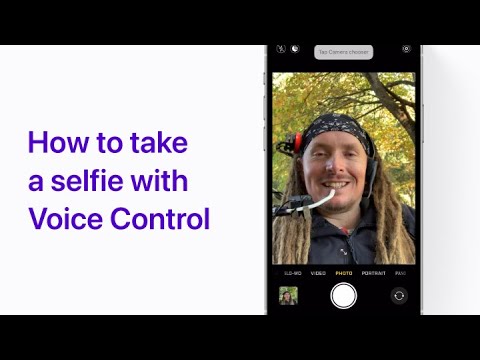
With Voice Control turned on, you can speak commands for your iPhone or iPad, instead of using touch. Here’s how to take a selfie. To learn more about this topic visit the following article: Use Voice Control on your iPhone, iPad, or iPod touch: https://apple.co/2kSC7in Additional Resources: Contact Apple Support for iPhone: http://apple.co/iPhone To subscribe…
-
How to customize your Activity goals on Apple Watch — Apple Support

Go ahead, customize the goals you want to close your rings. In watchOS 7, you can change your Move, Exercise, and Stand goals right on your Apple Watch. To learn more about this topic visit the following articles: Use the Activity app on your Apple Watch: https://apple.co/33e163e Track your trends in the Activity app: https://apple.co/36ggRsf…
-
How to set up Schooltime on your child’s Apple Watch — Apple Support

Help your child focus during school hours by setting limits on apps and notifications on their Apple Watch. To learn more about this topic, visit the following articles: Use Schooltime on Apple Watch: https://apple.co/2GLcTNM Set up an Apple Watch for a family member: https://apple.co/30jfSna Additional Resources: Contact Apple Support for Apple Watch: http://apple.co/AppleWatch To subscribe…
-
How to take a screenshot on your Mac — Apple Support

Here’s how to capture the entire screen, a window, or just a portion of your screen by taking a screenshot on your Mac. To learn more about this topic, visit the follow article: Take a screenshot on your Mac: http://apple.co/1Gi2FNL Additional Resources: Contact Apple Support for Mac: http://apple.co/Mac To subscribe to this channel: https://www.youtube.com/c/AppleSupport To…
-
How to set up a sleep schedule on your iPhone — Apple Support
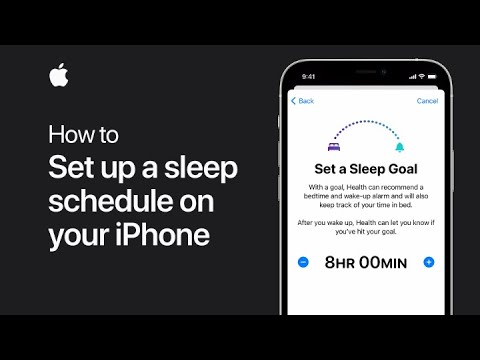
Learn how to set up a sleep schedule to help you get a consistent amount of sleep each night. You’ll receive bedtime reminders and daily wakeup alarms, and Do Not Disturb will turn on automatically to silence notifications while you’re asleep. To learn more about this topic, visit the following articles: Set up sleep schedules…
-
How to duplicate your Memoji on iPhone, iPad, and iPod touch — Apple Support

New hairstyle, glasses, or costume? You can duplicate your Memoji to create new looks, without starting over. To learn more about this topic visit the following articles: Use Memoji on your iPhone or iPad Pro: https://apple.co/3orJclU Use stickers with iMessage on your iPhone, iPad, and iPod touch: https://apple.co/3jw3Eyx Use message effects with iMessage on your…
-
How to use a Live Photo as your wallpaper on your iPhone — Apple Support

Liven up your Lock Screen with a Live Photo as your wallpaper. Then touch and hold the screen to see it play on compatible iPhone models. To learn more about this topic visit the following articles: Change the wallpaper on your iPhone: https://apple.co/3mbgCmY Take and edit Live Photos: https://apple.co/3dTEFDV Use camera modes on your iPhone,…
