-
How to transfer data to a new iPhone | Apple Support

Starting in iOS 15, you can use iCloud to transfer your apps and data from your previous iPhone to a brand-new device, even if you don’t have enough storage space. You’ll be given as much temporary iCloud storage as you need to back up your apps and data for 21 days. Then, when you’re ready…
-
How to move from Android to iPhone | Apple Support
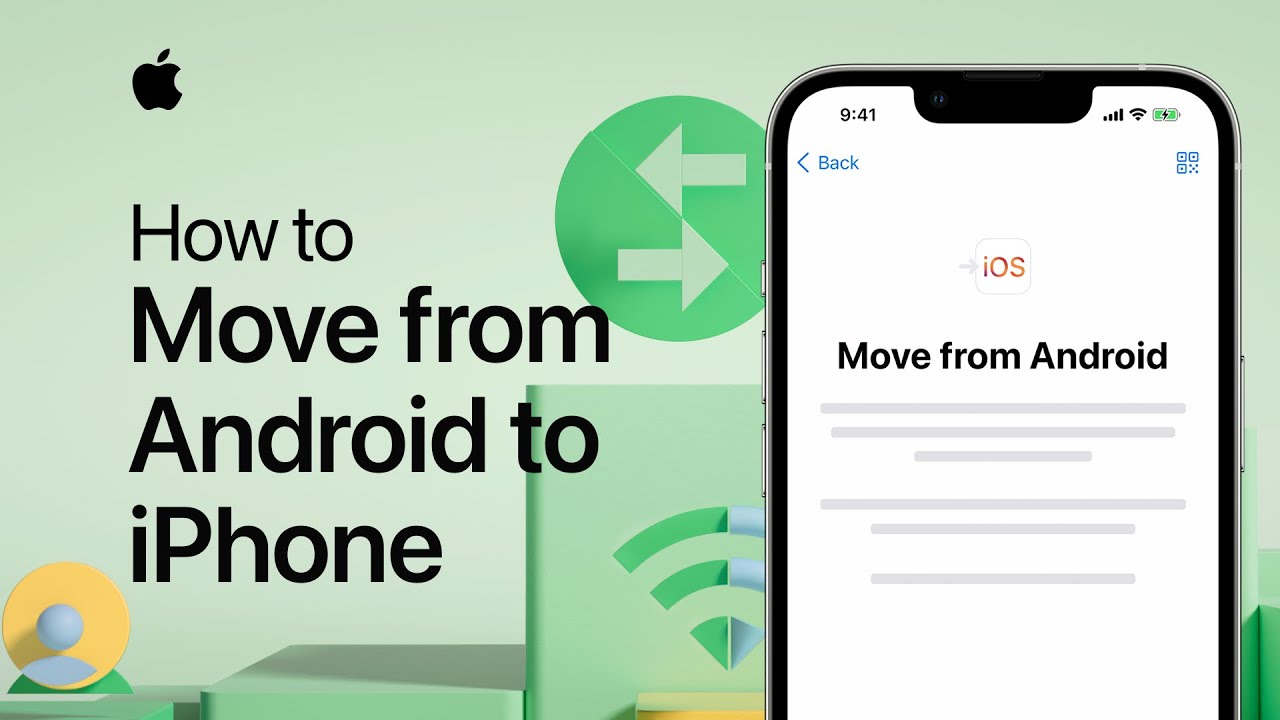
Learn how to easily transfer your photos, messages, contacts, and more from your Android device to your iPhone using the Move to iOS app. To learn more about this topic, visit the following articles: Move from Android to iPhone, iPad, or iPod touch: https://apple.co/2BlRs07 How to erase your iPhone, iPad, or iPod touch: https://apple.co/3CwZUGO Move…
-
How to back up your iPhone, iPad, or iPod touch to iCloud | Apple Support

Keep your important information on your iPhone, iPad, or iPod touch backed up with iCloud. That way if anything ever happens to your device, you can pick up right where you left off. Here’s how to use iCloud Backup. To learn more about this topic visit the following articles: How to back up your iPhone,…
-
How to change microphone and camera modes in FaceTime on iPhone and iPad | Apple Support

Starting in iOS 15 and iPadOS 15, you can use Portrait mode to blur the background in FaceTime video calls. You can also change microphone modes to Voice Isolation to block background noise and highlight your voice, or Wide Spectrum to include all the sound around you. To learn more about this topic, visit the…
-
Learn how to trade in your iPhone | Apple Support

Learn how to use Apple Trade In to apply value toward your new purchase. To learn more about Apple Trade In, visit: https://apple.co/3hcIBm0 Visit the Apple online store to purchase your iPhone: https://apple.co/3hgSTSd Get help with your online purchase: https://apple.co/3nmYF8C Contact Apple to purchase your iPhone: 1‑800‑MY‑APPLE Additional Resources: To subscribe to this channel: https://www.youtube.com/c/AppleSupport…
-
How to send a link to connect on FaceTime on iPhone, iPad, and iPod touch | Apple Support

Starting in iOS 15 and iPadOS 15, you can start a FaceTime call with someone who’s using Windows or Android by sharing a link. To learn more about this topic, visit the following article: Join a FaceTime call from an Android or Windows device: https://apple.co/3EB5auU Additional Resources: Contact Apple Support for iPhone: http://apple.co/iPhone To subscribe…
-
How to use Safari on iPhone | Apple Support

Get to know Safari in iOS 15. Learn how to switch between tabs, add a bookmark, use Private Browsing, and more. To learn more about this topic, visit the following articles: Browse the web using Safari on iPhone: https://apple.co/33Fd5Er Browse privately in Safari on iPhone: https://apple.co/3tU09J1 Additional Resources: Contact Apple Support for iPhone: http://apple.co/iPhone To…
-
How to share an iCloud calendar on iPhone, iPad, and iPod touch | Apple Support

Keep everyone in your group informed about upcoming events. Here’s how to create an iCloud calendar and share it with others. To learn more about this topic visit the following articles: Share iCloud calendars on iPhone: https://apple.co/3B9b61c Send and receive invitations in Calendar on iPhone: https://apple.co/3ibVOwi Additional Resources: Contact Apple Support for iPhone: http://apple.co/iPhone To…
-
How to manage subscriptions on your iPhone, iPad, or iPod touch — Apple Support
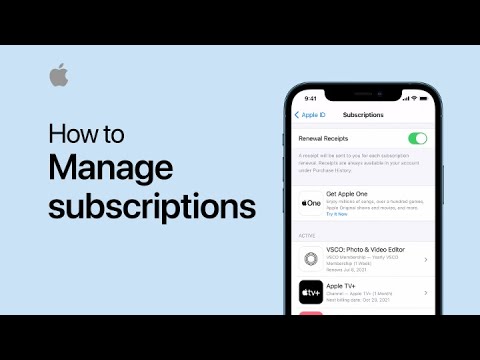
You can view and manage your subscriptions and free trials right in the Settings app. Just open Settings, tap your photo, and then tap Subscriptions. To learn more about this topic visit the following articles: How to change your subscription plan on your iPhone, iPad, or iPod touch: https://apple.co/2VdCYfn How to cancel a subscription on…
-
How to present with Keynote on a video conference on your Mac | Apple Support

Presenting while on a video conference is easier than ever. With Keynote, you can share your presentation and your presenter notes will appear in a separate window that only you can see. To learn more about this topic visit the following articles: Use Keynote for Mac in a video conference: https://apple.co/3xd4r2L Play a presentation over…
