-
How to set up Medical ID on iPhone and iPod touch — Apple Support

Medical ID keeps important medical information and emergency contacts accessible on your iPhone, without needing a passcode. To learn more about this topic, visit the following articles: Set up your Medical ID in the Health app on your iPhone: https://apple.co/3yXU4xe Use the Health app on your iPhone or iPod touch: https://apple.co/3ie5KG0 View health records on…
-
How to hear spatial audio and lossless audio in Apple Music – Apple Support

Spatial audio with Dolby Atmos lets you hear sound all around you, and it plays automatically for Apple Music subscribers when you listen with supported headphones and speakers. To hear every detail, you can also turn on lossless audio in the Settings app. To learn more about this topic visit the following articles: About spatial…
-
How to remove and replace the battery in your AirTag — Apple Support

Follow these easy steps to remove and replace the battery in your AirTag. To learn more about this topic visit the following articles: How to reset your AirTag: https://apple.co/3upfGzd Set up your AirTag using your iPhone, iPad, or iPod touch: https://apple.co/3ftuiJH Find your keys, wallet, and more with AirTag: https://apple.co/3oR5Pkx Additional Resources: Contact Apple Support…
-
How to remove calendar spam on your iPhone — Apple Support

Learn what to do if you’re getting spam calendar invitations or event notifications on your iPhone. To learn more about this topic, visit the following article: Delete spam calendars and events on iPhone: https://apple.co/2S00dsf Additional Resources: Contact Apple Support for iPhone: http://apple.co/iPhone To subscribe to this channel: https://www.youtube.com/c/AppleSupport To download the Apple Support app: http://apple.co/2hFtzIv…
-
How to type to Siri on Apple TV — Apple Support

With Type to Siri, you can type out your Siri requests on your Apple TV instead of speaking. To learn more about this topic visit the following articles: Enter text on Apple TV: https://apple.co/333ScEc Use Siri on your Apple TV: https://apple.co/3u45SLn Accessibility features on Apple TV: https://apple.co/3tcSPX3 Additional Resources: Contact Apple Support for Apple TV:…
-
How to use Back Tap on iPhone and iPod touch — Apple Support

Tap tap. Take a screenshot. Or go to the Home Screen. Or open Control Center. You can set up Back Tap to perform an action when you double-tap or triple-tap the back of your device. To learn more about this topic visit the following articles: Use Back Tap on your iPhone: https://apple.co/3ejoth1 About the Accessibility…
-
How to use the Accessibility Assistant shortcut on iPhone, iPad, and iPod touch — Apple Support
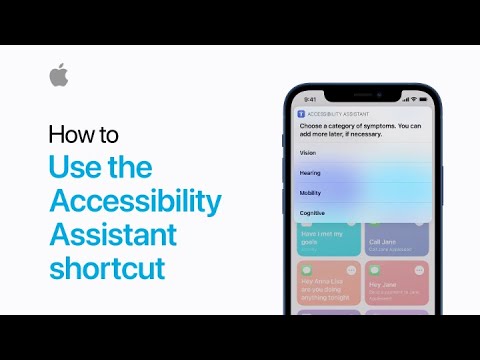
The new Accessibility Assistant shortcut can help you find features that fit your needs. Use it to get detailed advice you can use yourself, or share with a family member. Tap here to get the shortcut: https://bit.ly/2RqBPQh To learn more about this topic visit the following articles: Run shortcuts with Siri, the Shortcuts app, or…
-
How to set up Speak Selection on Mac — Apple Support
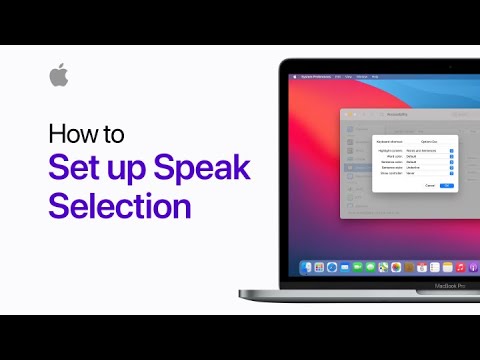
Select text and have it read out loud on your Mac with Speak Selection. You can even customize the options to work best for you, including setting the keyboard shortcut. To learn more about this topic visit the following articles: Have your Mac speak text that’s on the screen: https://apple.co/3323eda Change Spoken Content preferences for…
-
How to use Live Listen — Apple Support

Live Listen uses the microphone on your iPhone, iPad, or iPod touch to help you hear sounds in your AirPods or other headphones. Here’s how to add the Hearing button to Control Center for easy access. #Shorts To learn more about this topic visit the following articles: Use Live Listen with AirPods, AirPods Pro, AirPods…
-
How to reduce screen motion on iPhone, iPad, and iPod touch — Apple Support
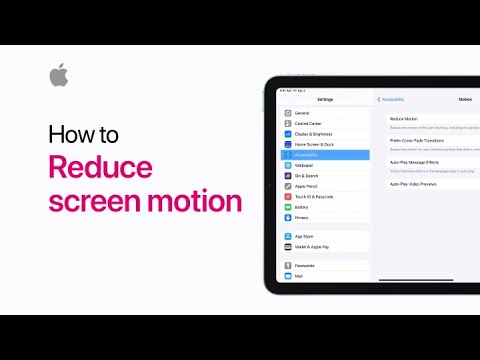
When you turn on Reduce Motion, some onscreen actions like switching apps become visually simpler, to help with motion sensitivity or to lessen strain on the eyes. To learn more about this topic visit the following articles: Reduce screen motion on your iPhone, iPad, or iPod touch: https://apple.co/3u8v0Rs Use display and text size preferences on…
