-
How to activate an eSIM on your iPhone — Apple Support
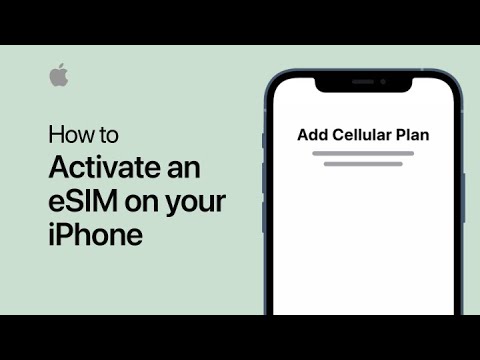
If you’ve purchased a wireless carrier plan that supports eSIM, learn how to activate it on your iPhone XS or later. Topics covered: 0:00 – Intro 0:17 – Before you start 0:33 – Install an assigned cellular plan from your carrier 0:51 – Scan a QR code from your carrier 1:13 – Use the carrier…
-
How to record the screen on your iPhone or iPad — Apple Support

Learn how to capture the action on your iPhone or iPad screen by creating a screen recording. To learn more about this topic, visit the following article: Record the screen on your iPhone, iPad, or iPod touch: https://apple.co/3A4LdJH Additional Resources: Contact Apple Support for iPhone: http://apple.co/iPhone To subscribe to this channel: https://www.youtube.com/c/AppleSupport To download the…
-
How to scan a QR code with Camera on iPhone, iPad, or iPod touch – Apple Support

For a fast way to scan a QR code, just open the Camera app and point the rear-facing camera at the code. The link appears as a notification at the top of the screen. To learn more about this topic visit the following articles: Scan a QR code with your iPhone, iPad, or iPod touch:…
-
Learn how to trade in your iPhone — Apple Support

Learn how to buy your new iPhone online and trade in your existing iPhone using Apple Trade In. To learn more about Apple Trade In, visit: https://apple.co/2HdguDr Visit the Apple online store to purchase your iPhone: https://apple.co/2TDOlwC Call Apple to purchase to purchase your iPhone: 1‑800‑MY‑APPLE Additional Resources: Contact Apple Support for iPhone: http://apple.co/iPhone To…
-
How to use Speak Screen on iPhone, iPad, and iPod touch — Apple Support

With Speak Screen, you can have your device read to you. Just turn it on in Settings, then swipe down with two fingers from the top of your screen to have the text read out loud. To learn more about this topic visit the following articles: Hear iPhone, iPad, and iPod touch speak the screen,…
-
How to use the flashlight on Apple Watch — Apple Support

With your Apple Watch, you have a flashlight on your wrist. Here’s how to turn it on and choose between three different lights. #Shorts To learn more about this topic visit the following articles: Use the flashlight on Apple Watch: https://apple.co/3dZoJ4m Use Control Center on Apple Watch: https://apple.co/3xvpLN4 Additional Resources: Contact Apple Support for Apple…
-
How to take a full-page screenshot on your iPhone or iPad — Apple Support

Learn how to take a full-page, scrolling screenshot in Safari on iPhone or iPad, and share or save it as a PDF. To learn more about this topic, visit the following article: Take a screenshot or screen recording on iPhone: https://apple.co/33u0FiZ Additional Resources: Contact Apple Support for iPhone: http://apple.co/iPhone To subscribe to this channel: https://www.youtube.com/c/AppleSupport…
-
How to use Apple Pay in Safari on your Mac — Apple Support

For an easy, secure way to shop online, you can use Apple Pay in Safari on your Mac. To learn more about this topic, visit the following articles: Pay with Apple Pay in Safari on Mac: https://apple.co/3cgn5KG Use Wallet & Apple Pay on Mac: http://apple.co/3g3F3jp Autofill credit card info in Safari on Mac: https://apple.co/34IIlF0 Additional…
-
How to clear your history in Safari on your Mac — Apple Support
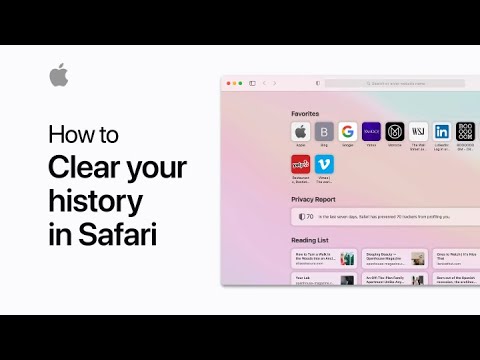
Learn how to clear the Safari browsing history on your Mac for the last hour, today, today and yesterday, or all history. To learn more about this topic, visit the following articles: Clear your browsing history in Safari on Mac: http://apple.co/2t28cvx Manage cookies and website data in Safari on Mac: http://apple.co/3vH7UiG Use Private Browsing in…
-
How to use the In Case of Emergency shortcut on iPhone, iPad, and iPod touch — Apple Support
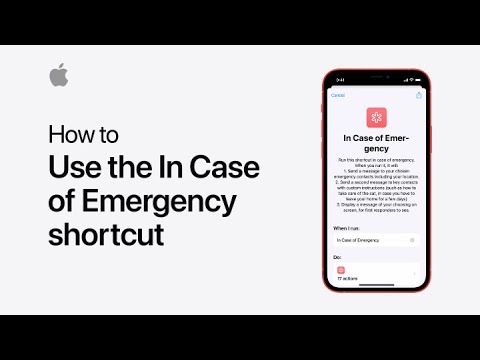
With one tap, the In Case of Emergency shortcut can let your trusted contacts know where you are, and display a message on your screen. Here’s how to set it up. Tap here to get the shortcut: https://bit.ly/3gd0GjK To learn more about this topic, visit the following articles: Run shortcuts with Siri, the Shortcuts app,…
