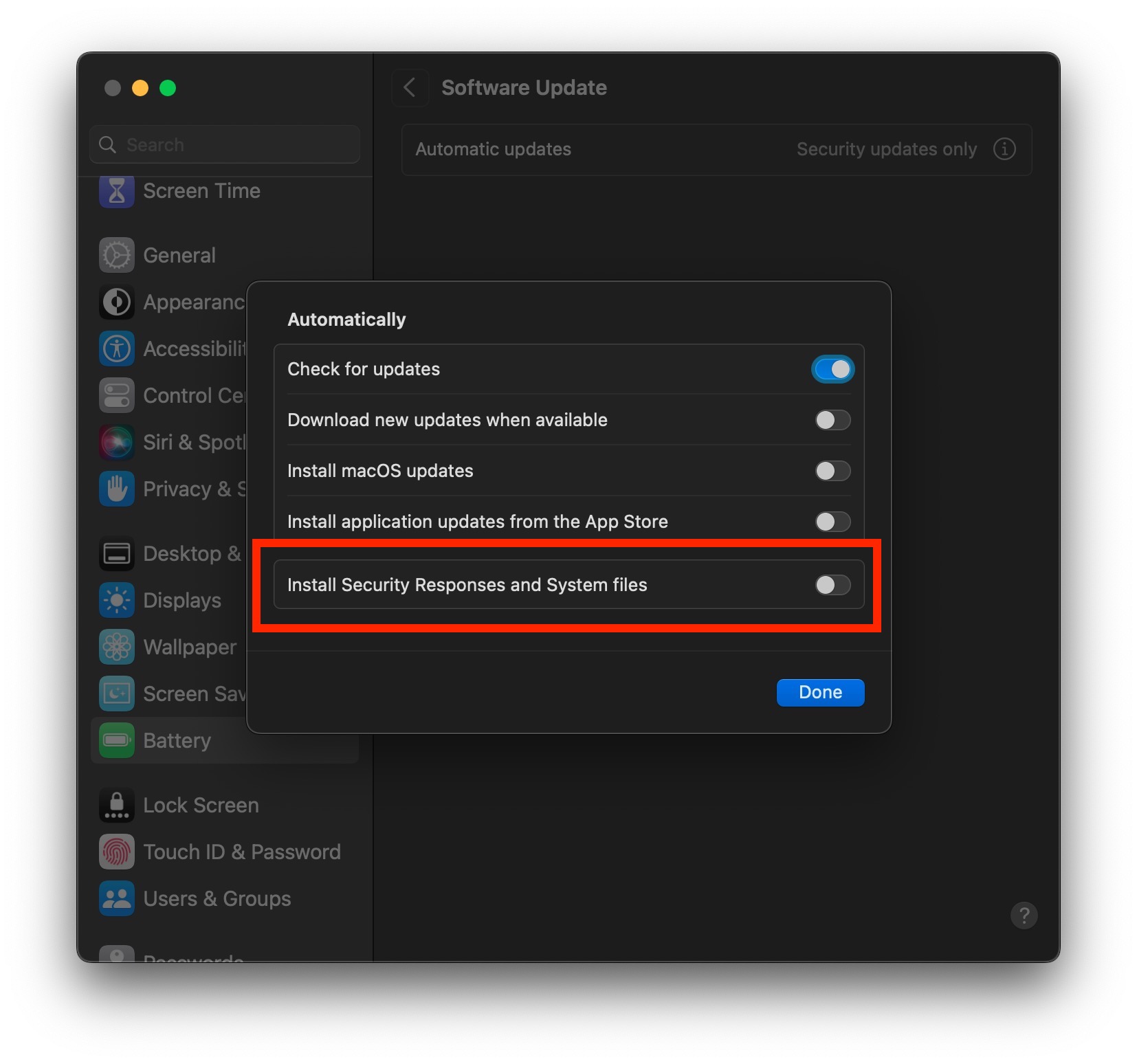Go to OSX Daily to read How to Disable Security Response Updates on Mac

The latest versions of MacOS default to automatically installing what Apple calls ‘Rapid Security Response Updates’, which can patch security flaws and issues on the Mac without the standard process of installing software updates on the Mac.
If you do not want these security response updates to install automatically on the Mac for whatever reason, maybe you’d rather install them yourself manually, or your Mac is in an environment where you need to have specific control over what is installed onto the computer including small security updates, then you can…
Read more: How to Disable Security Response Updates on Mac