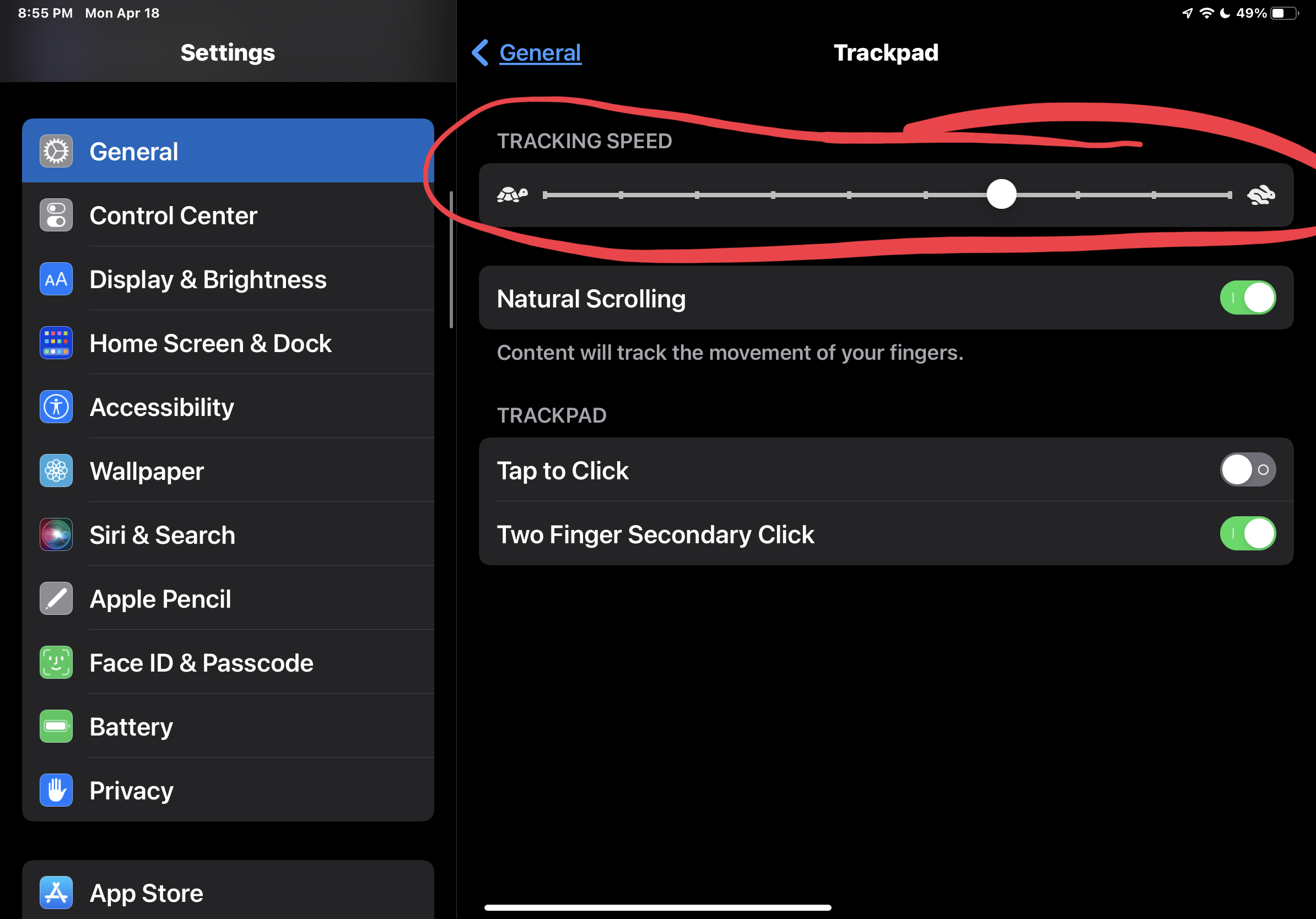Go to OSX Daily to read How to Change the Cursor Tracking Speed on iPad
The iPad allows you to easily adjust the cursor tracking speed, whether you’re using a trackpad or a mouse with the iPad.
For some users, the default iPad cursor tracking speed may be too fast, and for others it may be too slow. Fortunately, there’s a wide variety of adjustment available, and you can make the mouse pointer move as fast or as slow as you’d like.
How to Change the Cursor / Pointer Tracking Speed on iPad
Changing how quickly the cursor moves around on screen is simple:
- Open Settings app on the iPad
- Go to “General” and then choose…
Read more: How to Change the Cursor Tracking Speed on iPad