-
How to Add a Mouse to macOS Sonoma & Ventura

Go to OSX Daily to read How to Add a Mouse to macOS Sonoma & Ventura Many users like to use an external mouse with their Mac, but not everyone knows how to sync and add a mouse to their Mac. The process of pairing a mouse with a Mac is fairly straight forward, but…
-
Fix Mouse Click Issues in macOS Sonoma

Go to OSX Daily to read Fix Mouse Click Issues in macOS Sonoma A fair number of Mac users are experiencing some irregular click issues when using an external mouse with macOS Sonoma, and sometimes even the internal trackpad on various Mac laptops running Sonoma. For example, mouse clicks may randomly not register as clicks,…
-
How to Change the Cursor Tracking Speed on iPad
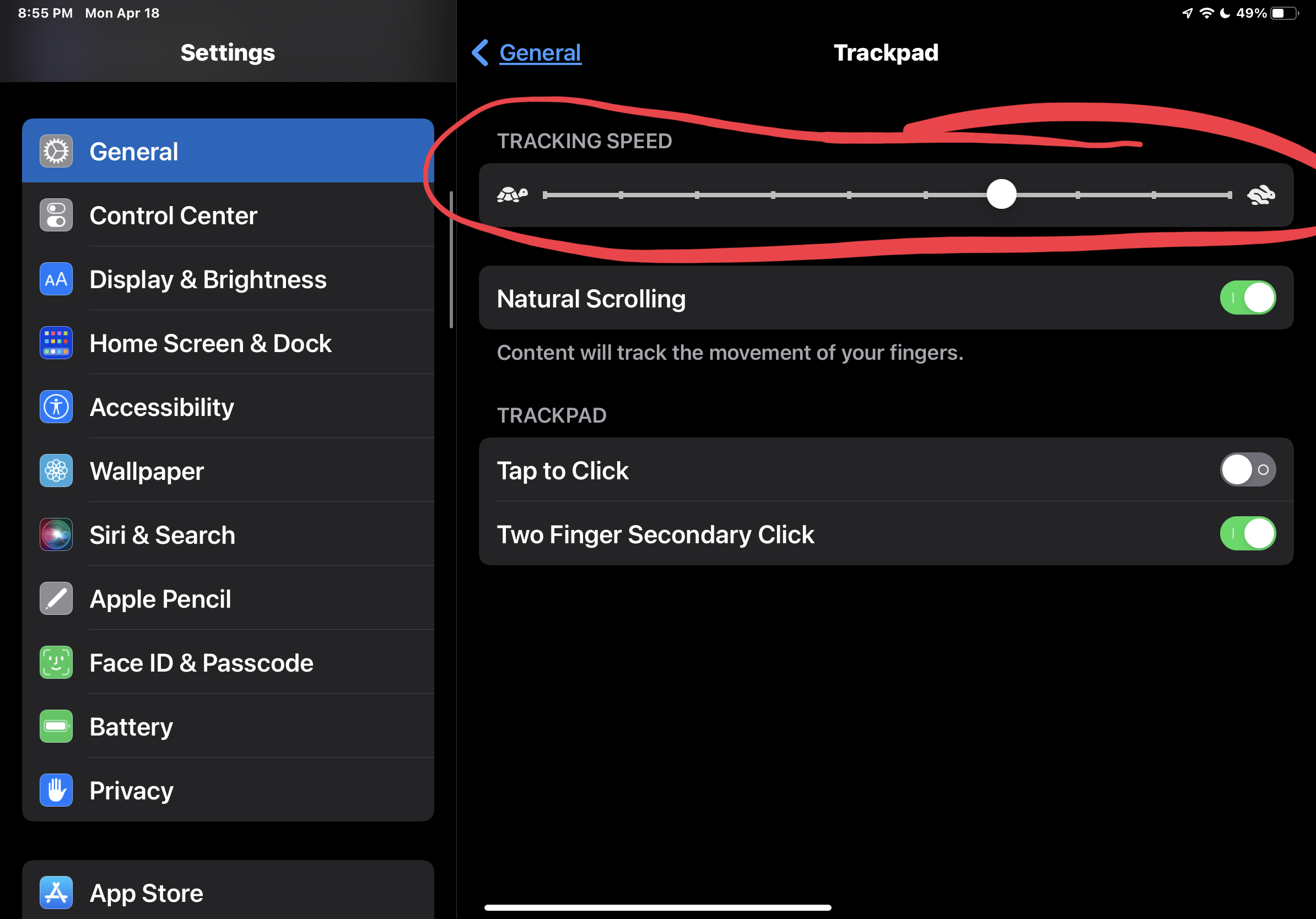
Go to OSX Daily to read How to Change the Cursor Tracking Speed on iPad The iPad allows you to easily adjust the cursor tracking speed, whether you’re using a trackpad or a mouse with the iPad. For some users, the default iPad cursor tracking speed may be too fast, and for others it may…
-
How to Make Mac Cursor Bigger
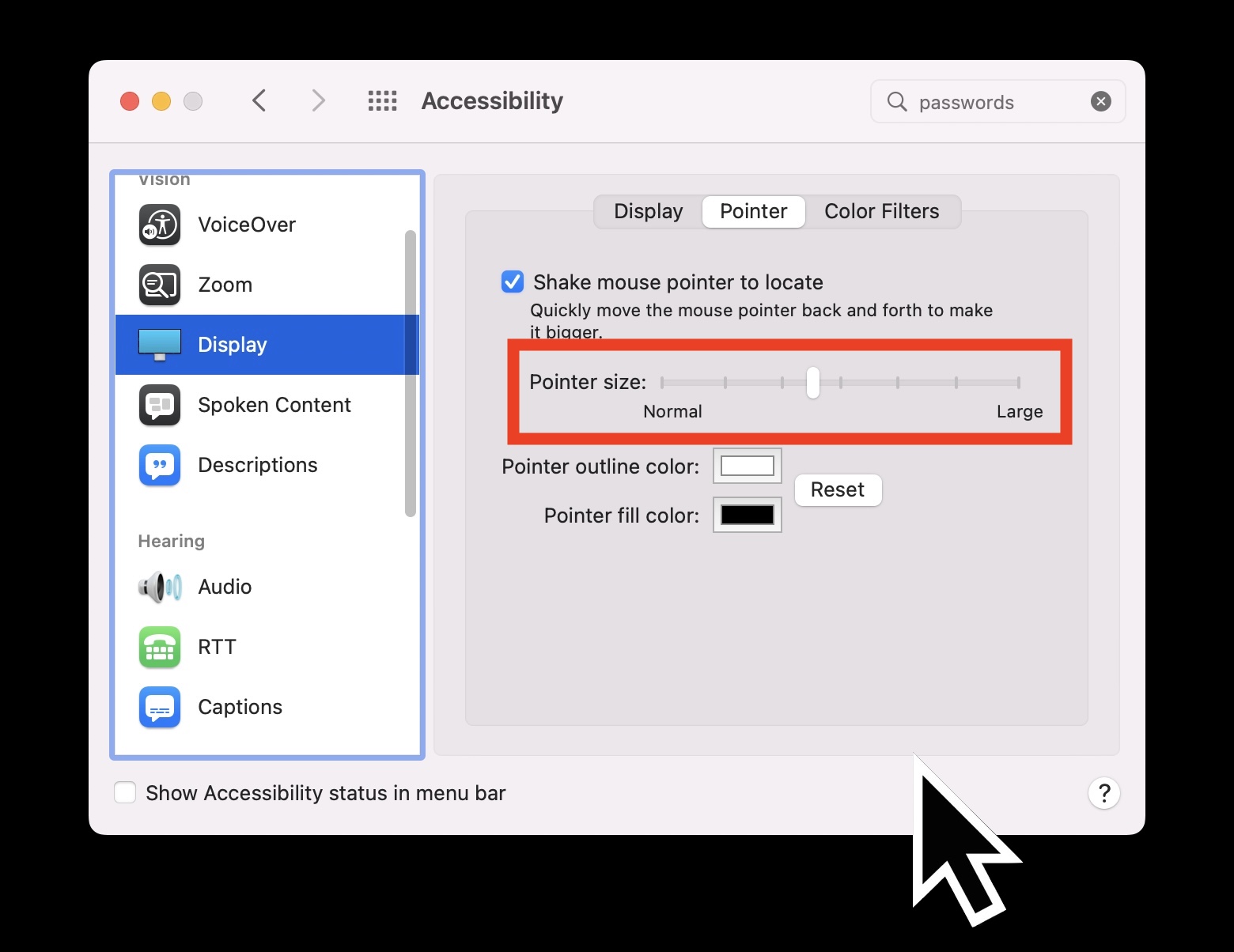
Go to OSX Daily to read How to Make Mac Cursor Bigger Some Mac users may want the cursor size on the Mac screen to be larger, making it easier to see. Whether you’re having a difficult time seeing the Mac cursor on your screen as you move the mouse or trackpad around, or you…
-
How to Enable Tap to Click on Trackpad with iPad
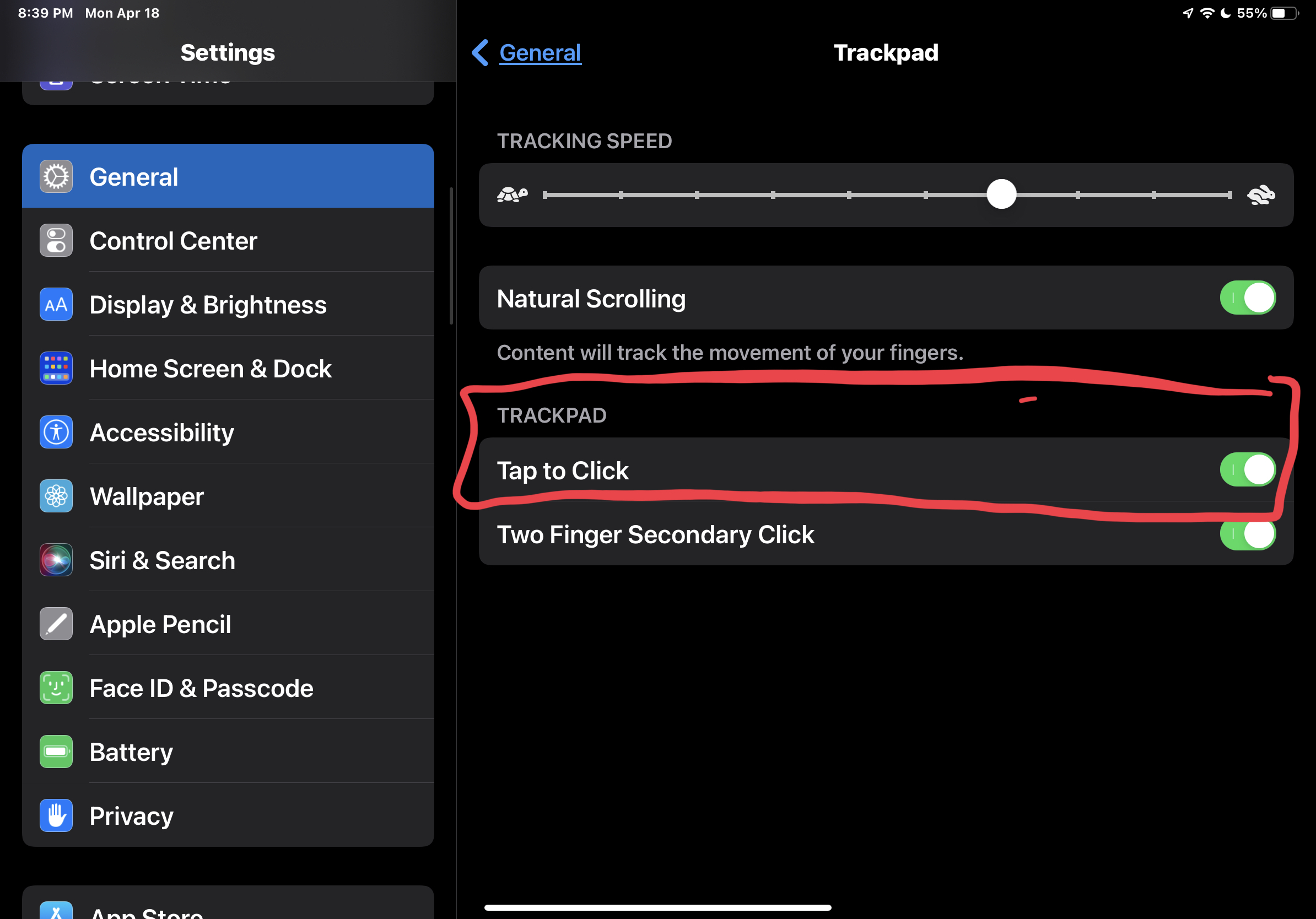
Go to OSX Daily to read How to Enable Tap to Click on Trackpad with iPad You can enable Tap-to-Click on the iPad if you use a trackpad with the device, whether it’s with a Magic Keyboard, a Magic Trackpad, or any other external trackpad device. Tap to Click is a popular feature for trackpads…
-
How to Pair a Bluetooth Trackpad, Mouse, & Keyboard with iPad

Go to OSX Daily to read How to Pair a Bluetooth Trackpad, Mouse, & Keyboard with iPad Until somewhat recently the idea of pairing a Bluetooth trackpad, mouse, or keyboard with an iPad is something that would have had people looking very confused indeed. But we live in exciting times, and all modern iPad devices running…
-
How to Use a Mouse or Trackpad with iPad, iPad Pro, iPad Mini, iPad Air

Go to OSX Daily to read How to Use a Mouse or Trackpad with iPad, iPad Pro, iPad Mini, iPad Air Using a mouse or trackpad with iPad is easier than ever before thanks to the latest iPadOS versions having full and direct support for pointer devices. No longer is mouse and trackpad support relegated…

