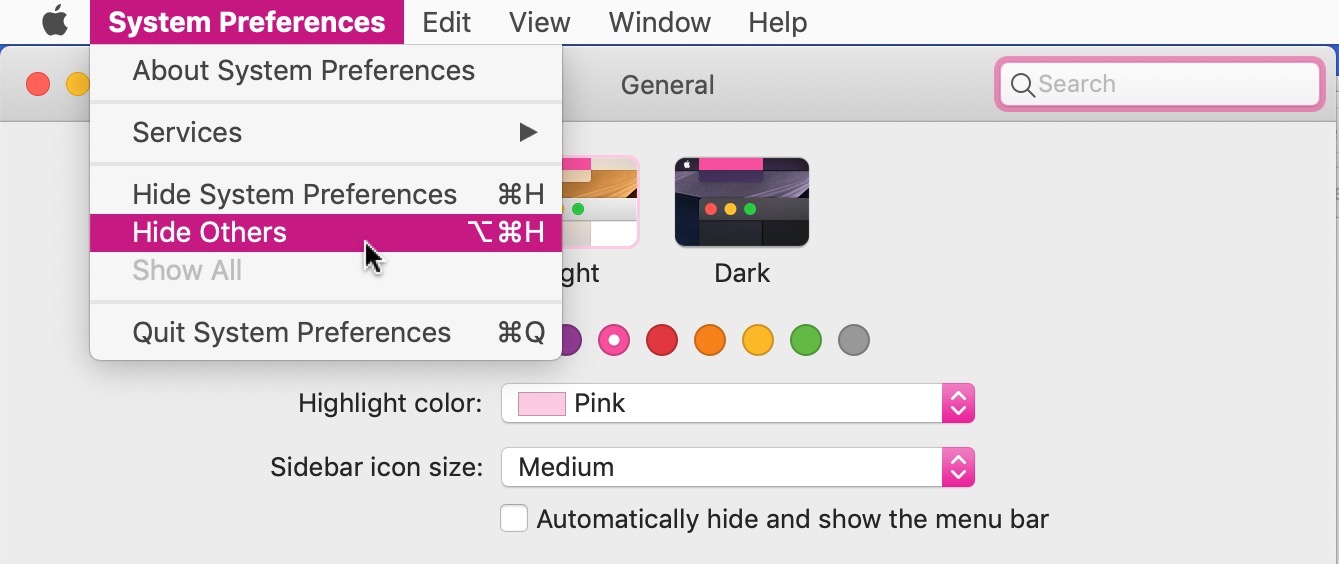Go to OSX Daily to read How to Change the Accent Color on Mac
You can change the accent colors used in MacOS to better customize the appearance scheme to suit your individual preferences.
Accent colors impact the highlight color of menu items, files in the finder, buttons, and other interface elements, and you can pick from blue (the default), purple, pink, red, orange, yellow, green, or gray.
How to Change the Accent Color of Mac OS
- Go to the Apple menu and choose “System Preferences”
- Select the “General” preference panel
- Look for “Accent color” and select the accent color you want to choose; blue,…
Read more: How to Change the Accent Color on Mac