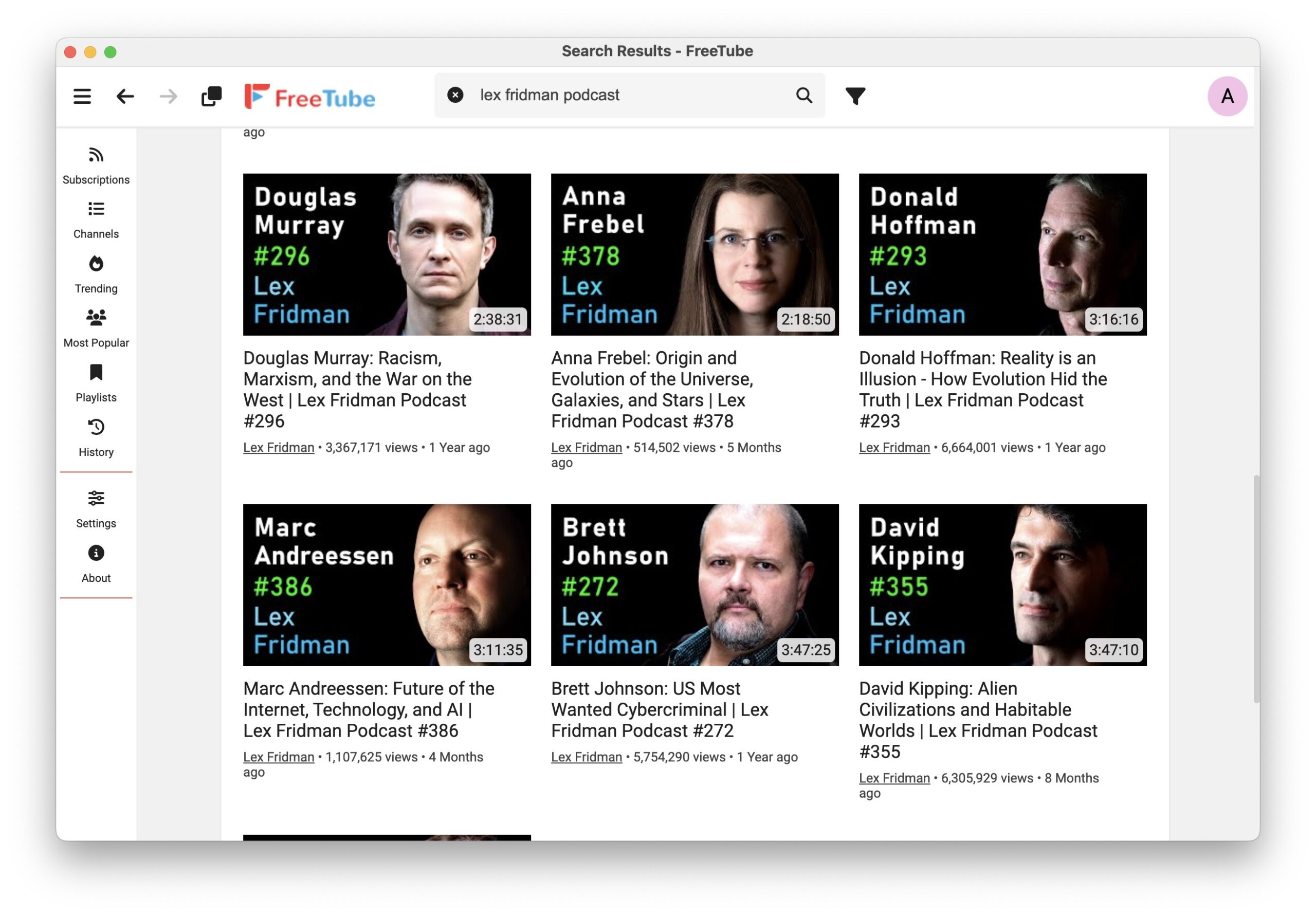-
How to use Point and Speak on iPhone or iPad | Apple Support
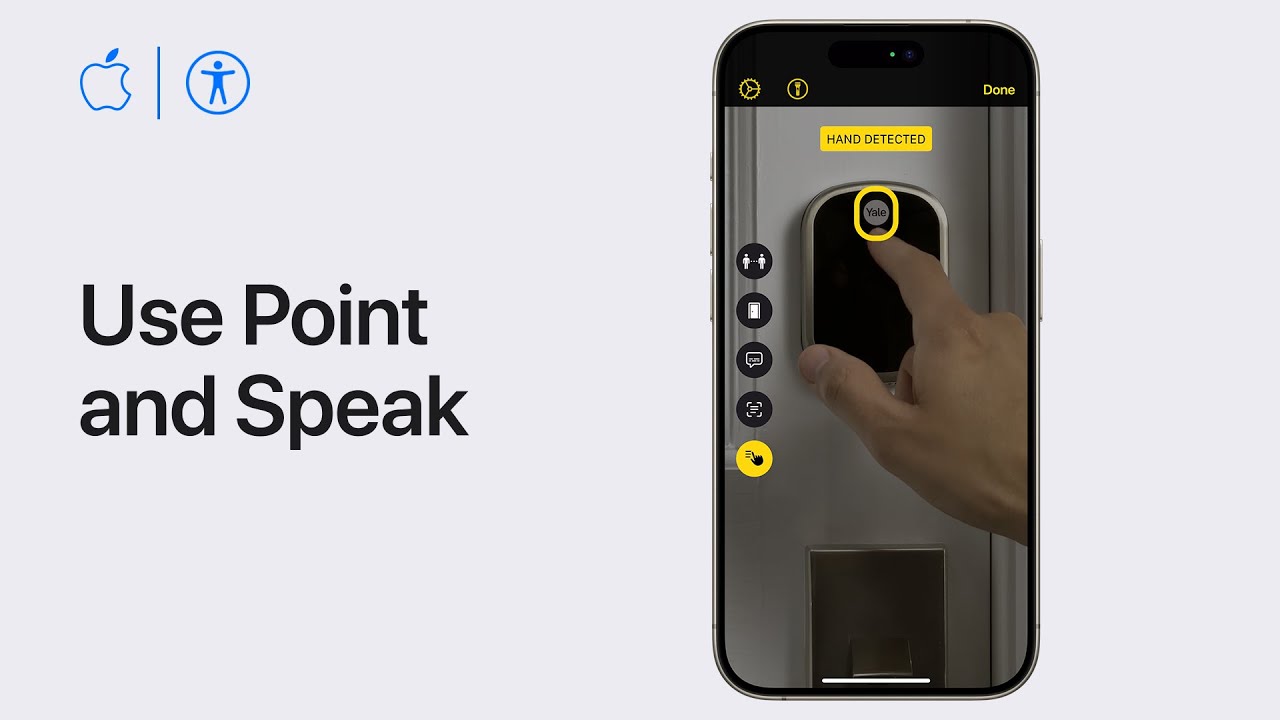
If you’re blind or have low vision, you can use Point and Speak in Magnifier on your iPhone or iPad with LiDAR to have text read to you. Just point your finger at signs, keypads, labels and more to hear them read out loud to you. To learn more about this topic visit the following…
-
How to download maps to use offline on iPhone and iPad | Apple Support
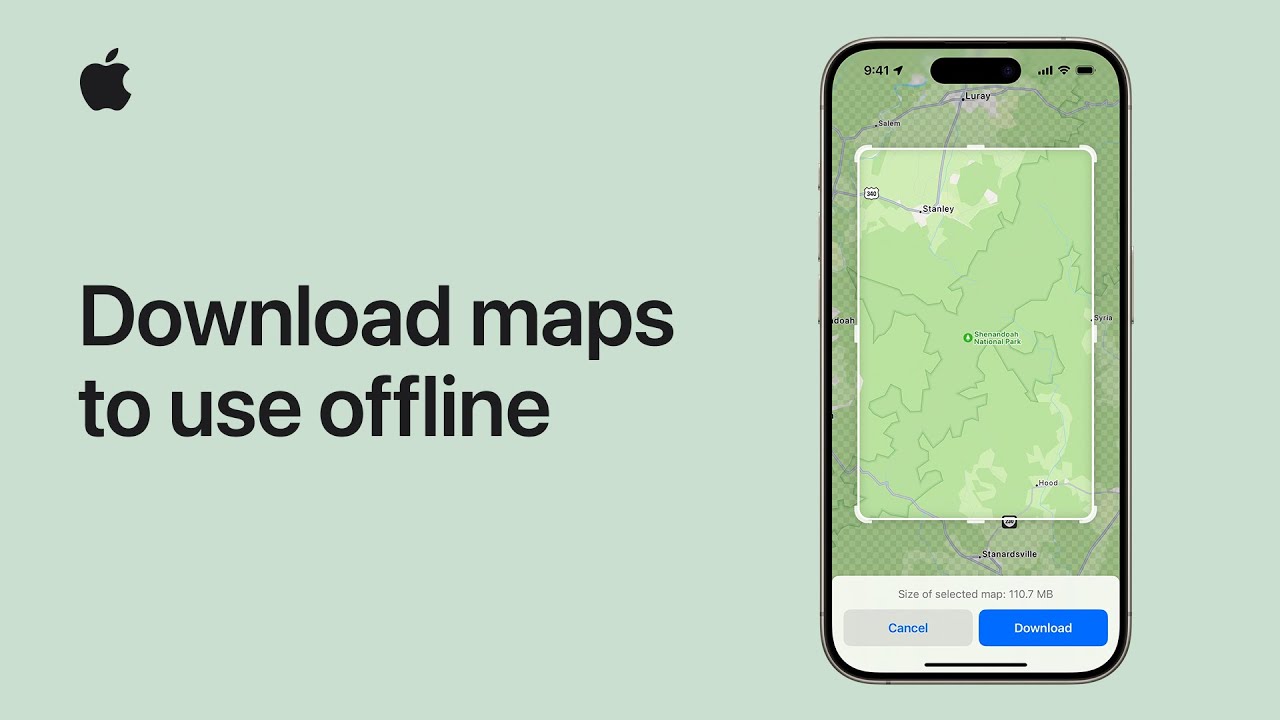
Learn how to download maps for offline use in the Maps app so you can access everything you need, including driving, transit, and walking directions, even when you don’t have internet access. To learn more about this topic, visit the following article: How to download maps to use offline on your iPhone: https://apple.co/49iLsmY Additional Resources:…
-
How to create and use Live Stickers on your iPhone | Apple Support
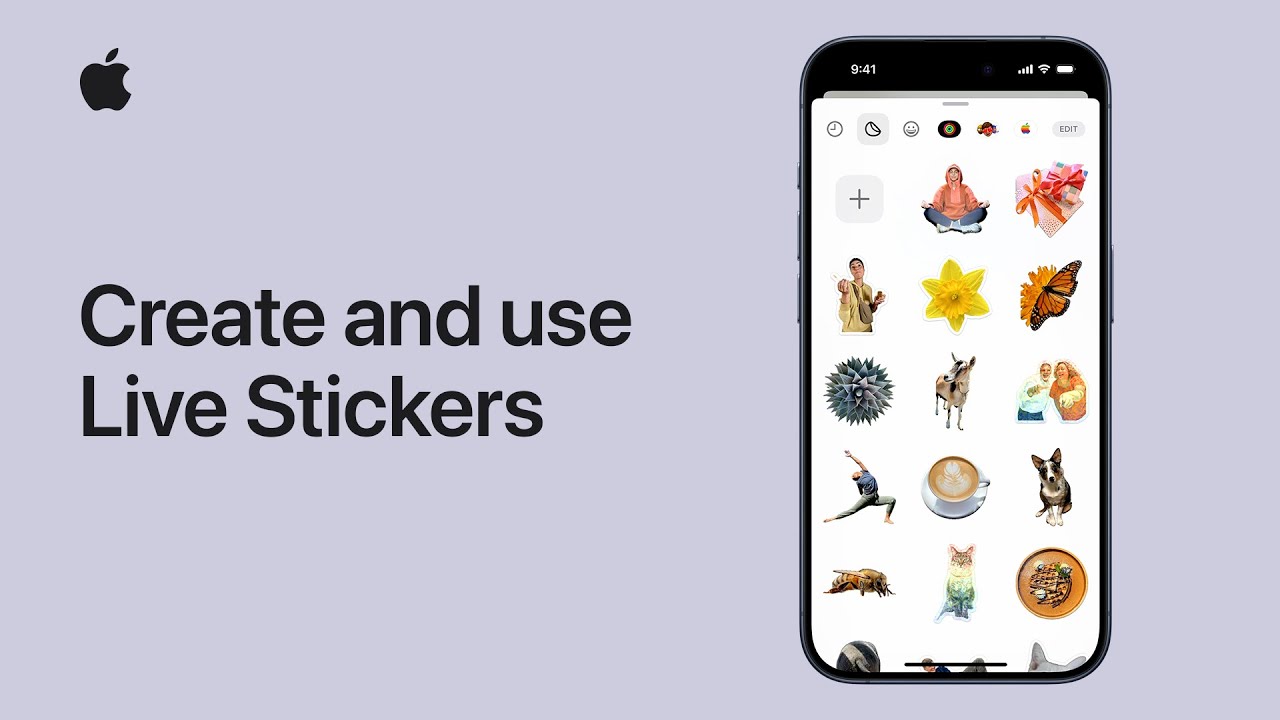
We’ll teach you how to create Live Stickers using subjects from your own photos and how to use them in apps like Messages, available in iOS 17. To learn more about this topic, visit the following article: Make stickers from your photos on iPhone: https://apple.co/49hy5Do Additional Resources: Get support for iPhone: http://apple.co/iPhone To subscribe to…
-
How to leave a video message in FaceTime on iPhone | Apple Support

If someone misses your FaceTime call, you can leave an audio or video message, starting in iOS 17. Your friend can even play your message on their Apple Watch. To learn more about this topic visit the following articles: Record a video message in FaceTime: https://apple.co/3FOUMSh Use FaceTime with your iPhone or iPad: https://apple.co/3Qwc7We Use…
-
How to use Check In on your iPhone | Apple Support
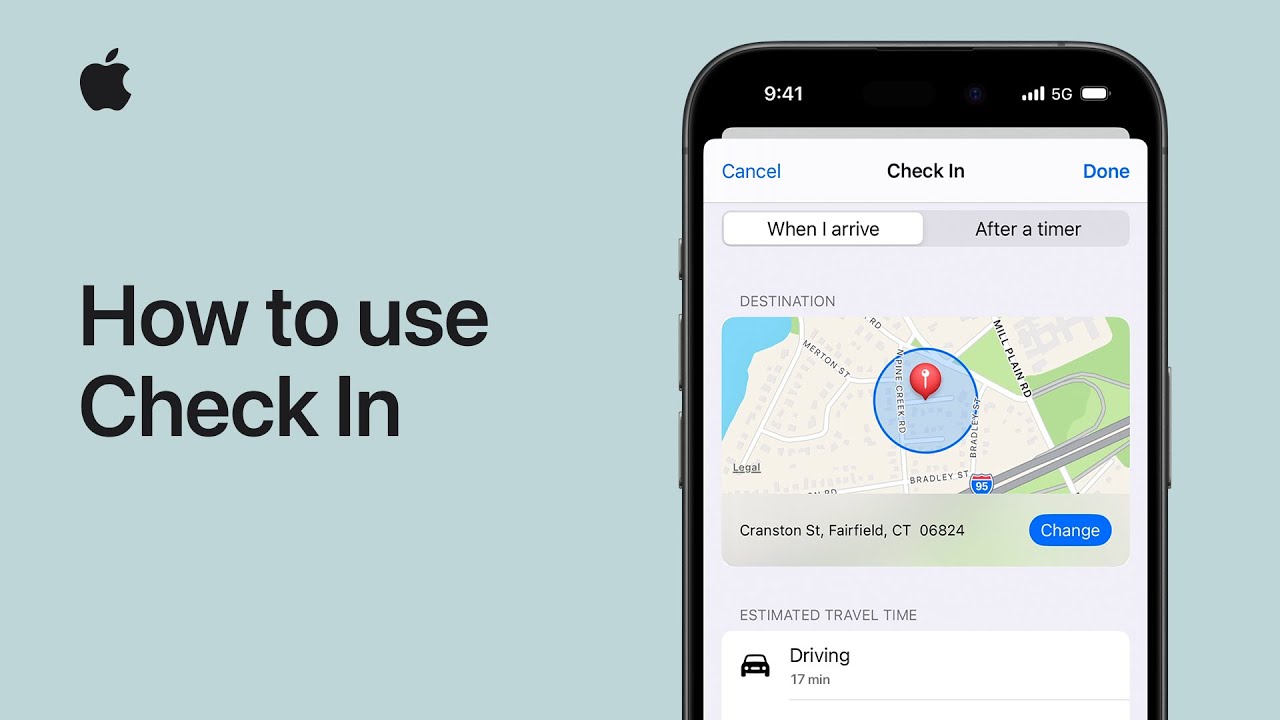
With Check In, your friend or family member is alerted when you reach your destination. Learn how to let them know when you’ve arrived safely. To learn more about this topic, visit the following articles: Use Check In on iPhone to let your friends know you’ve arrived: https://apple.co/3PYlayX Personal Safety User Guide: https://apple.co/safety Additional Resources:…
-
How to add widgets to the Mac desktop | Apple Support

Starting in macOS Sonoma, you can add widgets to the Mac desktop, including widgets from your iPhone. You can get information at a glance and use interactive widgets to perform actions like checking off a reminder, playing a podcast, and more. To learn more about this topic visit the following article: Use widgets on your…
-
How to use FaceTime on your Apple TV 4K | Apple Support

We’ll teach you how to use FaceTime on your Apple TV 4K using your iPhone or iPad camera, starting in tvOS 17. FaceTime on Apple TV is only available on Apple TV 4K (2nd generation and later), and with iPhone and iPad devices using iOS 17 and iPadOS 17. To learn more about this topic,…
-
How to create and switch profiles in Safari on Mac | Apple Support

Starting in macOS Sonoma, you can separate your browsing for work, school, or travel with different profiles in Safari. Each profile gets its own history, cookies, website data, favorites, and more. To learn more about this topic visit the following article: Use profiles in Safari on Mac: https://apple.co/3rwDlSL Additional Resources: Get Support for Mac: http://apple.co/Mac…
-
How to use Roadside Assistance via satellite on iPhone | Apple Support
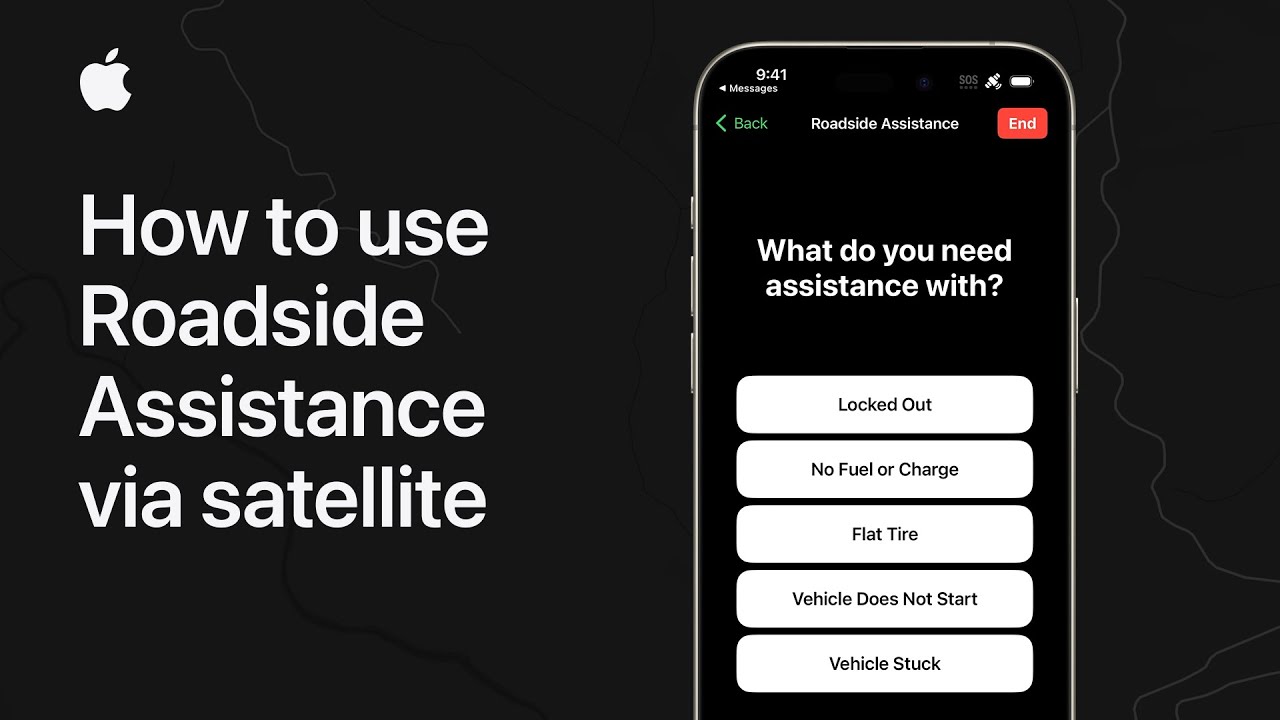
Starting in iOS 17 with Roadside Assistance via satellite on iPhone 14 and iPhone 15, if you’re having car problems you can request roadside assistance when you’re outside of cellular or Wi-Fi coverage. In the U.S. only. To learn more about this topic visit the following articles: Connect to a satellite with your iPhone: https://apple.co/46odNWE…