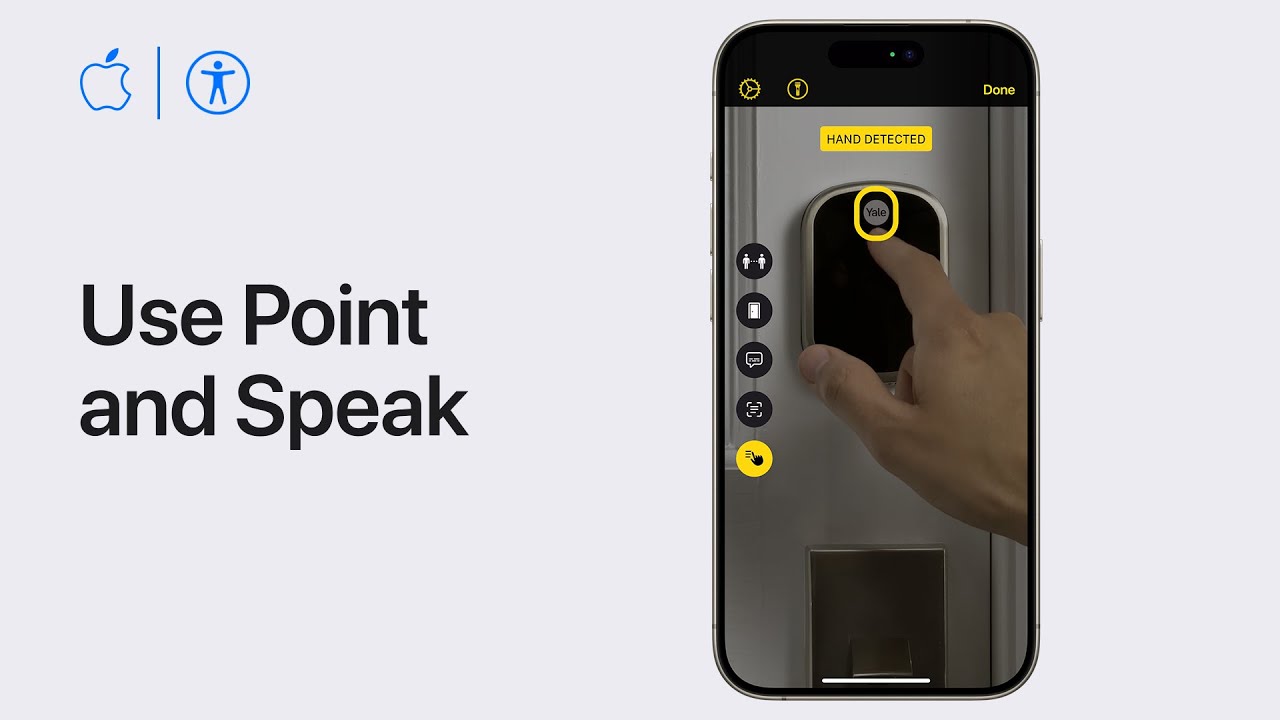If you’re blind or have low vision, you can use Point and Speak in Magnifier on your iPhone or iPad with LiDAR to have text read to you. Just point your finger at signs, keypads, labels and more to hear them read out loud to you.
To learn more about this topic visit the following article:
Use Magnifier on your iPhone or iPad: https://apple.co/3lf3lez
Additional Resources:
Get Support for iPhone: http://apple.co/iPhone
To subscribe to this channel: https://www.youtube.com/c/AppleSupport
To download the Apple Support app: http://apple.co/2hFtzIv
Apple Support on Twitter: https://twitter.com/AppleSupport
To check coverage directly on your device: https://coverage.apple.com/ac4N1XV
For more videos, go to Youtube Apple Channel