-
12 Things You May Not Know You Can Do With Images In Mac Preview

Youtube https://macmost.com/e-2117 Preview is a great tool for viewing image files. But you can do much more than just viewing. In addition to the annotation tools you may already be familiar with, you can also use Preview to export images into a different format, crop, resize and adjust colors. You can even import images from…
-
Limited-Time 40% Discount For My New Course On Mac Pages
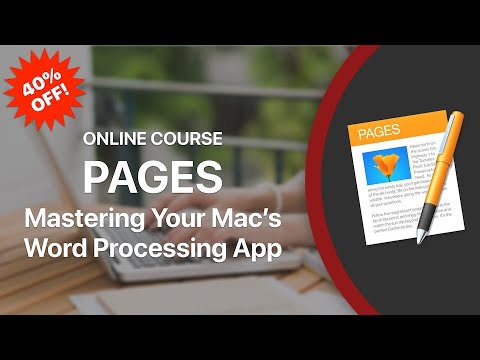
Youtube Here’s the link to view the course table of contents, some free sample videos, and get the 40% launch discount: Pages: Mastering Your Mac’s Word Processing App FOLLOW MACMOST FOR NEW TUTORIALS EVERY DAY ▶︎ YouTube — http://macmost.com/j-youtube (And hit the 🔔) ▶︎ Weekly Email Newsletter — https://macmost.com/newsletter ✉️ ▶︎ Twitter — https://twitter.com/rosenz and…
-
How to add photos to your iMovie project on iPhone and iPad — Apple Support
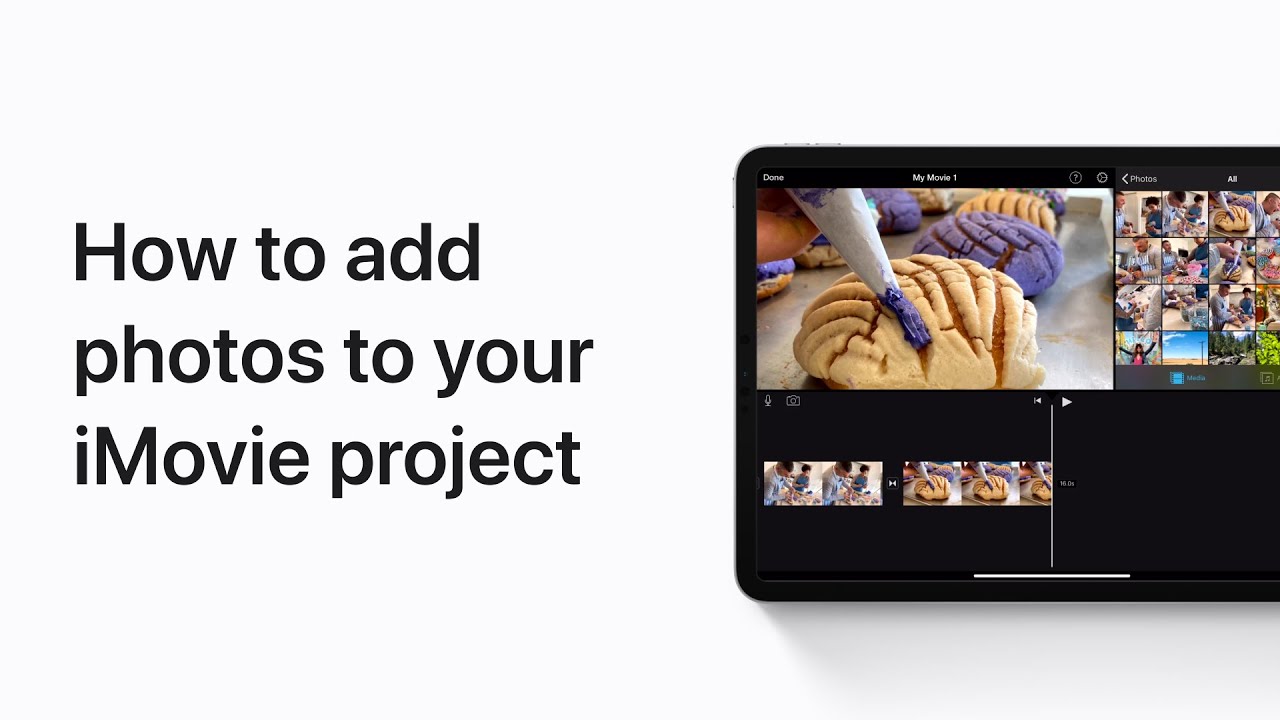
Combine photos and videos into a seamless movie. Here’s how to import photos, adjust their timing, and add a filter in iMovie. To learn more about this topic visit the following article: Add photos and videos to your iMovie project: https://apple.co/37L1gOq Create a new iMovie project: https://apple.co/2HIPdq9 Use 4K and 60 frames per second video…
-
10 Ways To Make Your Email Signature More Interesting

Youtube https://macmost.com/e-2120 We include email signatures with every message we send, but often don’t put much thought into the signature itself. You can make yours stand out with some simple techniques like using colors, including emoji or clever combinations of characters, images and more. FOLLOW MACMOST FOR NEW TUTORIALS EVERY DAY ▶︎ YouTube — http://macmost.com/j-youtube…
-
3 Ways To Automate Keystroke Sequences On Your Mac

Youtube https://macmost.com/e-2118 If you need to repeat a specific set of keyboard commands or movements often, you can reduce the sequence to a single action. One method is to use Automator Watch Me Do actions, which record key presses and allow you to repeat them. You can also write a script in Automator to press…
-
Creating Organizational Charts In Mac Pages Or Keynote
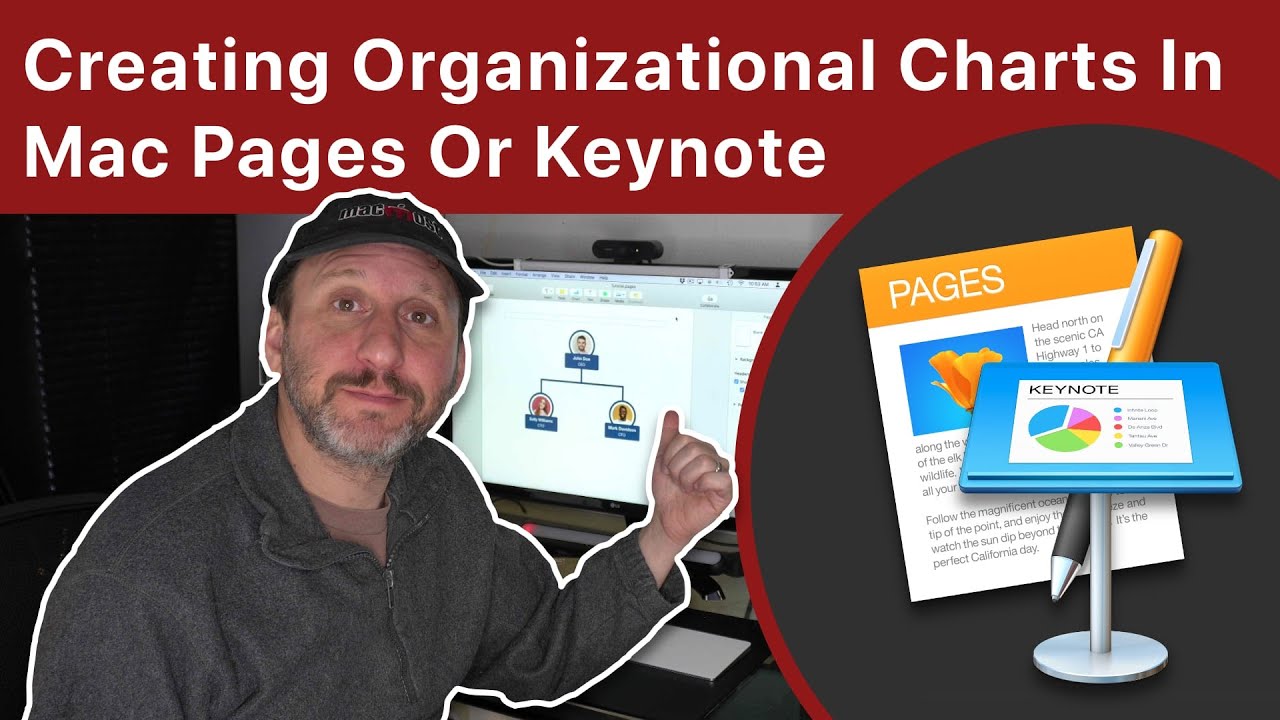
Youtube https://macmost.com/e-2116 You don’t need special software to create beautiful organizational charts on your Mac. You can use the shapes in Pages and Keynote along with techniques like groups, images in shapes, and connection lines. Learn the skills you need to build any diagram design. FOLLOW MACMOST FOR NEW TUTORIALS EVERY DAY ▶︎ YouTube —…
-
How To Use the Mac Color Picker

Youtube https://macmost.com/e-2115 The Mac Color Picker will appear when you want to choose a color in most Mac apps. You’ll see it when you want to set the color of text, shapes, adjust images, draw, and many more places. There are several ways to choose colors and some of them are highly customizable. FOLLOW MACMOST…
-
How to edit a slo-mo video on iPhone, iPad, and iPod touch — Apple Support
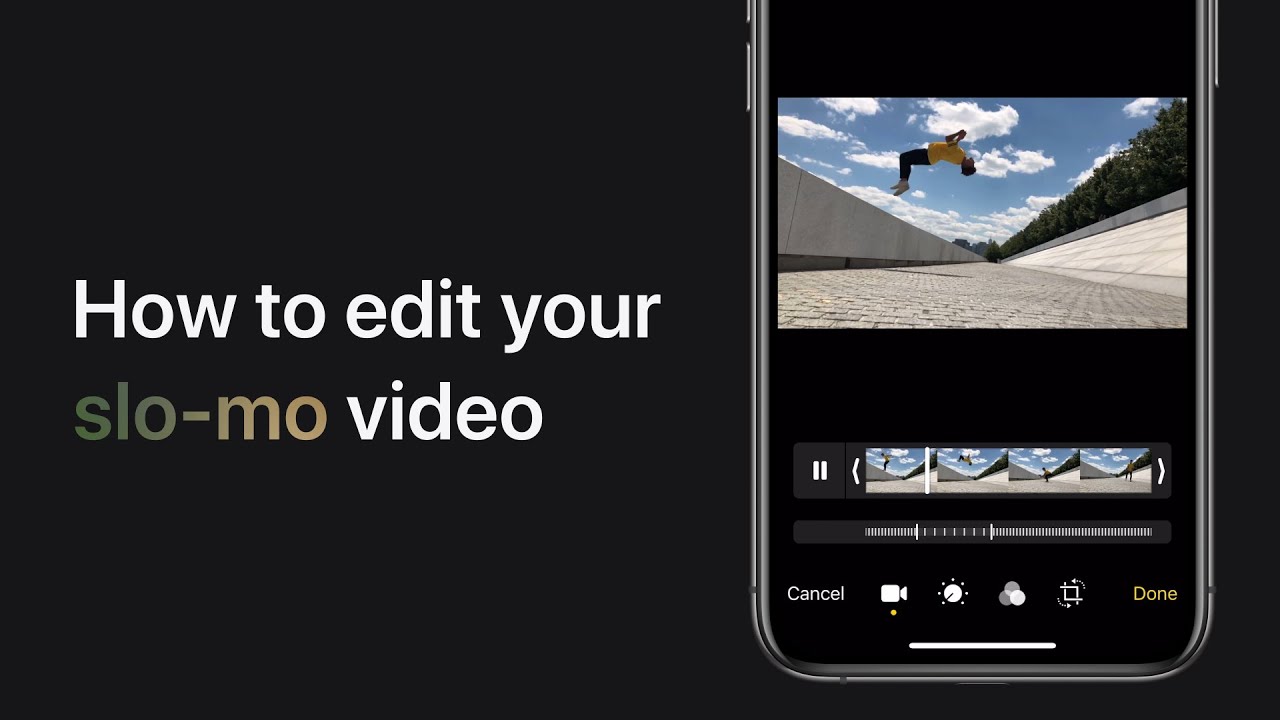
Slo-mo video works best when it slows down at just the right spot. You can edit where the slow motion starts and stops with a few taps in the Photos app. To learn more about this topic visit the following article: Use camera modes on your iPhone, iPad, and iPod touch: https://apple.co/2uziK2K How to edit…
-
An Introduction To Computer Programming On Your Mac
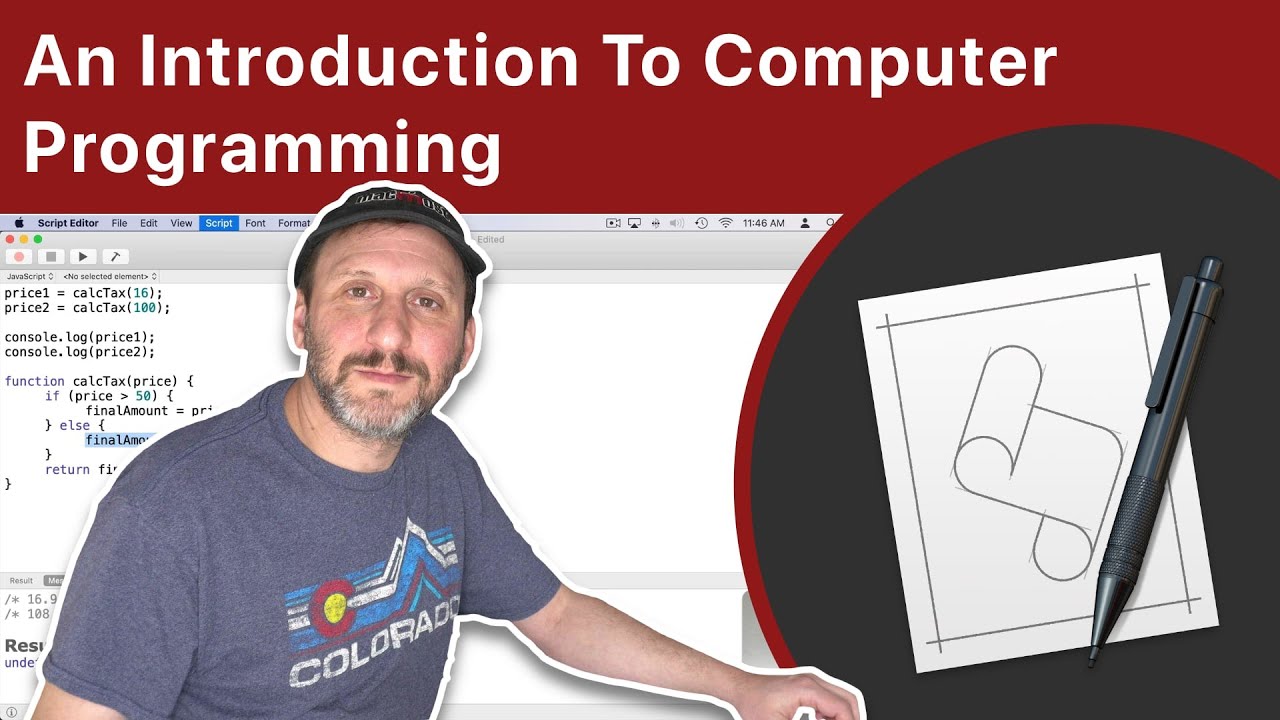
Youtube https://macmost.com/e-2114 Early personal computers made it easy to get into programming. Today’s computers come ready-to-use and most people will never write a single line of code. Learn the basic concepts of coding with 6 lessons in less then 20 minutes. Use Script Editor on your Mac to write simple programs and take your first…
-
Receive Email Notifications From the Mac Calendar App

Youtube You can get email reminders of important calendar events sent from your Mac’s Calendar app to your own email address. If you watch your email closely this can be more useful than regular notifications which can be easy to miss. FOLLOW MACMOST FOR NEW TUTORIALS EVERY DAY ▶︎ YouTube — http://macmost.com/j-youtube (And hit the…
