-
Using Mac Clipboard Managers

Youtube https://macmost.com/e-2132 Perhaps the most useful third-party tool you can get for your Mac is a clipboard manager. These will let you go beyond the single copy and paste clipboard and recall items you previous copied. FOLLOW MACMOST FOR NEW TUTORIALS EVERY DAY ▶︎ YouTube — http://macmost.com/j-youtube (And hit the 🔔) ▶︎ Weekly Email Newsletter…
-
How To Get Live Stock Market Prices In a Spreadsheet

Youtube https://macmost.com/e-2131 You can get stock prices in Numnbers on your Mac, but they are only updated daily. But by using Google Sheets you can get live stock prices. These can be used right there, or copied and pasted into a Numbers document. FOLLOW MACMOST FOR NEW TUTORIALS EVERY DAY ▶︎ YouTube — http://macmost.com/j-youtube (And…
-
10 More iMovie Editing Tricks For Your Next Video

Youtube https://macmost.com/e-2130 There are many unusual ways to use the features in iMovie to create visual effects and filters that you may not think are possible. Take a look at 10 ideas using titles, transistions, overlays and other techniques. 1. Blur Video Using Pull Focus Title 2. Use Titles For Quick Special Effects 3. Use…
-
Top 5 Apple Mail Tricks

Youtube Today I’ve got 5 APPLE MAIL TRICKS to SERIOUSLY UP your productivity! SUBSCRIBE & HIT THE 🔔 http://bit.ly/TTASubscribe If you use Apple Mail (and who doesn’t), these tips are sure to help you with organizing your messages. 📬 We Love Hearing From You! 💌 Tech Talk America Attn: David A. Cox PO BOX 1566…
-
10 Ways To Use Text Replacements On Your Mac
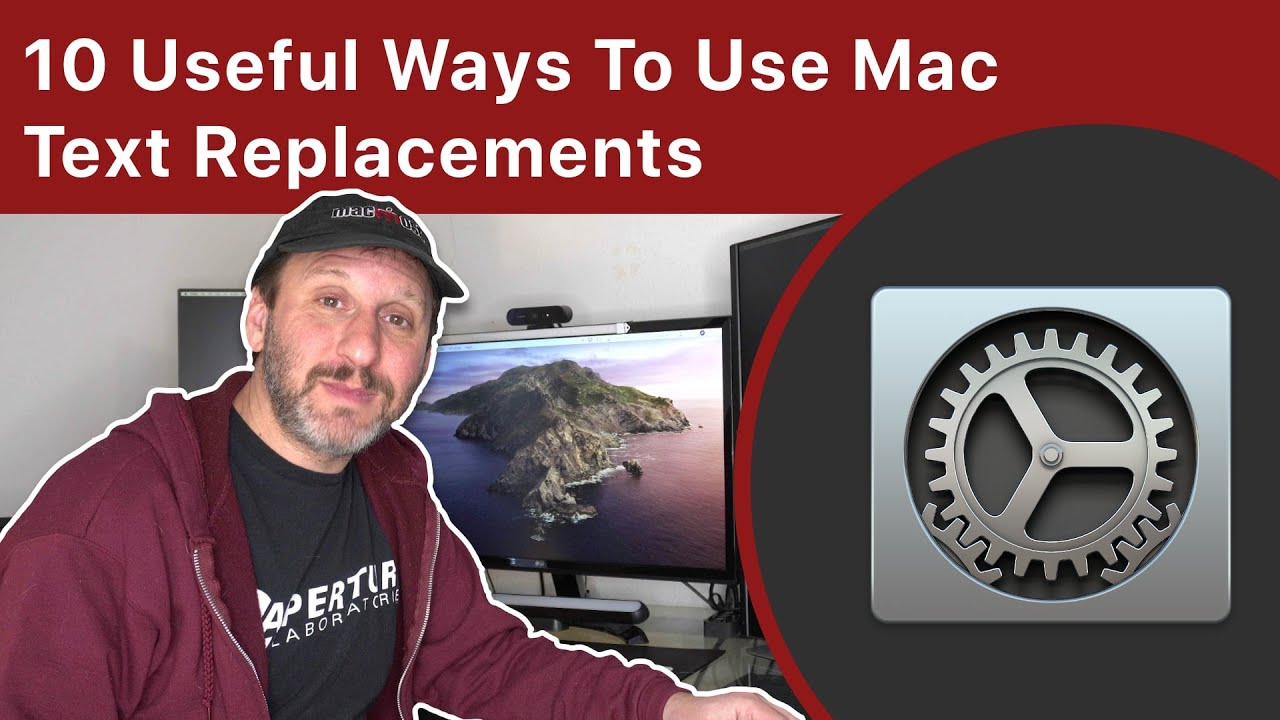
Youtube https://macmost.com/e-2129 Text Replacements are one of the most useful productivity features on your Mac. But even people that use them don’t always use them to their fullest potential. Here are 10 examples of things you can do with Text Replacement on your Mac. FOLLOW MACMOST FOR NEW TUTORIALS EVERY DAY ▶︎ YouTube — http://macmost.com/j-youtube…
-
10 Hidden Commands and Features On Your Mac

Youtube https://macmost.com/e-2128 Here’s a list of 10 features of your Mac that are hidden from view. You’ll learn about hidden folders and files, hidden Safari menus, how to access hidden markup tools in Mail and Photos, hidden toolbar buttons, hidden menu commands and even characters hidden in your keyboard. FOLLOW MACMOST FOR NEW TUTORIALS EVERY…
-
Better Ways To Organize Important Email Messages On Your Mac

Youtube https://macmost.com/e-2127 Many people archive important email to mailboxes or folders inside the Mac Mail app. But this may not be the best way to save important messages. Instead, export them as files so they exist in the Finder and you can name them, organize them, and archive them as you wish. FOLLOW MACMOST FOR…
-
How to export as a GIF in Keynote on iPhone, iPad, and iPod touch — Apple Support
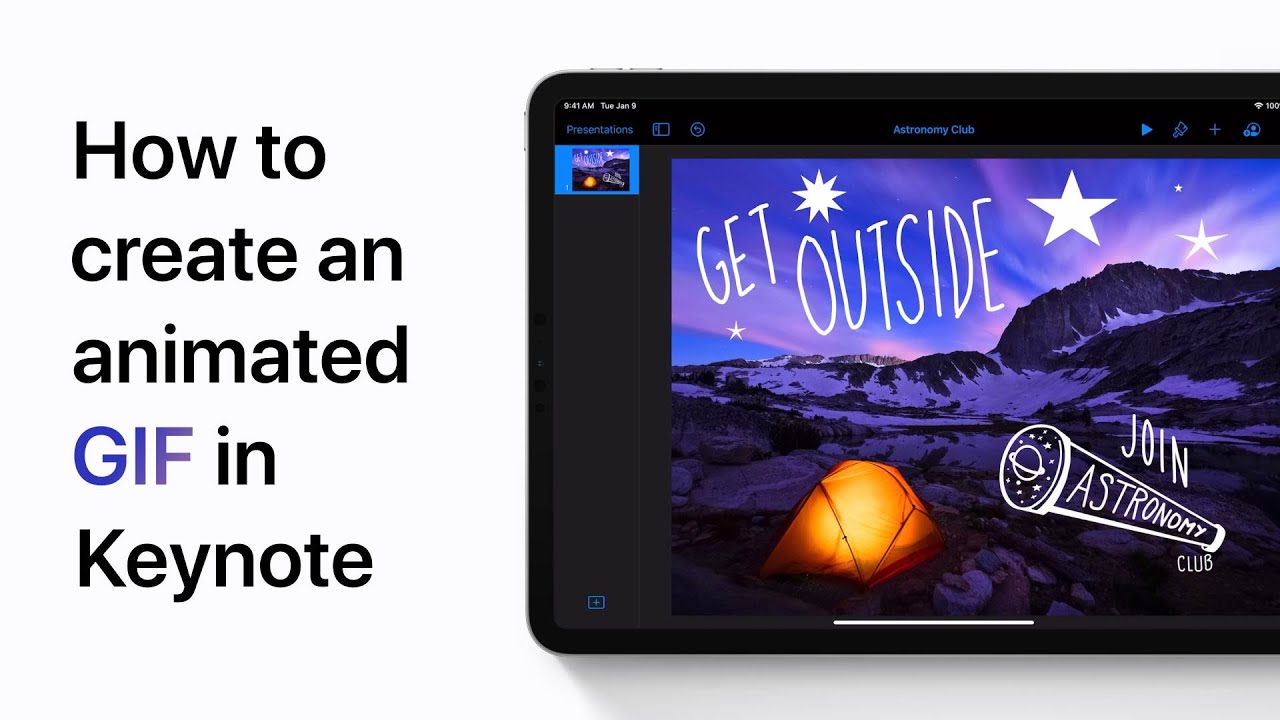
Once you’ve added shapes, drawings, and animation to a Keynote project you can export it as a GIF, ready to share. To learn more about this topic visit the following article: Create an animated GIF in Keynote on iPad: https://apple.co/32y00xe Animate objects in Keynote on your iPhone, iPad, iPod touch, and Mac: https://apple.co/2HWZ5gh Draw in…
-
How To Manage iPhone and iPad Backups In macOS Catalina

Youtube https://macmost.com/e-2126 It is a good idea to back up your iPhone or iPad to your Mac, but it is also easy to forget old backups when you switch to a new device. These old backups take up a lot of space on your Mac’s drive. You can find them in macOS Catalina if you…
-
Create Beautiful Photo Slideshows In Keynote

Youtube https://macmost.com/e-2125 While you can use iMovie or Photos to create slideshows, Keynote is probably the most advanced tool with the most options. You can quickly import many photos onto individual slides. Then you can work with each slide to scale and adjust each photo. You can add text and transitions. You can even create…
