-
How to take photos in Night mode on iPhone 11 and iPhone 11 Pro — Apple Support

Night mode turns on automatically in low light, so your photos always look their best. If you want to manually adjust the exposure time, just tap the Night mode button in the Camera app on your iPhone 11 or iPhone 11 Pro. To learn more about this topic visit the following article: iPhone 11 and…
-
8 Better Alternatives To Sending Large Email Attachments

Youtube https://macmost.com/e-2113 Sending large files as email attachments can be probematic when you have server limits and bandwidth issues on either end. There are better ways to send files. You can use photo or video-specific sharing sites. For other files you can use free file sharing services, cloud services or get your own professional server.…
-
The Guide To Using Mac Menu Bar Status Menu Icons
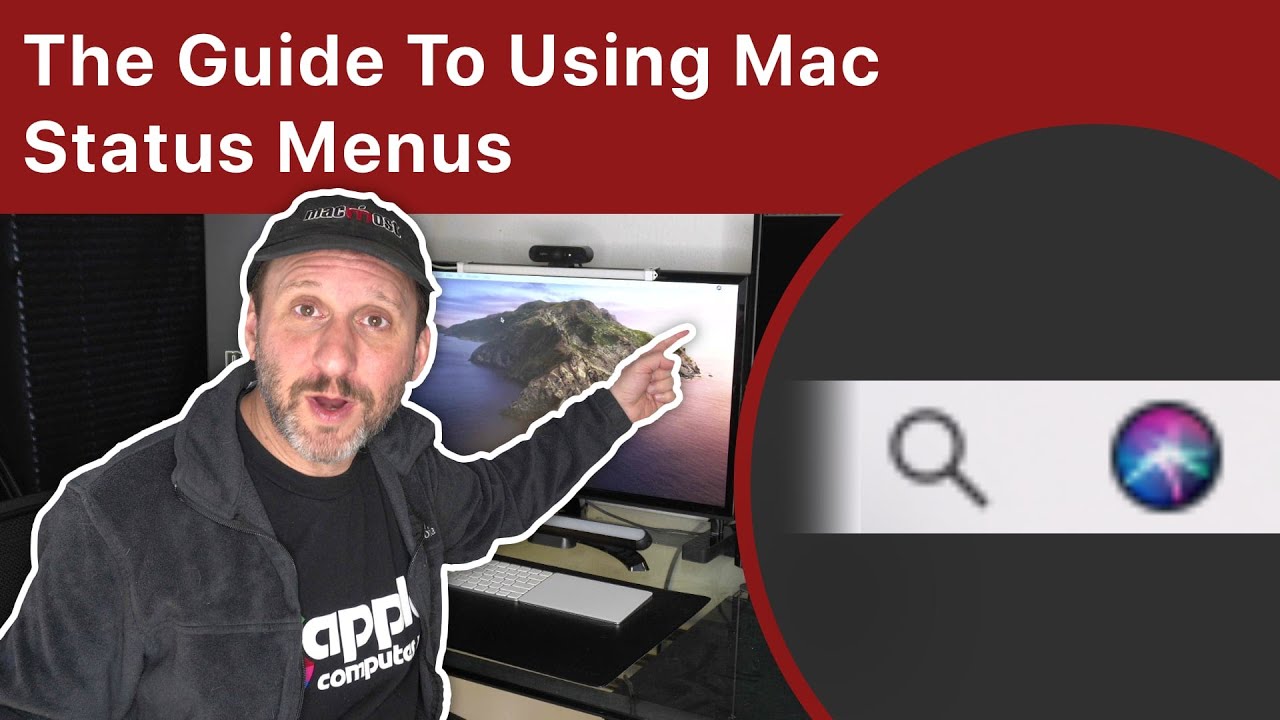
Youtube https://macmost.com/e-2112 Status Menus, also called Menu Bar Icons, are the small menus that appear on the right side of your Mac’s menu bar. Learn how to arrange, remove and add them. Find out how access hidden features and functions. Get more from third-party apps. See how you can access them with your keyboard and…
-
iCloud Is Not a Substitute For a Time Machine Backup With Your Mac
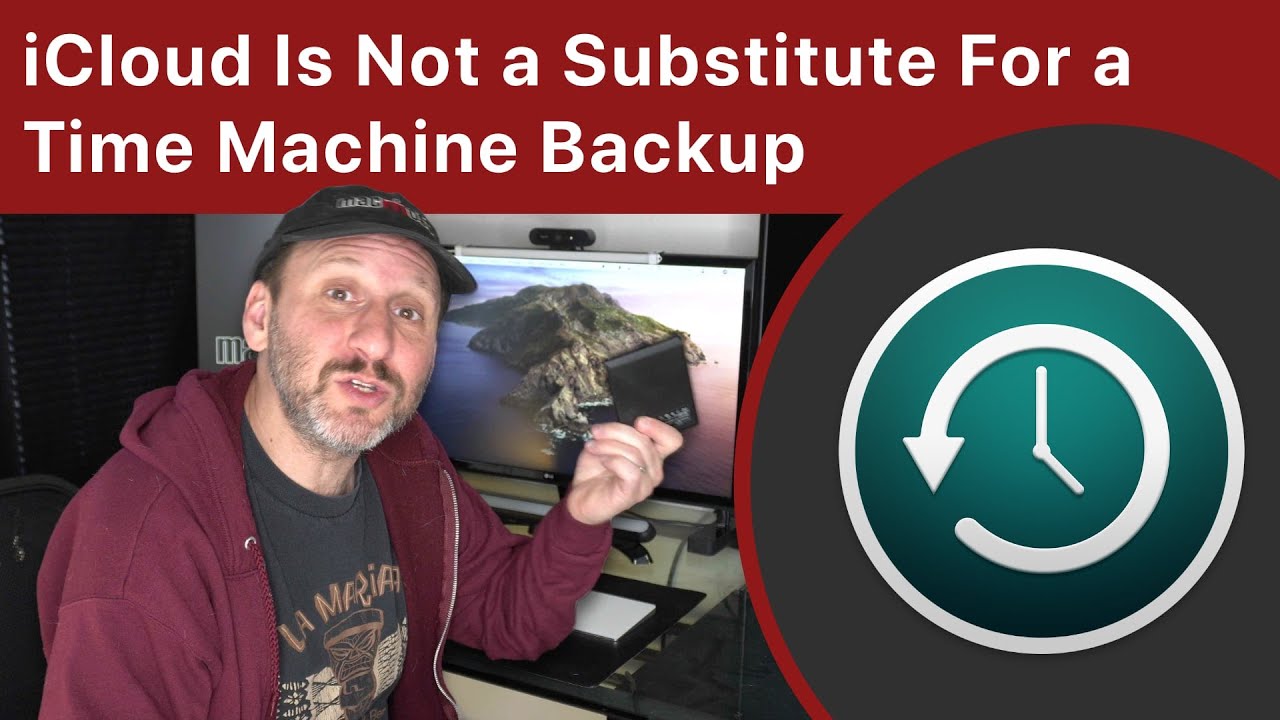
Youtube https://macmost.com/e-2111 Many people decide to skip using a backup like Time Machine to protect the files on their Mac, in favor of simply using iCloud Drive and iCloud Photos. While cloud services are a great way to sync and access your files across devices, they fall short when compared to backing up with something…
-
How to Restore your iPhone if you forgot your passcode – Apple Support

If you’re unable to unlock your iPhone, iPad or iPod touch, even after troubleshooting, here’s how to put it into recovery mode and restore your device to factory settings. To learn more about this topic, visit the following articles: If you forgot your passcode to your iPhone: https://apple.co/2GdTbEy If you can’t update or restore your…
-
Creating Droplets From Compressor To Compress iMovie Video Files
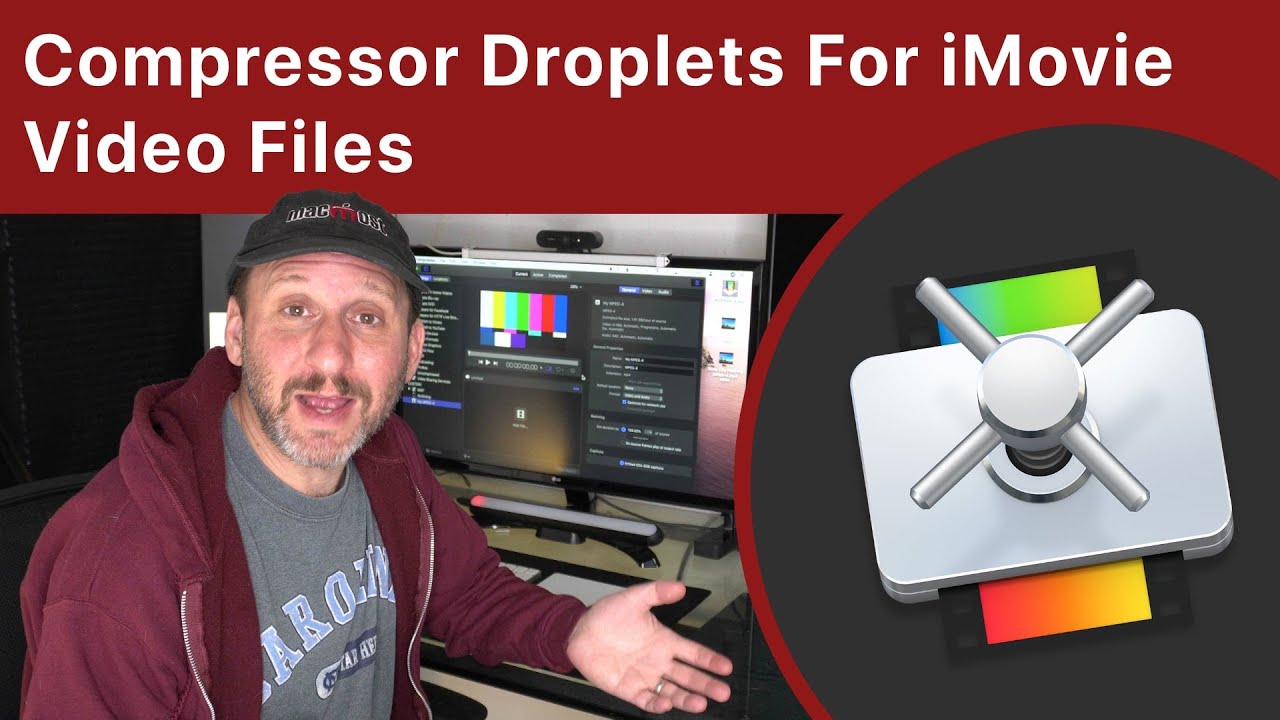
Youtube https://macmost.com/e-2110 iMovie offers limited setting for exporting videos. You can use Apple’s Compressor app to take high-quality iMovie videos and compress them however you like. You can also create stand-alone droplet apps to make repeated conversions quick and easy. You can do the same with audio files creating in GarageBand and elsewhere. FOLLOW MACMOST…
-
An Introduction To Using Mac Automator
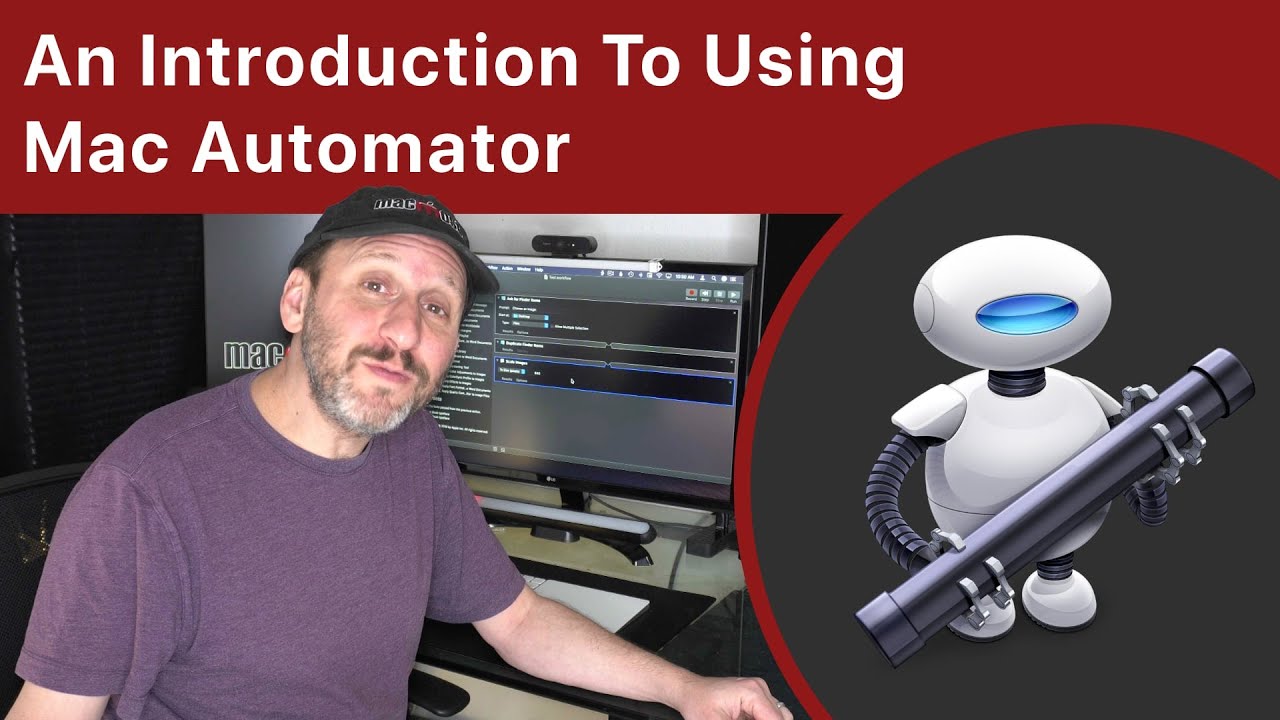
Youtube https://macmost.com/e-2109 Learn the basics of using Automator on your Mac to create workflows. Automator is a useful productivity tool but it can be intimidating for non-programmers. Learn how to use Actions to build Workflows to get things done. This is a basic introduction for those who have never used Automator before. FOLLOW MACMOST FOR…
-
6 Ways To Make Web Pages Easier To Read In Safari

Youtube Here’s my quick tip for the weekend. If you find text on some web pages too small to comfortably read, there are 6 ways you can fix that in Mac Safari. FOLLOW MACMOST FOR NEW TUTORIALS EVERY DAY ▶︎ YouTube — http://macmost.com/j-youtube (And hit the 🔔) ▶︎ Weekly Email Newsletter — https://macmost.com/newsletter ✉️ ▶︎…
-
How to capture motion with the Long Exposure effect on iPhone, iPad, and iPod touch — Apple Support

Take a Live Photo and add the Long Exposure effect to capture motion and stillness in the same picture. Here are some tips. To learn more about this topic visit the following article: Take and edit Live Photo: https://apple.co/2Otc6Sj Use camera modes on your iPhone: https://apple.co/2RWPVGa Take and edit photos with your iPhone: https://apple.co/2UoVjnm Additional…
-
How To Use Your Mac If Your Keyboard, Mouse or Trackpad Isn't Working

Youtube https://macmost.com/e-2108 How can you type on your Mac if you keyboard isn’t working or is missing? How can you control the cursor to click on things if your mouse or trackpad is not working? There are methods to type and point that you can use in an emergency or until you get a replacement.…
