-
Learning To Use Cell Formatting In Mac Numbers
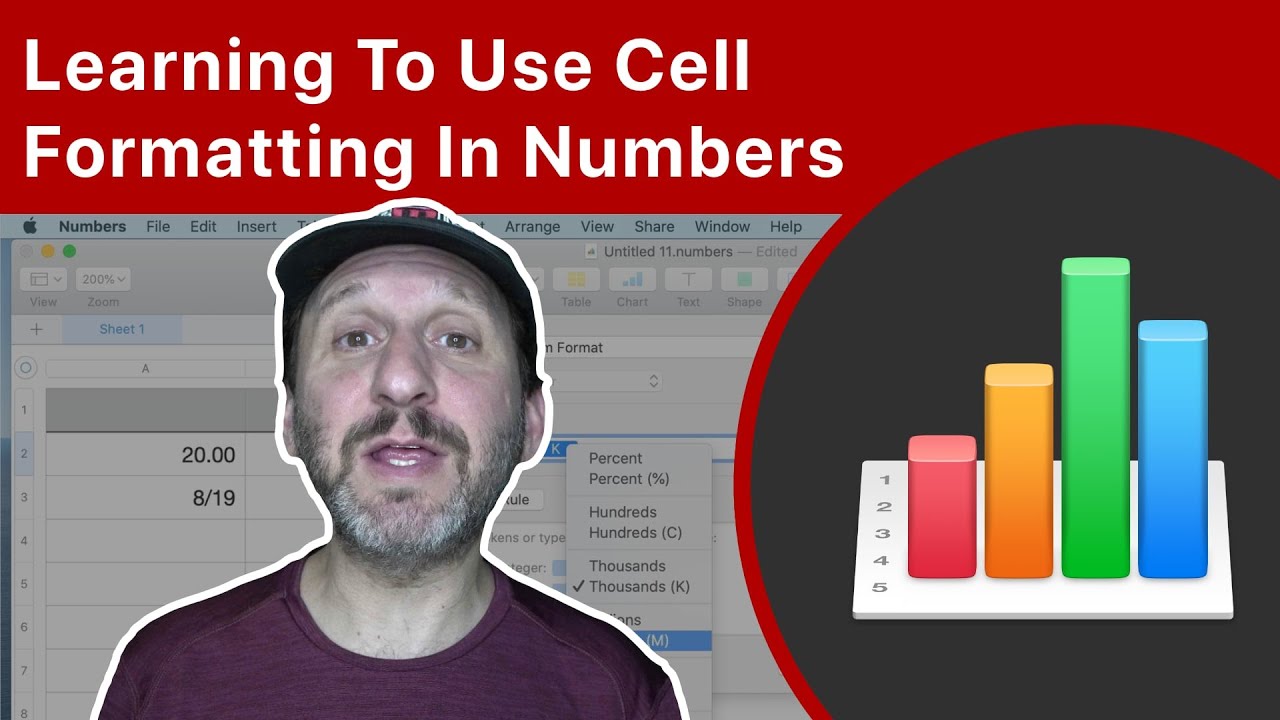
Youtube https://macmost.com/e-2246 The cell format in Numbers determines how the value in the cell is displayed. You can set the number of decimal places, add thousands separators, control how negative numbers are displayed and more. You can also format dates and durations. With custom cell formats you can take complete control and even change the…
-
How to use Hover Text to display larger text on your Mac — Apple Support

You can use Hover Text to enlarge blocks of text on your Mac for easier reading, without changing the font size everywhere else. To learn more about this topic visit the following articles: Use Hover Text on Mac: https://apple.co/2X0z0Uz Use your trackpad to zoom in to make an image larger on Mac: https://apple.co/2Z8HQlJ Use accessibility…
-
Creating Report-Style Numbered Headings In Mac Pages
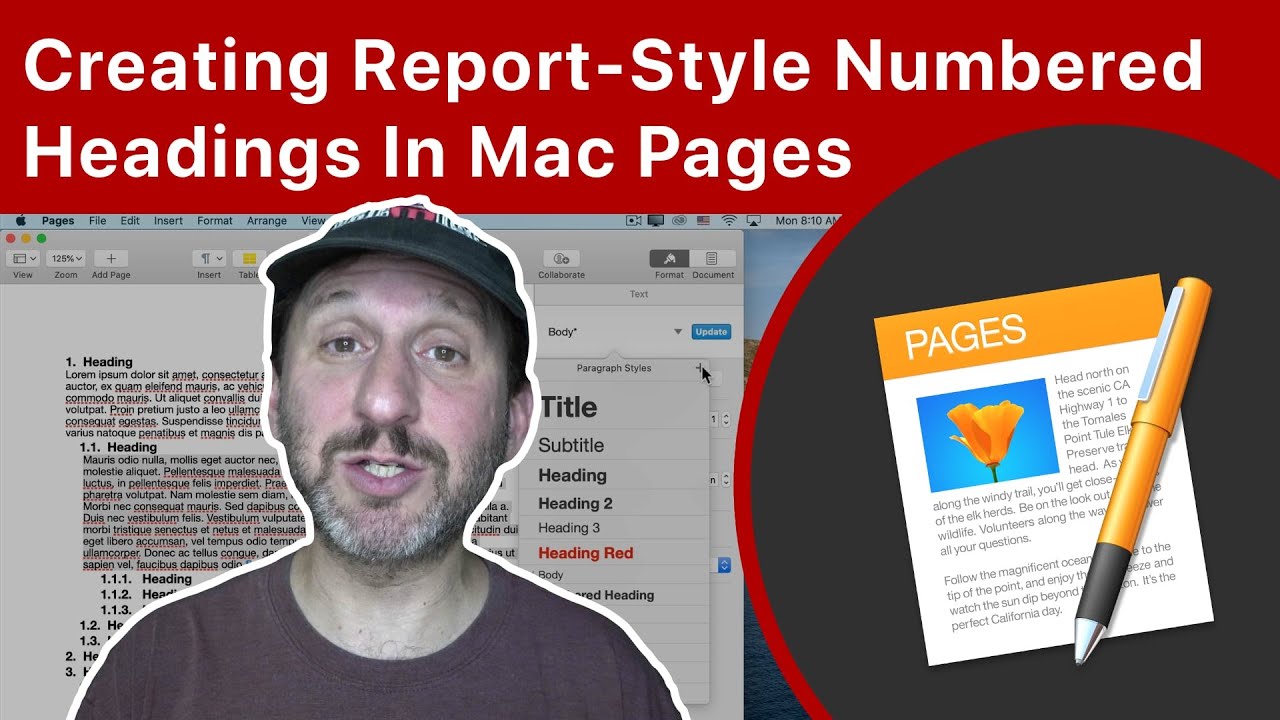
Youtube https://macmost.com/e-2244 If you need the headings in your document to be automatically numbered, you can adapt the numbered lists styles and the ability to continue from the previous number to accomplish this. The result isn’t ideal, but it can be a life-saver in long documents with many headings as the numbers will change automatically…
-
How to free up space on your Mac — Apple Support
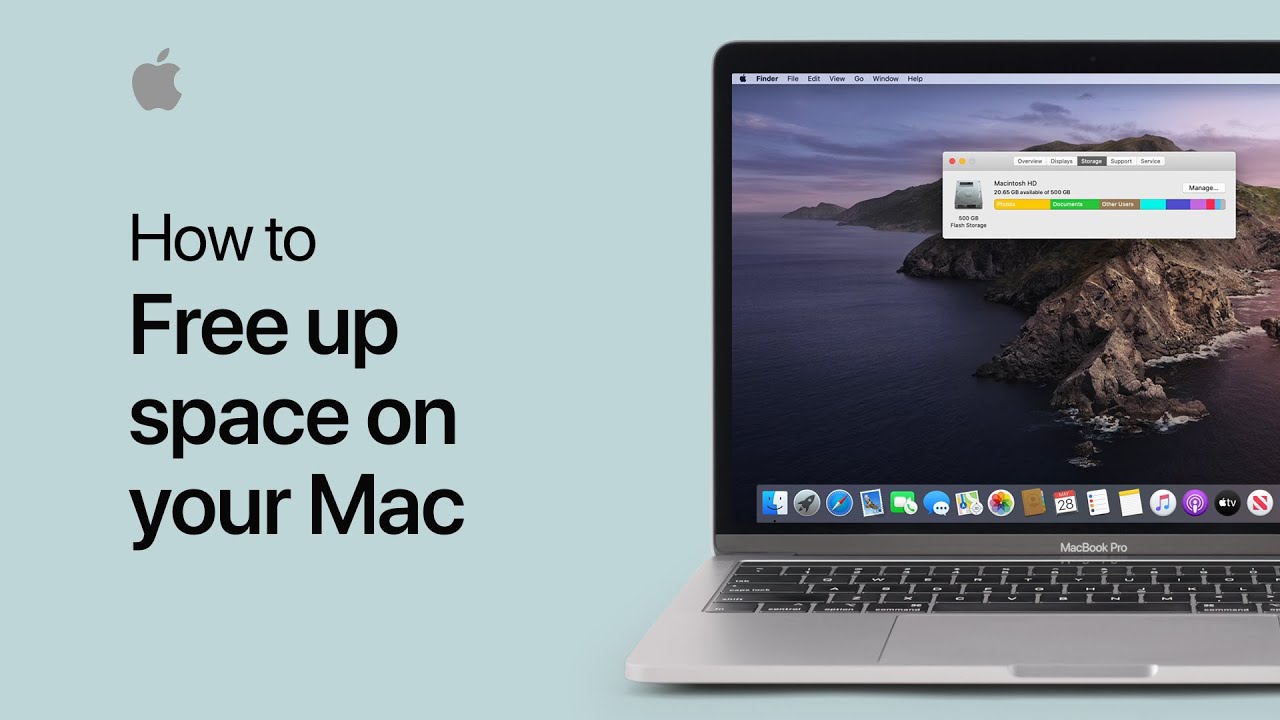
Save space on your Mac by storing your content in iCloud, using built-in tools to find and remove large files, or manually deleting apps, files, and more. To learn more about this topic, visit the follow article: How to free up storage space on your Mac: https://apple.co/2Y0YFOi Additional Resources: Contact Apple Support for Mac: http://apple.co/Mac…
-
Build an iPhone Shortcut To Turn On Do Not Disturb For a Custom Amount Of Time

Youtube https://macmost.com/e-2242 Learn how to create a Shortcut on your iPhone that you can activate with your voice to turn on Do Not Disturb. The Shortcut will then ask you for a number of miniutes and automatically turn off. You can also set it to activate silently as a Home screen icon. FOLLOW MACMOST FOR…
-
15 Tips For Using Icon View In The Mac Finder
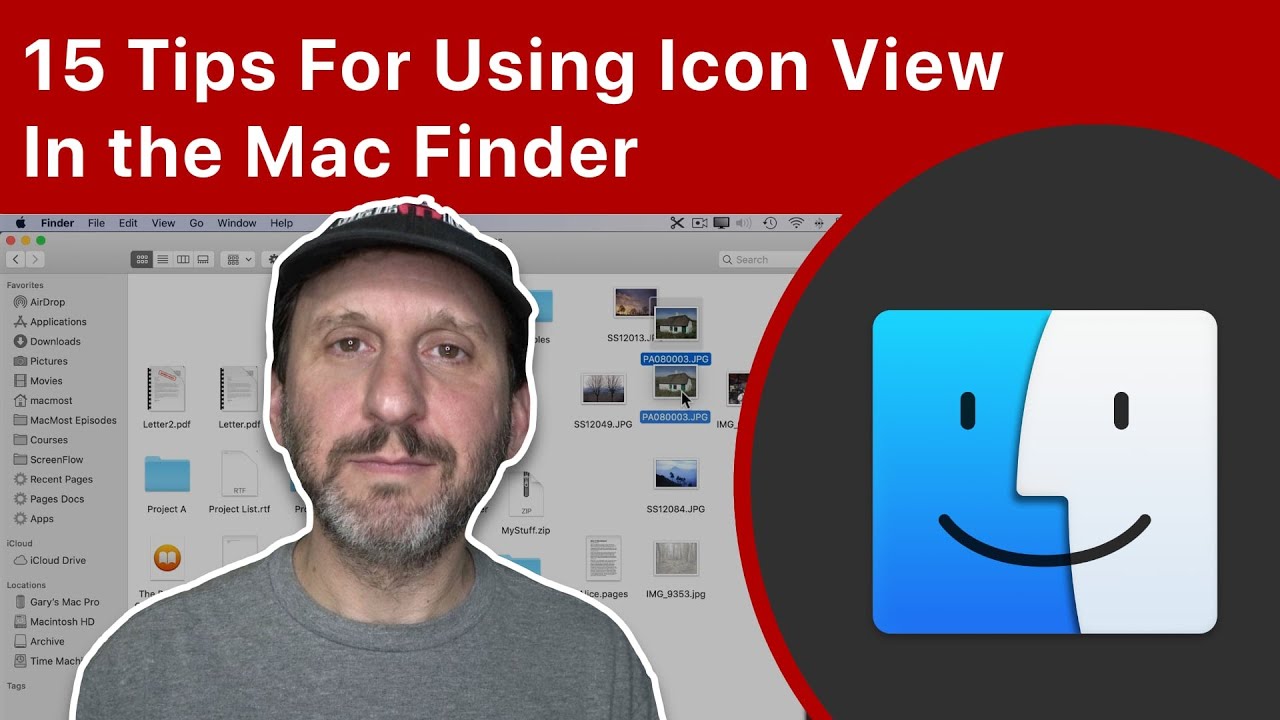
Youtube https://macmost.com/e-2241 If you use Icon View in the Finder to organize your files, here are some useful tips. You can place the icons where you want, or have them placed automatically by name, kind or time. You can also change the spacing and icon size, add more information to the file name and make…
-
How to update the software on your Mac — Apple Support

Learn how to install software updates on your Mac as soon as they’re available, so you always have the latest macOS features and security enhancements. To learn more about this topic, visit the follow article: How to update the software on your Mac: http://apple.co/1jMEmNp Additional Resources: Contact Apple Support for Mac: http://apple.co/Mac To subscribe to…
-
15 Tips For Using List View In the Mac Finder

Youtube https://macmost.com/e-2240 The Finder’s List view gives you a sortable list of files and folders with columns of data such as date, size and kind. You can sort by the columns, add new ones, and arrange them. You can also navigate down into subfolders using the cursor or keyboard. Learn some little-known tricks for using…
-
15 Tips For Using Column View In the Mac Finder
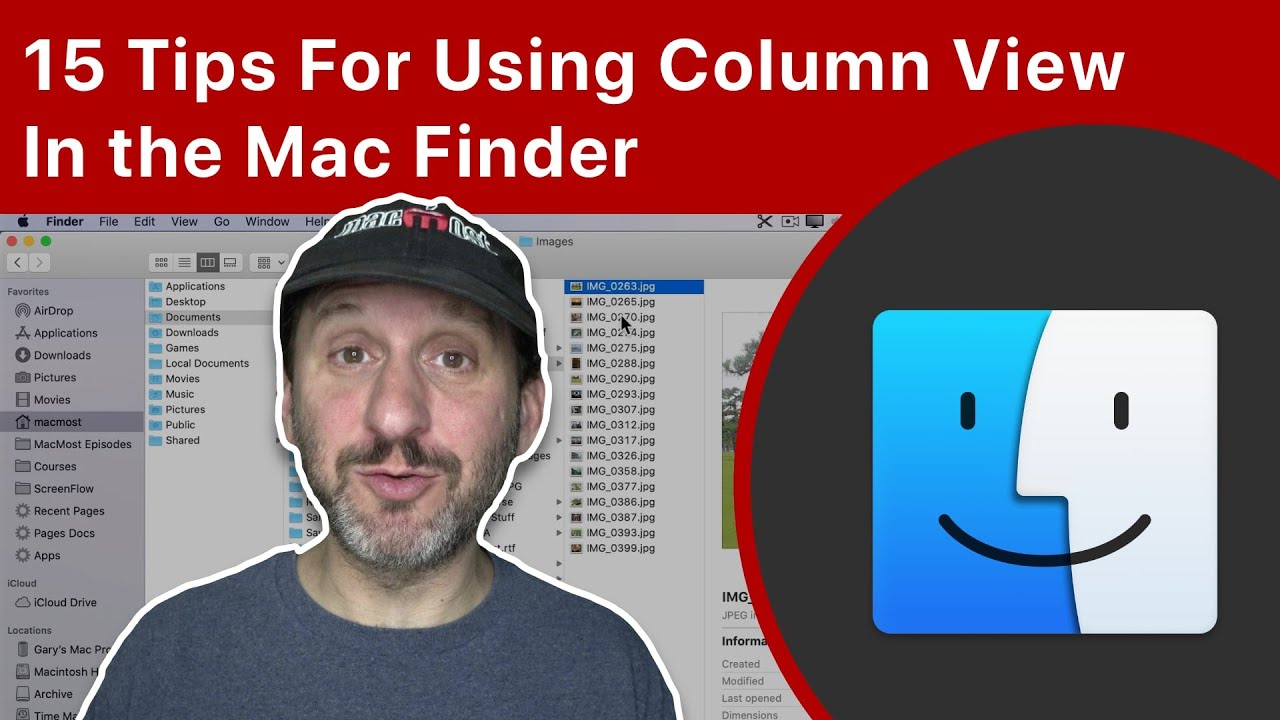
Youtube https://macmost.com/e-2239 If you use Column View in the Finder to organize your files, here are some useful tips. There are many ways to resize or “right size” columns. You can navigate and even move files with the keyboard. There are also some preferences you can set. FOLLOW MACMOST FOR NEW TUTORIALS EVERY DAY ▶︎…
-
How to update your Apple Watch — Apple Support

See how to update watchOS directly on your Apple Watch or by using your iPhone, and enjoy the latest Apple Watch features and newest watch faces. To learn more about this topic, visit the follow article: Update your Apple Watch: https://apple.co/3kkXnqQ Additional Resources: Contact Apple Support for Apple Watch: http://apple.co/AppleWatch To subscribe to this channel:…
