-
Following a Moving Subject With an Arrow or Circle in iMovie
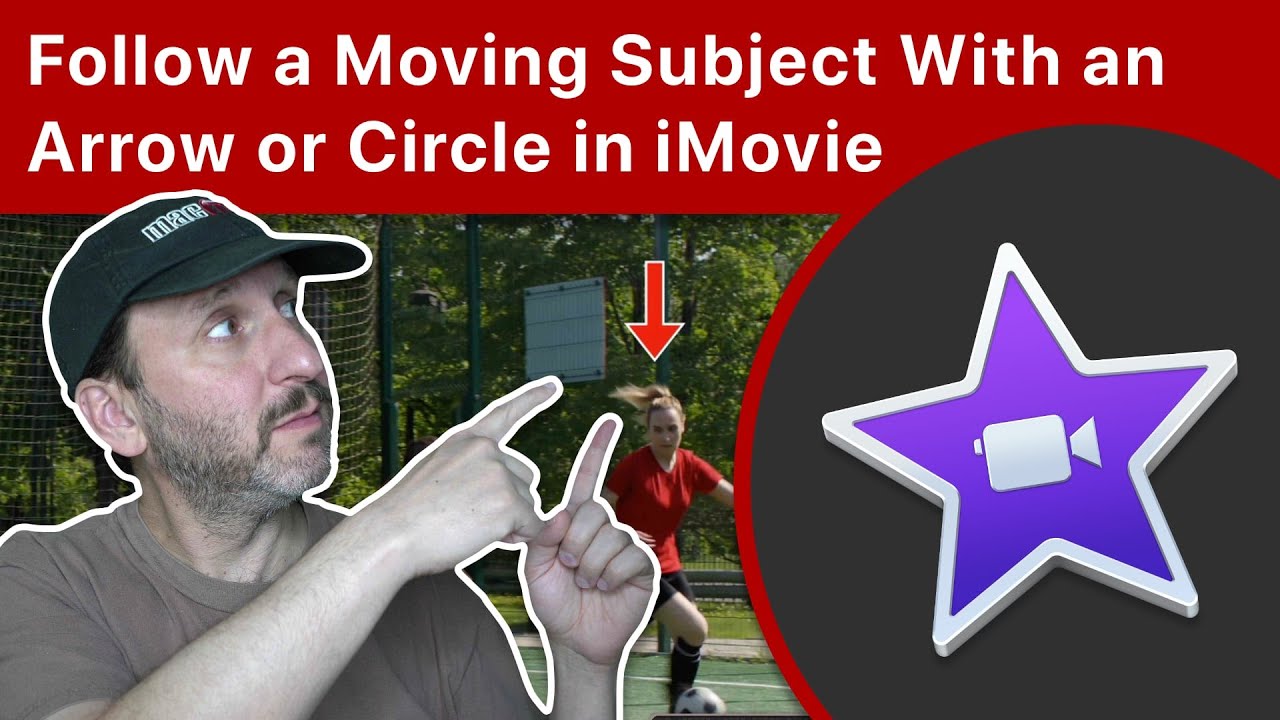
Youtube https://macmost.com/e-2231 If you want to have an arrow, circle or other graphic follow a subject or object in a video in iMovie, you’ll need to first create the graphic, and then use picture-in-picture and the keyframe animation tools in iMovie to guide the graphic throughout the video action. FOLLOW MACMOST FOR NEW TUTORIALS EVERY…
-
Mac Terminal Commands and Apps To Work With Text Files
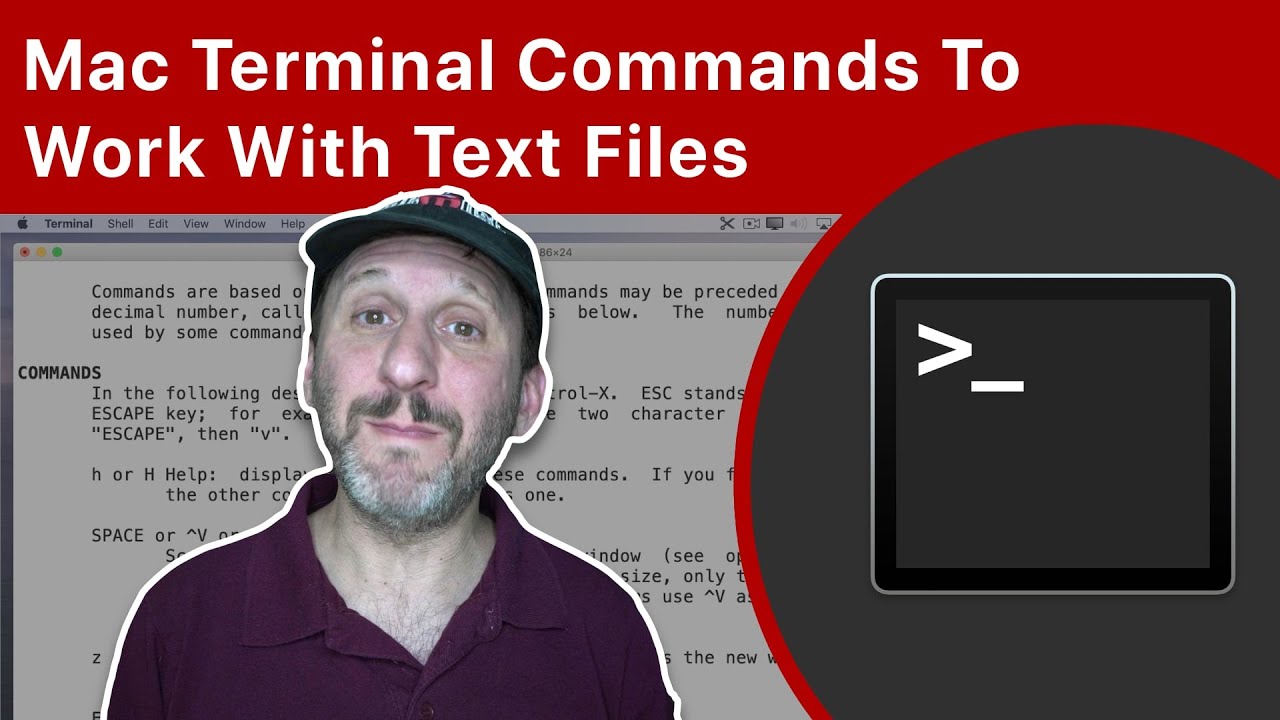
Youtube https://macmost.com/e-2230 You can work with text files using the Terminal and variety of commands and command line apps. You can merge files, search them, sort them, extract information and even edit them directly with Terminal text editors like vi and nano. FOLLOW MACMOST FOR NEW TUTORIALS EVERY DAY ▶︎ YouTube — http://macmost.com/j-youtube (And hit…
-
10 macOS Safari Tips That Will Make You More Productive

Youtube https://macmost.com/e-2229 Here are 10 quick tips to help you use Safari on your Mac in a more efficient way. Learn how to quickly search your bookmarks and history, find open tabs, read articles, search specific sites and more. FOLLOW MACMOST FOR NEW TUTORIALS EVERY DAY ▶︎ YouTube — http://macmost.com/j-youtube (And hit the 🔔) ▶︎…
-
How to restart your iPhone if it’s frozen on the Apple logo — Apple Support

Here’s what to do if your device has a frozen screen, doesn’t respond when you touch it, or becomes stuck when you turn it on. To learn more about this topic, visit the follow article: If your iPhone, iPad, or iPod touch won’t turn on or is frozen: https://apple.co/2UImMAz Additional Resources: Contact Apple Support for…
-
10 Useful Mac Features You May Not Know About

Youtube https://macmost.com/e-2227 There are many very useful Mac features and functions that users don’t know about because they atre hard to find. You can batch rename files, dictate text, see a paper tape in Calculator, summarize text and easily remove ads from web articles. FOLLOW MACMOST FOR NEW TUTORIALS EVERY DAY ▶︎ YouTube — http://macmost.com/j-youtube…
-
Adding Titles and Captions To Things In Mac Pages
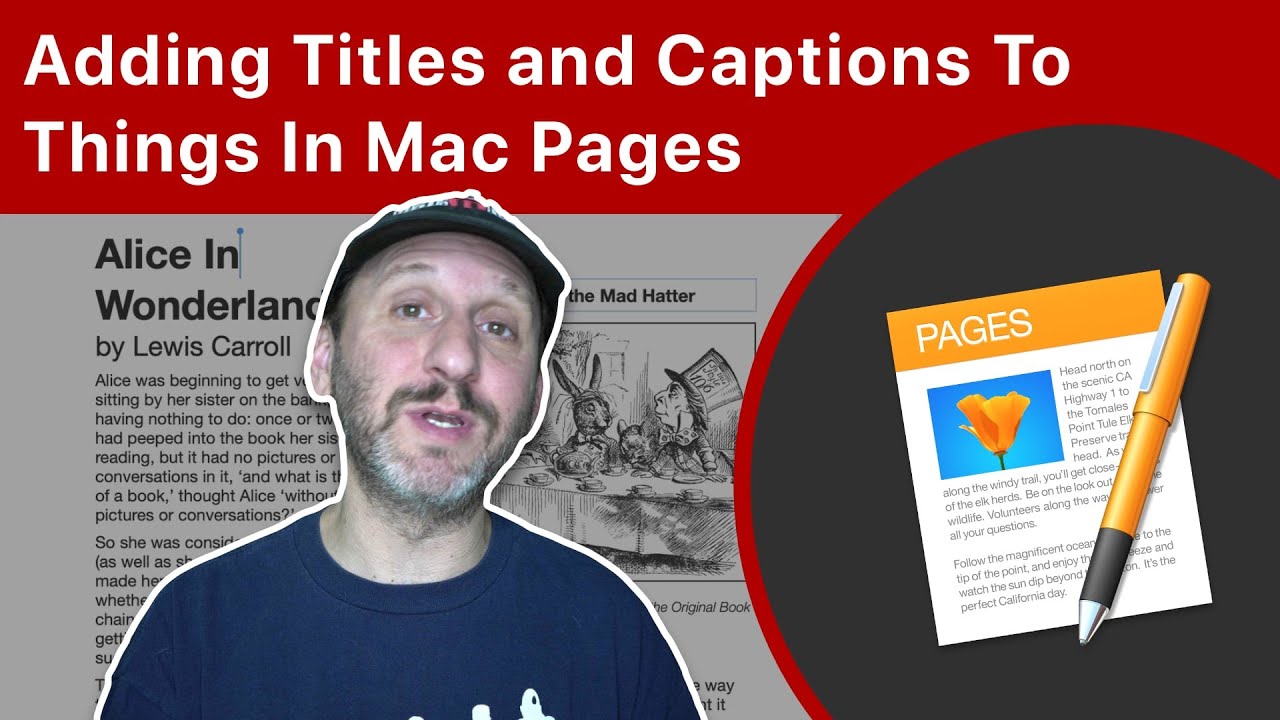
Youtube https://macmost.com/e-2226 A new feature in Pages 10.1 allows you to add a title and a caption to objects such as images, shapes, tables, charts, videos and even text boxes. You can even add them to groups. This same functionality is also available in the most recent versions of Keynote and Numbers. FOLLOW MACMOST FOR…
-
How to add effects to FaceTime on iPhone, iPad, and iPod touch — Apple Support
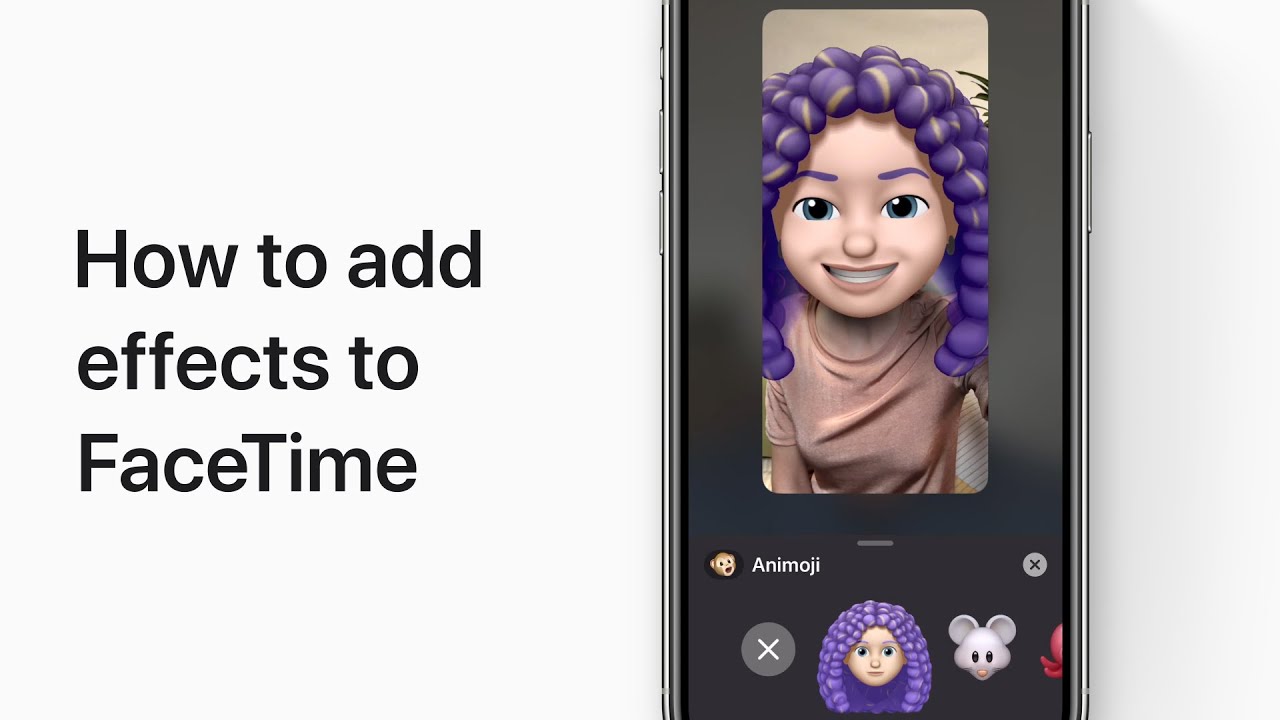
Have fun with your friends on FaceTime. Here’s how to add effects and even talk as your Memoji on your call. To learn more about this topic visit the following article: Use FaceTime with your iPhone, iPad, or iPod touch: https://apple.co/2zYXzte How to use Memoji on your iPhone or iPad Pro: https://apple.co/2WZ0Py1 How to use…
-
A Better Shortcut To Resize Photos On Your iPhone

Youtube https://macmost.com/e-2220 You can use the Shortcuts app on your iPhone or iPad to create a quick method to shrink an image before sharing it. With this more advanced Shortcut, you can choose a size in pixels or percent, and select the image format and quality. FOLLOW MACMOST FOR NEW TUTORIALS EVERY DAY ▶︎ YouTube…
-
10 Inexpensive and Free Photoshop Alternatives For macOS

Youtube https://macmost.com/e-2222 If you need to open PDF files or just want a decent image editing app that doesn’t cost too much or require a subscription, there are plenty of options in the Mac App Store and elsewhere. All of these and 64-bit apps that work with macOS Catalina and beyond. See https://macmost.com/mac-photoshop-alternatives.html for links.…
-
How to collaborate with others in Notes on iPhone, iPad, and iPod touch — Apple Support
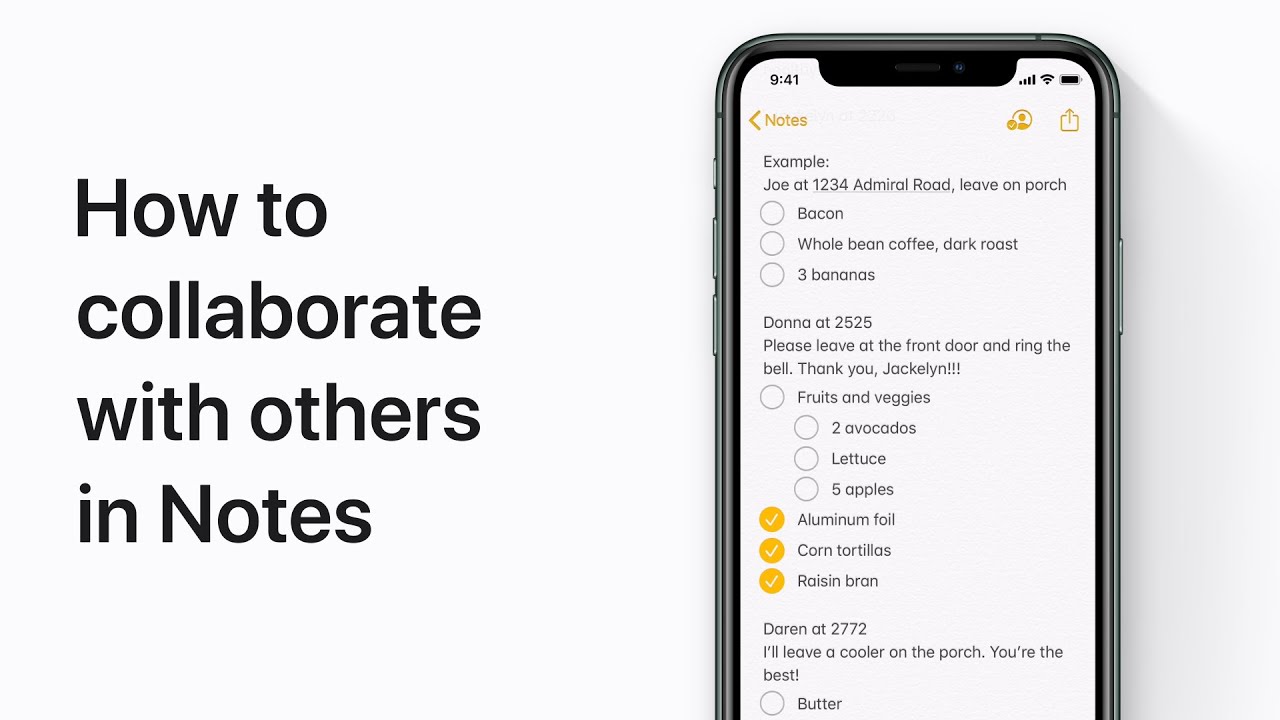
The Notes app makes it easy to work with others. Here’s how to invite people to collaborate on things like shopping lists and group sketches, or even play a round of tic-tac-toe. To learn more about this topic visit the following articles: Share notes and collaborate on iPhone: https://apple.co/3h43xJw Use Notes on your iPhone and…
