-
How to send message effects with Voice Control — Apple Support
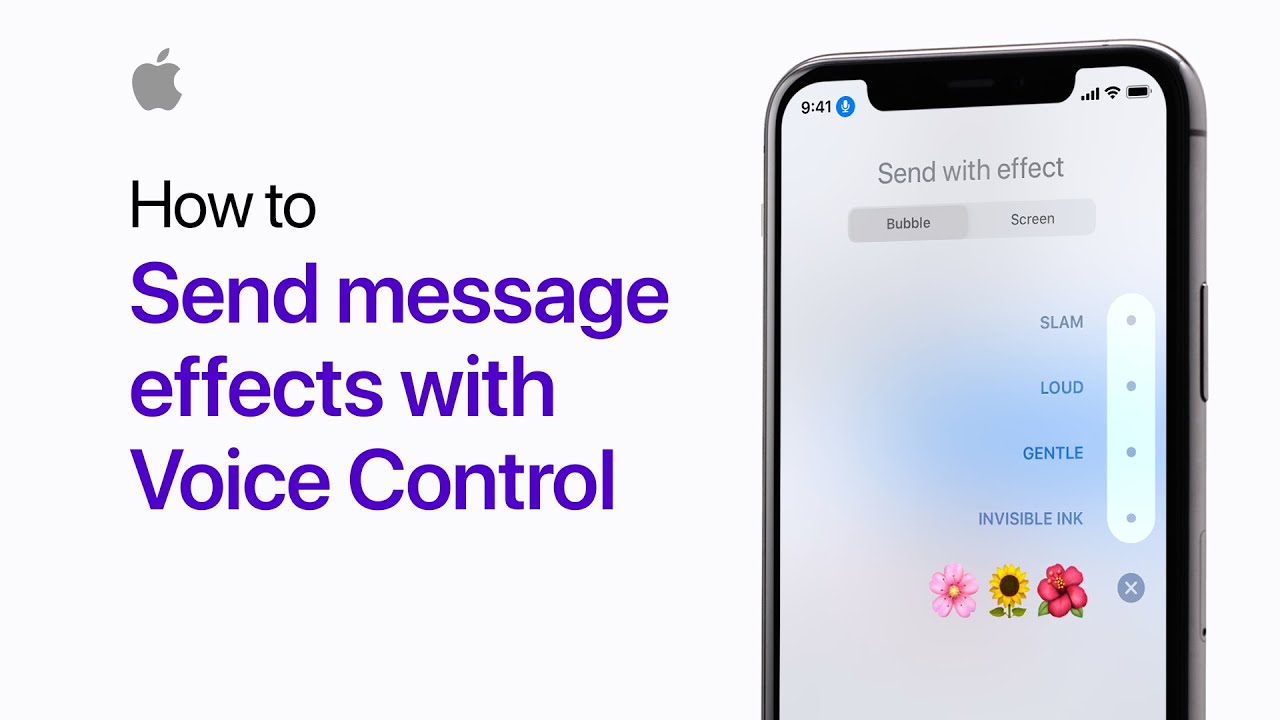
Bring your conversations to life with a message effect and emojis. Here’s how to add an effect when you send a message with Voice Control. To learn more about this topic, visit the following article: Use Voice Control on your iPhone, iPad, or iPod touch: https://apple.co/3falRR9 Additional Resources: Contact Apple Support for iPhone: http://apple.co/iPhone To…
-
How to erase your iPhone — Apple Support
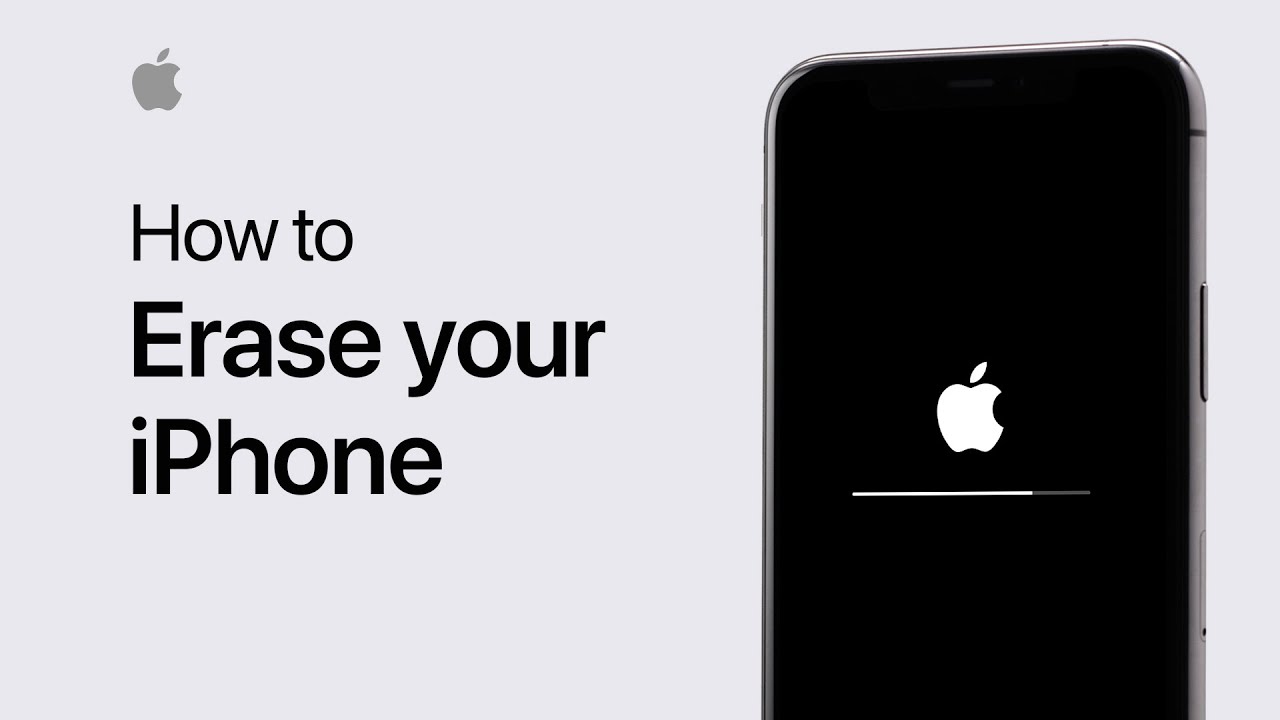
Learn how to erase your iPhone and restore it to factory settings, either from your device or from your computer. To learn more about this topic, visit the following articles: How to erase your iPhone, iPad, or iPod touch (on-device): https://apple.co/2w8sEZT Restore your iPhone, iPad, or iPod to factory settings (computer): http://apple.co/1NVe9Kx Additional Resources: Contact…
-
How to reset your Apple Watch — Apple Support

Learn how to reset and erase your Apple Watch and unpair it from your iPhone. To learn more about this topic, visit the following article: Unpair and erase your Apple Watch: https://apple.co/2yfx0zl Additional Resources: Contact Apple Support for Apple Watch: http://apple.co/AppleWatch To subscribe to this channel: https://www.youtube.com/c/AppleSupport To download the Apple Support app: http://apple.co/2hFtzIv Apple…
-
How to download copies of your photos from iCloud Photos to your Mac or Windows computer
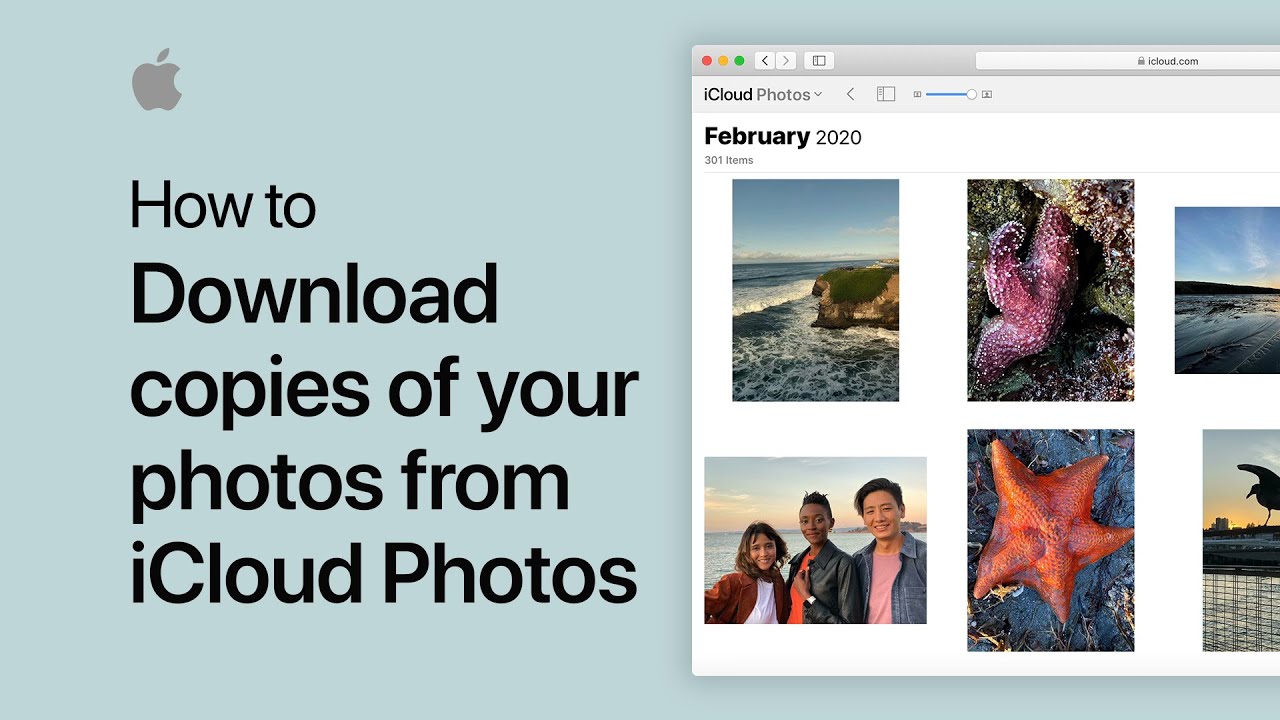
Learn how to download copies of your photos and videos from iCloud to your Mac or Windows computer, right from the Photos app or from iCloud.com. To learn more about this topic, visit the following articles: Download iCloud photos and videos: https://apple.co/2Sh4aFC Archive or make copies of the information you store in iCloud: https://apple.co/2SdXhoM Additional…
-
How to find your next favorite Apple Arcade game — Apple Support

Whether you’re into puzzles or adventure games, Apple Arcade includes recommendations just for you. Check out over 100 ad-free games ready to download and play. Game featured: Jenny LeClue: Detectivú by Mografi. To learn more about this topic, visit the following articles: Learn more about Apple Arcade: http://apple.co/AppleArcade How to join Apple Arcade: https://apple.co/3cFLDL3 Download…
-
How to share Apple Arcade with your family — Apple Support

Keep the peace at home. Invite up to five family members to share your Apple Arcade games at no additional cost. Game featured: Butter Royale, by Mighty Bear Games. To learn more about this topic, visit the following articles: Learn more about Apple Arcade: http://apple.co/AppleArcade How to join Apple Arcade: https://apple.co/3cFLDL3 Download apps and games…
-
How to access and view iCloud Photos — Apple Support

iCloud Photos keeps your photos and videos securely stored in iCloud and up to date on your iPhone, iPad, and Mac. Learn how to access your collection using the Photos app or your web browser. To learn more about this topic, visit the following articles: Set up and use iCloud Photos: https://apple.co/3eEyZ0C Get help with…
-
How to navigate your iPad with a trackpad — Apple Support

Connect a compatible trackpad to your iPad and learn more about gestures, navigation, and settings. To learn more about this topic, visit the following articles: Use a Bluetooth mouse or trackpad with your iPad: https://apple.co/2KmgKPK Set up and use Magic Keyboard for iPad: https://apple.co/2VPqlE6 Additional Resources: Contact Apple Support for iPad: http://apple.co/iPad To subscribe to…
-
How to adjust your bedtime in the Clock app on iPhone, iPad, and iPod touch – Apple Support

Adjust your Bedtime settings to help you go to bed on time and wake up to a gentle alarm. To learn more about this topic visit the following article: Use Bedtime to track your sleep on your iPhone: https://apple.co/3aXl5nC Use the Health app on your iPhone or iPod touch: https://apple.co/2TXqvJP How to set and manage…
-
How to take a screenshot on your iPhone or iPad — Apple Support

Learn how to take a screenshot on your iPhone, iPad, or iPod touch, which you can then save, share, edit, and more. To learn more about this topic, visit the following article: How to take a screenshot on your iPhone, iPad, and iPod touch: http://apple.co/204ErNJ Additional Resources: Contact Apple Support for iPhone: http://apple.co/iPhone To subscribe…
