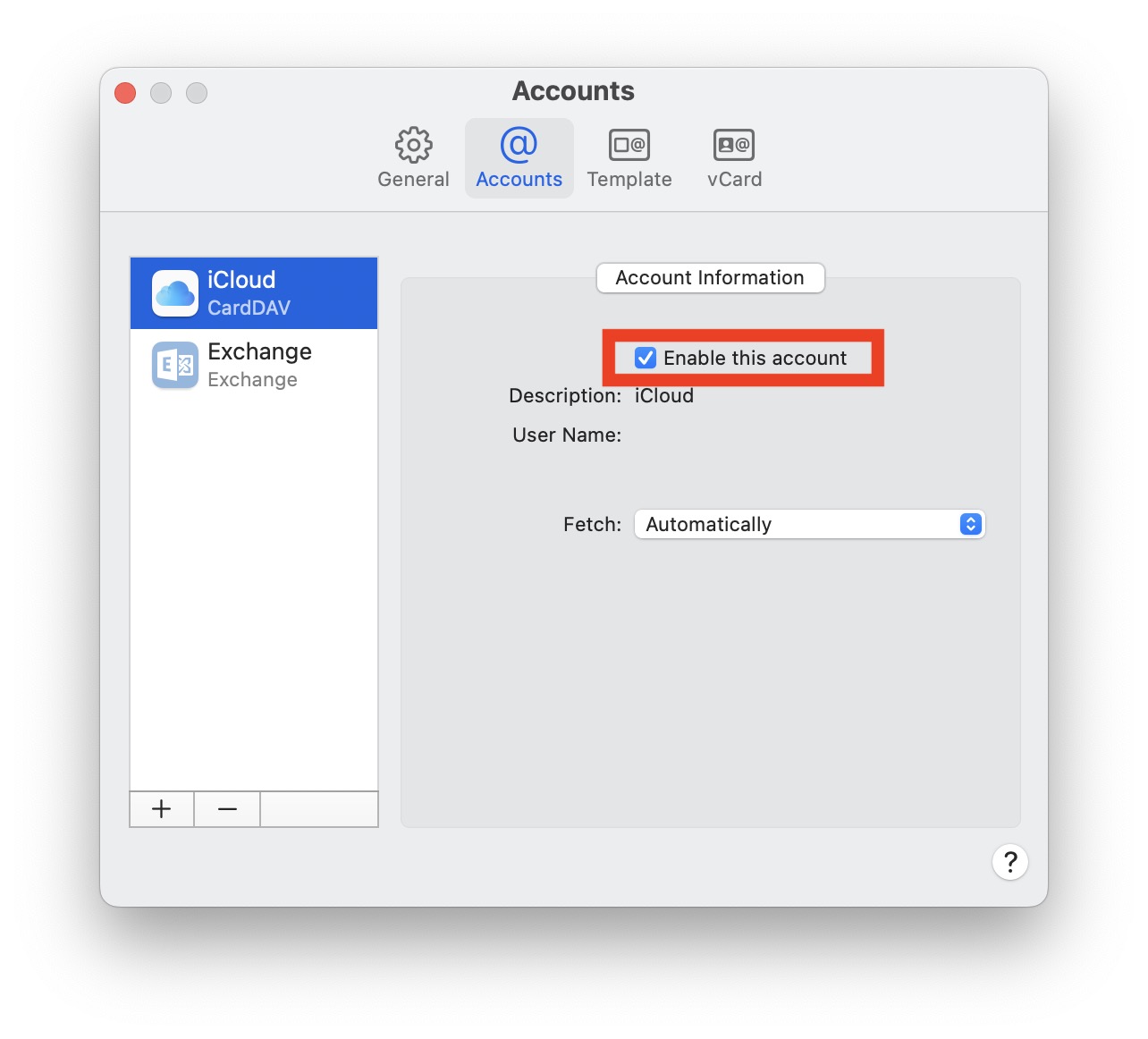-
How to See Your VO2 Max on iPhone & Apple Watch
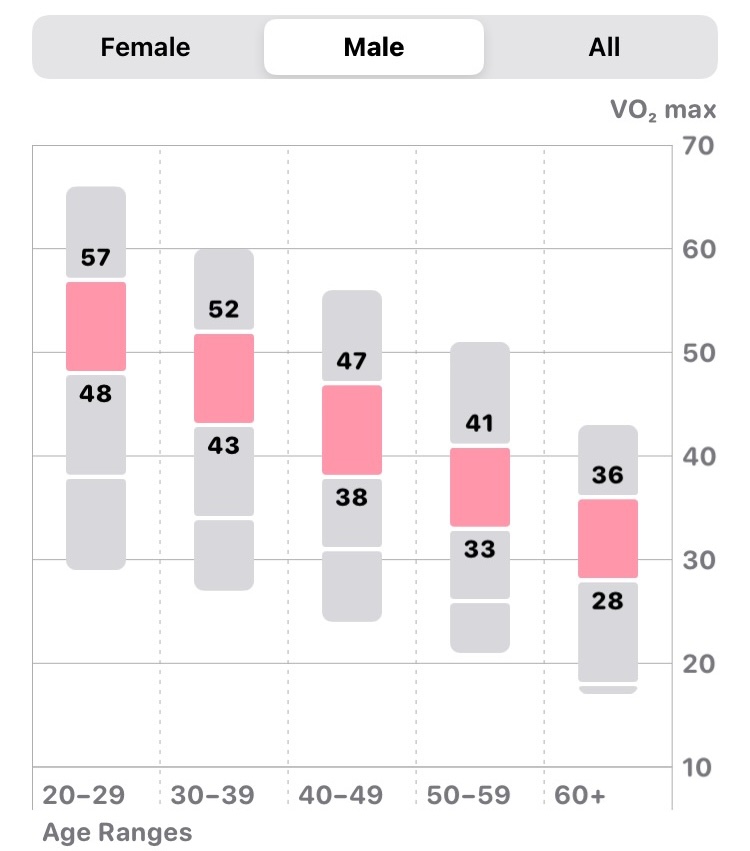
Go to OSX Daily to read How to See Your VO2 Max on iPhone & Apple Watch VO2 Max is a commonly used measure of cardiovascular fitness, and the higher your VO2 Max score, the better your overall health and longevity. For those of us using Apple Watch for cardio fitness, your iPhone and Apple…
-
How to Add Sauna to Workouts on Apple Watch

Go to OSX Daily to read How to Add Sauna to Workouts on Apple Watch Ever wished your Apple Watch had a Sauna setting for workouts? Me too, so I found a way to add one. And yea, Apple says we shouldn’t use Apple Watch in the sauna, but I am interested in observing my…
-
How to Stop iPhone Apps Snooping via Push Notifications
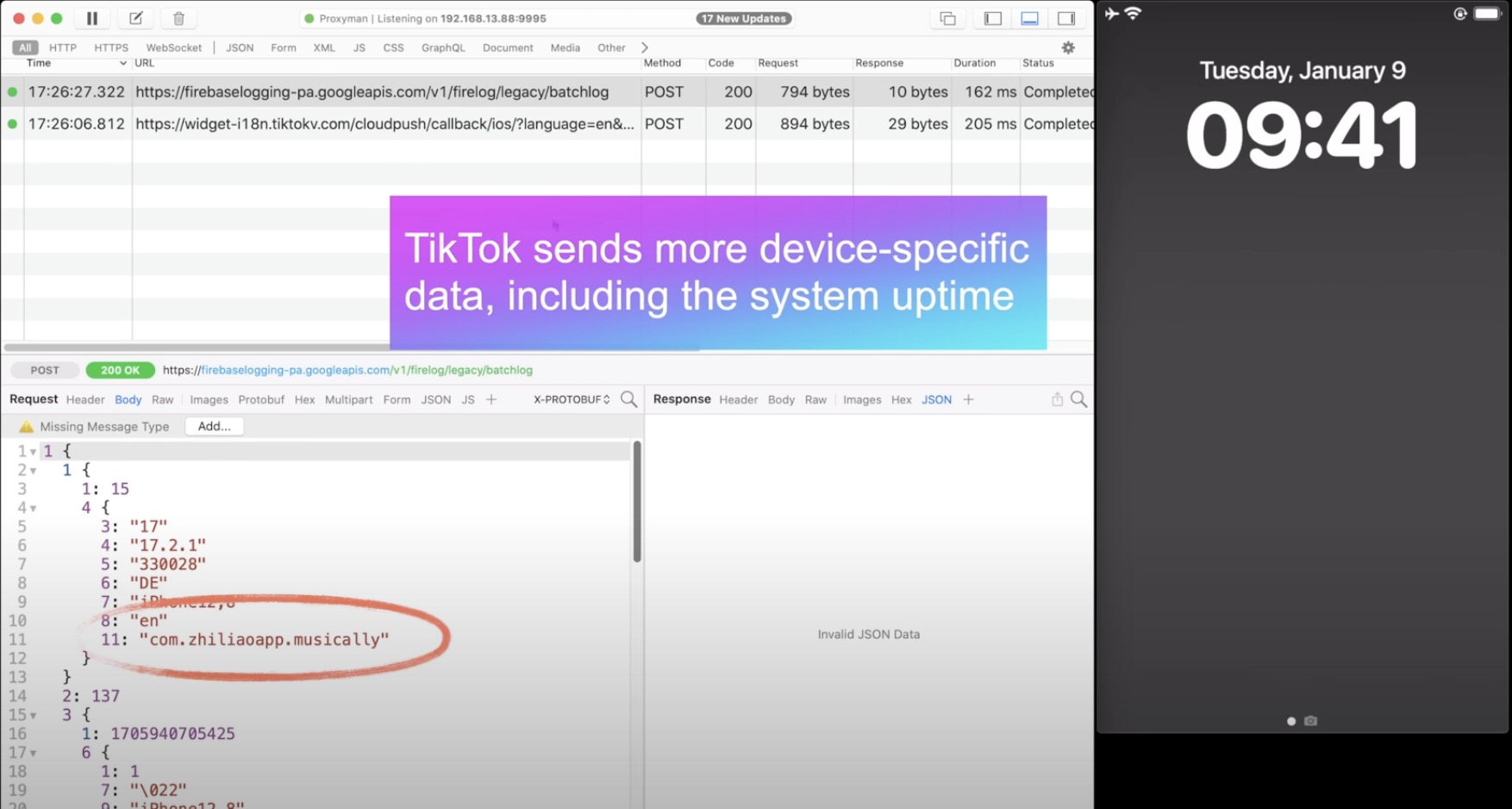
Go to OSX Daily to read How to Stop iPhone Apps Snooping via Push Notifications Apple is well known for being a privacy centric company and building tons of security and privacy features into the iPhone and iPad to control things like location tracking and app tracking, but some big name app developers are coming…
-
Add Corporate Earnings Reports to Your Calendar on Mac, iPhone, iPad via Stocks App
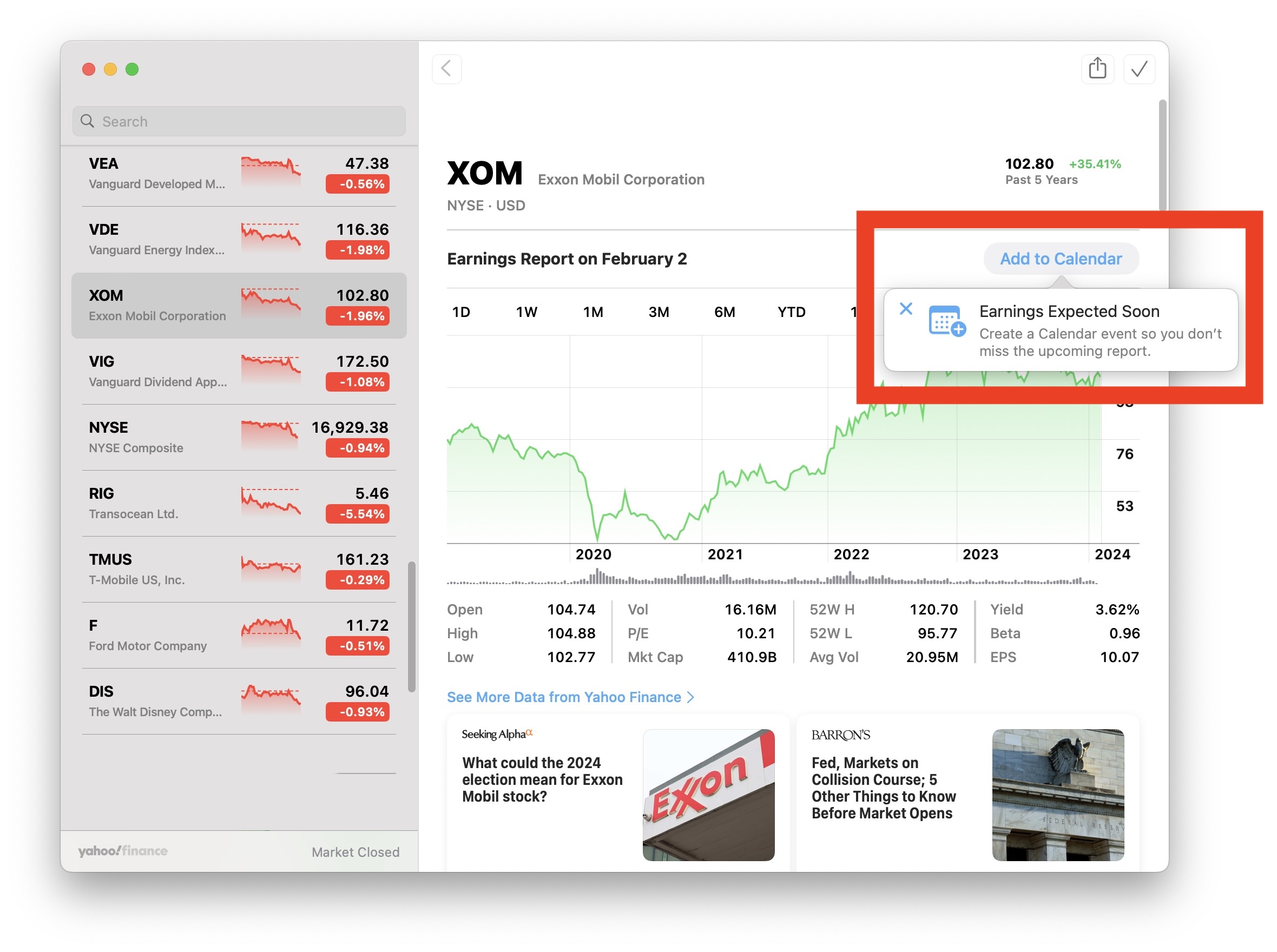
Go to OSX Daily to read Add Corporate Earnings Reports to Your Calendar on Mac, iPhone, iPad via Stocks App The Stocks app for iPhone, Mac, and iPad, now offers a super convenient way of knowing when a companies upcoming earnings reports will be, and, even better for you earnings season enthusiasts, you can add…
-
How to Convert Images to Webp on Mac from Command Line
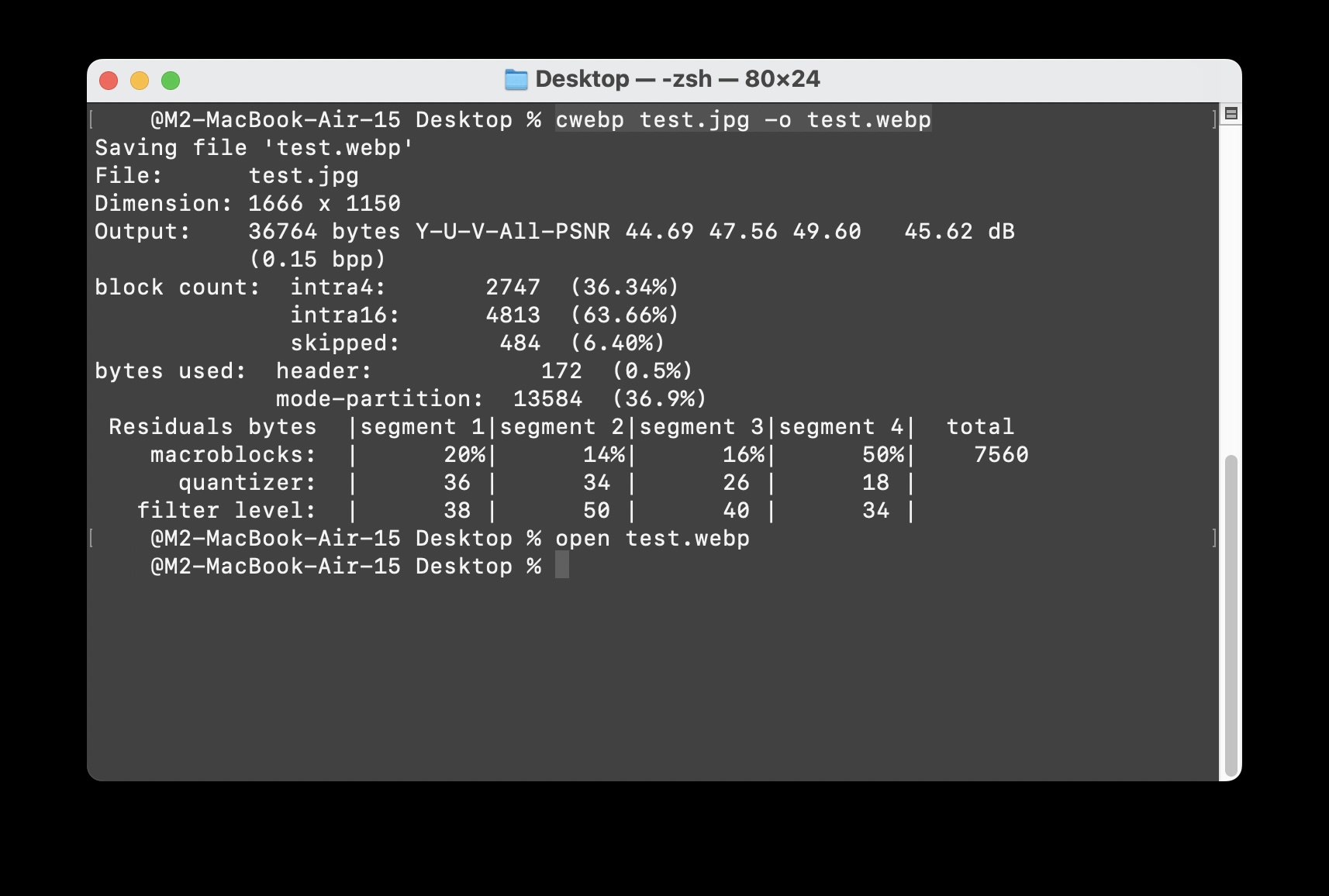
Go to OSX Daily to read How to Convert Images to Webp on Mac from Command Line Do you need to convert images to webp format from the Mac? Converting images to WebP offers tremendous file size savings, often compressing an image up to 70% without losing image quality, so it’s understandable why many Mac…
-
Slow Performance in MacOS Sonoma? Fix Sluggish Speed on Mac

Go to OSX Daily to read Slow Performance in MacOS Sonoma? Fix Sluggish Speed on Mac MacOS Sonoma is a perfectly great operating system for most Mac users, and many feel its variety of features and general enhancements offer improvements over its predecessor. However, not all MacOS Sonoma users are thrilled, and some people feel…
-
Download Windows 11 ISO from a Mac
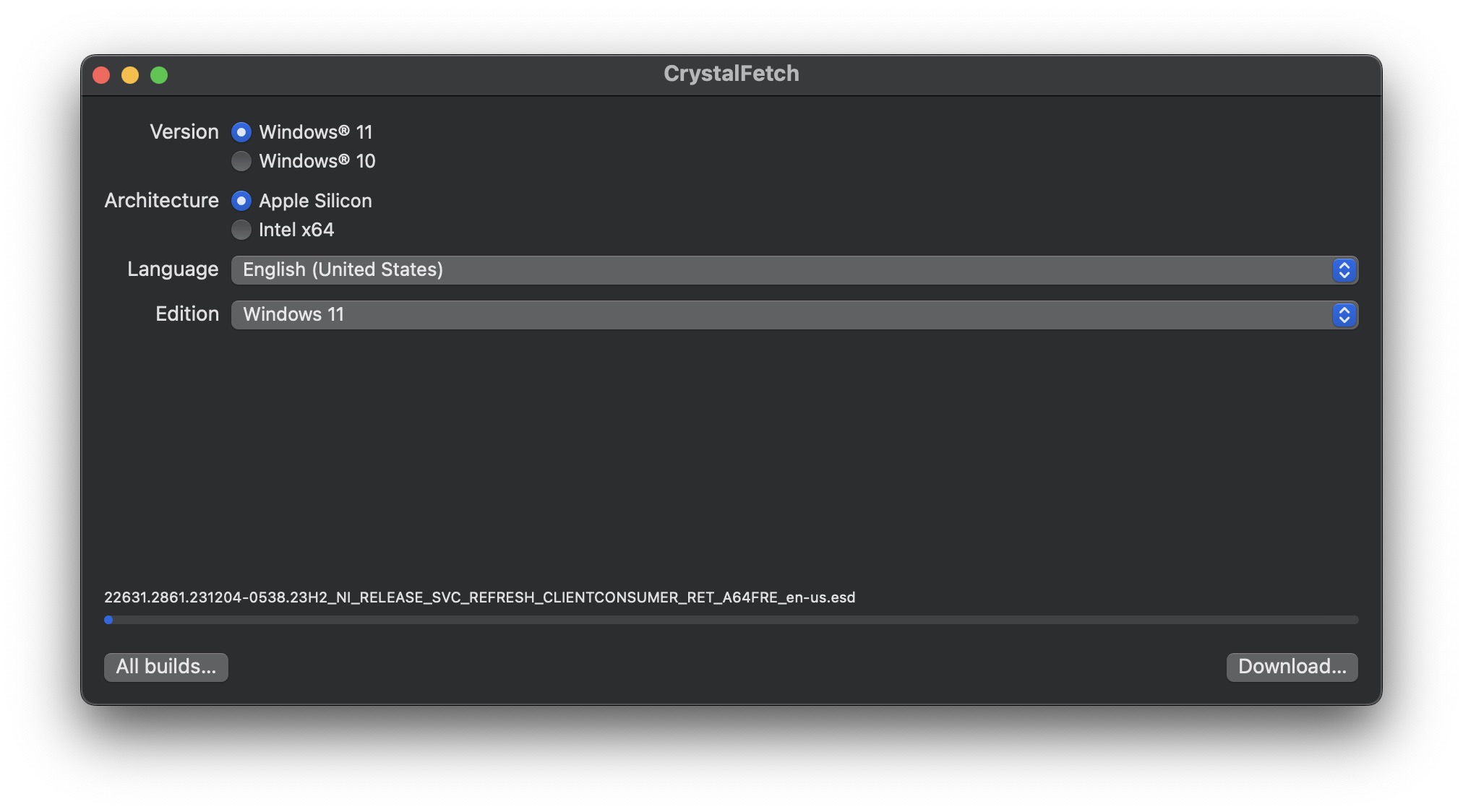
Go to OSX Daily to read Download Windows 11 ISO from a Mac You can download and build a Windows 11 installer ISO from a Mac with the help of a free MacOS app called CrystalFetch. CrystalFetch is a very simple app that will download and build a Windows 11 ISO or Windows 10 ISO…
-
Fix AirPrint Not Working with iOS 17 Update

Go to OSX Daily to read Fix AirPrint Not Working with iOS 17 Update A fair number of iPhone and iPad users are reporting that using AirPrint is no longer working on their device since updating to iOS 17 and iPadOS 17, or a later update to those operating systems (like iOS 17.2, etc). For…