-
11 Smart Folders To Make You More Productive On Your Mac
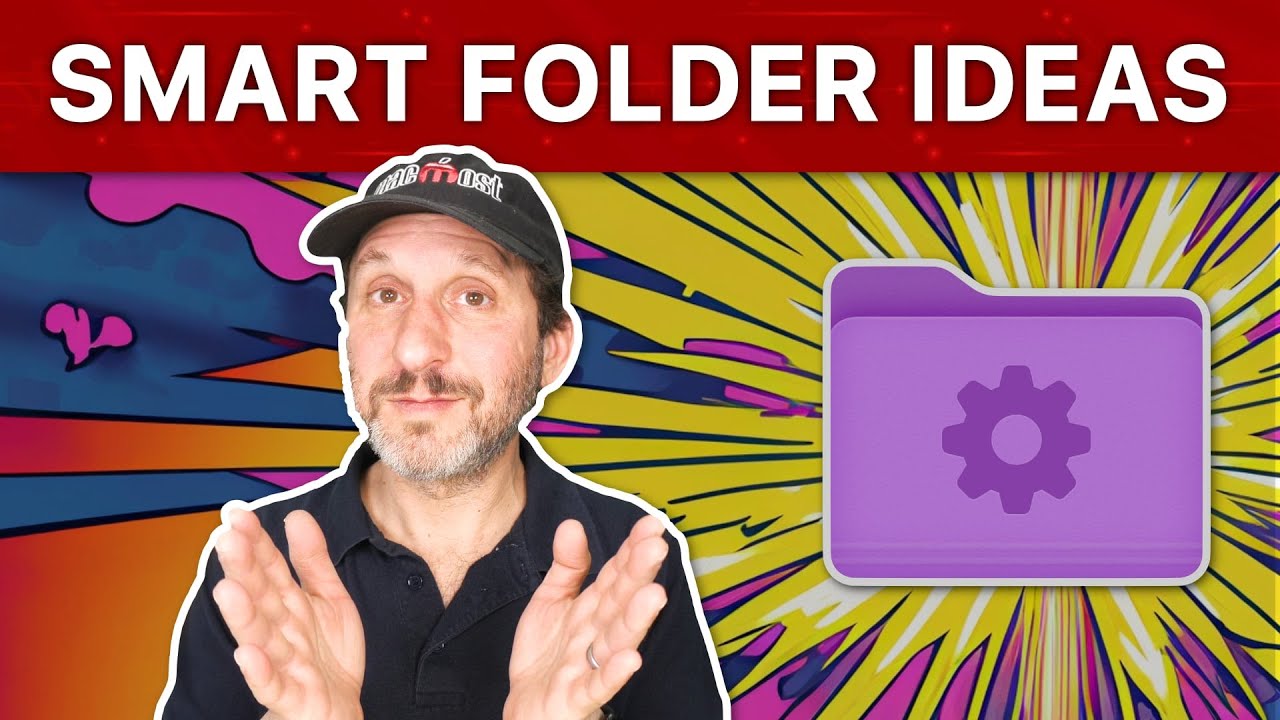
Youtube https://macmost.com/e-2919 Learn how to use Smart Folders on your Mac and see some examples that you can put into use today. FOLLOW MACMOST FOR NEW TUTORIALS EVERY DAY ▶︎ YouTube — http://macmost.com/j-youtube (And hit the 🔔) ▶︎ YouTube Email Notifications — http://macmost.com/ytn ⭐️ ▶︎ MacMost Weekly Email Newsletter — https://macmost.com/newsletter ✉️ SUPPORT MACMOST AT…
-
13 Tips for Using Full Screen Mode on Your Mac
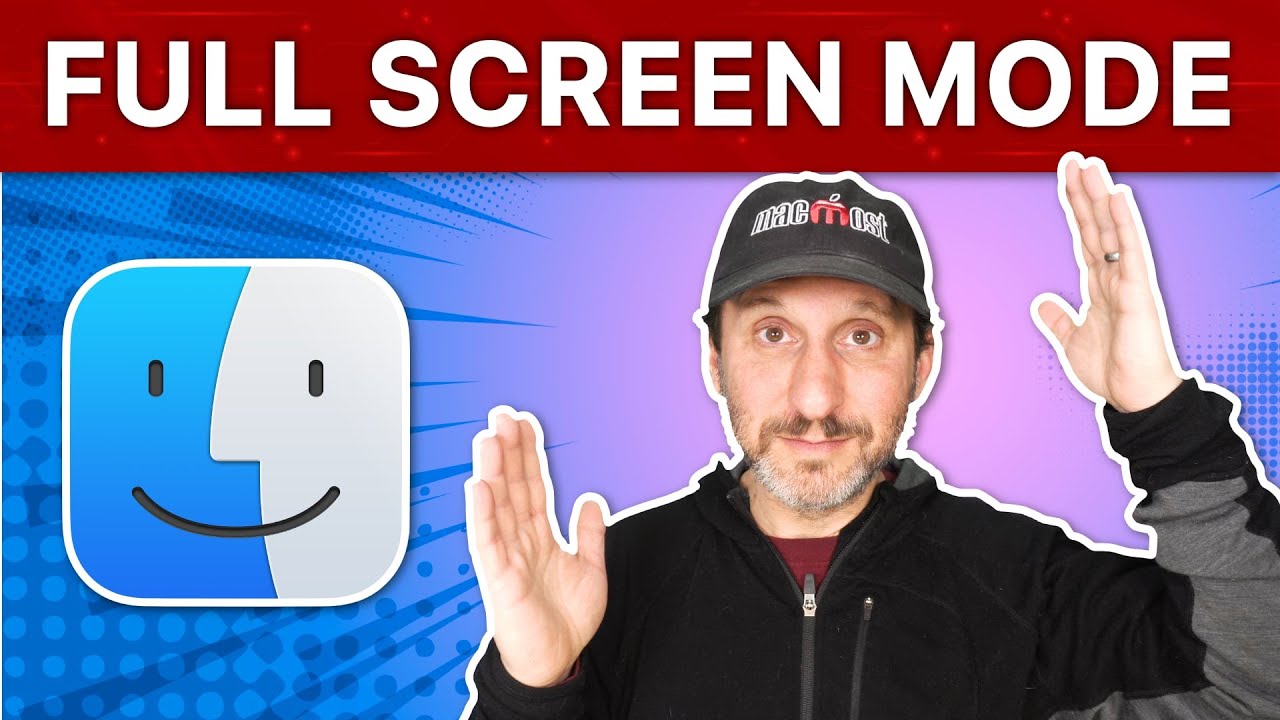
Youtube https://macmost.com/e-2918 Many people just switch to Full Screen mode when in an app without realizing how it works or what options are available. Learn how to better understand and control Full Screen windows on your Mac. FOLLOW MACMOST FOR NEW TUTORIALS EVERY DAY ▶︎ YouTube — http://macmost.com/j-youtube (And hit the 🔔) ▶︎ YouTube Email…
-
How To Print a Portion of a Page on a Mac

Youtube https://macmost.com/e-2917 If you just want to print a portion of any document, you can jump from the Print Dialog to Preview very easily, select an area, crop or create a new document, and print that. You can also use this to share or save a portion of a document. FOLLOW MACMOST FOR NEW TUTORIALS…
-
New Export Options In Pages

Youtube https://macmost.com/e-2921 The new versions of Pages, Numbers and Keynote allow you to export the document and send it directly to someone else via email, AirDrop, Messages or other methods. This saves you the steps of needing to create an export file first and then attach it. FOLLOW MACMOST FOR NEW TUTORIALS EVERY DAY ▶︎…
-
MacMost #Shorts – Text Replacements
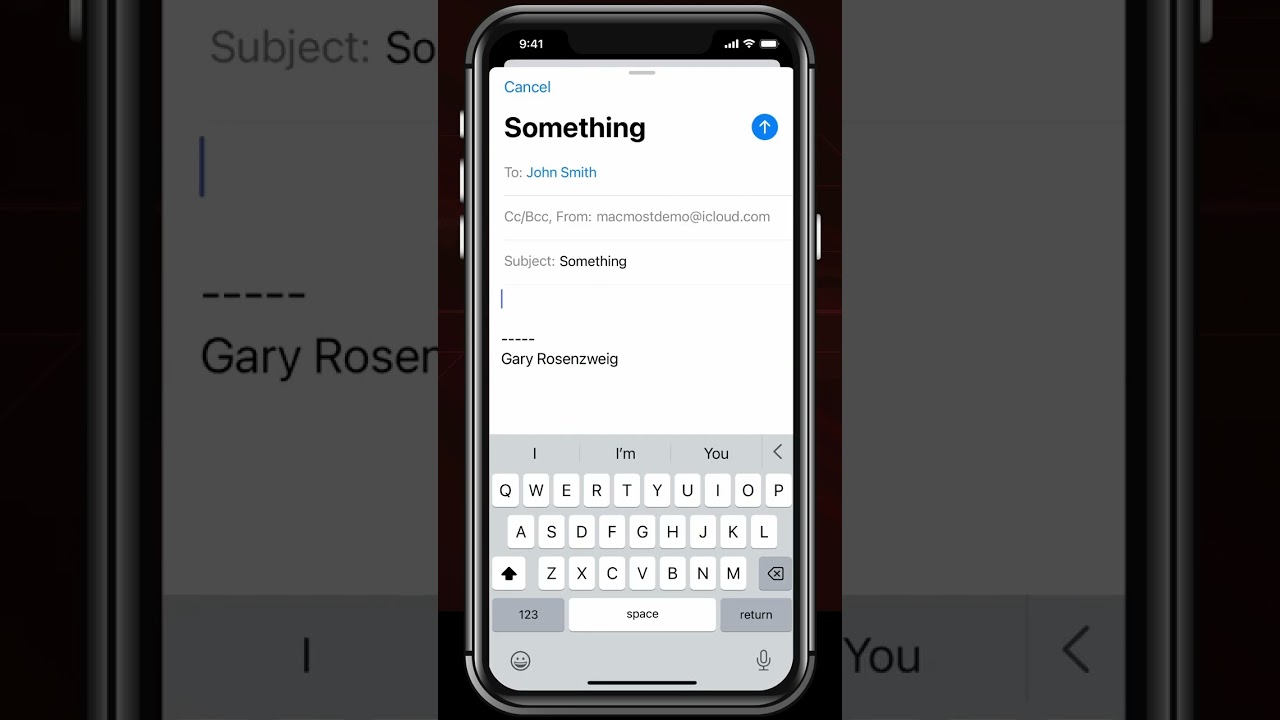
Youtube You can insert a long piece of text by just typing a few characters on your iPhone. FOLLOW MACMOST FOR NEW TUTORIALS EVERY DAY ▶︎ YouTube — http://macmost.com/j-youtube (And hit the 🔔) ▶︎ YouTube Email Notifications — http://macmost.com/ytn ⭐️ ▶︎ MacMost Weekly Email Newsletter — https://macmost.com/newsletter ✉️ SUPPORT MACMOST AT PATREON ▶︎ https://macmost.com/patreon ❤️…
-
10 Things You Can Do With ChatGPT

Youtube https://macmost.com/e-2916 Here are 10 ways you can use ChatGPT to get things done or just for entertainment. Learn how to brainstorm, get book recommendations, improve something you wrote, create tables of data, plan your next trip or play a game. FOLLOW MACMOST FOR NEW TUTORIALS EVERY DAY ▶︎ YouTube — http://macmost.com/j-youtube (And hit the…
-
How to adjust text size on iPhone or iPad | Apple Support
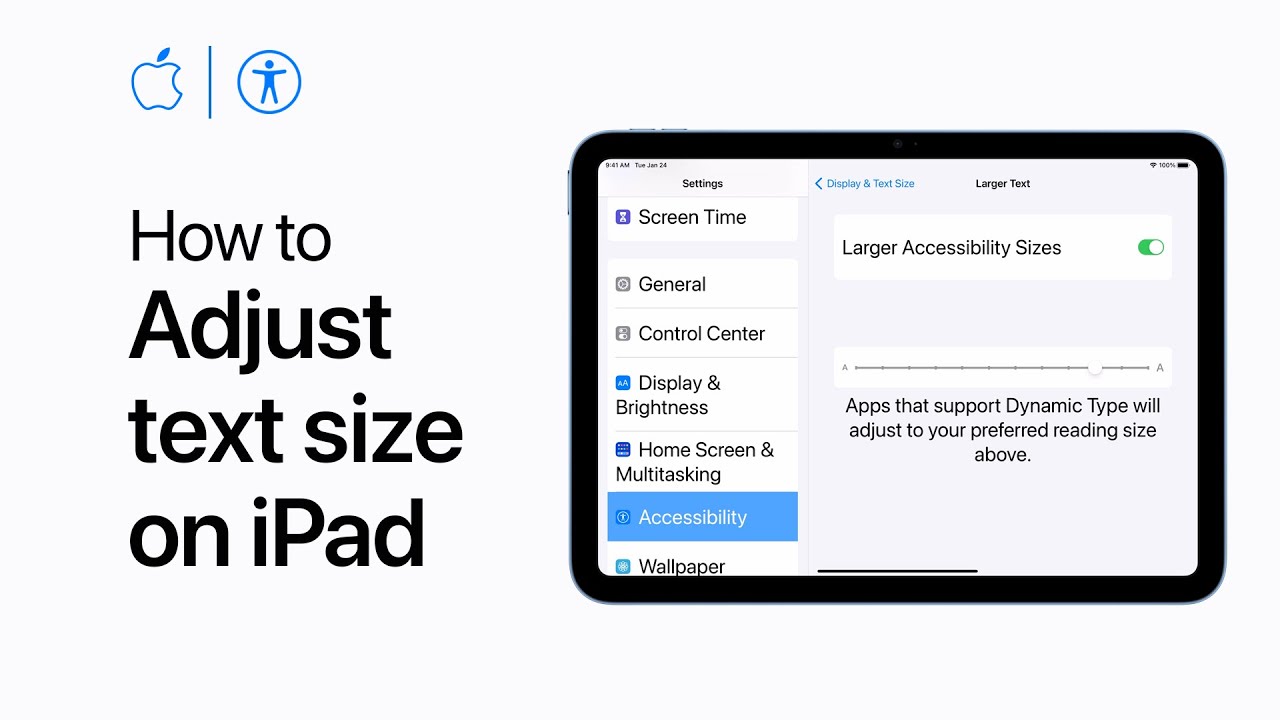
If you need to increase or decrease the text size on your iPhone or iPad, you can do that right in Settings. To learn more about this topic visit the following article: Use display and text size preferences on your iPhone and iPad: https://apple.co/3Nw4ivs Additional Resources: Get Support for iPad: http://apple.co/iPad To subscribe to this…
-
Masking Images With Shapes In Keynote and Freeform

Youtube https://macmost.com/e-2915 You can easily mask images with basic or complex shapes in Keynote, Freeform, Pages and Numbers. You can also use multiple shapes in a mask by first uniting them. You can also use text as a mask by choosing the image as the color fill for the text. FOLLOW MACMOST FOR NEW TUTORIALS…
-
25 Useful Safari Keyboard Shortcuts You Should Know

Youtube https://macmost.com/e-2914 Learn some keyboard shortcuts to speed up your Safari browsing experience. FOLLOW MACMOST FOR NEW TUTORIALS EVERY DAY ▶︎ YouTube — http://macmost.com/j-youtube (And hit the 🔔) ▶︎ YouTube Email Notifications — http://macmost.com/ytn ⭐️ ▶︎ MacMost Weekly Email Newsletter — https://macmost.com/newsletter ✉️ SUPPORT MACMOST AT PATREON ▶︎ https://macmost.com/patreon ❤️ 00:00 Intro 00:27 Open Location…
-
How To Batch Process Images With Mac Preview

Youtube https://macmost.com/e-2913 If you need to change several image files at once, adjusting their sizes and maybe exporting in a new format, you can do it with Preview on your Mac. FOLLOW MACMOST FOR NEW TUTORIALS EVERY DAY ▶︎ YouTube — http://macmost.com/j-youtube (And hit the 🔔) ▶︎ YouTube Email Notifications — http://macmost.com/ytn ⭐️ ▶︎ MacMost…
