-
Creating Connection Lines in Keynote and Freeform
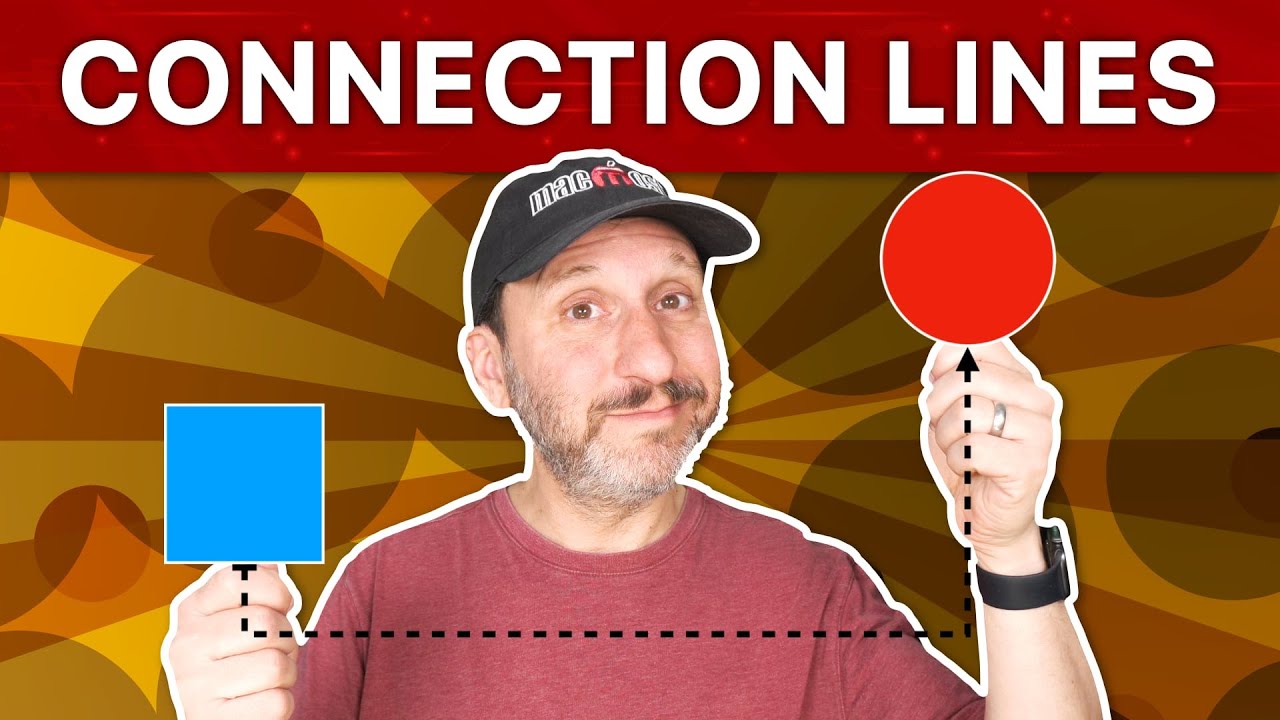
Youtube ttps://macmost.com/e-2936 You can use connection lines in Pages, Numbers, Keynote and Freeform to create organization charts, diagrams, infographics and much more. FOLLOW MACMOST FOR NEW TUTORIALS EVERY DAY ▶︎ YouTube — http://macmost.com/j-youtube (And hit the 🔔) ▶︎ YouTube Email Notifications — http://macmost.com/ytn ⭐️ ▶︎ MacMost Weekly Email Newsletter — https://macmost.com/newsletter ✉️ SUPPORT MACMOST AT…
-
7 Things You Should Do Before Downloading App From Outside of App Store

Youtube https://macmost.com/e-2935 When you download an app from outside the App Store, you are taking a risk. But if you research the app and developer, ask your peers, check out their website and do the work, you can reduce the chance of any problems. FOLLOW MACMOST FOR NEW TUTORIALS EVERY DAY ▶︎ YouTube — http://macmost.com/j-youtube…
-
How to add faces for Apple Watch on iPhone | Apple Support

You can personalize your Apple Watch with a face customized to work best for you. It’s easy to customize new faces in the Face Gallery on your iPhone. To learn more about this topic, visit the following articles: Change the watch face on your Apple Watch: https://apple.co/3LfLtOK Apple Watch faces and their features: https://apple.co/3UPlTD7 Additional…
-
Using the Keyboard Navigation Option On Your Mac

Youtube https://macmost.com/e-2934 Learn how to switch on Keyboard Navigation to use the keyboard to navigate through dialog boxes and some app windows with just the keyboard instead of using a mouse or trackpad. FOLLOW MACMOST FOR NEW TUTORIALS EVERY DAY ▶︎ YouTube — http://macmost.com/j-youtube (And hit the 🔔) ▶︎ YouTube Email Notifications — http://macmost.com/ytn ⭐️…
-
13 Tips To Make Your MacBook Battery Last Longer

Youtube https://macmost.com/e-2933 If you need your MacBook’s battery to last as long as possible through a tough day, here are 13 ways you can save energy to get there. FOLLOW MACMOST FOR NEW TUTORIALS EVERY DAY ▶︎ YouTube — http://macmost.com/j-youtube (And hit the 🔔) ▶︎ YouTube Email Notifications — http://macmost.com/ytn ⭐️ ▶︎ MacMost Weekly Email…
-
How Cell References Automatically Adjust in Numbers
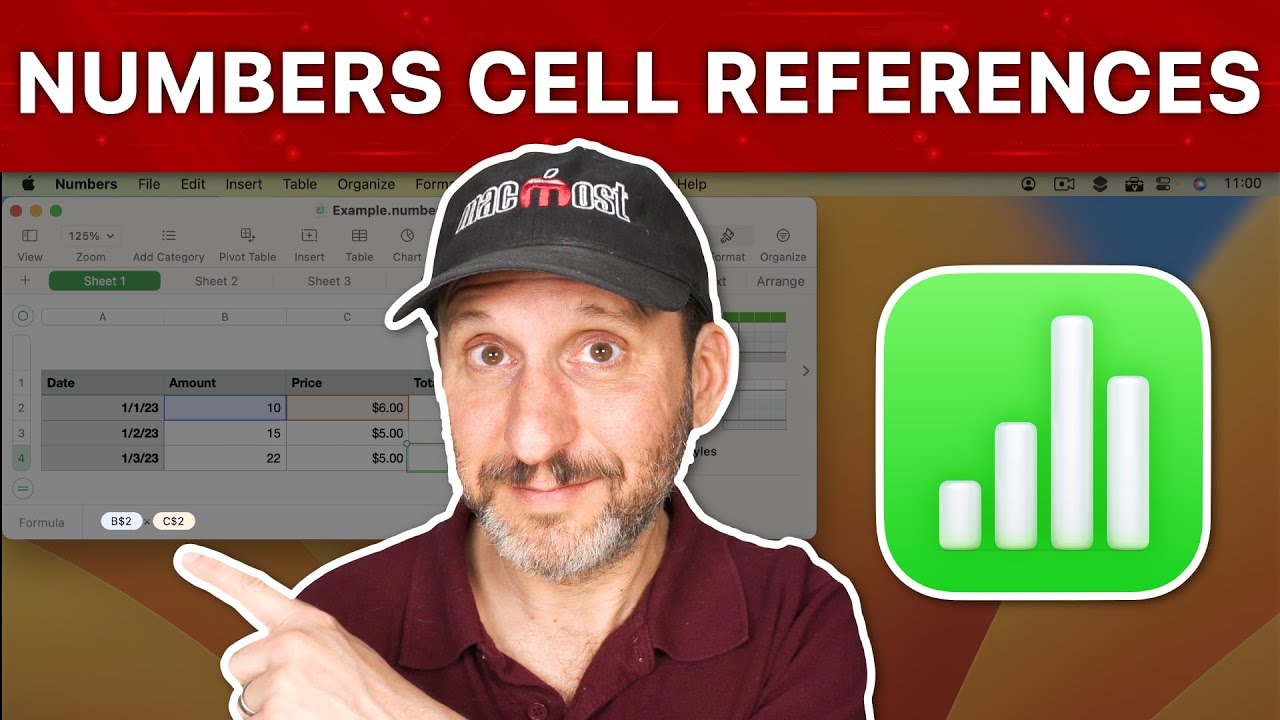
Youtube https://macmost.com/e-2931 When you copy and paste a formula in Numbers it doesn’t just paste an exact duplicate of the formula. Instead, it adjusts the cell references based on the locations of the original and the new location. Learn why and how it does this, and how to modify this behavior to fir your needs.…
-
How to customize the settings for your AirPods or AirPods Pro | Apple Support

Learn more about the features, settings, and customizable options on your AirPods or AirPods Pro. To learn more about this topic, visit the following articles: Connect your AirPods and AirPods Pro to your iPhone: https://apple.co/3aJbPnM Change the settings of your AirPods and AirPods Pro: https://apple.co/37AOxOX Identify your AirPods: https://apple.co/3CDU4GD Additional Resources: Get support for iPhone:…
-
How to use Stage Manager on iPad | Apple Support

Starting in iPadOS 16, you can use Stage Manager to multitask and get things done with ease. Resize windows to look the way you want, see multiple overlapping windows in a single view, tap to switch between apps, and more. Here’s how it works on supported models, including iPad Air (5th generation), iPad Pro 12.9-inch…
-
How To Have Quick Access To Your Favorite Emoji Characters

Youtube https://macmost.com/e-2932 It is fairly easy to find and type emoji and other special characters on your Mac. But you can also create a customizable list of favorites that are always available. FOLLOW MACMOST FOR NEW TUTORIALS EVERY DAY ▶︎ YouTube — http://macmost.com/j-youtube (And hit the 🔔) ▶︎ YouTube Email Notifications — http://macmost.com/ytn ⭐️ ▶︎…
-
An Introduction To Mac Finder Tags

Youtube https://macmost.com/e-2930 You can use Finder tags as a way to organize your files on your Mac and throughout iCloud Drive. Tags are more dynamic than folders since a file can only be in one folder, but can have many tags applied. FOLLOW MACMOST FOR NEW TUTORIALS EVERY DAY ▶︎ YouTube — http://macmost.com/j-youtube (And hit…
