-
MacMost #Shorts – Type To Siri

Youtube You can type instead of speaking out loud to ask Siri on your iPhone. FOLLOW MACMOST FOR NEW TUTORIALS EVERY DAY ▶︎ YouTube — http://macmost.com/j-youtube (And hit the 🔔) ▶︎ YouTube Email Notifications — http://macmost.com/ytn ⭐️ ▶︎ MacMost Weekly Email Newsletter — https://macmost.com/newsletter ✉️ SUPPORT MACMOST AT PATREON ▶︎ https://macmost.com/patreon ❤️ #macmost #iphone #shorts
-
MacMost #Shorts – Silence Unknown Callers

Youtube You can set your iPhone to send callers right to voicemail if they are not in your Contacts. FOLLOW MACMOST FOR NEW TUTORIALS EVERY DAY ▶︎ YouTube — http://macmost.com/j-youtube (And hit the 🔔) ▶︎ YouTube Email Notifications — http://macmost.com/ytn ⭐️ ▶︎ MacMost Weekly Email Newsletter — https://macmost.com/newsletter ✉️ SUPPORT MACMOST AT PATREON ▶︎ https://macmost.com/patreon…
-
Clean Up the Right Side of Your Menu Bar

Youtube https://macmost.com/e-2912 The right side of your Mac’s menu bar can get crowded with lots of menu bar icons from system settings or third-party apps. Learn how to remove some and access the same functions almost as easily. FOLLOW MACMOST FOR NEW TUTORIALS EVERY DAY ▶︎ YouTube — http://macmost.com/j-youtube (And hit the 🔔) ▶︎ YouTube…
-
The Three Different Types of Get Info Window in the Mac Finder
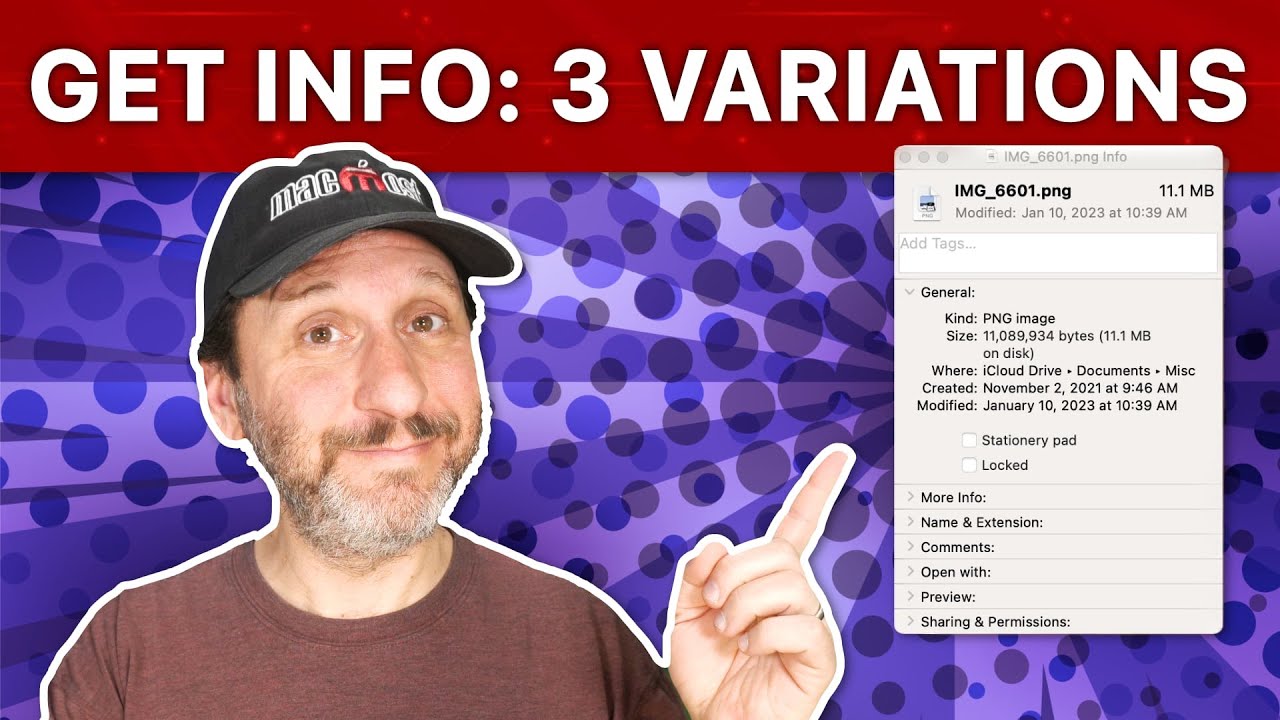
Youtube https://macmost.com/e-2911 Most Mac users know how to use Get Info or Command+i. But there are two more variations of this window that can be more useful in different situations. FOLLOW MACMOST FOR NEW TUTORIALS EVERY DAY ▶︎ YouTube — http://macmost.com/j-youtube (And hit the 🔔) ▶︎ YouTube Email Notifications — http://macmost.com/ytn ⭐️ ▶︎ MacMost Weekly…
-
ClipTools: Using the Clipboard Manager Functions

Youtube https://macmost.com/e-2910 Learn how to use the clipboard manager features of ClipTools. You can access a history of text you have copied to your clipboard. Plus you can paste as plain text, group paste, assign keyboard shortcuts, and more. FOLLOW MACMOST FOR NEW TUTORIALS EVERY DAY ▶︎ YouTube — http://macmost.com/j-youtube (And hit the 🔔) ▶︎…
-
Avoid This Mistake When Emailing Images

Youtube https://macmost.com/e-2909 It is easy to accidentally send a photo or screenshot shrunk down too small to be useful to the recipient. Always check this setting before hitting Send. FOLLOW MACMOST FOR NEW TUTORIALS EVERY DAY ▶︎ YouTube — http://macmost.com/j-youtube (And hit the 🔔) ▶︎ YouTube Email Notifications — http://macmost.com/ytn ⭐️ ▶︎ MacMost Weekly Email…
-
MacMost #Shorts – Sunset Reminder Automation

Youtube Have your iPhone remind you when it is time for sunset. FOLLOW MACMOST FOR NEW TUTORIALS EVERY DAY ▶︎ YouTube — http://macmost.com/j-youtube (And hit the 🔔) ▶︎ YouTube Email Notifications — http://macmost.com/ytn ⭐️ ▶︎ MacMost Weekly Email Newsletter — https://macmost.com/newsletter ✉️ SUPPORT MACMOST AT PATREON ▶︎ https://macmost.com/patreon ❤️ #macmost #iphone #shortcuts
-
MacMost #Shorts – Send Message Shortcut
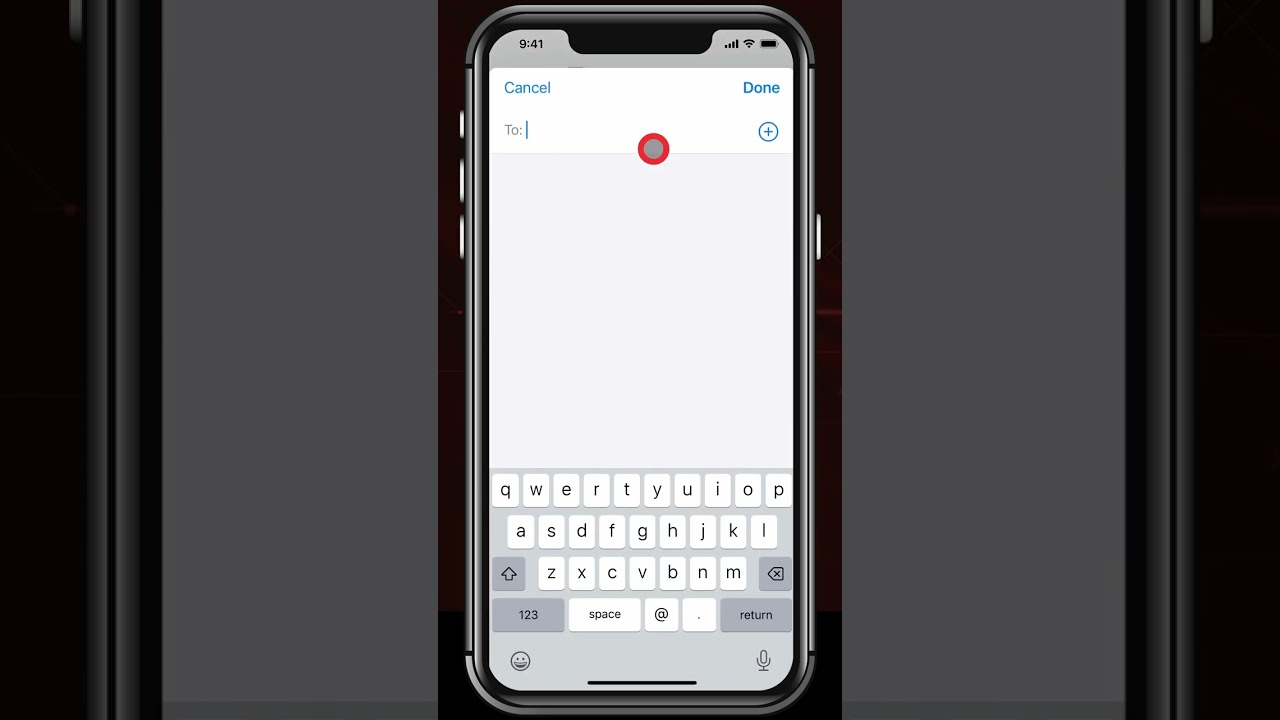
Youtube Send a message with a single tap using a Shortcut. FOLLOW MACMOST FOR NEW TUTORIALS EVERY DAY ▶︎ YouTube — http://macmost.com/j-youtube (And hit the 🔔) ▶︎ YouTube Email Notifications — http://macmost.com/ytn ⭐️ ▶︎ MacMost Weekly Email Newsletter — https://macmost.com/newsletter ✉️ SUPPORT MACMOST AT PATREON ▶︎ https://macmost.com/patreon ❤️ #macmost #iphone #shorts
-
Including Multiple Page Sizes In a Single PDF
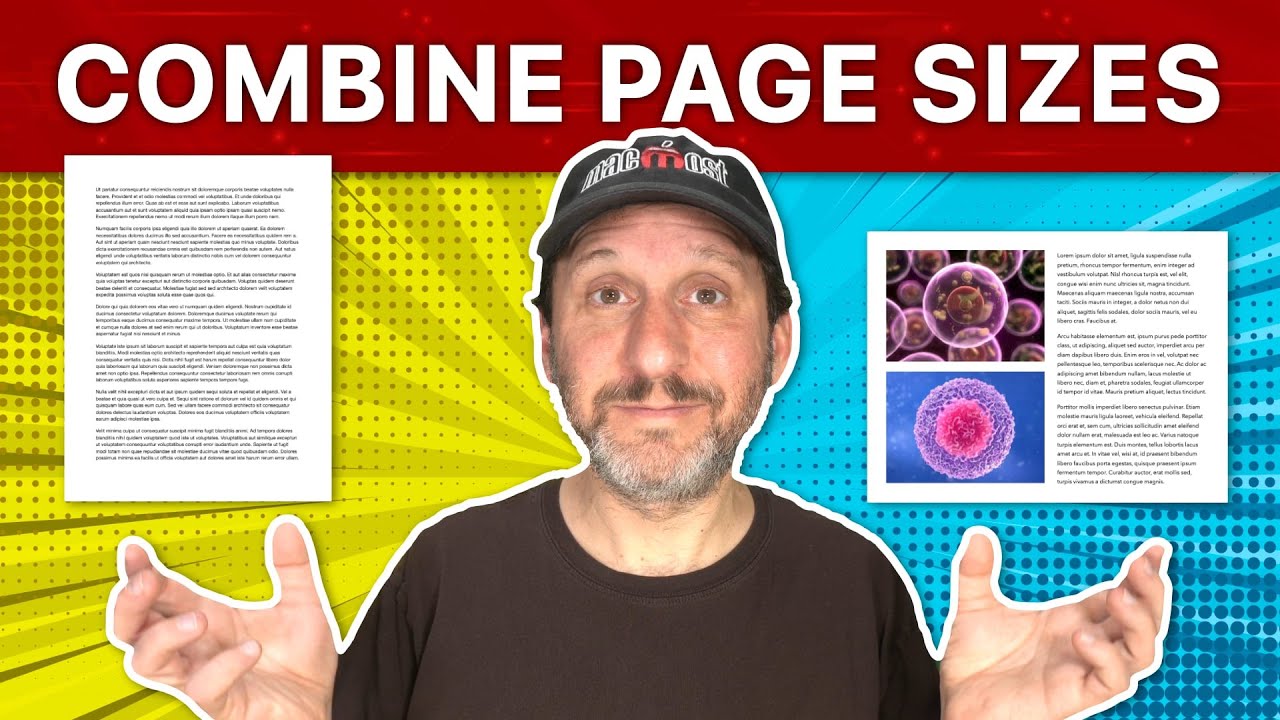
Youtube https://macmost.com/e-2908 If you need to have multiple page sizes in a single document, like vertical and horizontal pages, you must first create the different page sizes in separate documents in Pages. Then you can combine them in Preview. FOLLOW MACMOST FOR NEW TUTORIALS EVERY DAY ▶︎ YouTube — http://macmost.com/j-youtube (And hit the 🔔) ▶︎…
-
How to Use Conditional Highlighting In Numbers For Data Visualization

Youtube https://macmost.com/e-2907 You can use Conditional Highlighting to make numbers stand out in your spreadsheets. If you combine them with functions like RANK, LARGE, SMALL and more you can see useful information in your tables at a glance. FOLLOW MACMOST FOR NEW TUTORIALS EVERY DAY ▶︎ YouTube — http://macmost.com/j-youtube (And hit the 🔔) ▶︎ YouTube…
