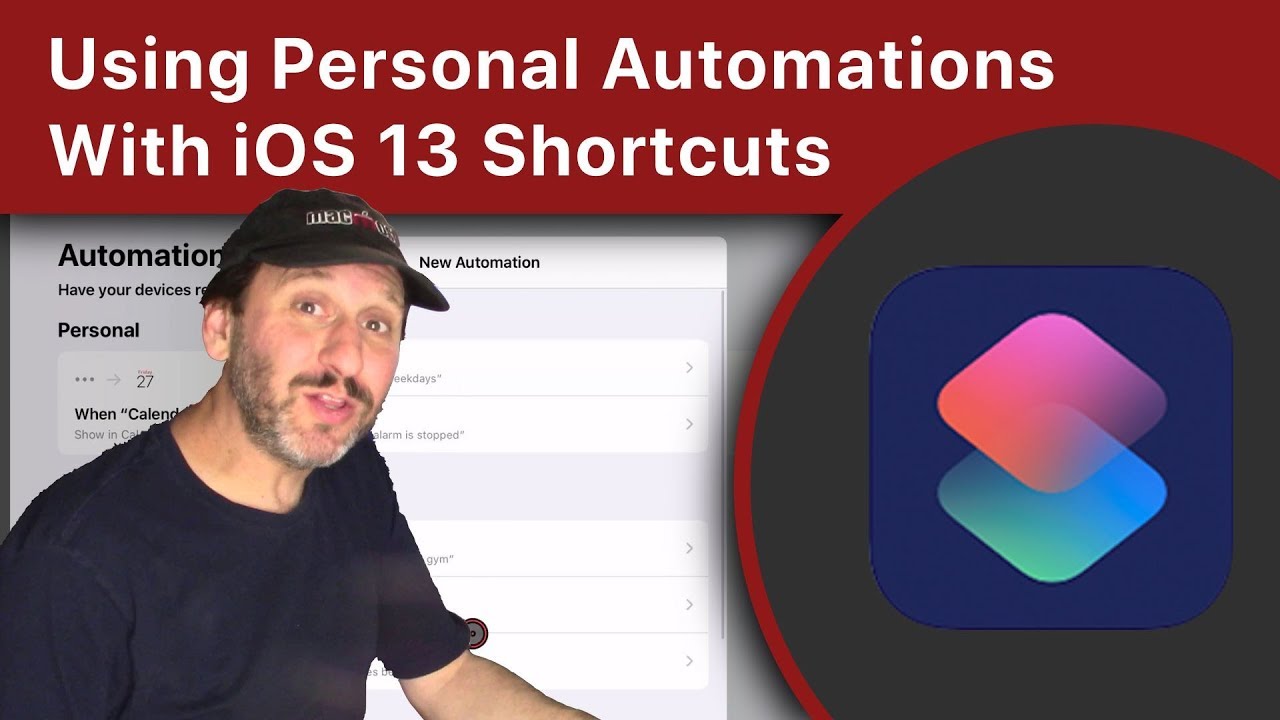https://macmost.com/e-2020 A new feature in iOS 13 and iPadOS is the ability to have Shortcuts trigger automatically, at a certain time of day, when you launch an app, change a setting or move to a new location. You can use this to make Shortcuts much more useful. Take a look at two quick examples. The first simply forces the Calendar to jump to the current day every time you open it. The second will display a special Reminders list when you turn on Do Not Disturb, but only if there is at least one item in that list.
FOLLOW MACMOST FOR NEW TUTORIALS EVERY DAY
▶︎ YouTube — http://macmost.com/j-youtube (And hit the 🔔)
▶︎ Weekly Email Newsletter — https://macmost.com/newsletter ✉️
▶︎ Twitter — https://twitter.com/rosenz and https://twitter.com/macmost 🐦
▶︎ Facebook — https://facebook.com/macmost 👍
SUPPORT MACMOST AT PATREON
▶︎ https://macmost.com/patreon ❤️
#macmost #shortcuts #ios13
Youtube