-

Taking RAW Photos With Your iPhone (MacMost #1866)
https://macmost.com/e-1866 You can take RAW photos with your iPhone, you just can’t do it with the default Camera app. Apple does allow third-party apps to access the hardware and software needed to take RAW photos, so you can use one of the many options to do it. RAW photos provide a lot more flexibility than…
-

Resetting Your Mac's NVRAM and SMC (MacMost #1865)
https://macmost.com/e-1865 Resetting the Non-Volatile memory and System Management Controller is one way to troubleshoot problems with your Mac. But the methods for resetting those have changed with the latest hardware which include T2 chips. Most users will never have to deal with these, but if you do, learn Apple’s recommended method for resetting these. Youtube
-

What Is 5G? (MacMost #1864)
https://macmost.com/e-1864 5G is the name given to the next generation of mobile data networks. It will be much faster than the current 4G/LTE networks we use with our iPhones today. That speed may lead to other uses, such as as a replacement for home network options as well. The problem with 5G is that it…
-

How to Download TikTok Videos on iPhone
TikTok is currently the most fun app for short-form videos. Yes, it’s even more popular than Instagram when it comes to vertical videos. The app, previously known as Musical.ly, lets users create fun 15 seconds lip-sync videos. You can spend hours just looking at fun videos in TikTok. But what if you want to download…
-
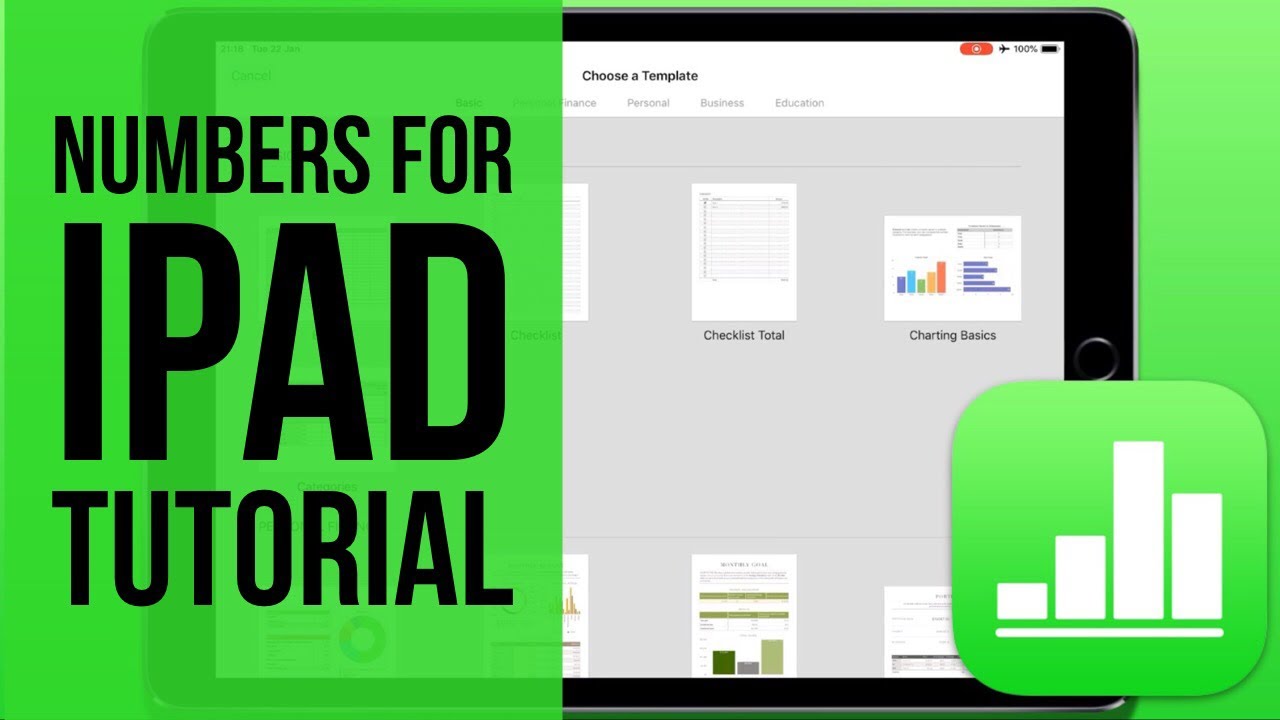
Numbers for iPad Tutorial 2019
Youtube This is a tutorial for Numbers for iOS. Find out about the latest features, and powerful tools that make this as impressive as Microsoft Excel. Support Bit By Byte and follow: Facebook: http://www.facebook.com/BitByteHD Instagram: http://instagram.com/BitByteHD Twitter: http://twitter.com/BitByteHD Video Contents: 0:00-0:33 Intro 0:33-0:56 Creating a new document/template picker 0:56-1:31 Adding columns and rows 1:31-2:42 Naming…
-
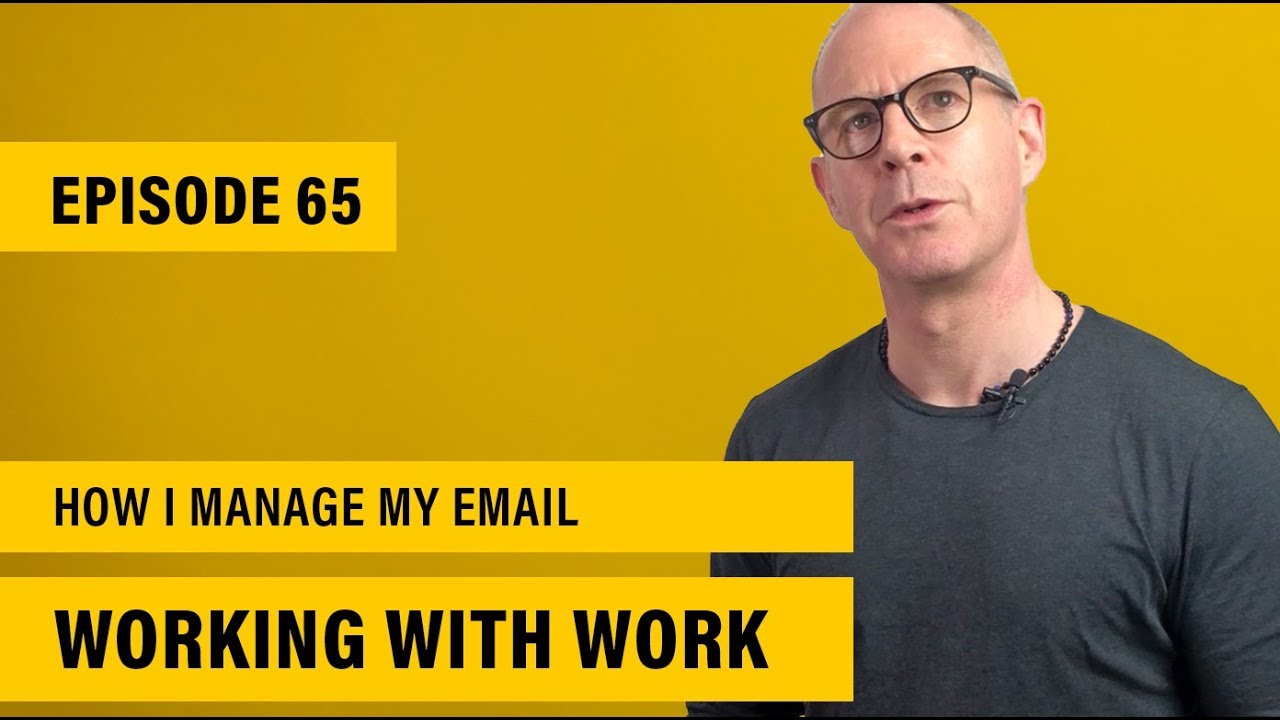
Why I've Gone Back To Using Apple Mail
Youtube In this episode, I go through how I manage my email in Apple Mail using Mailbutler. Get yourself enrolled in my FREE Beginners Guide To C.O.D online course and start using my simple to create, easy to maintain, complete productivity system. https://carl-pullein.thinkific.com/courses/beginners-guide-to-building-your-own-productivity-system Thank you for taking the time to watch this video. If you…
-
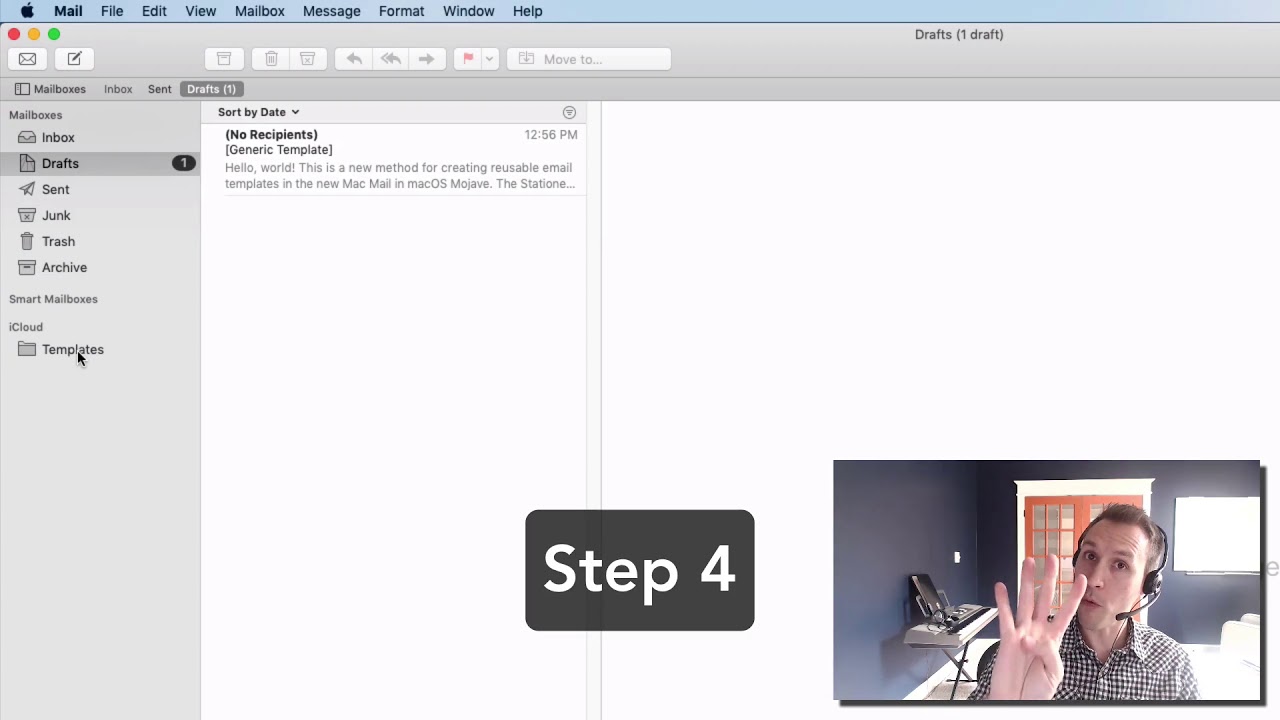
How to create email templates in Apple Mail (Mojave, Catalina & Big Sur)
Youtube UPDATE: This same process works in macOS Big Sur. Here’s an easy way to create email templates in the latest version of Apple Mail in macOS Mojave (and Catalina, and earlier). This way is even better than my old way of using Stationery, which Apple removed from the latest Mail app. This process will…
-
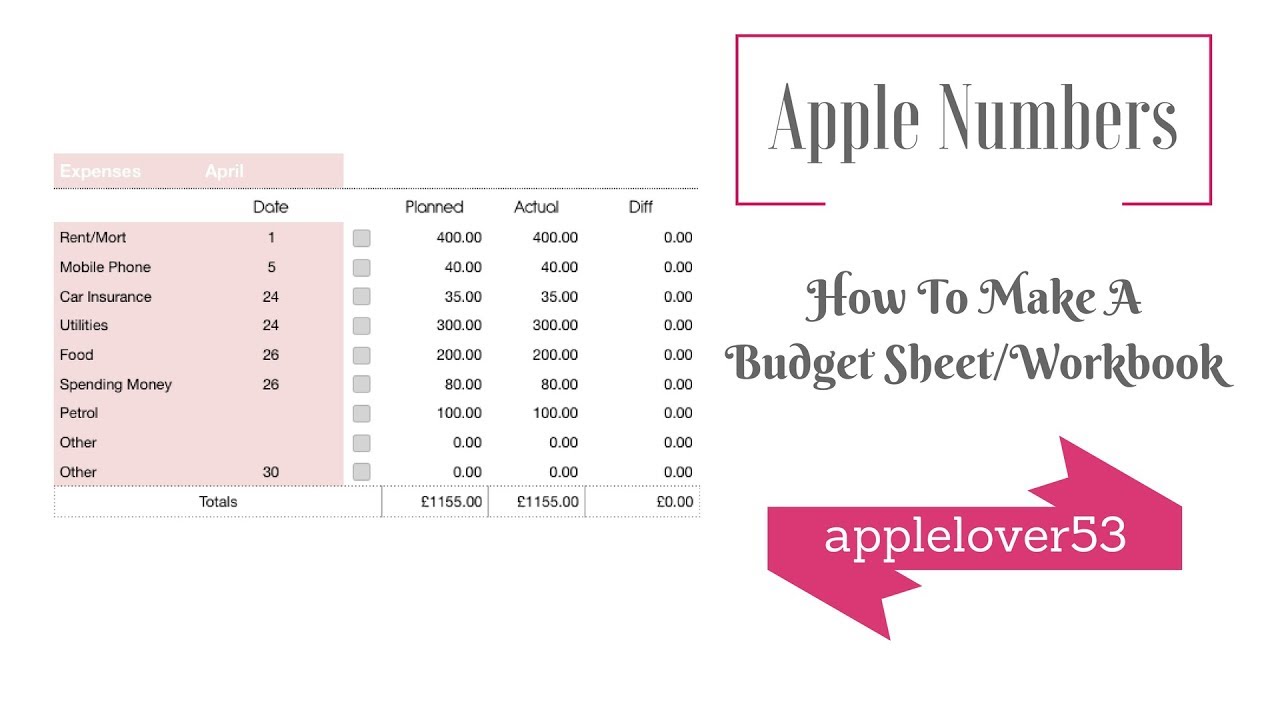
How to make a budget sheet/workbook in Apple Numbers
Youtube This is how i made a budget sheet/workbook using Apple Numbers. I am not an expert, this is just how I created mine. ***************** Patreon – https://www.patreon.com/Applelover53 My website – You can buy the products I use or recommend here https://www.applelover53.co.uk Instagram – https://www.instagram.com/applelover53scanncut Pinterest – https://www.pinterest.co.uk/AandHCrafts ***************** SEE MY SNC CANVAS PLAYLIST HERE…
-
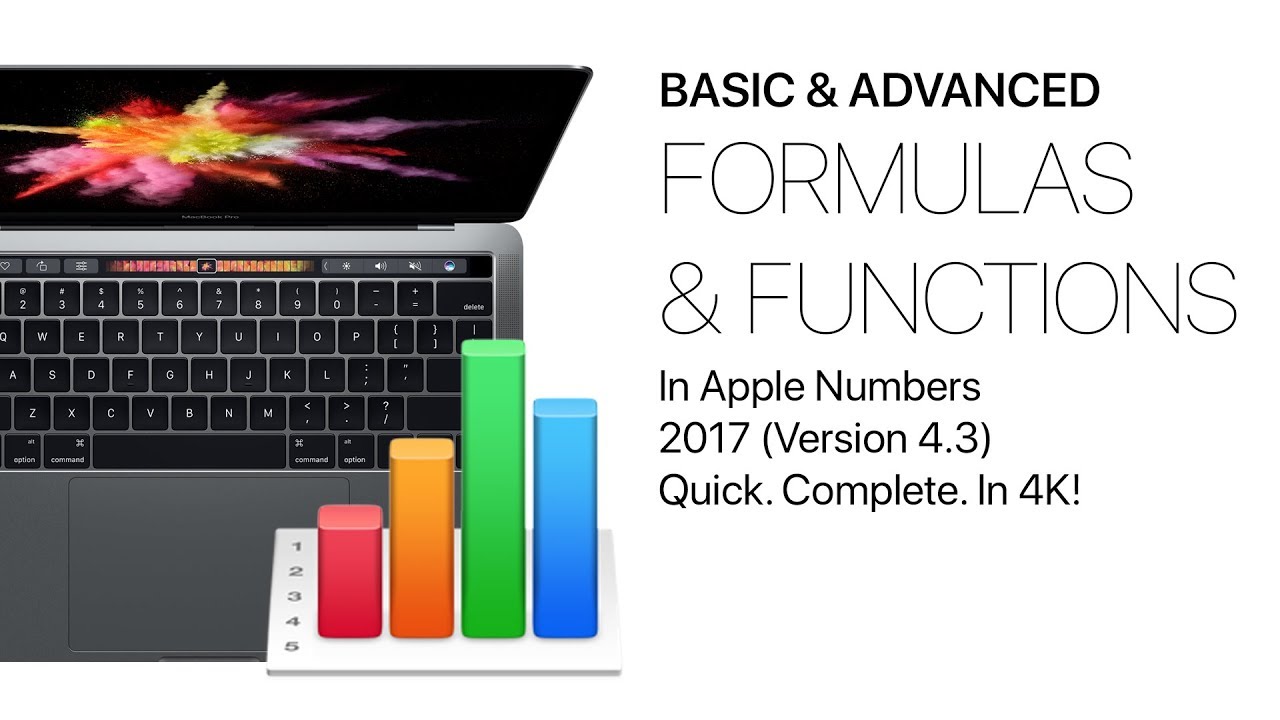
Formulas & Functions in Apple Numbers – Basic & Advanced Complete Class + extras, in 4K!
Youtube A concise tutorial on basic & advanced functions and formulas in Apple Numbers! This complete class will allow to understand formulas/functions and use them quickly and efficiently to calculate, compare & execute numbers, values & data. The video covers all major and smaller/detailed aspects of how these equations are made and explains them clearly.…
-
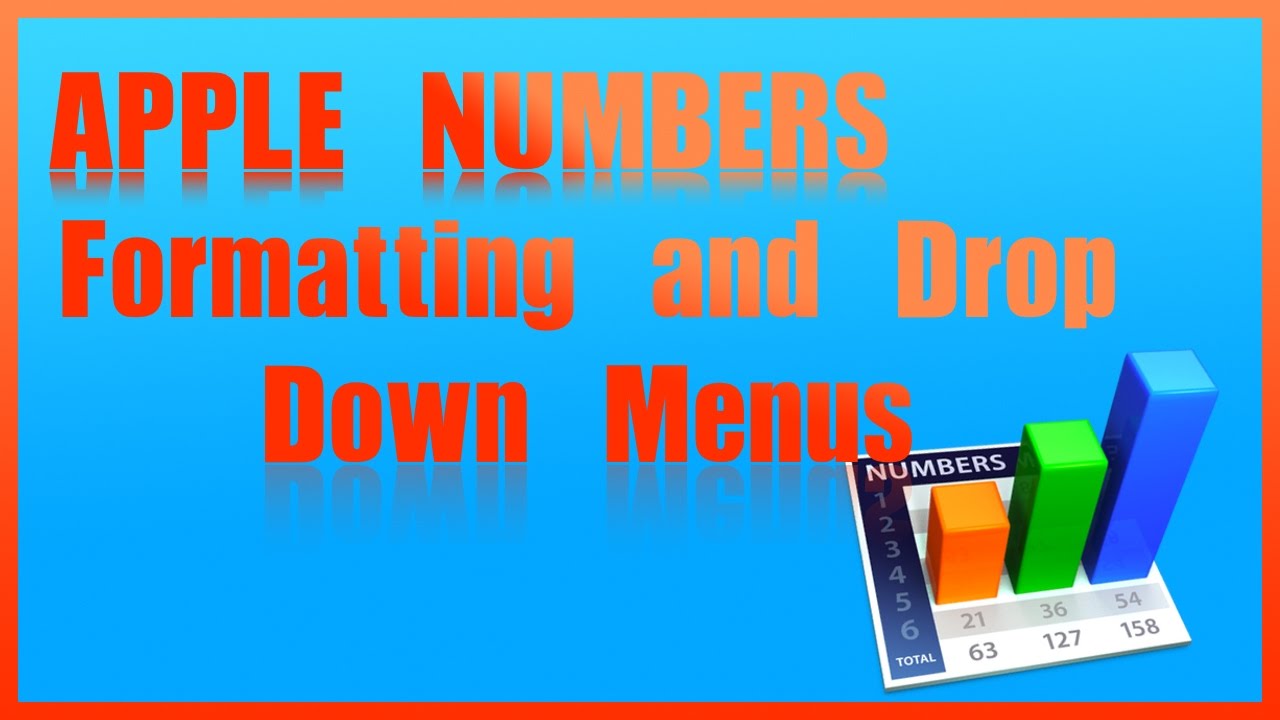
Apple Numbers | Formatting & Drop Down Menus
Youtube ▼This video will show you how to ▼ ▻ Use Apple Numbers ▻ Use Conditional formatting in Apple Numbers ▻ Create Drop Down Menus in Apple Numbers ▻ In all of my tutorials I try and show you ways of doing various things using alternatives to what has already been demonstrated.. There are always…
