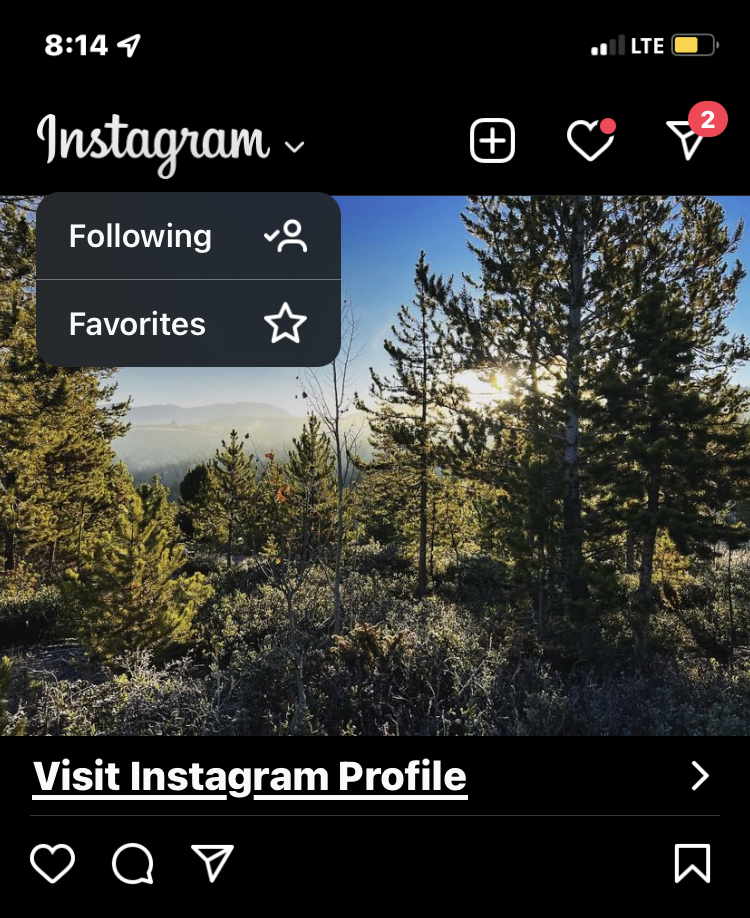Go to OSX Daily to read How to View Your Instagram Feed in Chronological Order
Instagram now offers an option to view your feed in chronological order, meaning that you will see posts from people you follow that are the most recent, rather than based on the Instagram algorithm.
To use the chronological feed on Instagram, you will want to update the Instagram app to the latest version. The rest is super easy.
How to See the Chronological Feed on Instagram
- Open Instagram if you have not done so already
- Tap on the Instagram logo in the upper left corner of the feed screen
- Choose “Following” to switch the feed to chronological, based on…




Read more: How to View Your Instagram Feed in Chronological Order