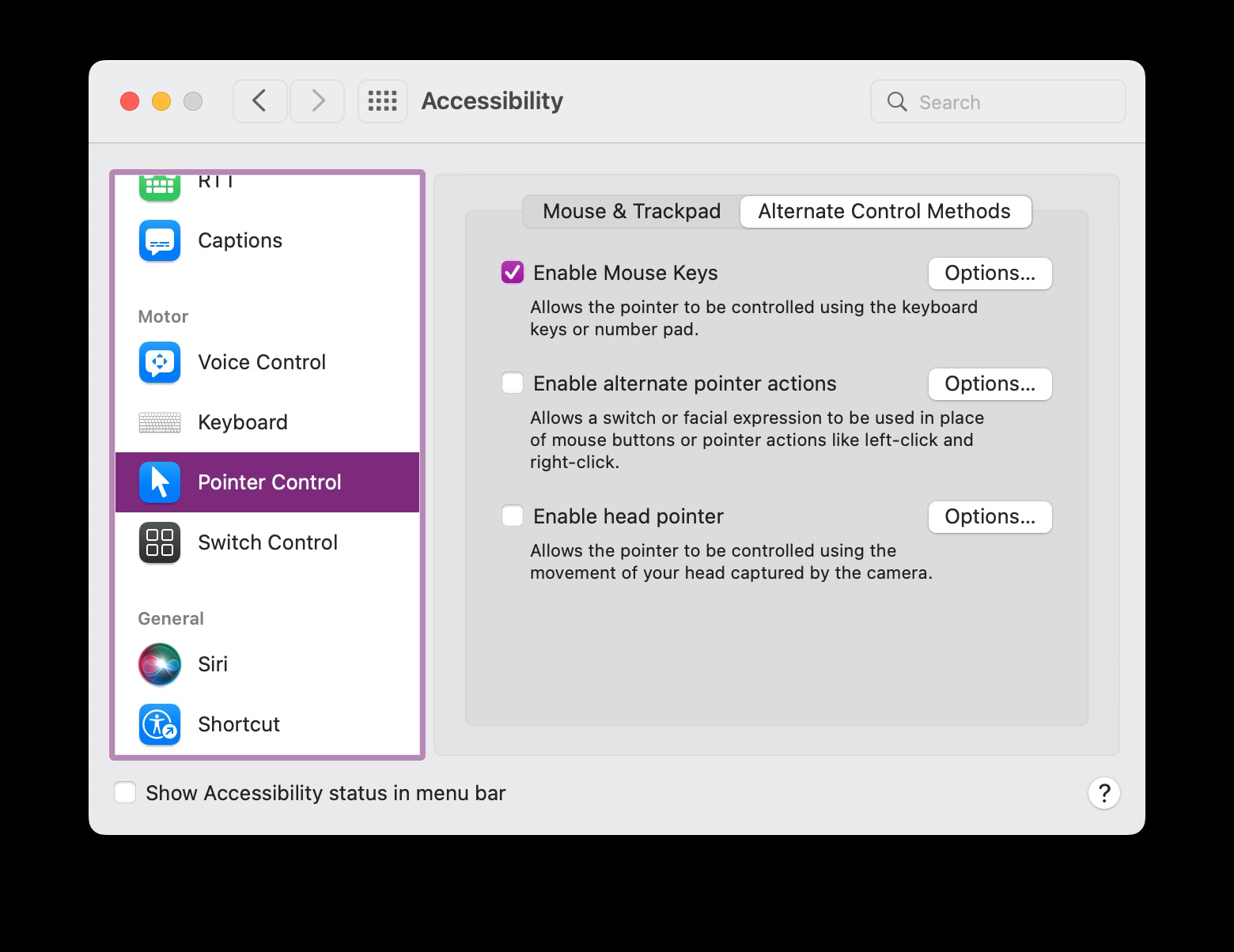Go to OSX Daily to read How to Right-Click Without a Mouse/Trackpad on Mac
You are likely already familiar with how to right-click on a Mac when using a Mouse or Trackpad, either by using the control+click, two-finger click, or a literal right-click, but what if you don’t have access to a mouse or trackpad, the batteries died on your mouse/trackpad, or you simply don’t use either? Thanks the Mouse Keys feature of MacOS, you can still move the mouse cursor around, click, and even right-click, using only the keyboard on a Mac.
This is useful for many scenarios, whether for accessibility purposes or when working on a Mac without a mouse…
Read more: How to Right-Click Without a Mouse/Trackpad on Mac