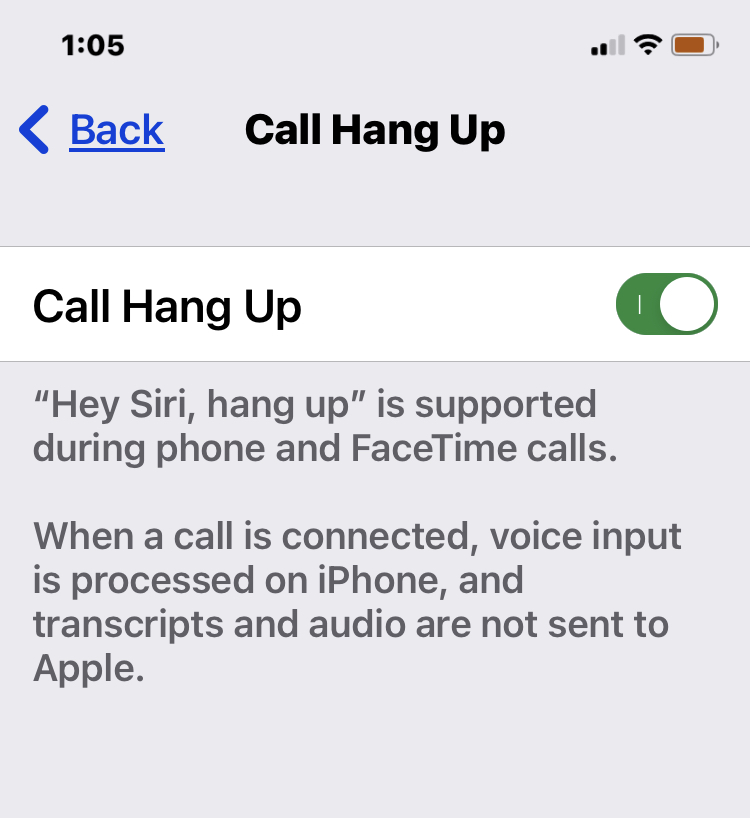Go to OSX Daily to read How to Hang Up Calls with Siri on iPhone
If you use Siri to make phone calls and start FaceTime calls, you might also be interested in using Siri to hang up your phone calls or FaceTime calls too.
With this feature enabled, you can say “Hey Siri, hang up” while on a phone call or FaceTime call, and Siri will end the active call.
How to End Phone Calls with Siri (FaceTime & Phone Calls)
Here’s how you can hang up phone calls with Siri:
- Open the “Settings” app
- Go to “Siri & Search”
- Toggle the switch for “Call Hang Up” to the ON position




Siri will now be listening for the “Hey Siri…
Read more: How to Hang Up Calls with Siri on iPhone