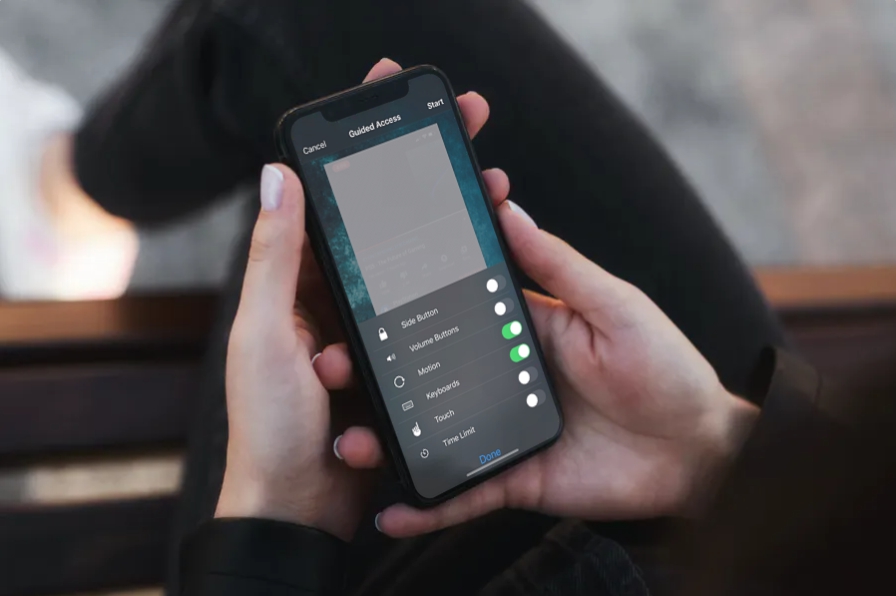Go to OSX Daily to read How to Disable Touchscreen on iPhone & iPad for Kids with Guided Access
If you’re letting your kids borrow your iPhone or iPad to watch a video or movie, you can take advantage of Guided Access to temporarily disable the entire touchscreen on your iOS or iPadOS device. This prevents them from being able to fiddle around with your device, accidentally delete apps, make purchases, or change its settings.
Guided Access is primarily used to lock your iPhone or iPad’s screen to a single app, but you can also use it to disable the Touch Screen in general.Looking forward to use Guided Access the next time you let someone use your…
Read more: How to Disable Touchscreen on iPhone & iPad for Kids with Guided Access