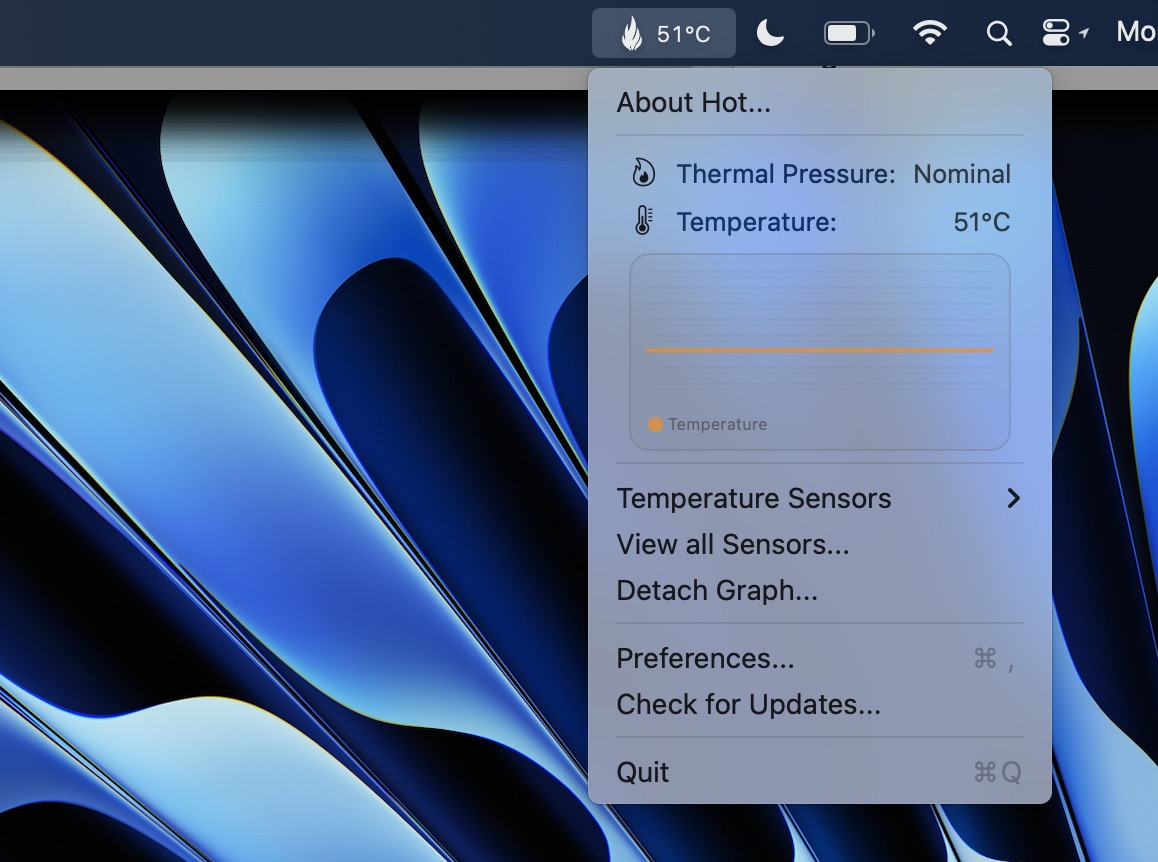Go to OSX Daily to read How to Check Temperature of M1/M2 Mac
You can easily monitor and view the temperature of an Apple Silicon equipped Mac with the help of a free app called Hot. Hot displays the Mac’s CPU temperature in the menu bar, allowing you to keep an eye on thermal conditions on the Mac. And while we’re focusing on the Apple Silicon Macs here, Hot works to see the temperatures for Intel Macs too.
If you want to see the CPU temperature of your Mac, and you have a newer Apple Silicon Mac with an M1 or M2 chip, you probably have noticed that many of the traditional command line methods to get CPU temperature on…
Read more: How to Check Temperature of M1/M2 Mac