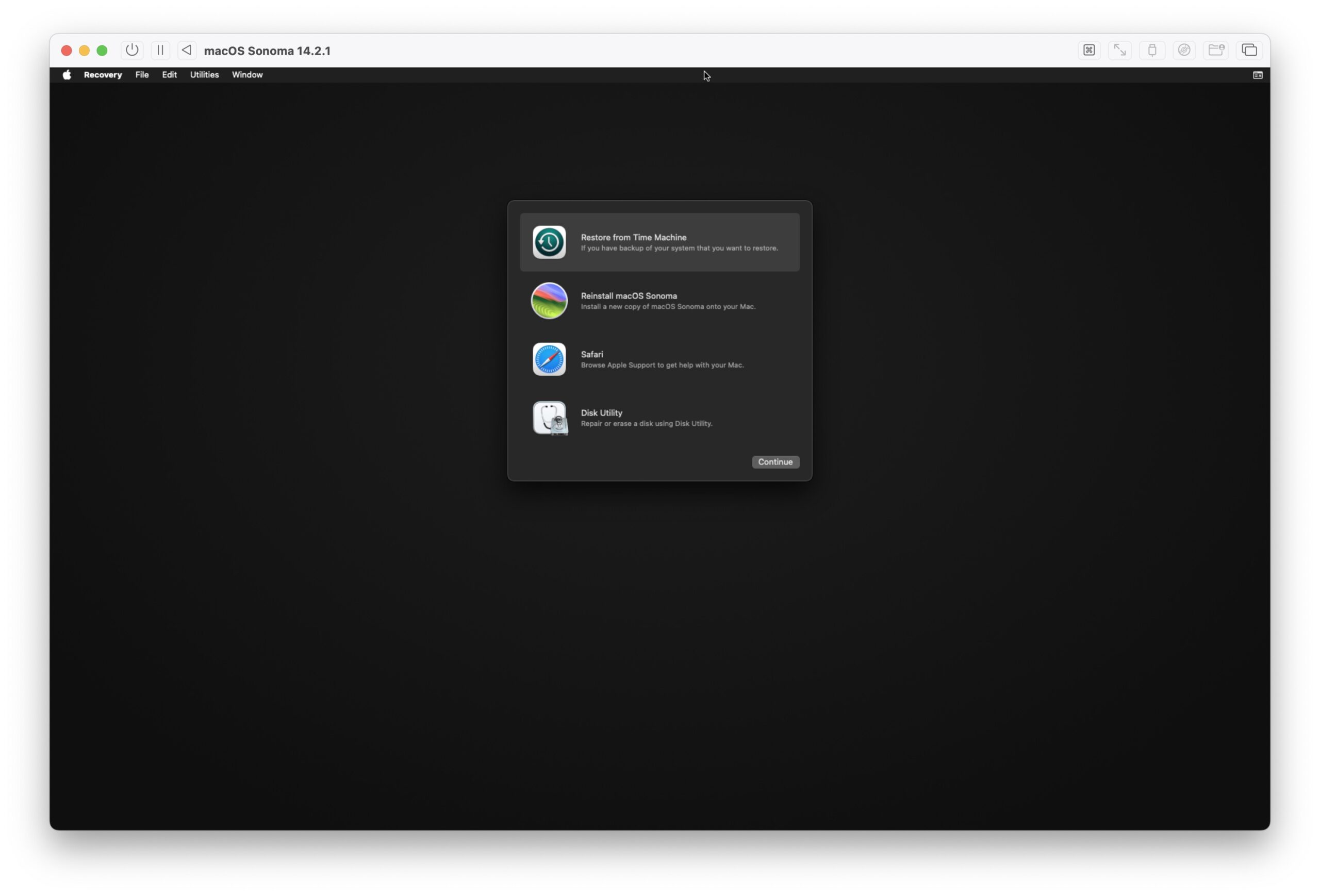Go to OSX Daily to read How to Boot Into MacOS Recovery in UTM on Apple Silicon Mac
If you’ve installed macOS Sonoma into a UTM virtual machine you may get into a situation where you’d either like to restore the VM from a Time Machine backup, or even reinstall Sonoma in the VM, or perform other actions on the virtual machine from Recovery Mode. But, as you likely have noticed by now, booting into recovery on an Apple Silicon Mac requires holding down the Power button.
If you’ve ever attempted to do this within a UTM virtual machine, you’ll quickly notice it doesn’t work – instead, pressing the power button during the boot sequence…
Read more: How to Boot Into MacOS Recovery in UTM on Apple Silicon Mac