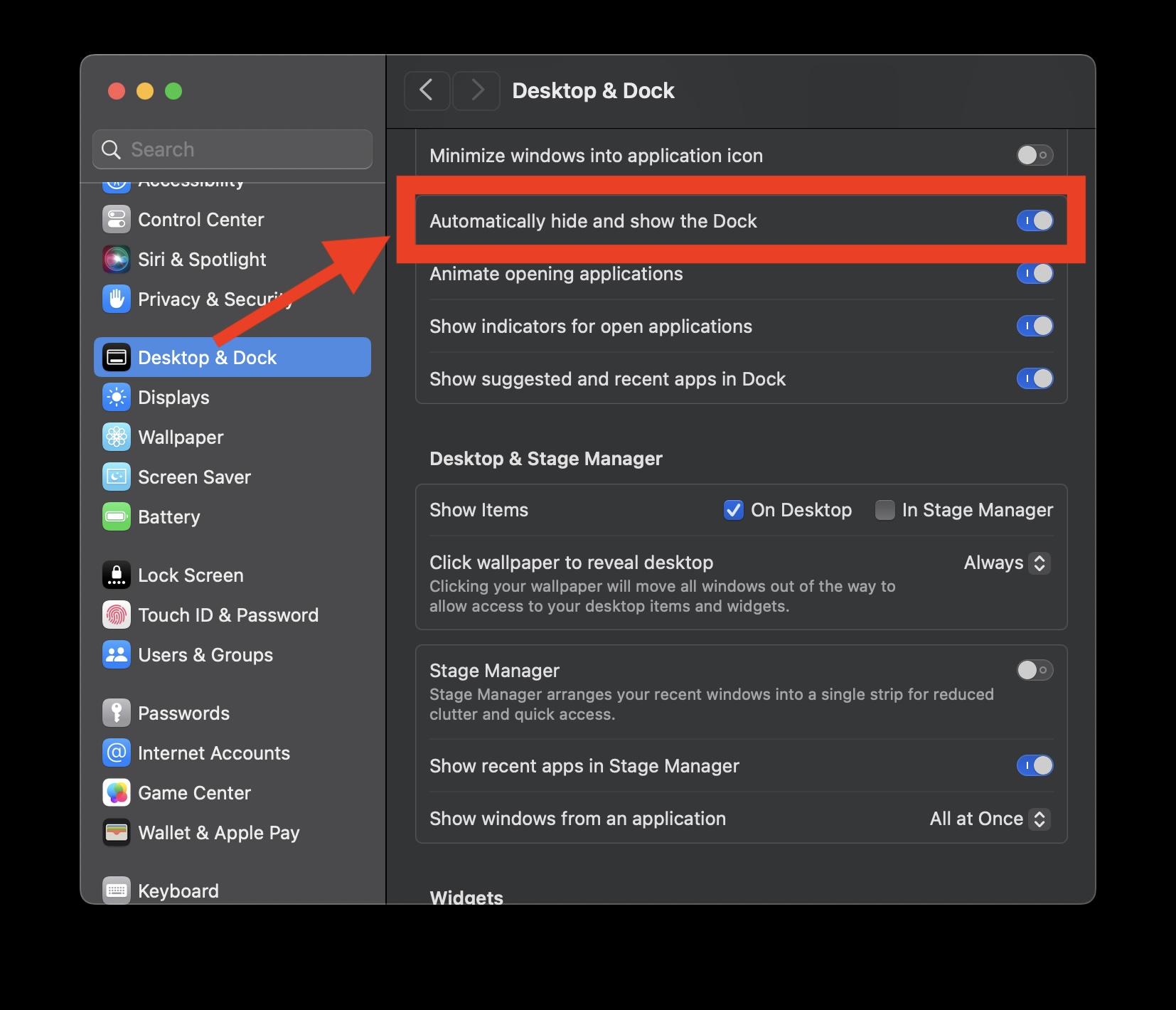Go to OSX Daily to read How to Automatically Hide & Show the Dock on Mac
Many Mac users like to use a feature that automatically hides and shows the Dock on MacOS, appearing when your cursor goes to the bottom of the screen, and disappearing when your cursor leaves that area. This offers a more minimalist experience and user interface, and it also optimizes screen real estate, by hiding the Dock. Mac laptop users in particular may find this useful, where display space is more coveted.
Let’s take a look at how you can set the Dock on MacOS to automatically hide and show. This particular guide applies to macOS Sonoma & Ventura, the…
Read more: How to Automatically Hide & Show the Dock on Mac