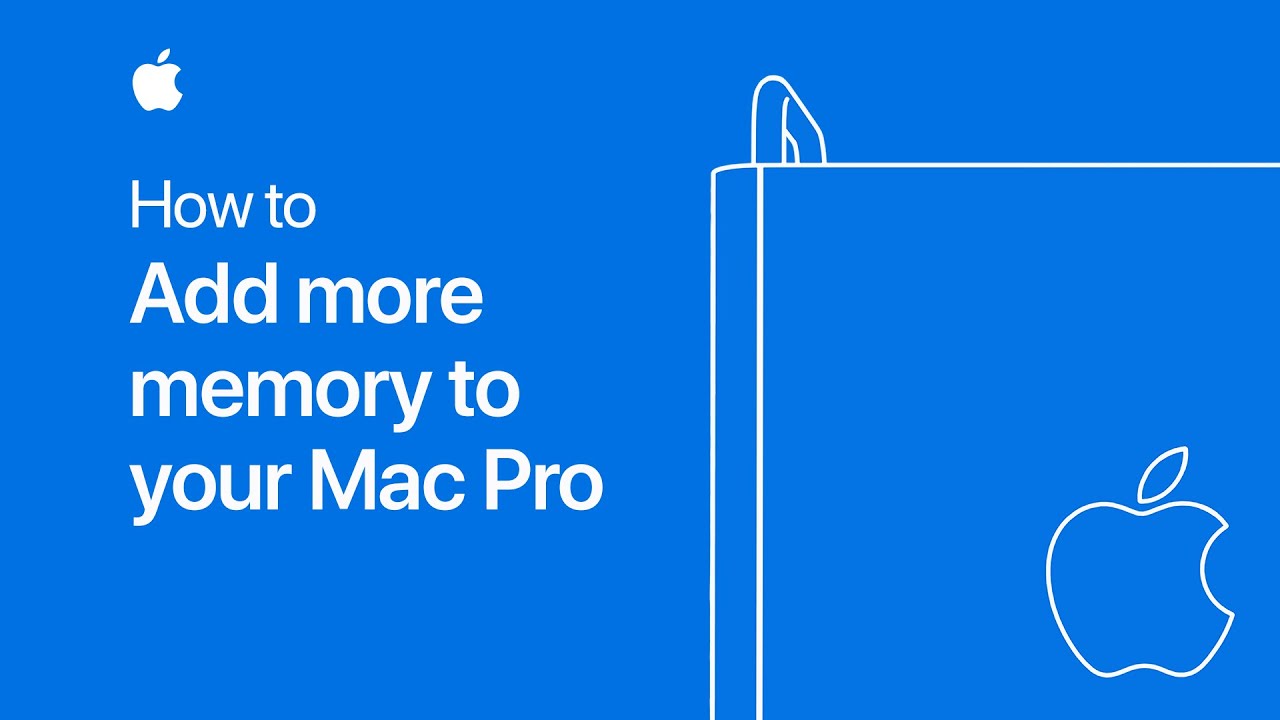Your Mac Pro can have up to 1.5TB of memory, and it’s easy to install yourself. Be sure to read the documentation to be sure you’re installing your DIMMs in the correct slots. If your DIMMs are in the wrong slots, you’ll be notified by macOS.
To learn more about this topic visit the following articles:
Install and replace memory in your Mac Pro (2019): https://apple.co/38ohmiu
Mac Pro (2019) memory specifications: https://apple.co/35efvuw
Additional Resources:
Contact Apple Support for Mac: http://apple.co/Mac
To subscribe to this channel: https://www.youtube.com/c/AppleSupport
To download the Apple Support app: http://apple.co/2hFtzIv
Apple Support on Twitter: https://twitter.com/AppleSupport
For more videos, go to Youtube Apple Channel