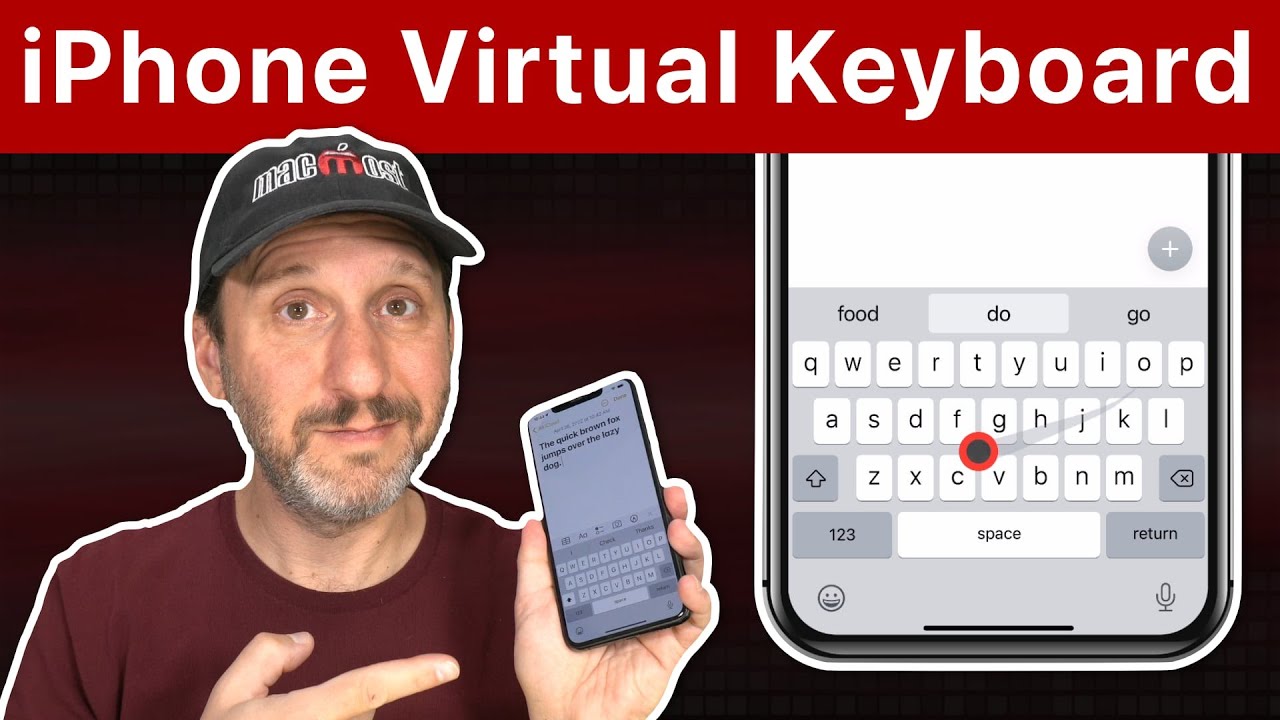https://macmost.com/e-2701 The iPhone onscreen keyboard is something you probably use often, but do you know all of its time-saving features? Learn how to swipe-type, access character variations, use predictive text, access the hidden trackpad and more.
FOLLOW MACMOST FOR NEW TUTORIALS EVERY DAY
▶︎ YouTube — http://macmost.com/j-youtube (And hit the 🔔)
▶︎ YouTube Email Notifications — http://macmost.com/ytn ⭐️
▶︎ MacMost Weekly Email Newsletter — https://macmost.com/newsletter ✉️
SUPPORT MACMOST AT PATREON
▶︎ https://macmost.com/patreon ❤️
00:00 Intro
00:41 Accents and Character Variations
01:21 Quickly Type Numbers, Symbols
01:47 More Hidden Charter Variations
02:23 Shift Key and Caps Lock
03:02 Period At the End Of a Sentence
03:26 Keyboard Controls
04:04 Keyboard Settings
04:38 Adding More Keyboards
05:53 One-Handed Keyboards
06:18 Predictive Text
06:45 Override Autocorrect
07:02 Character Preview
07:22 Emoji Search
08:10 Text Replacements
09:09 Keyboard Trackpad
09:42 Swipe To Type
11:15 Dictation
11:39 Custom In-App Keyboards
12:10 Hide the Keyboard
12:31 Horizontal Keyboards
13:03 Add Third-Party Keyboards
#macmost #iphone