-
How to reduce screen motion on iPhone, iPad, and iPod touch — Apple Support
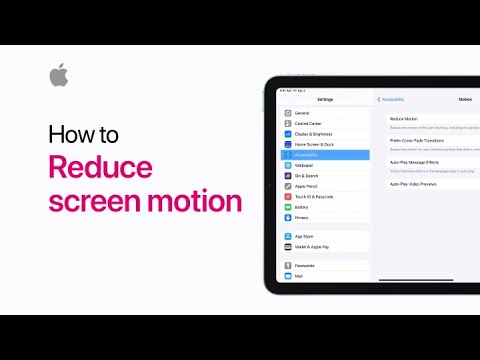
When you turn on Reduce Motion, some onscreen actions like switching apps become visually simpler, to help with motion sensitivity or to lessen strain on the eyes. To learn more about this topic visit the following articles: Reduce screen motion on your iPhone, iPad, or iPod touch: https://apple.co/3u8v0Rs Use display and text size preferences on…
-
Working With Invisible Characters In Mac Pages
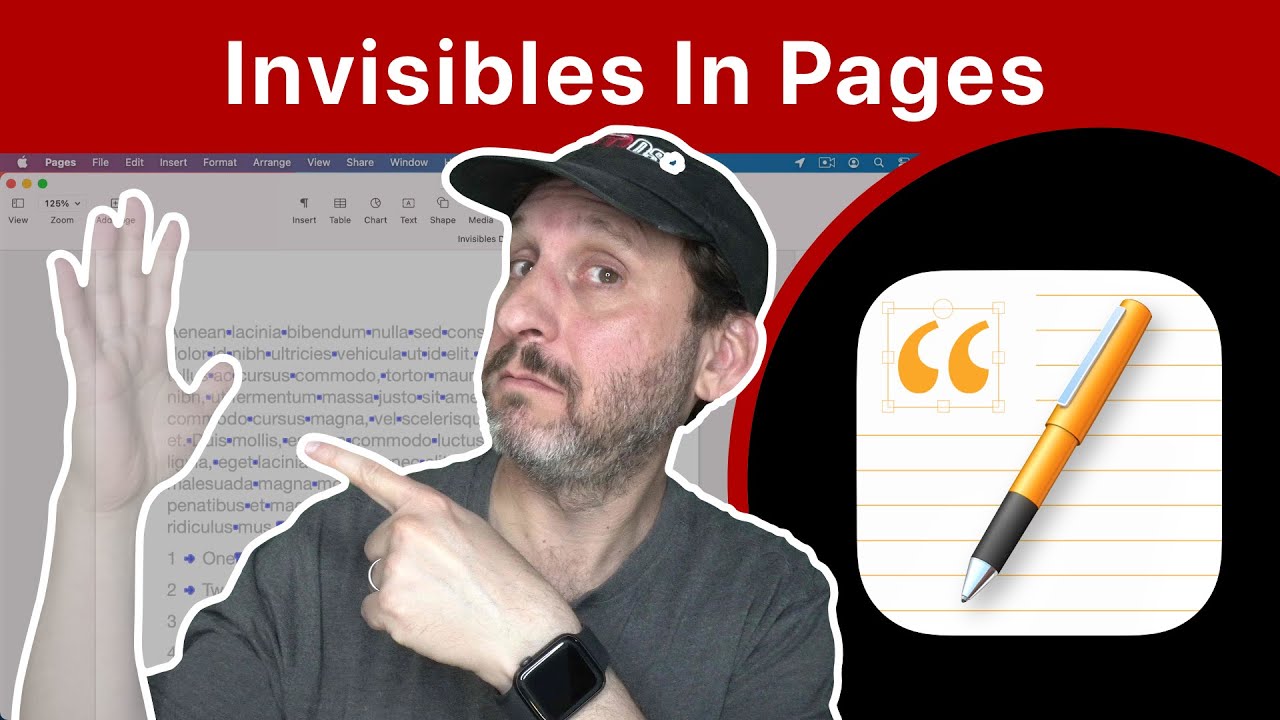
Youtube https://macmost.com/e-2436 When you add a space, tab or a return in Pages, you are inserting an actual character, but one you cannot normally see. By using Show Invisibles in Pages you can see these special characters and edit yoru document with precision. FOLLOW MACMOST FOR NEW TUTORIALS EVERY DAY ▶︎ YouTube — http://macmost.com/j-youtube (And…
-
How to hear image descriptions in the Camera app on iPhone, iPad, and iPod touch — Apple Support

With VoiceOver and Image Descriptions turned on, you can hear a description of what you’re taking pictures of in the Camera app. To learn more about this topic visit the following articles: Use VoiceOver in apps on iPhone: https://apple.co/3u3MaQ9 Turn on and practice VoiceOver on iPhone: https://apple.co/3vv43HG Change your VoiceOver settings on iPhone: https://apple.co/3gL9pKZ Additional…
-
3 Ways To Customize the Modifier Keys On a Mac

Youtube https://macmost.com/e-2435 You can change how the Command, Control, Shift, Option and FN keys work on your Mac. If you need, you can remap one to the other. You can also assign special functions to left or right versions of the keys if you only need one. The third-party app Karabiner allows you to remap…
-
10 Ways To Undo On Your Mac
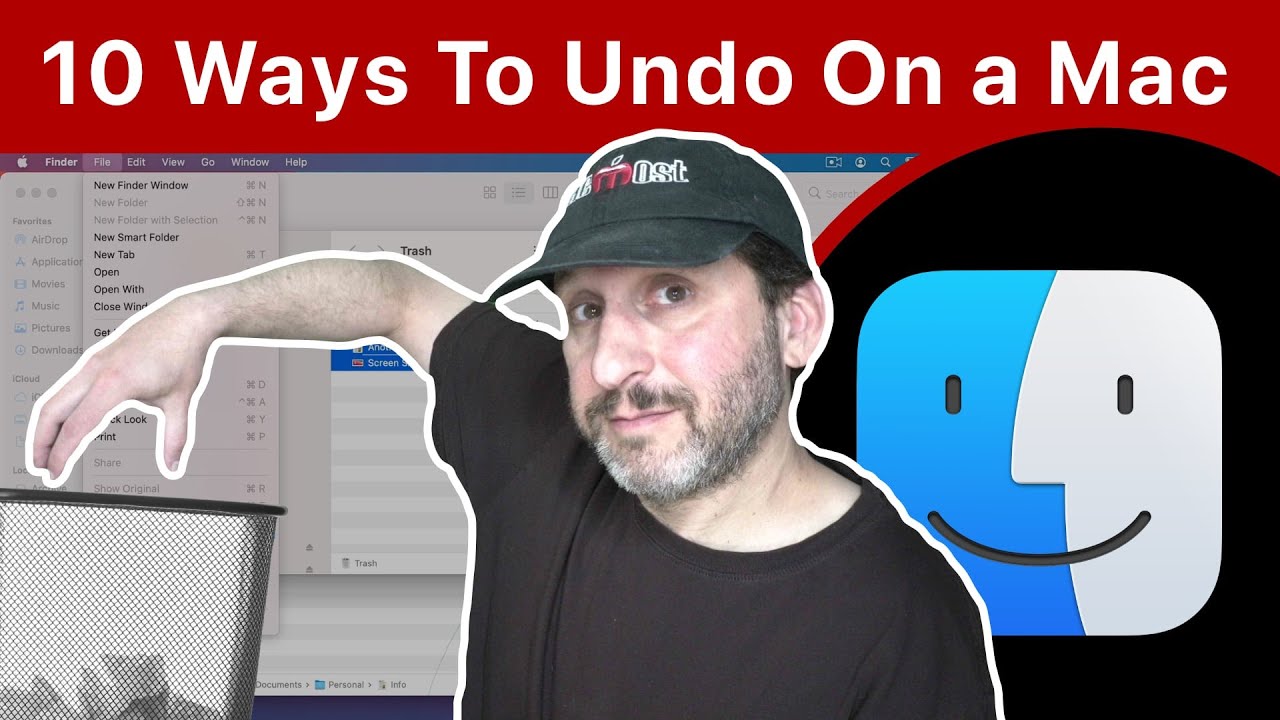
Youtube https://macmost.com/e-2434 While most Mac users know how to use the basic Undo function while working with text, there are many other wants to use Undo on a Mac. There are also ways to undo or restore things to a previous state that don’t use the Undo command at all. FOLLOW MACMOST FOR NEW TUTORIALS…
-
How to zoom in on your iPhone or iPad screen with Window Zoom — Apple Support
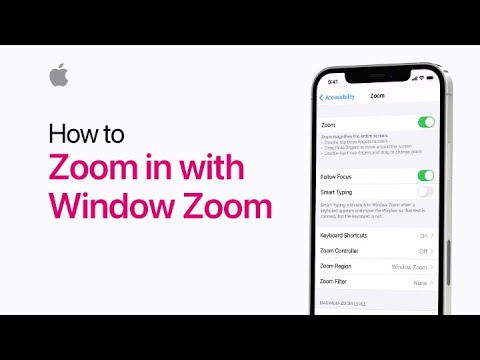
Learn how to use Window Zoom to zoom in on a portion of your iPhone or iPad screen. To learn more about this topic, visit the following article: Zoom in on the iPhone screen: https://apple.co/3xzaU4Y Additional Resources: Contact Apple Support for iPhone: http://apple.co/iPhone To subscribe to this channel: https://www.youtube.com/c/AppleSupport To download the Apple Support app:…
-
Using Text Substitutions On a Mac
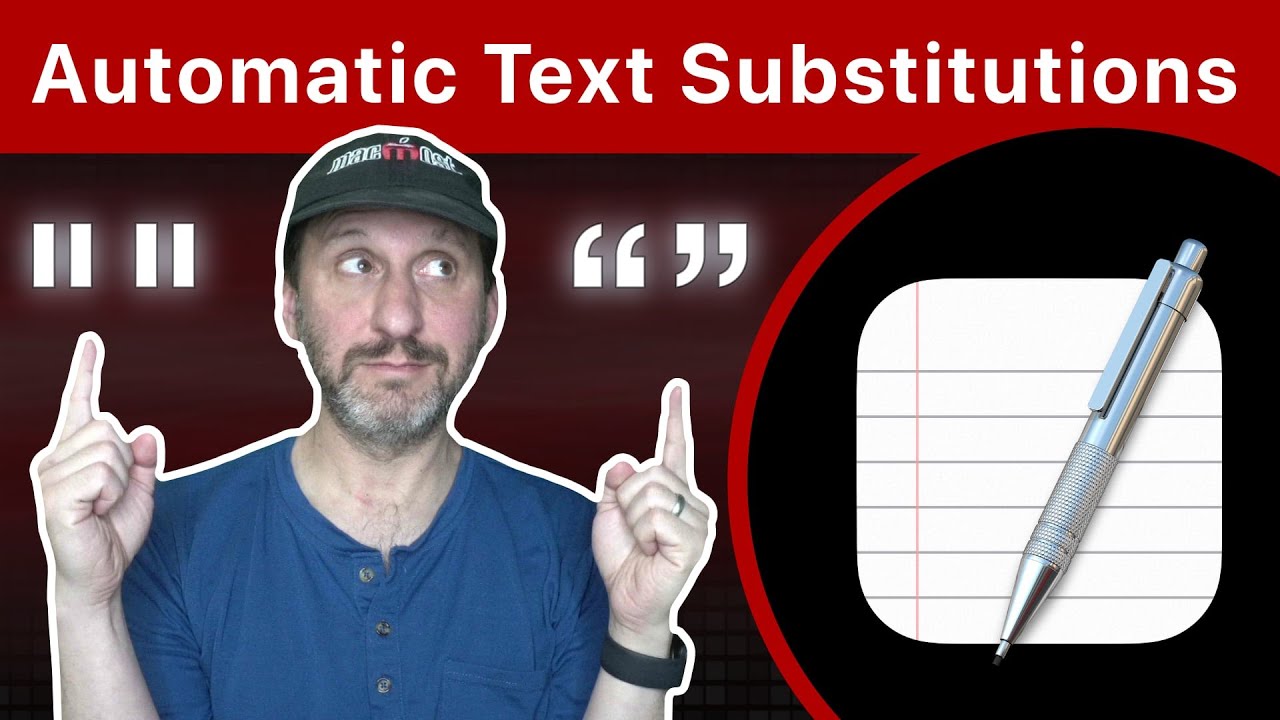
Youtube https://macmost.com/e-2433 Automatic text substitutions let you type curly quotes and em dashes without worrying about remember the correct keyboard sequence to use. There are also a variety of other options for URLs, addresses, copy and paste and other things to help you be more productive and consistent when typing. FOLLOW MACMOST FOR NEW TUTORIALS…
-
How To Use Percent In Mac Numbers
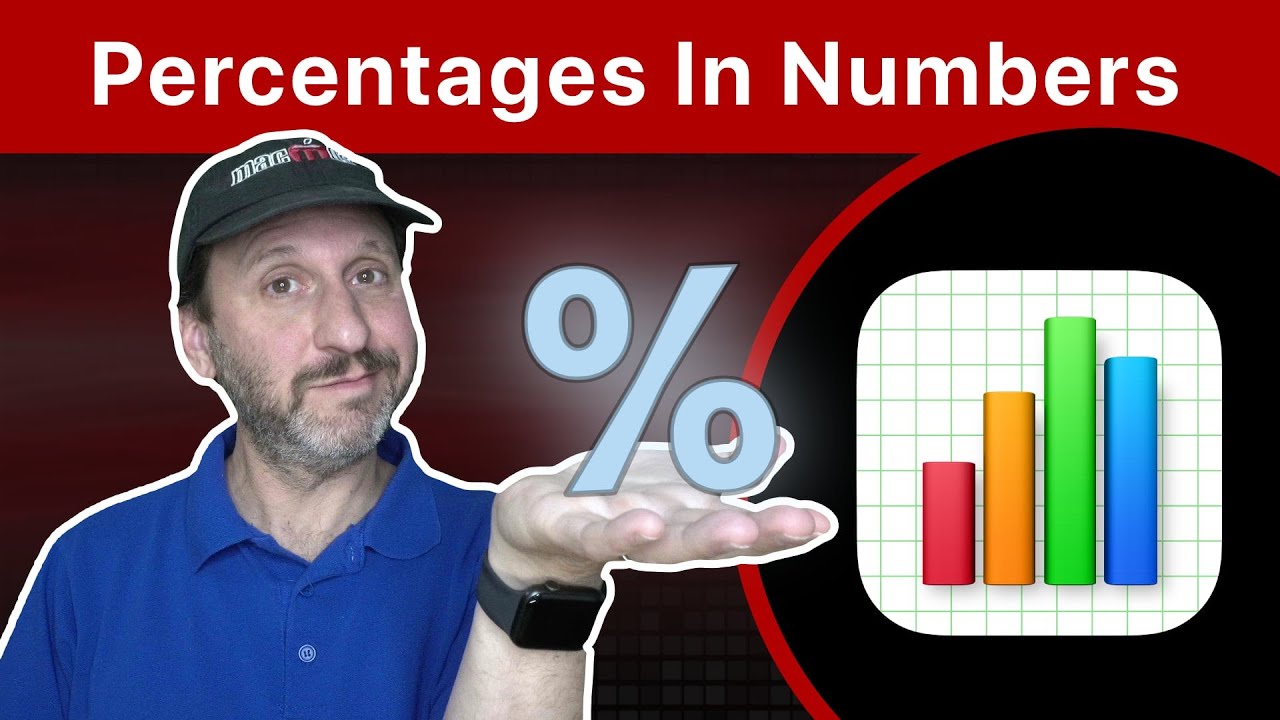
Youtube https://macmost.com/e-2431 When using percentages in Mac Numbers, keep in mind that what you are using are really decimal fractions, and not the whole number shown as a percentage. Use formatting to properly show a value as a percent. Also learn how to use percents for sales tax and other things. FOLLOW MACMOST FOR NEW…
-
How to use Sound Recognition on your iPhone or iPad — Apple Support

Turn on Sound Recognition to receive notifications when your iPhone or iPad detects certain sounds, like a doorbell or a dog barking. To learn more about this topic, visit the following article: Recognize sounds using iPhone: https://apple.co/32YWWuZ Additional Resources: Contact Apple Support for iPhone: http://apple.co/iPhone To subscribe to this channel: https://www.youtube.com/c/AppleSupport To download the Apple…
-
The Mac Preview PDF Markup Tools
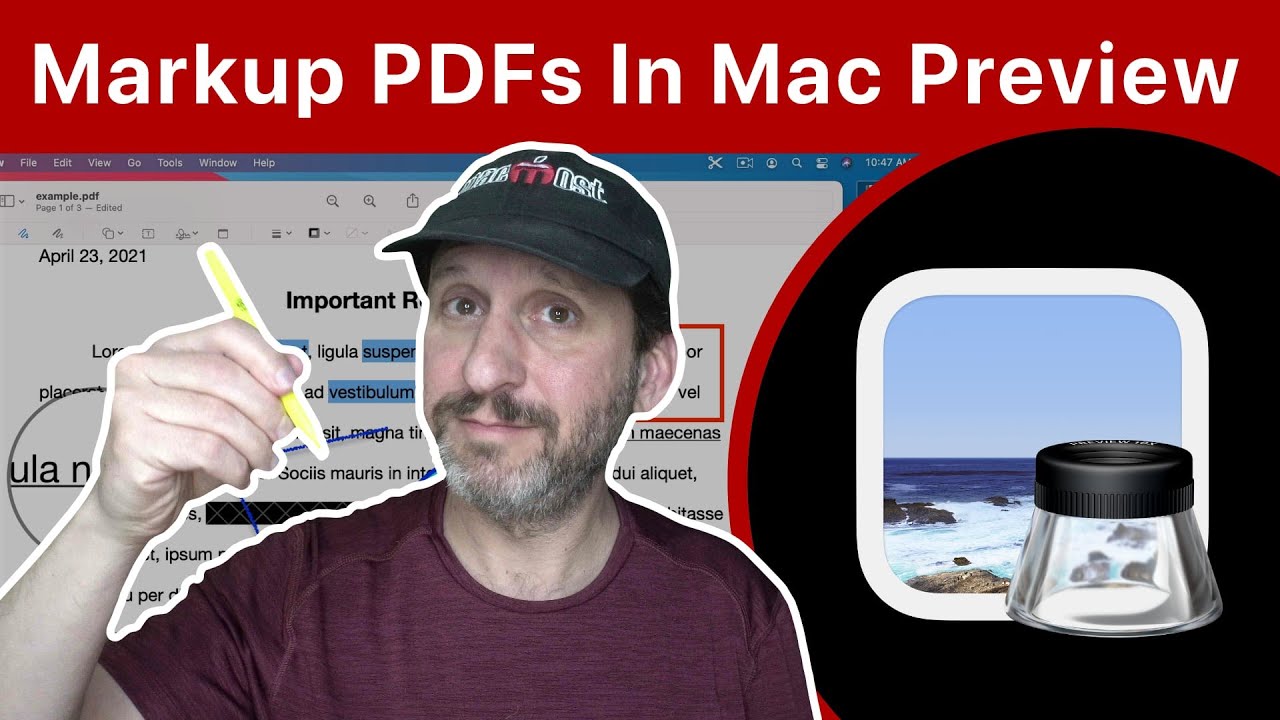
Youtube https://macmost.com/e-2430 Take a look at all fo the markup tools you can use in Mac Preview to annotate PDF documents, including the new redaction tool. You can use these to edit documents, leave notes for yourself, or fill in PDF forms without set form fields. FOLLOW MACMOST FOR NEW TUTORIALS EVERY DAY ▶︎ YouTube…
