-
How to use Personal Hotspot on your iPhone | Apple Support

Set up a Personal Hotspot on your iPhone or iPad (Wi-Fi + Cellular) and share your cellular connection with other devices so you can get online, wherever you are. To learn more about this topic, visit the following article: How to set up a Personal Hotspot on your iPhone or iPad: https://apple.co/3tA5Xrj Additional Resources: Get…
-
Add Notes To Passwords On Mac And iPhone
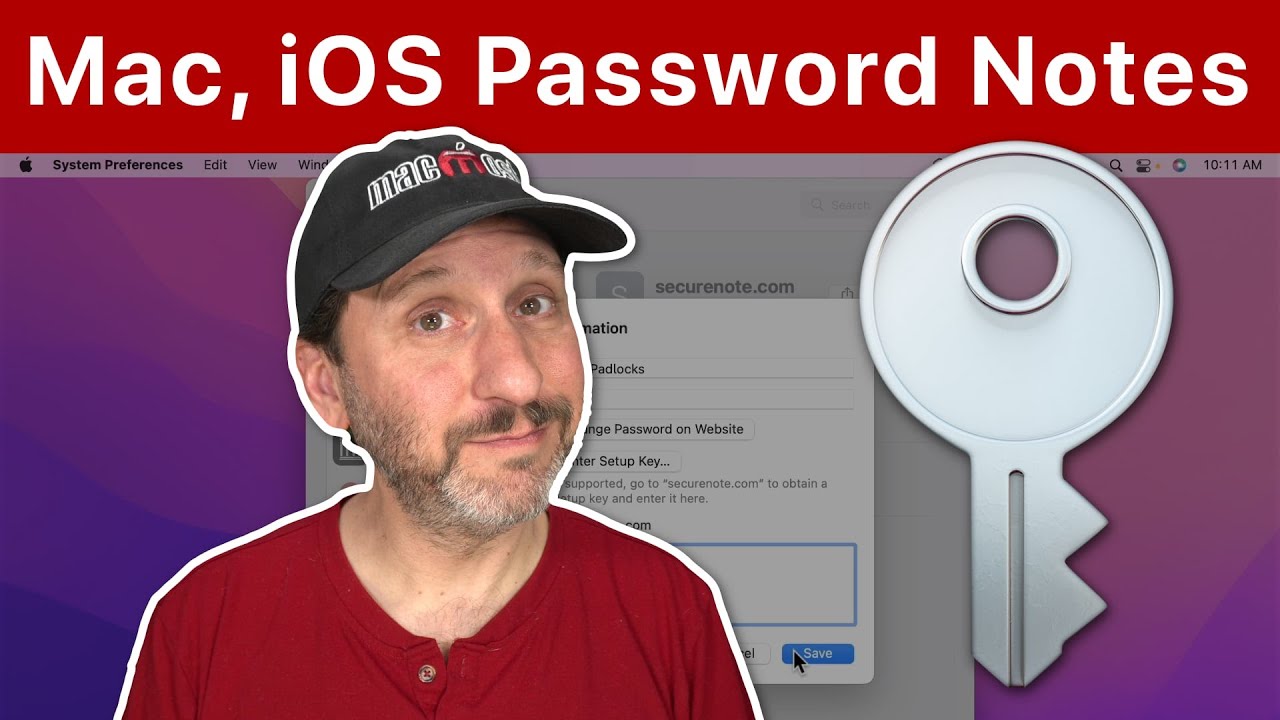
Youtube https://macmost.com/e-2669 A new feature in macOS 12.3 and iOS/iPadOS 15.4 is the ability to add notes to password entries. You can use this to store extra information about an account, or to create secure text notes inside of the iCloud Keychain. FOLLOW MACMOST FOR NEW TUTORIALS EVERY DAY ▶︎ YouTube — http://macmost.com/j-youtube (And hit…
-
Using Universal Control Across Macs and iPads
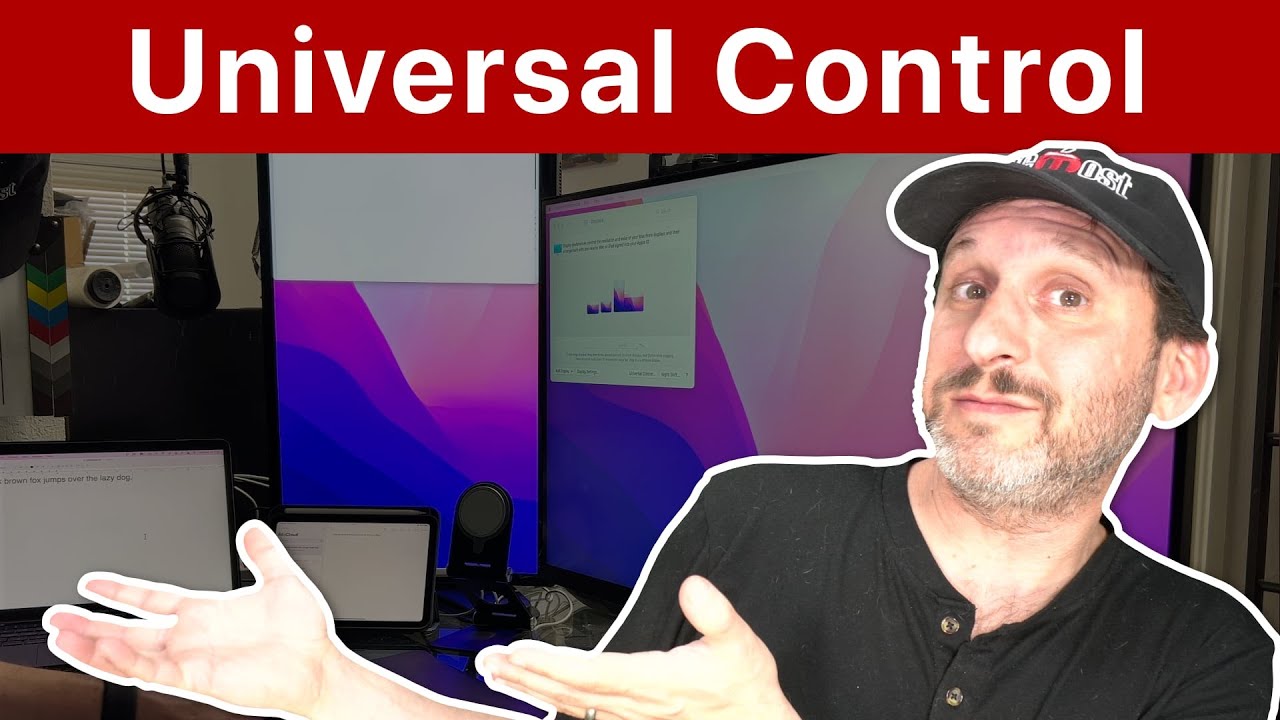
Youtube https://macmost.com/e-2668 Universal Control is a new feature of macOS 12.3 and iPadOS 15.4 that lets you control all of the Macs and iPads on your desk with one keyboard and mouse or trackpad. You can even drag-and-drop and copy and paste between devices. FOLLOW MACMOST FOR NEW TUTORIALS EVERY DAY ▶︎ YouTube — http://macmost.com/j-youtube…
-
How to scan text into Notes on iPhone, iPad, and iPod touch | Apple Support
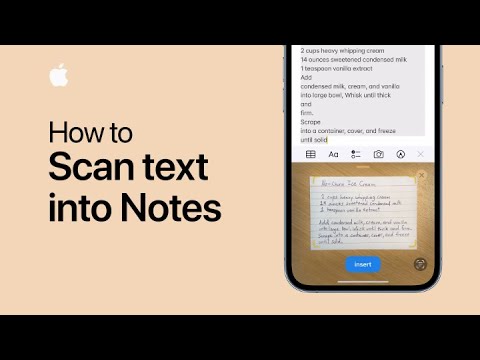
Starting in iOS 15.4 and iPadOS 15.4, you can scan printed or handwritten text directly into the Notes app and edit it later. To learn more about this topic, visit the following articles: Scan text and documents in Notes using the camera on iPhone: https://apple.co/3CIwIxM Use Notes on your iPhone, iPad, and iPod touch: https://apple.co/3CKRr4a…
-
Check Out The New Emoji In iOS 15.4
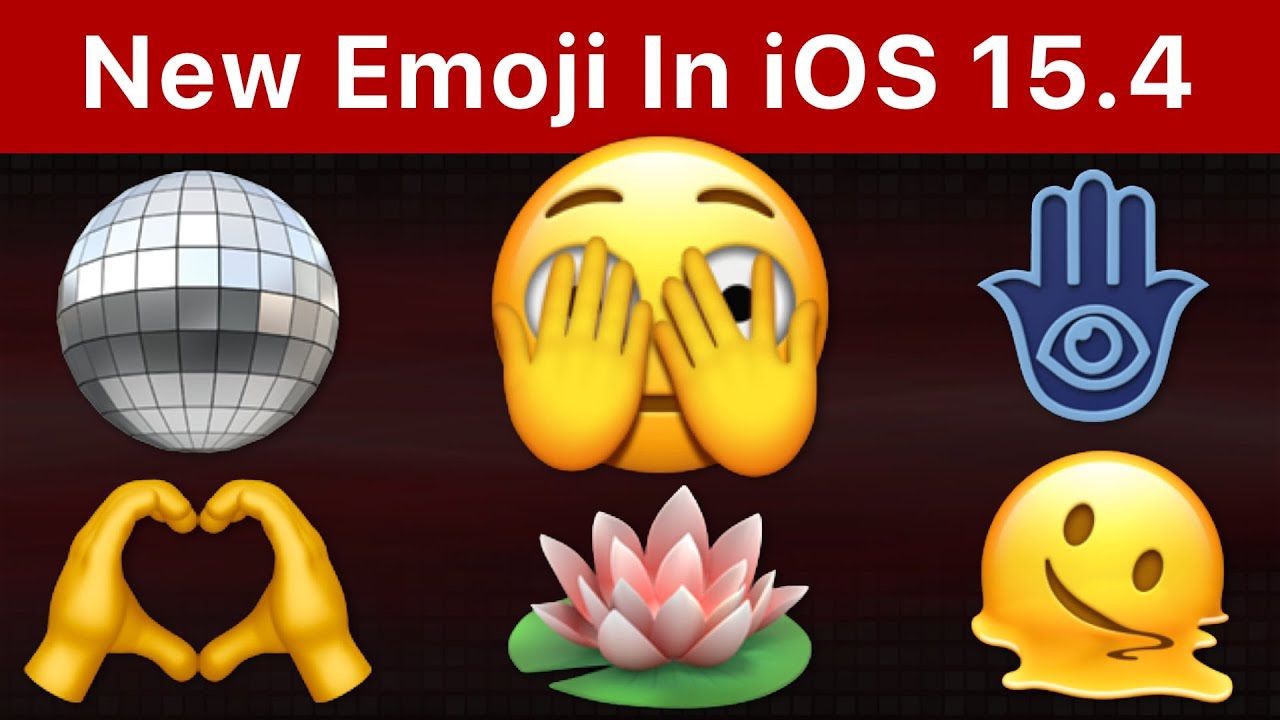
Youtube https://macmost.com/e-2657 Apple will be including new smileys, hand gestures, symbols and more with iOS 15.4, iPadOS 15.4 and macOS 12.3. Check them out and learn what it could mean when someone sends one to you. FOLLOW MACMOST FOR NEW TUTORIALS EVERY DAY ▶︎ YouTube — http://macmost.com/j-youtube (And hit the 🔔) ▶︎ YouTube Email Notifications…
-
How to use Universal Control on Mac and iPad | Apple Support

Starting in macOS 12.3 and iPadOS 15.4, you can use Universal Control to work seamlessly between your Mac and your iPad using just one keyboard and mouse or trackpad. To learn more about this topic, visit the following article: Universal Control: Use a single keyboard and mouse between Mac and iPad: https://apple.co/3MSmHmj Additional Resources: Get…
-
How to unlock your iPhone while wearing a face mask | Apple Support

With iOS 15.4, you can use Face ID on your iPhone 12 or iPhone 13 while you’re wearing a face mask, so you can unlock your phone, use Apple Pay, and complete any other task that uses Face ID. To learn more about this topic, visit the following article: Use Face ID while wearing a…
-
Save Space On Your Mac By Uninstalling Apps

Youtube https://macmost.com/e-2663 Apps use a lot of space on your drive. If there are some apps you rarely use you can always uninstall them, knowing that it is fairly easy to reinstall them when you need them. FOLLOW MACMOST FOR NEW TUTORIALS EVERY DAY ▶︎ YouTube — http://macmost.com/j-youtube (And hit the 🔔) ▶︎ YouTube Email…
-
How to Use YouTube’s Video Quality Settings on iPhone & iPad
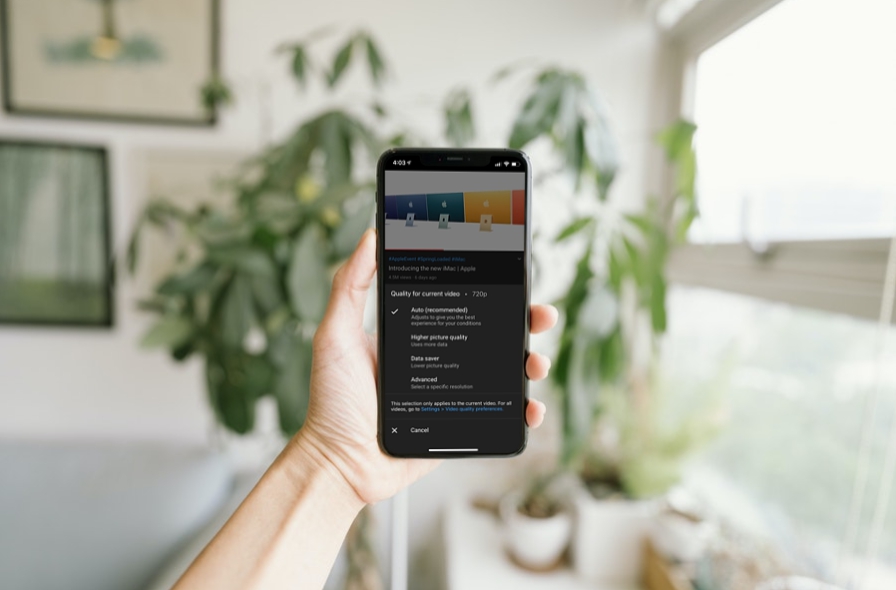
Go to OSX Daily to read How to Use YouTube’s Video Quality Settings on iPhone & iPad Do you watch a lot of YouTube videos on your iPhone and iPad? If you’re someone who likes to fiddle around with the video quality settings rather than sticking to the one that’s automatically set by YouTube, you…
-
How To Undo On The iPhone

Youtube https://macmost.com/e-2661 While it is easy to Command+z on a computer to undo, it isn’t obvious how to undo on an iPhone. But there are actually 5 methods including a set of tap gestures, and some apps include an undo button. FOLLOW MACMOST FOR NEW TUTORIALS EVERY DAY ▶︎ YouTube — http://macmost.com/j-youtube (And hit the…
