-
25 Things You Can Do With QuickTime Player

Youtube https://macmost.com/e-2764 QUickTime Player is a lot more than just a simple video playback app. You can record video too, record and play audio, do some basic editing, grab frames, combine images and much more. FOLLOW MACMOST FOR NEW TUTORIALS EVERY DAY ▶︎ YouTube — http://macmost.com/j-youtube (And hit the 🔔) ▶︎ YouTube Email Notifications —…
-
Memory Pressure and How Your Mac Uses Memory
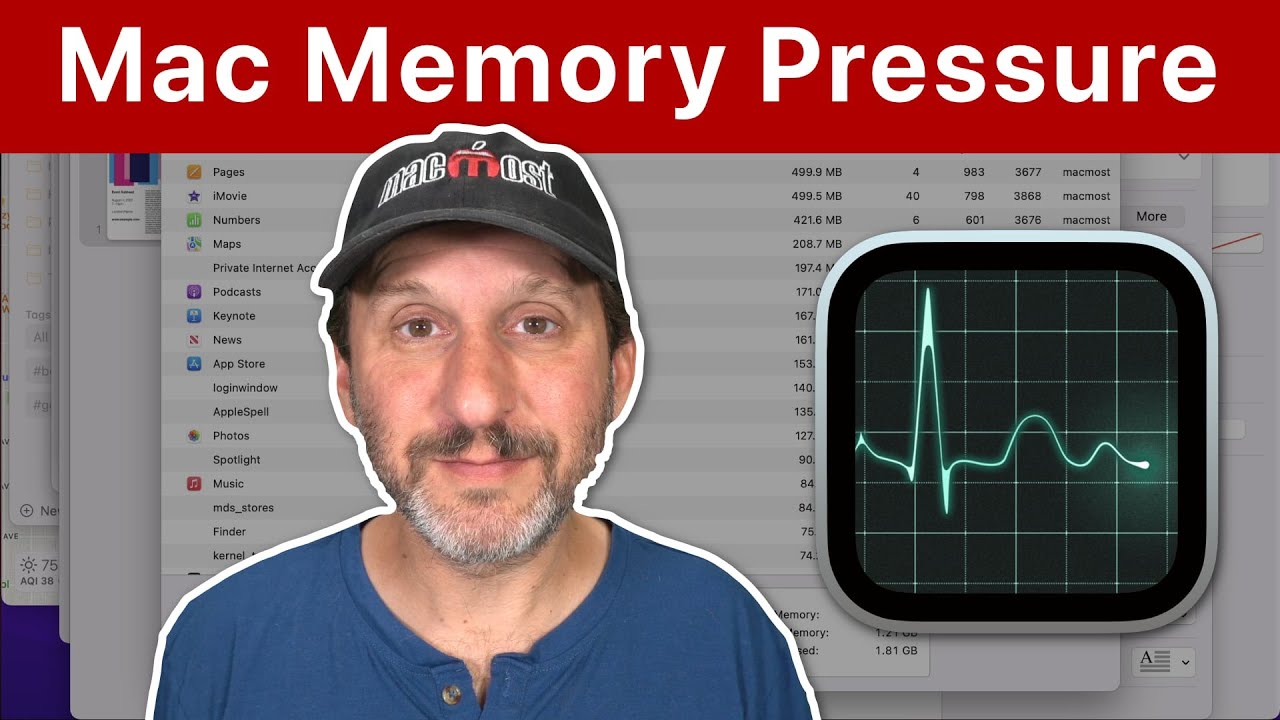
Youtube https://macmost.com/e-2765 Learn how your Mac uses memory and makes it seem like you have more memory than you actually do by compressing and swapping memory. Learn what Memory Pressure is and how you can use this measurement to improve performance in extreme situations. FOLLOW MACMOST FOR NEW TUTORIALS EVERY DAY ▶︎ YouTube — http://macmost.com/j-youtube…
-
How To Add Music In iMovie On a Mac

Youtube https://macmost.com/e-2763 You can add music to your iMovie project from a file, from iMovie itself, or your Music library. Once in iMovie, you can adjust it, fade, apply effects and more. But be careful when adding music to make sure you take into account copyright. FOLLOW MACMOST FOR NEW TUTORIALS EVERY DAY ▶︎ YouTube…
-
Understanding Safari AutoFill
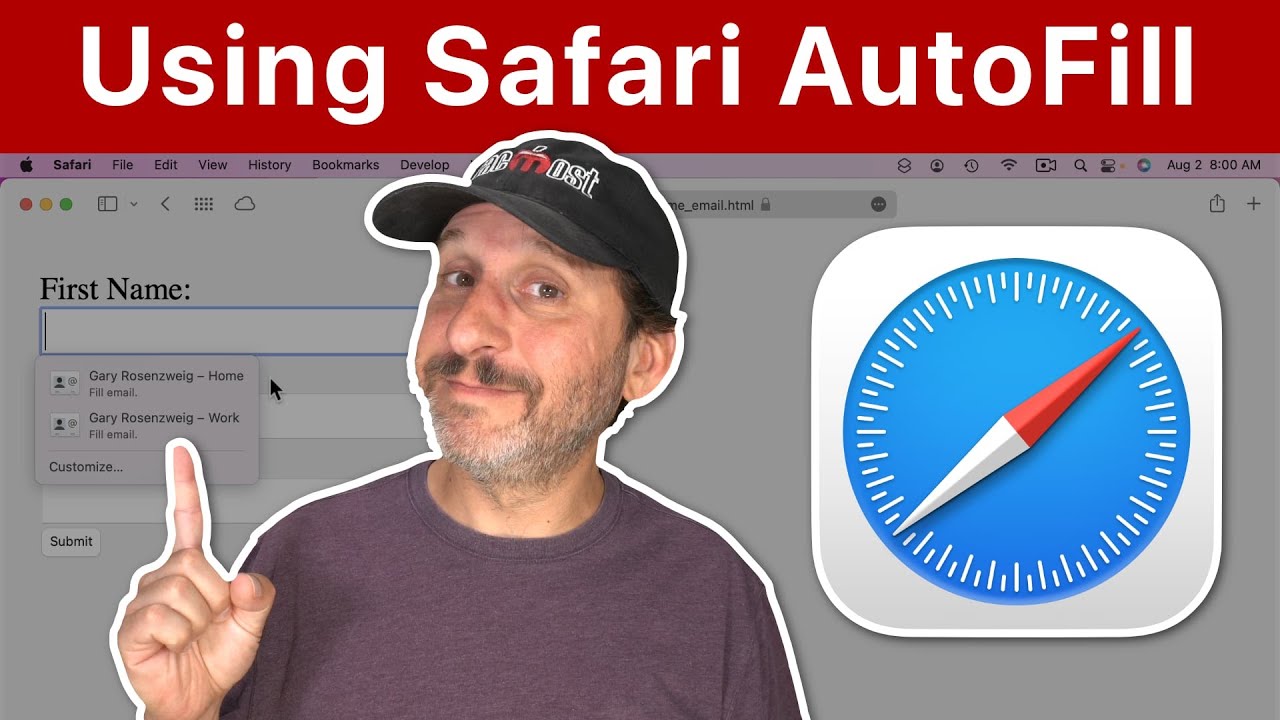
Youtube https://macmost.com/e-2762 AutoFill in Safari makes it easy to fill in fields in forms on web pages with your name, email address, passwords, credit card information and other details. You can use it more effectively if you understand where the information comes from and why it sometimes doesn’t work as expected. FOLLOW MACMOST FOR NEW…
-
Adding Your Pets As People In Mac Photos

Youtube https://macmost.com/e-2761 Photos will easily mark pictures as containing people’s faces, as long as they are human. But you can also manually add your pets or anything you like to the People feature manually. FOLLOW MACMOST FOR NEW TUTORIALS EVERY DAY ▶︎ YouTube — http://macmost.com/j-youtube (And hit the 🔔) ▶︎ YouTube Email Notifications — http://macmost.com/ytn…
-
MacMost #Shorts – Vibrant Photo Color Adjustments

Youtube FOLLOW MACMOST FOR NEW TUTORIALS EVERY DAY ▶︎ YouTube — http://macmost.com/j-youtube (And hit the 🔔) ▶︎ YouTube Email Notifications — http://macmost.com/ytn ⭐️ ▶︎ MacMost Weekly Email Newsletter — https://macmost.com/newsletter ✉️ SUPPORT MACMOST AT PATREON ▶︎ https://macmost.com/patreon ❤️ #macmost #mactutorial #shorts
-
Using A Shortcut To Get Your Mac Ready For a Presentation

Youtube https://macmost.com/e-2760 There are many things you may need to remember to do before starting an online or in-person presentation on your Mac. But creating your own custom Shortcut, you can avoid forgetting to do something like quit apps, set the volume, turn on a Focus mode and change your wallpaper. You can also have…
-
How to turn your iPhone with Face ID off and on | Apple Support

Learn how to turn off and on your iPhone with Face ID, including iPhone X, iPhone XR, iPhone XS, iPhone 11, iPhone 12, and iPhone 13. To learn more about this topic, visit the following articles: Turn iPhone on or off: https://apple.co/3J7xjMC iPhone and iPad models that support Face ID: https://apple.co/3cJRxA8 Additional Resources: Get Support…
-
How To Make Signs With Mac Pages

Youtube https://macmost.com/e-2759 You can easily create one-page signs in Mac Pages using Page Layout mode. Add text, symbols, arrows, shapes, borders and more. Save them and reuse them by changing text later on. FOLLOW MACMOST FOR NEW TUTORIALS EVERY DAY ▶︎ YouTube — http://macmost.com/j-youtube (And hit the 🔔) ▶︎ YouTube Email Notifications — http://macmost.com/ytn ⭐️…
-
Using Editing Substitutions On a Mac
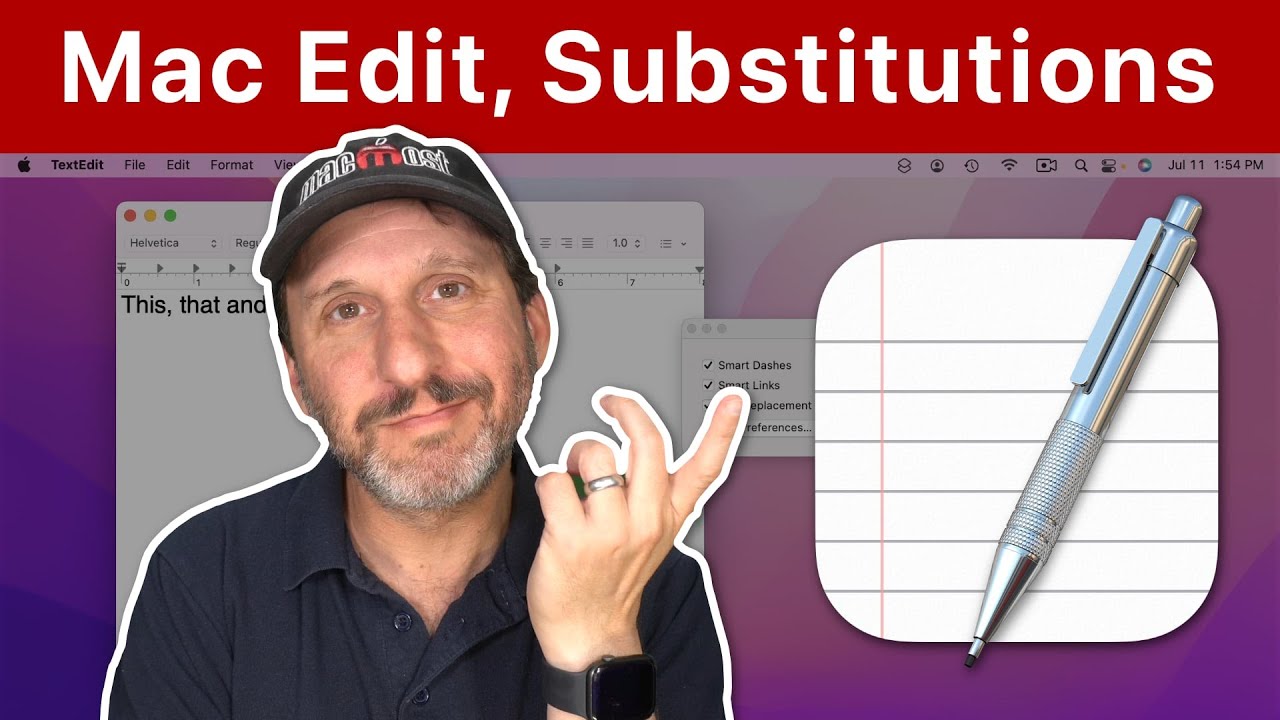
Youtube https://macmost.com/e-2758 In the Edit menu under Substitutions you can control some automatic behavior that happens when you type on your Mac, such as two dashes being replaced by a long dash or quotes converting to curly quotes automatically. FOLLOW MACMOST FOR NEW TUTORIALS EVERY DAY ▶︎ YouTube — http://macmost.com/j-youtube (And hit the 🔔) ▶︎…
