-
A Comprehensive Guide To Controlling Your Mac With Your Keyboard
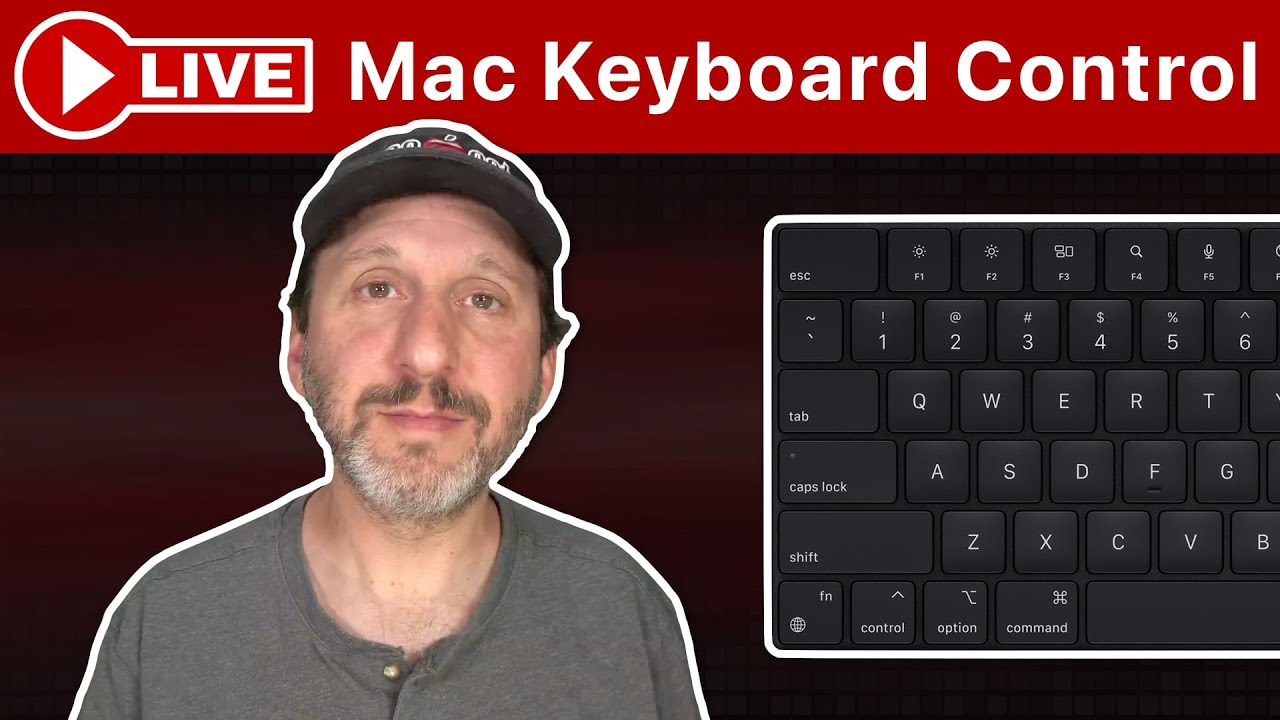
Youtube In this special live episode I go through many ways you can control your Mac with your keyboard. Methods include keyboard shortcuts, custom shortcuts, hidden shortcuts, the Shortcuts app, Full Keyboard Access, Mouse Keys, and more. FOLLOW MACMOST FOR NEW TUTORIALS EVERY DAY ▶︎ YouTube — http://macmost.com/j-youtube (And hit the 🔔) ▶︎ YouTube Email…
-
Copying Vs Moving Files On a Mac
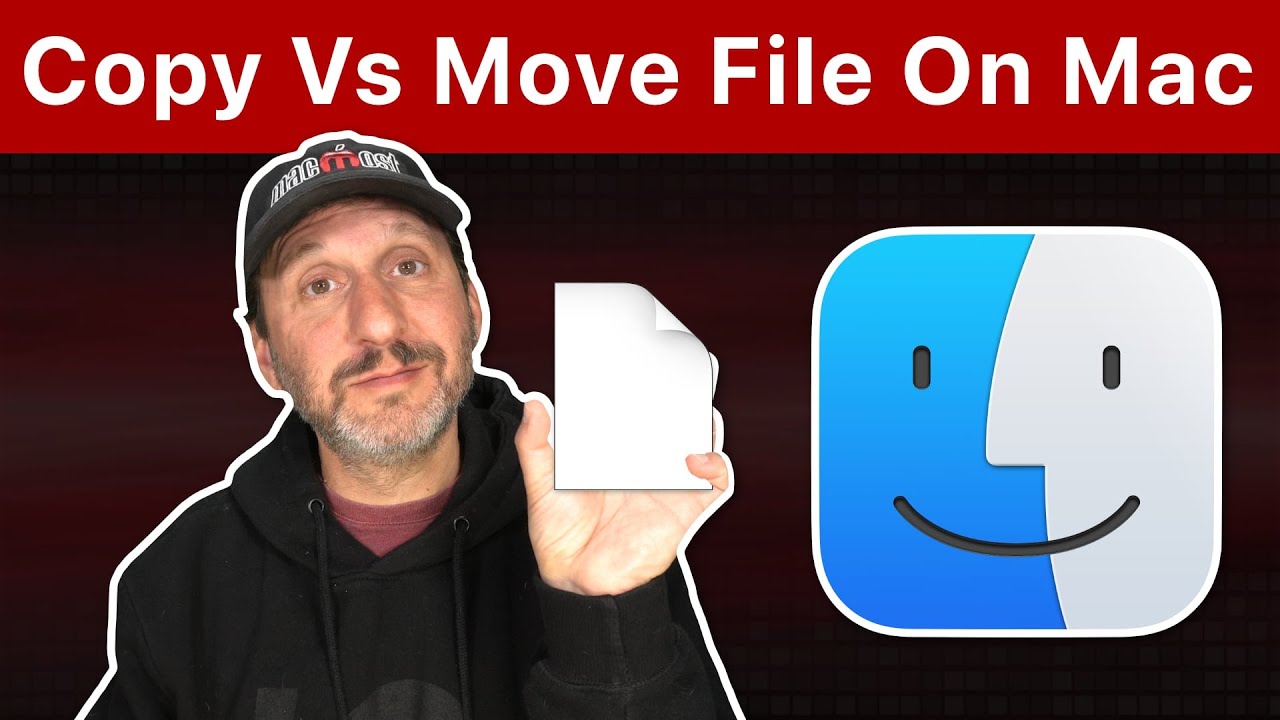
Youtube https://macmost.com/e-2718 When you drag and drop a file from one folder to another on a Mac, sometimes this will move the file, and sometimes this will copy the file. Learn when a drag is a move vs a copy and how to choose the other option. FOLLOW MACMOST FOR NEW TUTORIALS EVERY DAY ▶︎…
-
Why Are File Sizes Different On Macs Than Windows and Other Places?
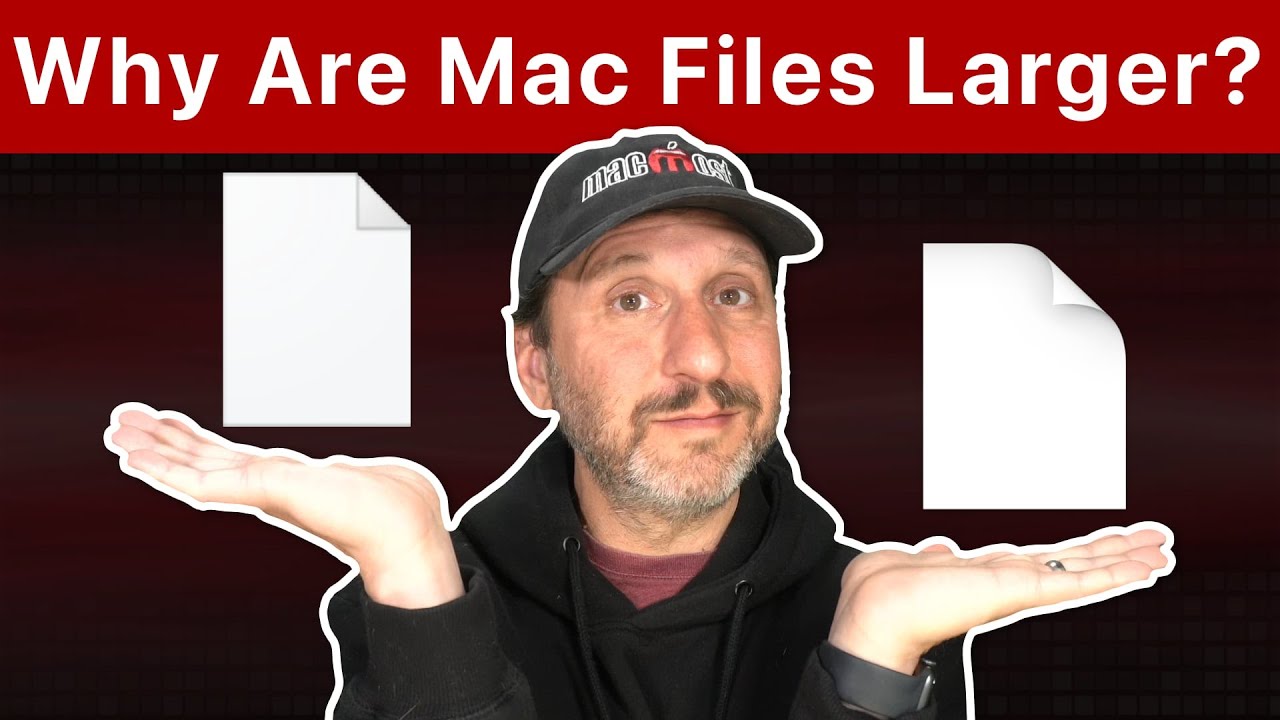
Youtube https://macmost.com/e-2717 When you transfer a file between Mac and Windows, or upload to a cloud service, you may notice that the file size looks different. Windows and most cloud services use a different way to measure sizes like megabytes than Macs do. The file is actually the same size, just the math used to…
-
When Is the Right Time To Buy a New Mac?

Youtube https://macmost.com/e-2723 What to consider when you are thinking of buying a new Mac. Should you buy when you need a new Mac, or when Apple comes out with a new model? How do you know when Apple is about to release something new? FOLLOW MACMOST FOR NEW TUTORIALS EVERY DAY ▶︎ YouTube — http://macmost.com/j-youtube…
-
Use Your iPhone and AirPods As a Hearing Aid

Youtube https://macmost.com/e-2716 You can use the Live Listen feature on your iPhone to use it and your AirPods as a simple hearing aid, allowing you to hear voices clearer even in the next room. FOLLOW MACMOST FOR NEW TUTORIALS EVERY DAY ▶︎ YouTube — http://macmost.com/j-youtube (And hit the 🔔) ▶︎ YouTube Email Notifications — http://macmost.com/ytn…
-
Changing The Pointer Size and Color On a Mac

Youtube https://macmost.com/e-2715 You can change the size of the pointer as well as the border and outline color. If you want more options, you can always get a third-party app, though some options are only achieved using screen recording apps. FOLLOW MACMOST FOR NEW TUTORIALS EVERY DAY ▶︎ YouTube — http://macmost.com/j-youtube (And hit the 🔔)…
-
Word Processing Vs Page Layout Modes In Mac Pages
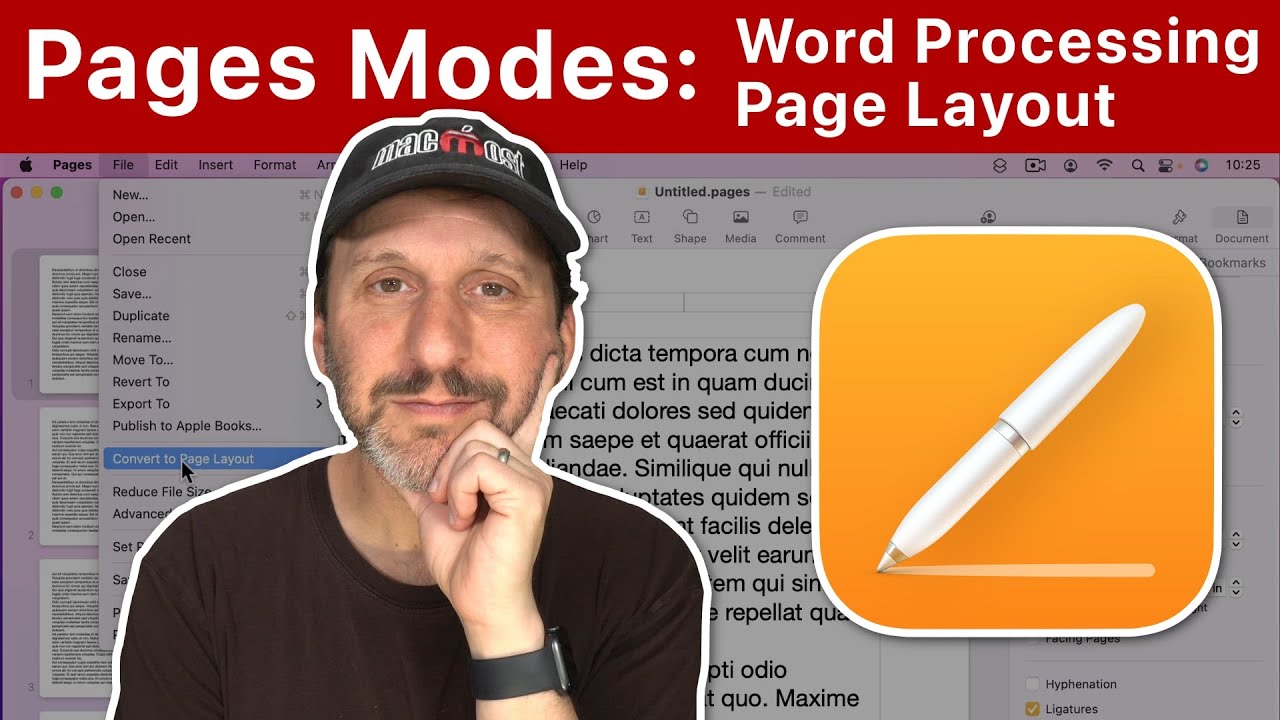
Youtube https://macmost.com/e-2714 There are two different modes in Mac Pages. It is important to know the differences between these modes and when to use Word Processing Mode or Page Layout Mode. FOLLOW MACMOST FOR NEW TUTORIALS EVERY DAY ▶︎ YouTube — http://macmost.com/j-youtube (And hit the 🔔) ▶︎ YouTube Email Notifications — http://macmost.com/ytn ⭐️ ▶︎ MacMost…
-
How To Make the Safari Start Page Super Useful

Youtube https://macmost.com/e-2713 The Start Page in Safari is often ignored, but it can be a very useful tool. By removing some items from it and actively maintaining others, it can be your go-to screen in Safari. FOLLOW MACMOST FOR NEW TUTORIALS EVERY DAY ▶︎ YouTube — http://macmost.com/j-youtube (And hit the 🔔) ▶︎ YouTube Email Notifications…
-
Using Text Transformations and Building Your Own On a Mac
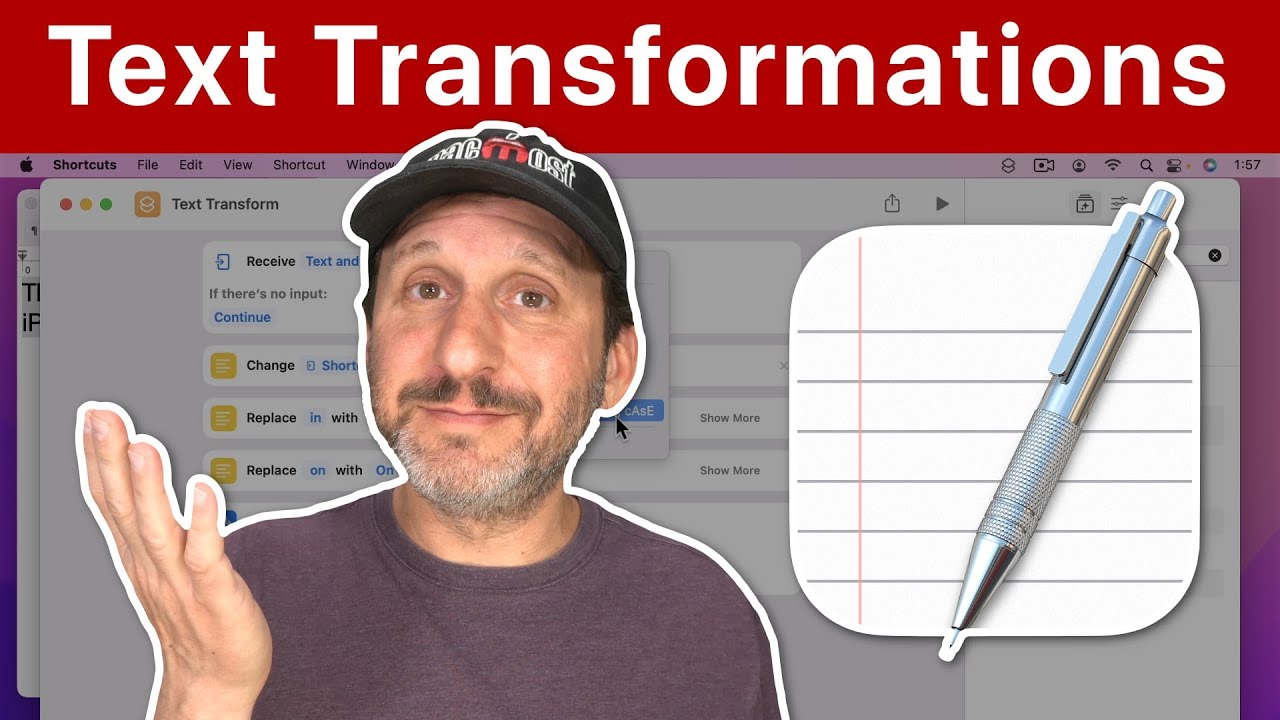
Youtube https://macmost.com/e-2712 You can use default text transformations on your Mac to convert text to upper or lower case, or to capitalize every word. However, it is better to use styling in Pages. You can also create your own custom text transformation with Shortcuts. FOLLOW MACMOST FOR NEW TUTORIALS EVERY DAY ▶︎ YouTube — http://macmost.com/j-youtube…
-
Using the Mac Dock With Only Your Keyboard

Youtube https://macmost.com/e-2711 While the Dock seems like a strictly graphical interface, you can actually use it with just the keyboard. You can launch apps, access advanced functions, and even rearrange the items in the Dock using keyboard shortcuts. FOLLOW MACMOST FOR NEW TUTORIALS EVERY DAY ▶︎ YouTube — http://macmost.com/j-youtube (And hit the 🔔) ▶︎ YouTube…
