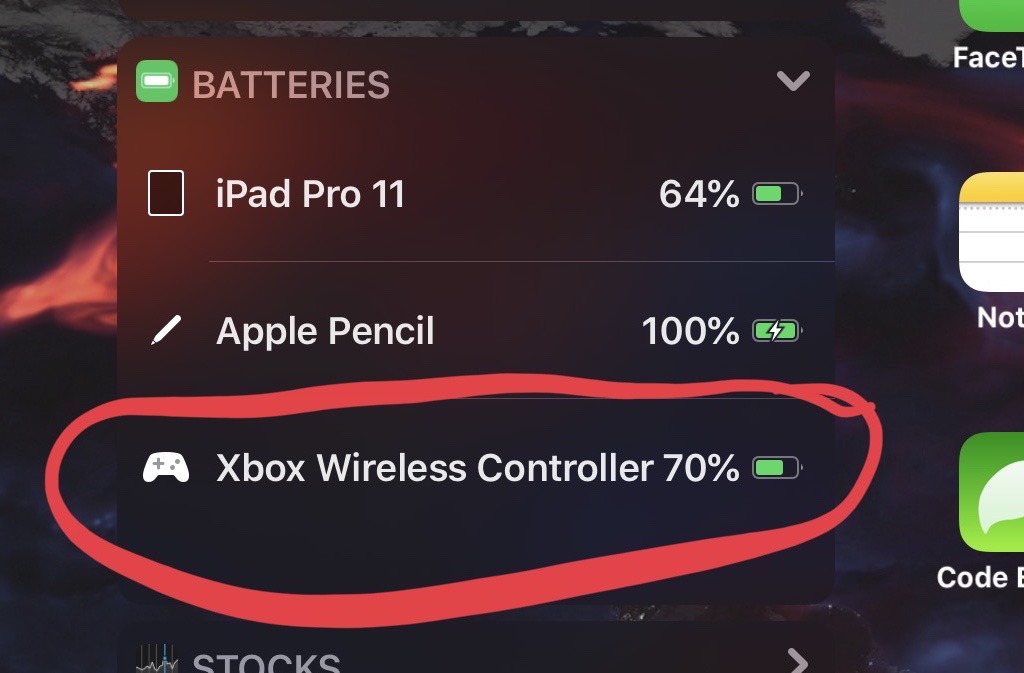-
How to Watch Apple TV on Xbox One, X, or S

Go to OSX Daily to read How to Watch Apple TV on Xbox One, X, or S If you have an Xbox One, Xbox Series X, or Xbox Series S, and you want to watch Apple TV+ content on the Xbox, you can do so by downloading the official Apple TV app for the Xbox.…
-
How to Play Fortnite on iPhone & iPad via Xbox Cloud Gaming
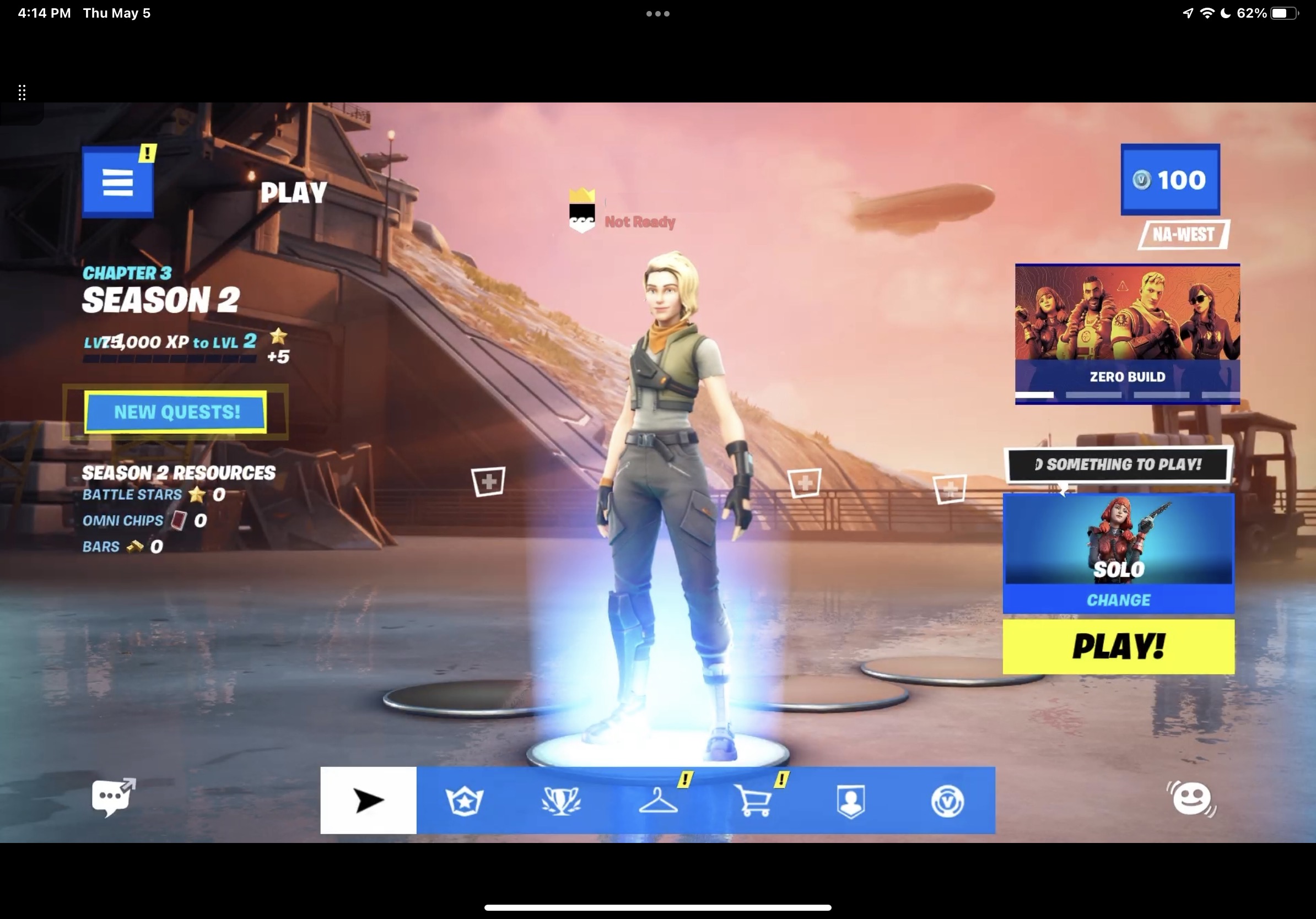
Go to OSX Daily to read How to Play Fortnite on iPhone & iPad via Xbox Cloud Gaming Want to play Fortnite on your iPhone or iPad again? You can do that for free, thanks to Xbox Cloud Gaming. Fortnite is one of the most popular online games ever made, but because of the drawn…
-
How to Disable Netflix Autoplay for Shows & Episodes
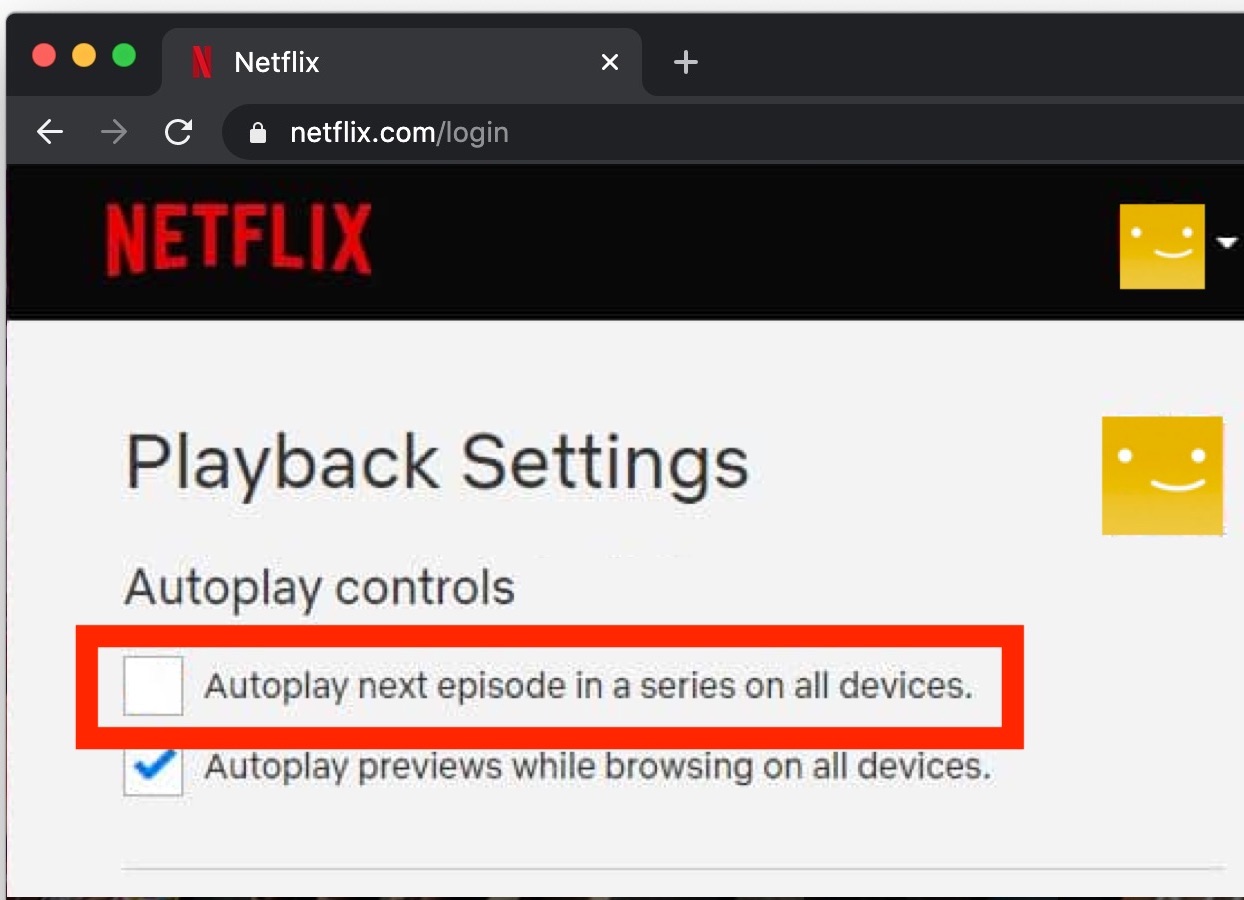
Go to OSX Daily to read How to Disable Netflix Autoplay for Shows & Episodes Netflix automatically plays the next show in a series thanks to a feature called autoplay, which, much as it sounds, automatically starts playing the next episode in a series when the prior show episode ends. If you’d like to disable…
-
How to Use Xbox One Controller with Mac in MacOS Catalina

Go to OSX Daily to read How to Use Xbox One Controller with Mac in MacOS Catalina Ever wanted to use an Xbox One controller with your Mac for gaming? You can do that easier than ever before with the latest versions of MacOS, because from macOS 10.15 Catalina and beyond Apple has added native…
-
How to Connect Xbox and PlayStation Controllers to Your Apple Device

Read full article: at LifeHacker One of the lesser-known features added in last year’s iOS 13, iPadOS 13, macOS Catalina, and tvOS 13 updates was the ability to connect Xbox One and PlayStation 4 controllers to your Apple devices. In the video above, I show you how to pair these controllers with an iPad to…
-
How to Disable Netflix AutoPlaying Previews & Trailers
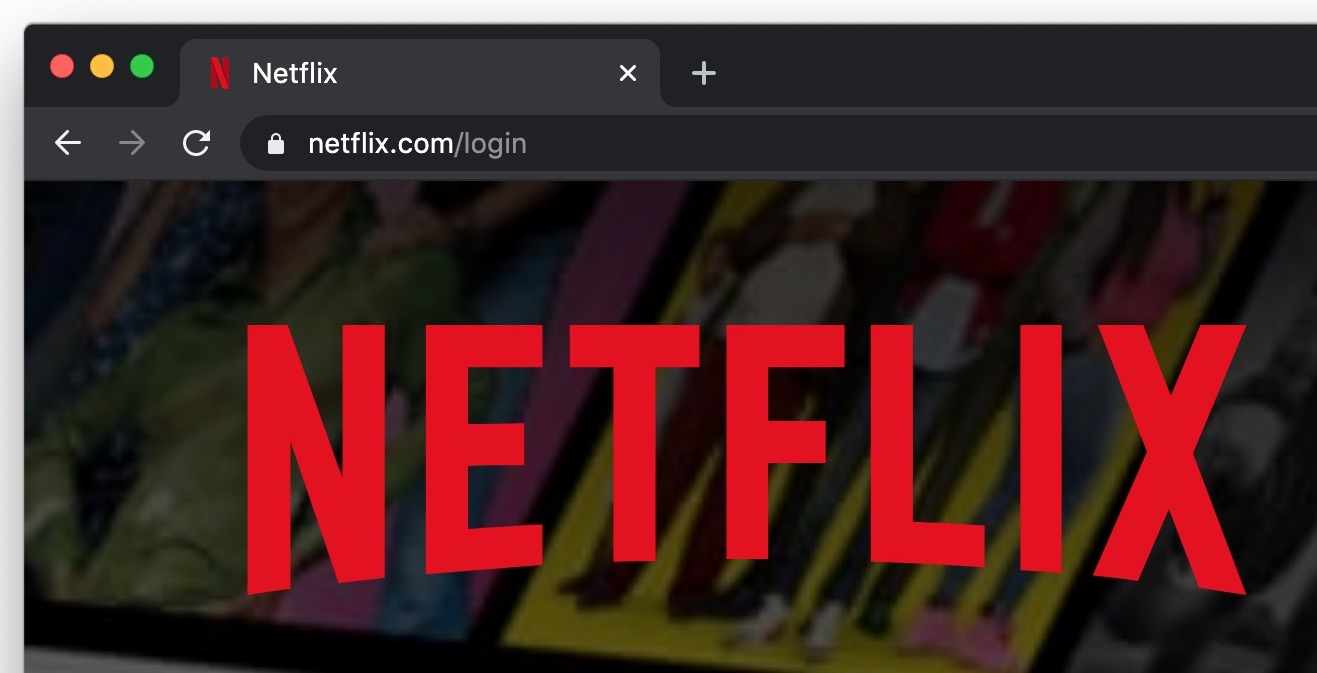
Go to OSX Daily to read How to Disable Netflix AutoPlaying Previews & Trailers Would you like to turn off Netflix autoplay of previews and trailers? It’s fairly simple to disable preview autoplaying, and you can always reenable it again should you change your mind. As you likely have noticed by now, Netflix automatically plays…