-
How to Use iPhone as FaceTime Camera on Mac
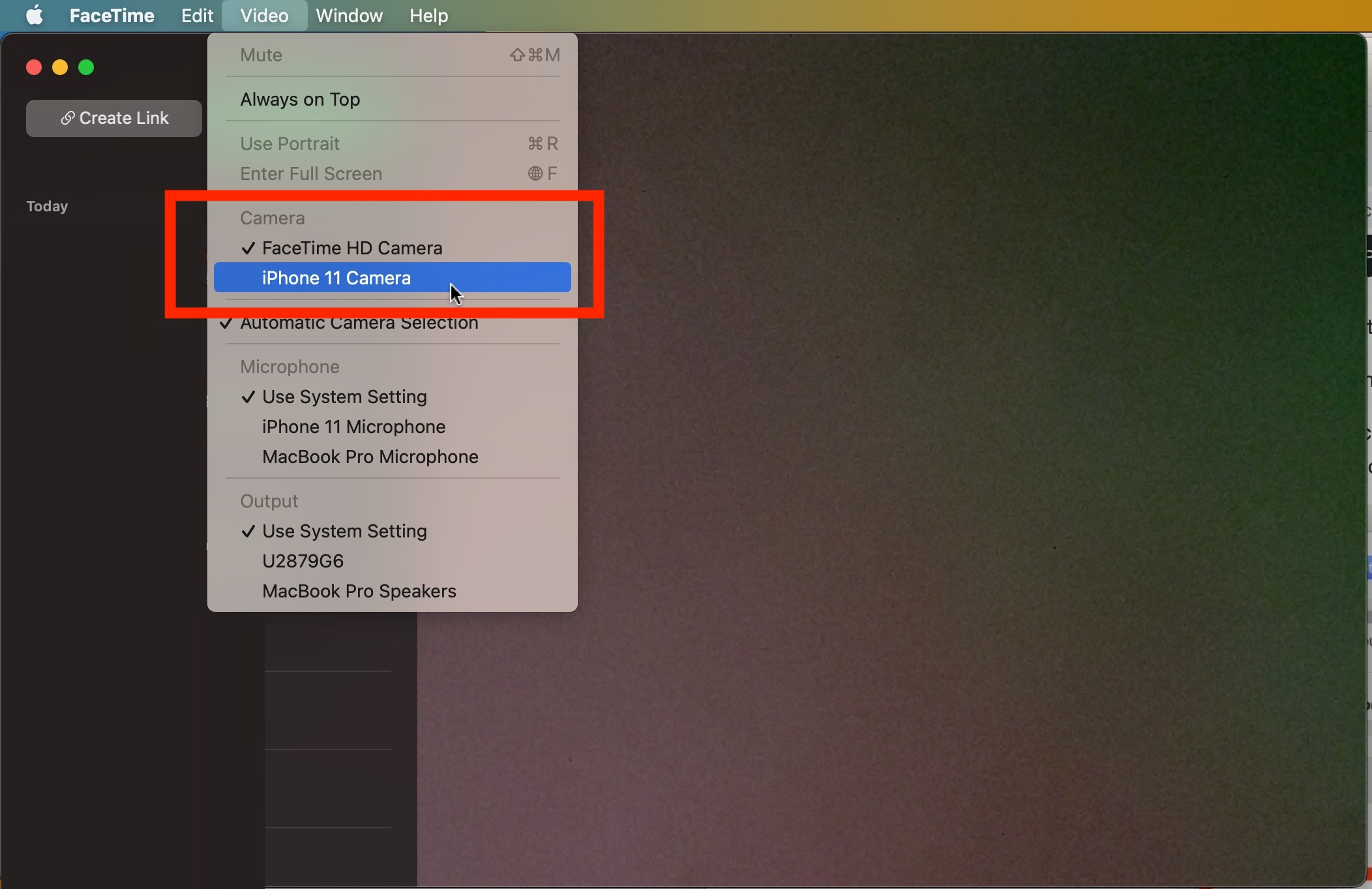
Go to OSX Daily to read How to Use iPhone as FaceTime Camera on Mac The latest versions of macOS system software allow for using your iPhone as a FaceTime camera and webcam, offering a much higher resolution and higher quality video chat experience, especially compared to the built-in cameras on most Mac computers. You…
-
How to Use a Virtual Webcam on a Mac

Go to OSX Daily to read How to Use a Virtual Webcam on a Mac Ever wanted to enhance the webcam on your Mac? For example, tweak the brightness, contrast, saturation, or even flip the camera horizontally? These things can be done using third-party software called virtual cameras. The built-in FaceTime cameras on most Macs…
-
How to Use Your iPhone As a Webcam

Go to OSX Daily to read How to Use Your iPhone As a Webcam Did you know you can use an iPhone as a webcam for a Mac or Windows PC? If you don’t have a webcam to use for online meetings, classrooms, and gatherings, or find the quality is too low to be usable,…
-
How to Turn Your iPhone Into a Free High-Res Webcam

Read full article: at LifeHacker Apple makes a mean iPhone camera, but when it comes to their Macs, it’s a whole different story. Sure, they’re getting better, with the M1 Macs having the best of the bunch, but there are a lot of Macs out there with subpar webcams. If you use an external display…
-
Using External Webcams with FaceTime, Zoom, Skype, etc

Go to OSX Daily to read Using External Webcams with FaceTime, Zoom, Skype, etc Do you want to use an external webcam for video calls on your Mac? It’s pretty easy to switch a webcam in macOS, but the procedure may slightly vary depending on the software you use. We’ll cover switching the webcam used…
-
How to Block Your MacBook's Webcam Without Using an External Cover

Read full article: at LifeHacker Covering your webcam is one of the oldest privacy tips around, but some MacBook owners have made the unfortunate discovery that third-party camera covers can damage your laptop when you try to shut it. Many of these coverings are bulky enough that a MacBook can’t close all the way, and…
