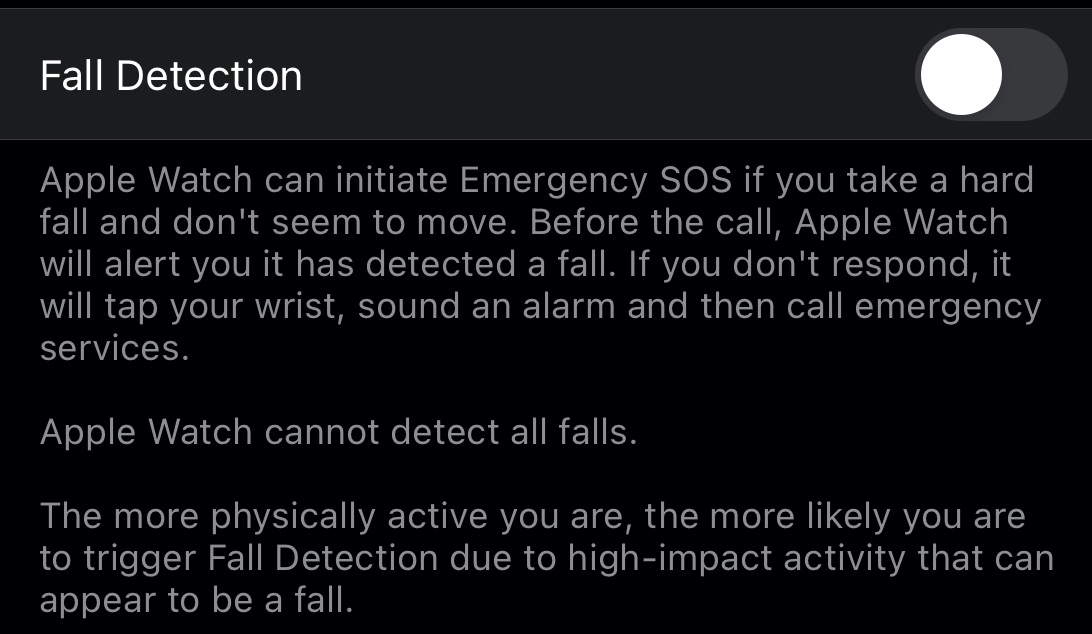-
How to Mark Email as Read or Unread on Apple Watch

Go to OSX Daily to read How to Mark Email as Read or Unread on Apple Watch The Apple Watch is great at doing all kinds of things, but it really comes into its own when used as a triage device for all the inbound communications everyone receives. We all get way too much email,…
-
How to Install & Remove Apps on Apple Watch
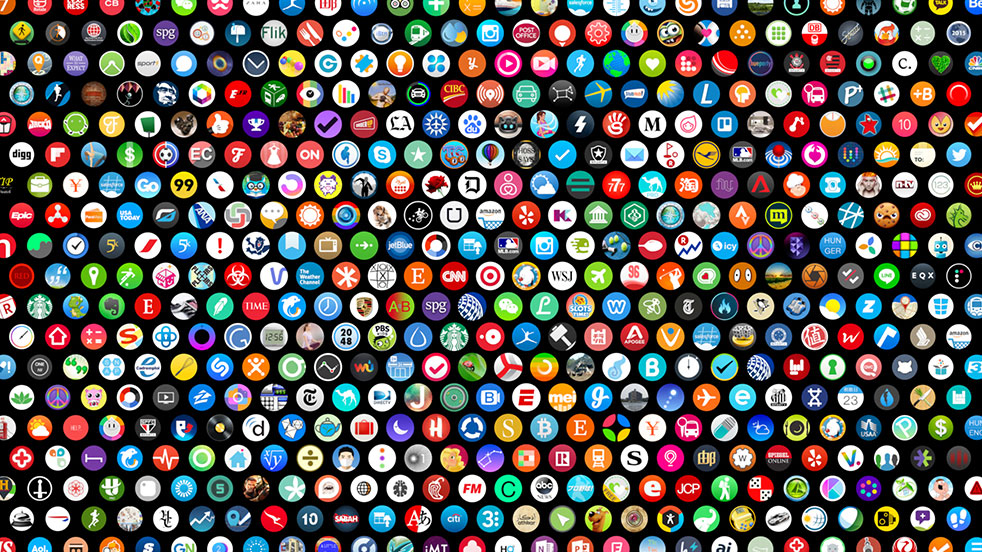
Go to OSX Daily to read How to Install & Remove Apps on Apple Watch Ever wanted to install some new apps onto Apple Watch? Or perhaps you want to delete and remove apps from Apple Watch that you no longer want? While Apple Watch comes with many great default apps bundled with the device,…
-
How to Force Quit Apps on Apple Watch

Go to OSX Daily to read How to Force Quit Apps on Apple Watch Ever had an Apple Watch app freeze or become unresponsive? if so, you may wish to force quit the Apple Watch app. As far as the Apple Watch has come in recent years, some aspects of the device and apps can…
-
How to Make FaceTime Calls from Apple Watch

Go to OSX Daily to read How to Make FaceTime Calls from Apple Watch Making FaceTime calls on your Apple Watch might not seem like something you would do, especially considering there’s no camera built into it (yet anyway). But FaceTime does more than video calls – it can make crystal clear audio calls over…
-
How to Install watchOS 7 Public Beta on Apple Watch
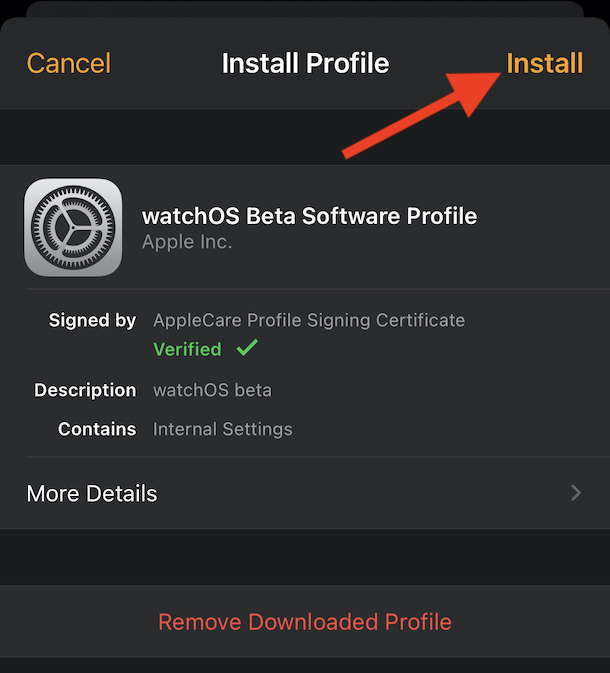
Go to OSX Daily to read How to Install watchOS 7 Public Beta on Apple Watch If you’re interested in trying out watchOS 7 public beta on an Apple Watch, you can now enroll compatible Apple Watch models in the watchOS public beta testing program. With watchOS 7, the Apple Watch gains a handful of…
-
How to Update Apps on Apple Watch

Go to OSX Daily to read How to Update Apps on Apple Watch Your Apple Watch now has more apps available for it than ever. Those apps are receiving new updates all the time and it’s important to make sure you’re using the latest version available. You can either set your Apple Watch to automatically…
-
How to Sync Music & Podcasts to Apple Watch from iPhone

Go to OSX Daily to read How to Sync Music & Podcasts to Apple Watch from iPhone Now that you have that shiny new Apple Watch strapped to your arm it’s probably time to get some of your favorite music and podcasts onto it. After all, what’s the point of having a miniature computer on…
-
How to Start & End a Swimming Workout on Apple Watch

Go to OSX Daily to read How to Start & End a Swimming Workout on Apple Watch Your Apple Watch is a wonderful exercise companion and it can not only keep tabs on your workout but provide insights into your health as well. Apple Watch Series 2 and later can also be used to track…
-
WatchOS 7 Compatibility – Which Apple Watch Models Support watchOS 7?
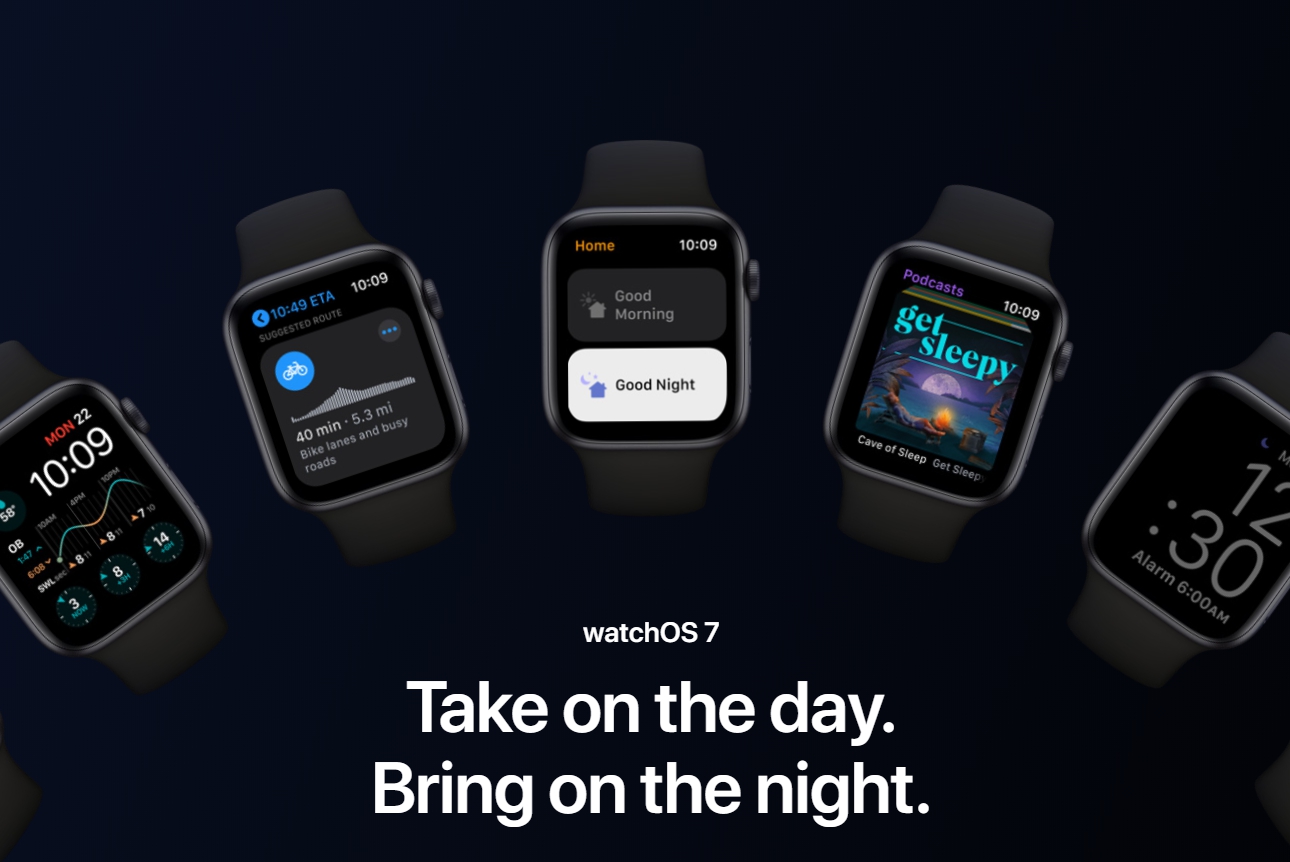
Go to OSX Daily to read WatchOS 7 Compatibility – Which Apple Watch Models Support watchOS 7? WatchOS 7 is set to debut in the fall, bringing new features and refinements to the Apple Watch experience. However, it shouldn’t come as a surprise that not all Apple Watch models will be compatible with the upcoming…