-
How to Use Zoom Virtual Backgrounds on iPhone & iPad

Go to OSX Daily to read How to Use Zoom Virtual Backgrounds on iPhone & iPad Zoom is a popular video conferencing solution that allows people to participate in remote meetings, online classes, or even just social events. One of the fun ways it stands out from the rest of the video chat competition is…
-
How to Use Virtual Backgrounds in Webex Meetings on iPhone & iPad

Go to OSX Daily to read How to Use Virtual Backgrounds in Webex Meetings on iPhone & iPad If you use Cisco’s Webex Meetings to make or join video conference calls for remote meetings, online classrooms, or social events during this self-isolation period or otherwise, you’ll be interested in the Virtual Backgrounds feature that this…
-
How to Make Video Calls with Instagram on iPhone

Go to OSX Daily to read How to Make Video Calls with Instagram on iPhone Instagram, the most popular social media platform for sharing photos offers a free and convenient way to make video calls and group video chats. You can make or join these calls directly from an iPhone (or iPad too if you’re…
-
How to Video Chat with WhatsApp on iPhone

Go to OSX Daily to read How to Video Chat with WhatsApp on iPhone WhatsApp offers a free and easy way to make and join video calls directly from iPhone. Whether you’re looking for yet another video chat solution, an alternative to FaceTime, or you just have large network on WhatsApp, it’s another option for…
-
How to Make Video Calls with Skype on iPhone & iPad
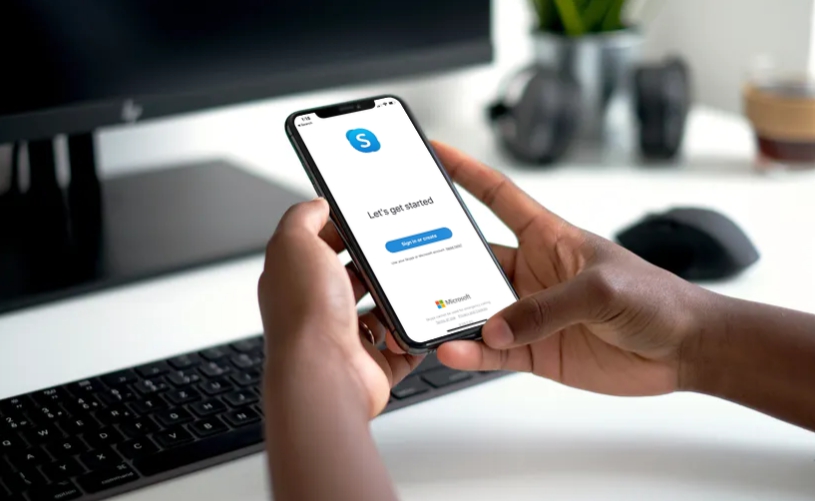
Go to OSX Daily to read How to Make Video Calls with Skype on iPhone & iPad Skype offers an easy way to make video calls from iPhone and iPad, and the recipient on the other end of the video chat can be on virtually any other platform, including iOS, Android, Windows, and Mac. If…
-
How to Make Video Calls with Google Duo on iPhone & iPad

Go to OSX Daily to read How to Make Video Calls with Google Duo on iPhone & iPad Trying to reach out to your friends, family members and colleagues during this quarantine period? Thanks to popular video calling services like Google Duo, you’re just seconds away from reaching out to them, and you can video…
-
How to Make Group Video Calls with Google Hangouts on iPhone & iPad

Go to OSX Daily to read How to Make Group Video Calls with Google Hangouts on iPhone & iPad Google Hangouts offers a free and easy way to make group video calls, and you can make and join those calls directly from iPhone and iPad. Google Hangouts has always been useful, but for some people…
-
How to Setup, Host, & Join a Zoom Meeting on iPhone & iPad
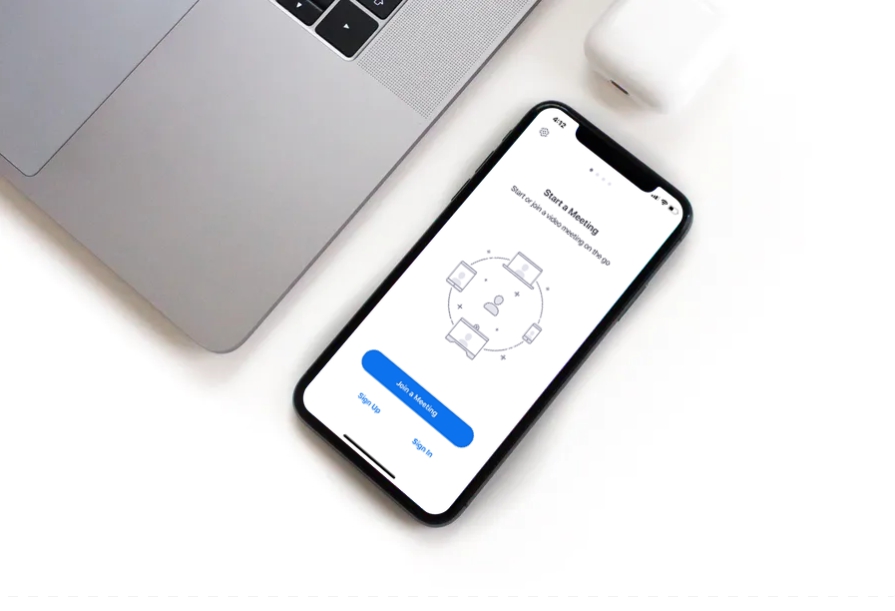
Go to OSX Daily to read How to Setup, Host, & Join a Zoom Meeting on iPhone & iPad Zoom is a video conferencing solution that allows people to easily setup, host, and join video chats for remote meetings, work, or even just social events. If you are an iPhone or iPad user and also…
