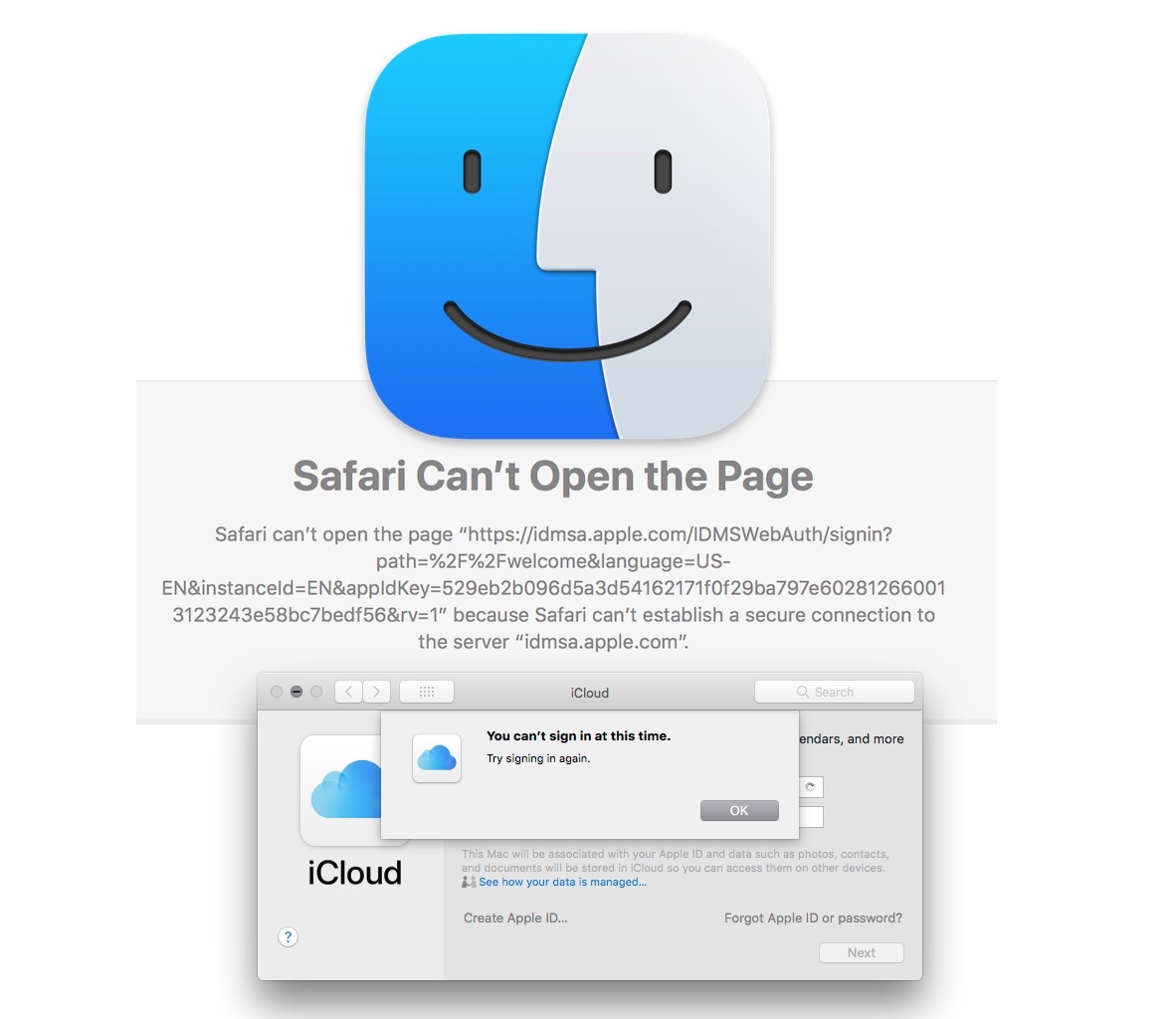-
How to Turn Off / On Backlight on iPad Magic Keyboard
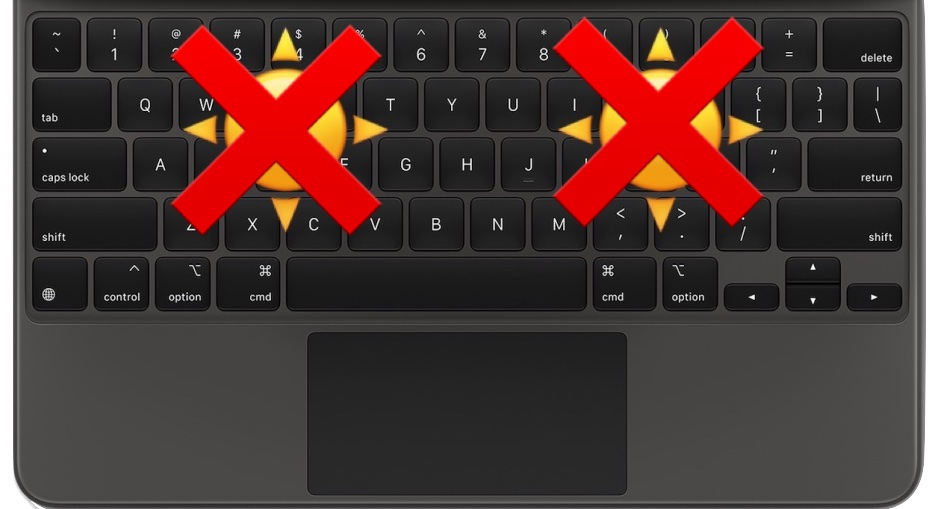
Go to OSX Daily to read How to Turn Off / On Backlight on iPad Magic Keyboard If you want to turn off the backlight on the iPad Magic Keyboard connected to your iPad Pro or iPad Air, it’s pretty easy to do. Some users may wish to do this to avoid the distraction of…
-
How to Reboot Apple Studio Display

Go to OSX Daily to read How to Reboot Apple Studio Display The Apple Studio Display is a beautiful monitor and screen, both visually and in terms of the picture quality. But sometimes the Apple Studio Display misbehaves, and problems can happen with it that require the Apple Studio Display to restart. Maybe the sound…
-
Can’t Scan QR Codes with iPhone / iPad Camera? Here’s a Fix

Go to OSX Daily to read Can’t Scan QR Codes with iPhone / iPad Camera? Here’s a Fix As you may know, the iPhone and iPad camera can scan a QR code simply by pointing the devices camera at a QR code. Easy enough, right? Well, not if it doesn’t work. Sometimes users may find…
-
How to Delete /AppleInternal from Mac
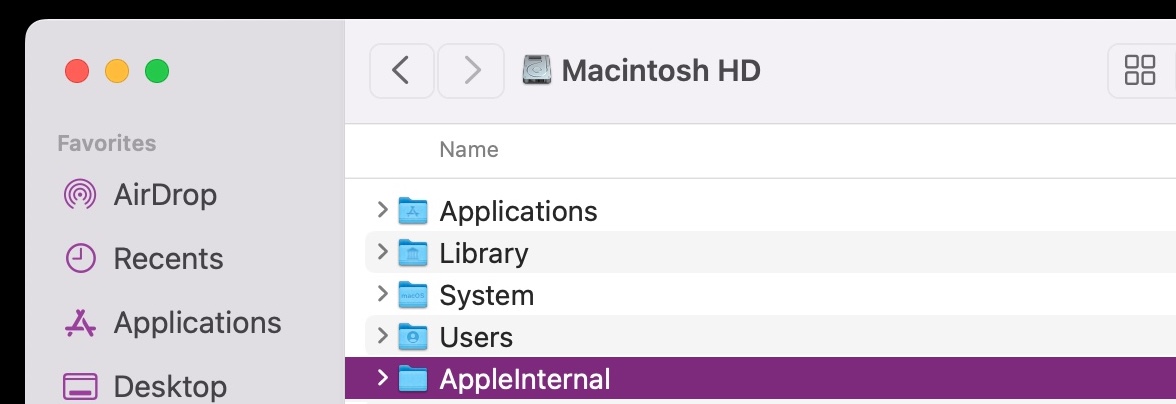
Go to OSX Daily to read How to Delete /AppleInternal from Mac Some Mac users have found that a directory called AppleInternal is sitting in the root of their Macintosh HD. The folder itself is empty, but is not removable through the typical means. /AppleInternal is apparently used by Apple for internal development purposes, and…
-
How to Restart & Force Restart the iPad Air 5

Go to OSX Daily to read How to Restart & Force Restart the iPad Air 5 Occasionally you may need to shut down, restart, or force restart a device, and iPad Air 5 is no exception. Whether it’s force restarting because of a frozen app, troubleshooting an issue, restarting for any number of reasons, or…
-
How to Stop Discord Opening at Startup on Mac

Go to OSX Daily to read How to Stop Discord Opening at Startup on Mac If you’re a Discord user, you may have noticed that the Discord app starts automatically when you startup the Mac. Some Mac users may prefer that Discord does not launch itself on system boot, and thus may want to stop…
-
iPad Magic Keyboard Backlight Not Working? Here’s How to Fix It

Go to OSX Daily to read iPad Magic Keyboard Backlight Not Working? Here’s How to Fix It The backlit keyboard on iPad Magic Keyboard typically lights up the moment you attach the Magic Keyboard to the iPad Pro or iPad Air. But sometimes that doesn’t happen, and sometimes the iPad Magic Keyboard backlighting does not…
-
Tap to Click Not Working on Mac? Here’s How to Fix It

Go to OSX Daily to read Tap to Click Not Working on Mac? Here’s How to Fix It Tap to Click is a popular feature for Mac trackpads that allow users to tap on the trackpad to perform a click, rather than exert physical pressure to physically click down on the trackpad. Many Mac users…
-
How to Change or Remove Font Smoothing on MacOS Monterey & Big Sur

Go to OSX Daily to read How to Change or Remove Font Smoothing on MacOS Monterey & Big Sur Are you noticing blurry text on your Mac’s display while navigating through the menu and across apps? More specifically, has this been an issue ever since you updated to macOS Monterey or Big Sur, and on…