-
How to Disable the Malfunctioning ‘AirPods Left Behind’ Notification

Read full article: at LifeHacker Has this ever happened to you? You’re out and about, minding your own business, when suddenly your iPhone hits you with an “AirPods Left Behind” message. You panic, wondering where you could’ve dropped your expensive earbuds—until you realize they never left your pocket. What gives, iPhone? Read more… Read full…
-
How to Stop Your iPhone Camera From Recognizing Text Everywhere

Read full article: at LifeHacker Back when it was first released, we called Live Text the best new feature in iOS 15, and it’s not hard to see why—the tool can recognize any text in any photo (or within the camera view) so you can copy and share it. But the more we use it,…
-
How to Finally Disable Auto Macro Mode on iPhone 13 Pro

Read full article: at LifeHacker Apple pulled off a neat trick on the iPhone 13 Pro and 13 Pro Max; it added a surprisingly good Macro mode to the Camera app, without even adding a separate Macro camera (like Android phones do). The Camera app automatically switches to a cropped version of the Ultra-Wide camera…
-
How to Know When Your iPhone Could Be Recording You
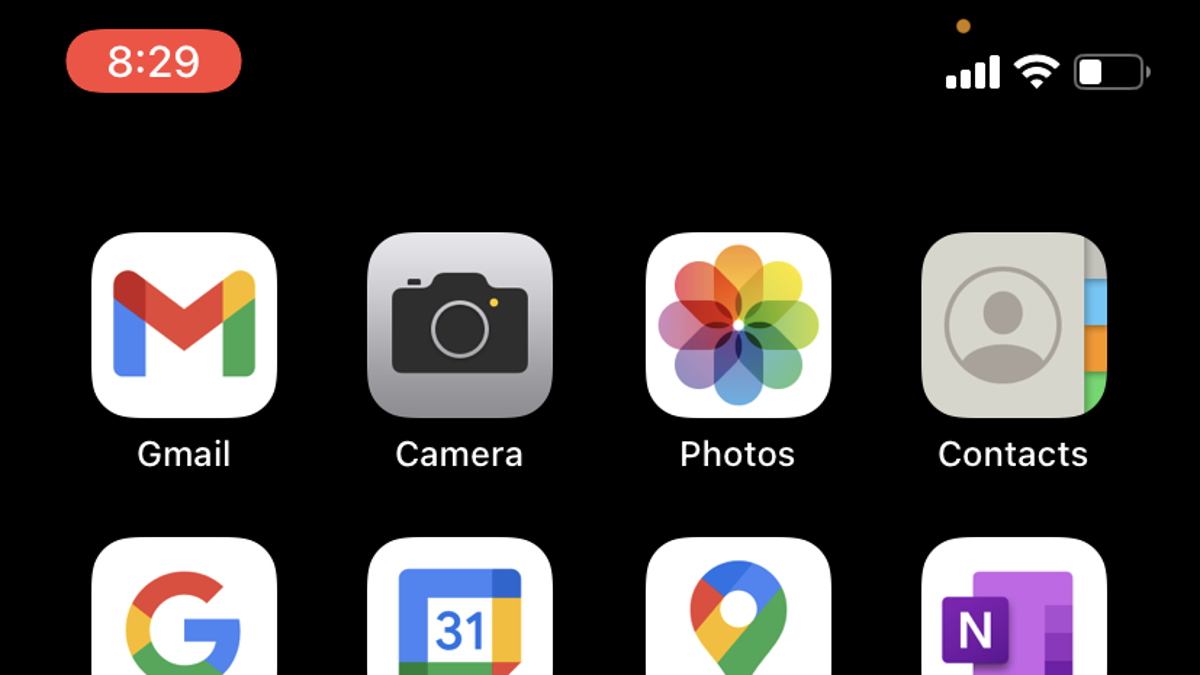
Read full article: at LifeHacker You’ve probably had the (legitimate) fear that your smartphone is listening or watching you. Your iPhone certainly isn’t without privacy risks, and you should absolutely audit your settings and all of your app permissions, but one helpful feature that Apple has built in is a visual warning when your device…
-
10 of the Worst iPhone Annoyances (and How to Fix Them)

Read full article: at LifeHacker Even though iOS works great for most people, it has a lot of minor, frustrating annoyances. With a little bit of effort, though, you can get rid of most of these issues and make your iPhone work for you. Here’s a list of 10 things that are likely to bother…
-
10 of the Biggest Annoyances in iOS 15 (and How to Fix Them)

Read full article: at LifeHacker iOS 15 and iPadOS 15 are solid updates to the iPhone and iPad. Yes, there’s not a whole lot going on this year, and we’re still waiting on features like SharePlay and Universal Control, but this is the year of small, stable updates. That said, every year Apple tends to…
-
How to Speed Up Your Apple Watch Updates

Read full article: at LifeHacker The Apple Watch packs a lot of power into a small design. But for all of their speed and utility, performing certain tasks on one of them can still be painfully slow. Take updates, for example—they’re notoriously sluggish on Apple Watch. If you’re dreading how long your watchOS 8 update…
-
How to Make Sure Your AirPods Pro Are Actually Fully Charged

Read full article: at LifeHacker Ever wondered why your AirPods Pro’s battery level almost always hovers around 80 percent? This is because Apple automatically enables a feature that reduces battery aging—and as a consequence, slows down the charging speed significantly once your AirPods Pro’s battery is 80 percent charged. If you’re in a hurry to……
-
How to Stop Your iPhone and Its Apps From Tracking Your Location

Read full article: at LifeHacker While privacy as we used to know it might be dead and gone, there are still plenty of ways to protect yourself against the default tech standards on your iPhone. Apple might be a privacy champion, but there are plenty of settings you can tinker with and change to hide…
-
How to Stop Apple From Scanning Your iPhone Photos Before iOS 15 Arrives

Read full article: at LifeHacker Starting with iOS 15 and iPadOS 15, Apple is going to apply a new child-protection policy when it comes to scanning photos that you upload to iCloud. This policy will help Apple report illegal child pornography images to the authorities, and on the surface, it sounds like a good thing…
