-
How to Take Photos on iPhone & iPad with Siri

Go to OSX Daily to read How to Take Photos on iPhone & iPad with Siri Did you know that you can use Siri to take a picture instead of pressing the shutter button yourself? This may come in handy when you’re taking group photos and you want everyone in the shot. Apple’s Shortcuts app…
-
How to Set Up HomePod Multiple User Voice Recognition
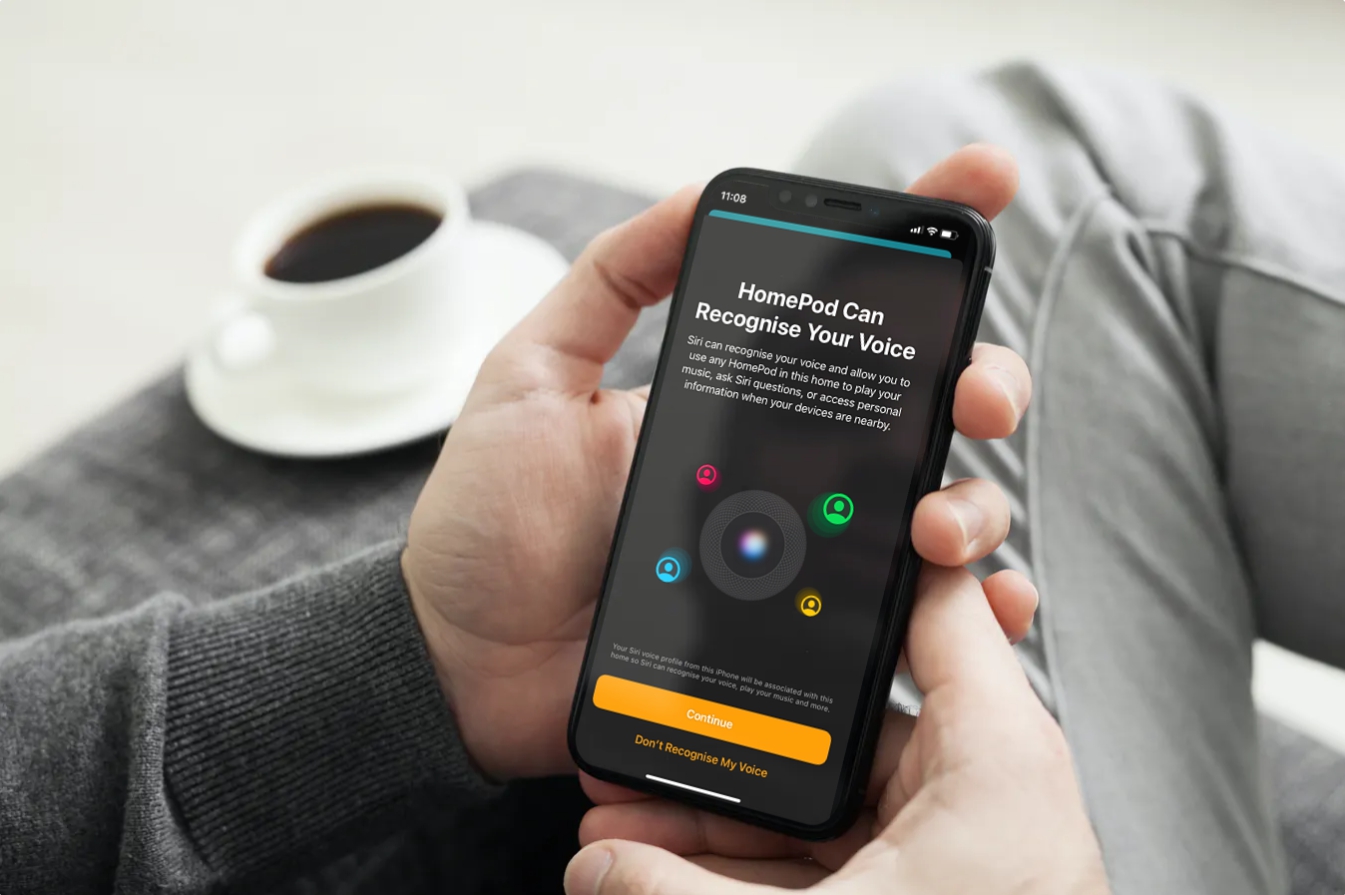
Go to OSX Daily to read How to Set Up HomePod Multiple User Voice Recognition Did you know that Siri on your HomePod is capable of distinguishing between different voices? Although this is a feature that’s not activated by default, it’s something that you can set up within a matter of minutes for HomePod using…
-
How to Change Siri Voice on Mac

Go to OSX Daily to read How to Change Siri Voice on Mac If you’re the kind of Mac user who personalizes their computer a lot, you may also be interested in changing the way how Siri sounds when she replies to your voice commands. This is something that wasn’t possible until recently. Ever since…
-
How to Announce Calls on iPhone

Go to OSX Daily to read How to Announce Calls on iPhone Did you know that your iPhone can announce the calls you receive so that you don’t have to see the phone, or take it out of your pocket to know who’s calling? That’s right, with this feature enabled, Siri will speak the name…
-
How to Have Your Apple Watch Speak The Time For You

Go to OSX Daily to read How to Have Your Apple Watch Speak The Time For You How’d you like your Apple Watch to speak the time to you? Sounds convenient, high-tech, and useful, right? Apple prides itself on being one of the most forward-thinking tech companies in terms of accessibility. It does a pretty…





