-
How to Get Cycling Directions in Maps on iPhone

Go to OSX Daily to read How to Get Cycling Directions in Maps on iPhone Do you use a bike or cycle for leisure or commuting? Whatever the case, bicyclists will be pleased to know that you can now access cycling directions on your iPhone using Apple Maps. Cycling directions are often different from vehicle…
-
How to Change Safari Reader View Font & Background on iPhone & iPad

Go to OSX Daily to read How to Change Safari Reader View Font & Background on iPhone & iPad Do you take advantage of Safari’s Reader View on iPhone or iPad? If so, you may be excited to know that you can further improve the reading experience by changing the text font, as well as…
-
How to Check Definitions of Translated Words in Translate on iPhone
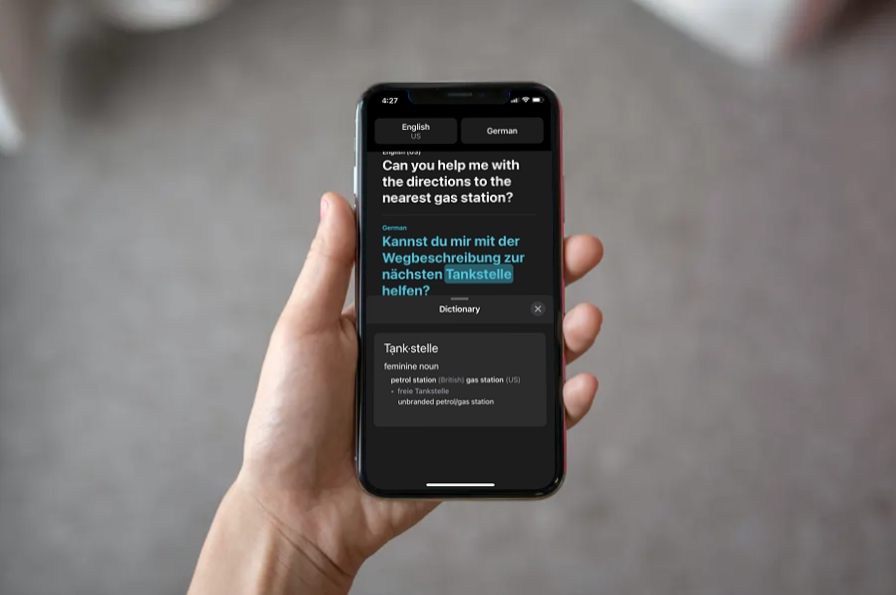
Go to OSX Daily to read How to Check Definitions of Translated Words in Translate on iPhone Do you use Apple’s Translate app to communicate with those who speak a different language? Or are you using the Translate app to learn a foreign language yourself? If you’re curious to learn a little bit of the…
-
How to Set Up HomePod Multiple User Voice Recognition
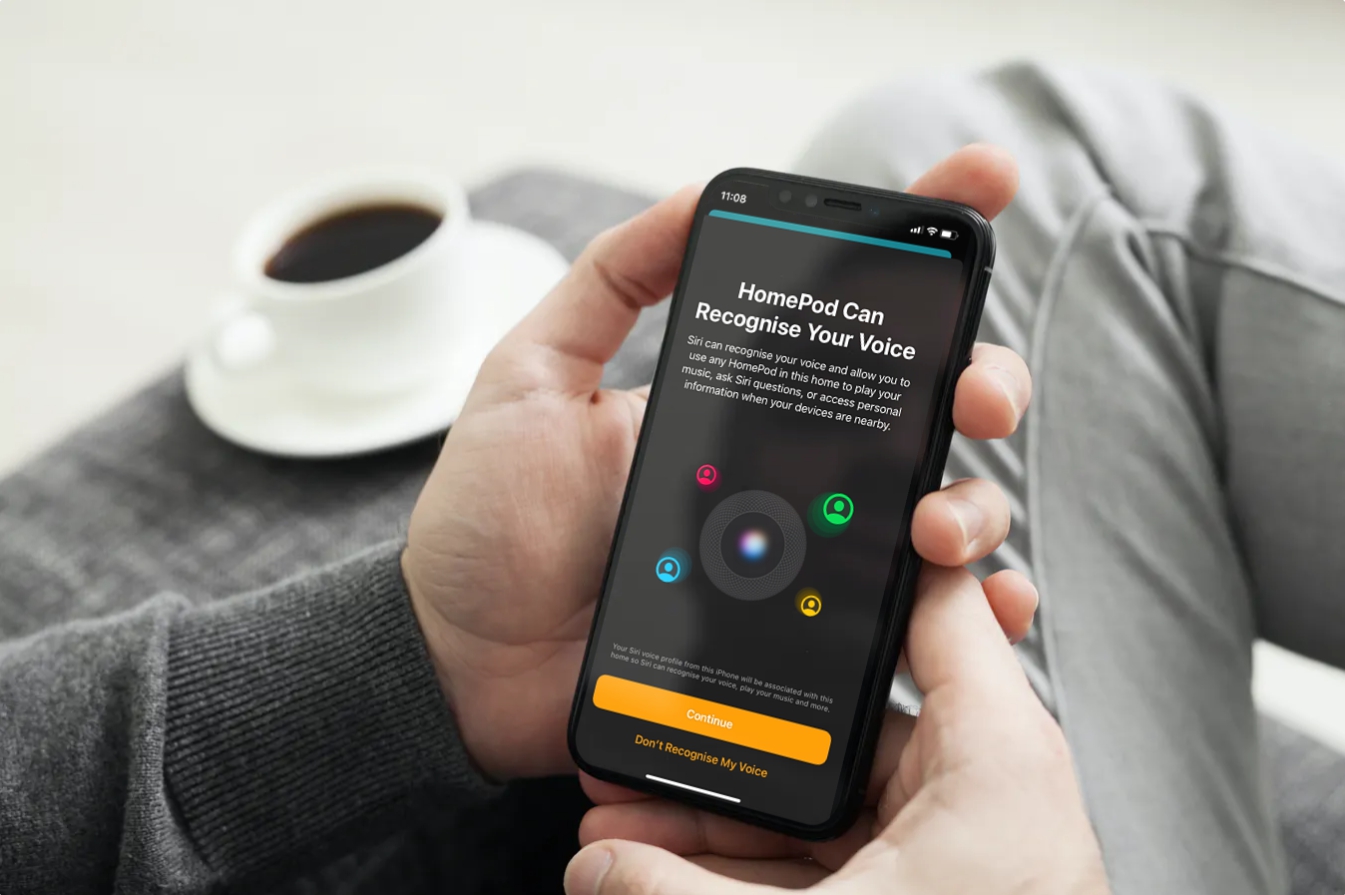
Go to OSX Daily to read How to Set Up HomePod Multiple User Voice Recognition Did you know that Siri on your HomePod is capable of distinguishing between different voices? Although this is a feature that’s not activated by default, it’s something that you can set up within a matter of minutes for HomePod using…
-
How to Add Face Mask to Your Memoji on iPhone

Go to OSX Daily to read How to Add Face Mask to Your Memoji on iPhone Do you have your own custom Memoji that you use to express yourself while texting your friends on iMessage? If so, perhaps you’ll want to add a face mask to your Memoji, considering the situation we’re currently in. Many…
-
How to Change Siri Voice on Mac

Go to OSX Daily to read How to Change Siri Voice on Mac If you’re the kind of Mac user who personalizes their computer a lot, you may also be interested in changing the way how Siri sounds when she replies to your voice commands. This is something that wasn’t possible until recently. Ever since…
-
How to Use Conversation Mode to Translate Speech Live on iPhone & iPad

Go to OSX Daily to read How to Use Conversation Mode to Translate Speech Live on iPhone & iPad Traveling to a foreign country is a great experience for sure, but one of the downsides is being unable to communicate properly with someone who speaks a different language. Apple aims to address this problem with…
-
How to Create an Apple ID Recovery Key
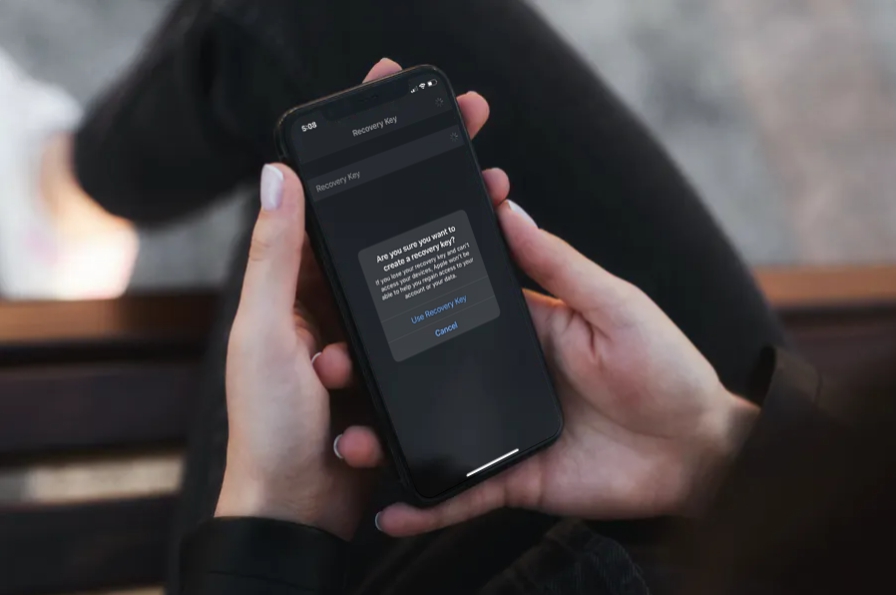
Go to OSX Daily to read How to Create an Apple ID Recovery Key Resetting your Apple ID password is normally a pretty easy task, but if you don’t have access to the device that you’re already signed into, things could get super complicated and inconvenient. However, Apple offers another option with an Apple ID…
-
How to Force Safari to Load Desktop Sites on iPhone

Go to OSX Daily to read How to Force Safari to Load Desktop Sites on iPhone Mobile websites are great, but they are very limited when it comes to how much content can be displayed on the small screen. Apple’s iPhones have gotten bigger in size over the years and thanks to HTML5, viewing desktop…

