-
How to Use Speak Selection on Mac

Go to OSX Daily to read How to Use Speak Selection on Mac Did you know that your Mac is capable of reading highlighted text out loud? This is a feature that could come in handy for many reasons, whether you prefer to have some particular text read, for accessibility reasons, if you’re focusing on…
-
How to Get Verification Codes For Apple ID on iPhone & iPad

Go to OSX Daily to read How to Get Verification Codes For Apple ID on iPhone & iPad Do you use Apple’s two-factor authentication system to verify the sign-ins to your Apple account from new devices? In that case, you might be interested in learning another way to get your verification codes, right from your…
-
How to Markup, Draw, & Write on Images on Mac from Finder with Quick Look

Go to OSX Daily to read How to Markup, Draw, & Write on Images on Mac from Finder with Quick Look Looking for a way to quickly annotate images and screenshots on your Mac, right from the Finder? Sure you could use Preview, or a third party app, but thanks to Markup it’s also a…
-
How to Enable Automatic Downloads for Music on Mac

Go to OSX Daily to read How to Enable Automatic Downloads for Music on Mac Do you listen to a lot of music on your Mac when you’re browsing, working on your documents, or doing anything else? In that case, you may be interested in learning about the Music app’s automatic downloads feature that allows…
-
How to Reset Home Screen Layout on Apple Watch

Go to OSX Daily to read How to Reset Home Screen Layout on Apple Watch Do you often rearrange the app layout on your Apple Watch’s home screen? If you’re not a fan of your recent changes, you can always go back to the original state by resetting the home screen on your Apple Watch.…
-
How to Change Netflix Playback Speed on iPhone & iPad

Go to OSX Daily to read How to Change Netflix Playback Speed on iPhone & iPad Are you looking to breeze through a lot of episodes on Netflix? Many people love to bingewatch, wanting to watch the most number of episodes in the shortest amount of time, and if you’re one of them, you may…
-
Changing MAC Address in macOS Big Sur & Monterey with mac-spoof
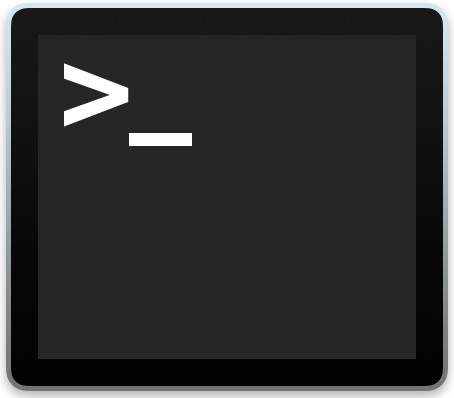
Go to OSX Daily to read Changing MAC Address in macOS Big Sur & Monterey with mac-spoof If you want to change your MAC address in macOS Monterey or Big Sur, you can use the traditional method to spoof a MAC address, or you can use a slightly easier approach by using a command line…



