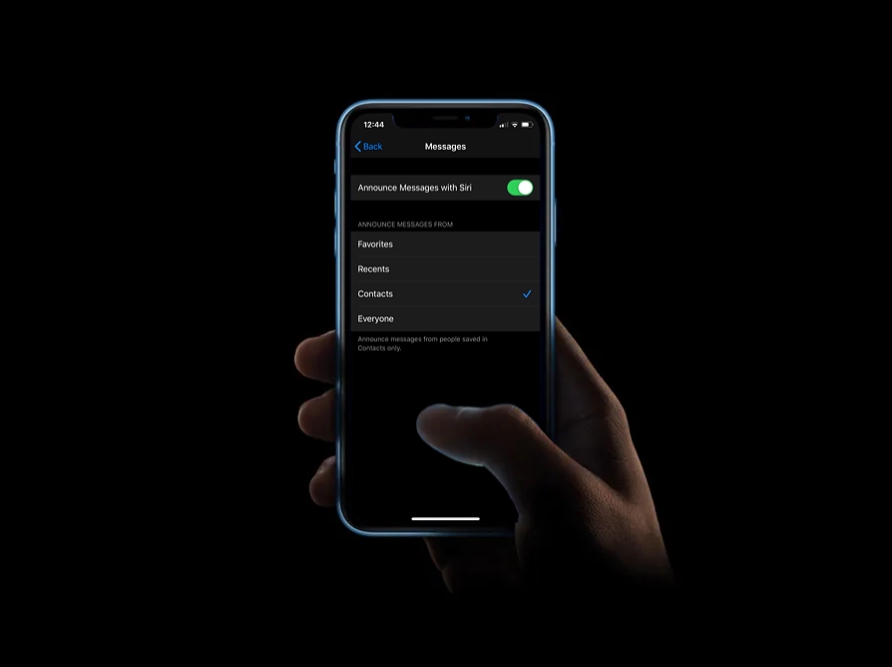-
How to Watch Free Movies on iPhone & iPad with Plex

Go to OSX Daily to read How to Watch Free Movies on iPhone & iPad with Plex Do you want to access and watch free movies on your iPhone and iPad? You’re not alone. After all, who doesn’t like free stuff, right? Thanks to the Plex app for iOS and iPadOS devices, you can access…
-
How to Install iOS 14 Public Beta on iPhone
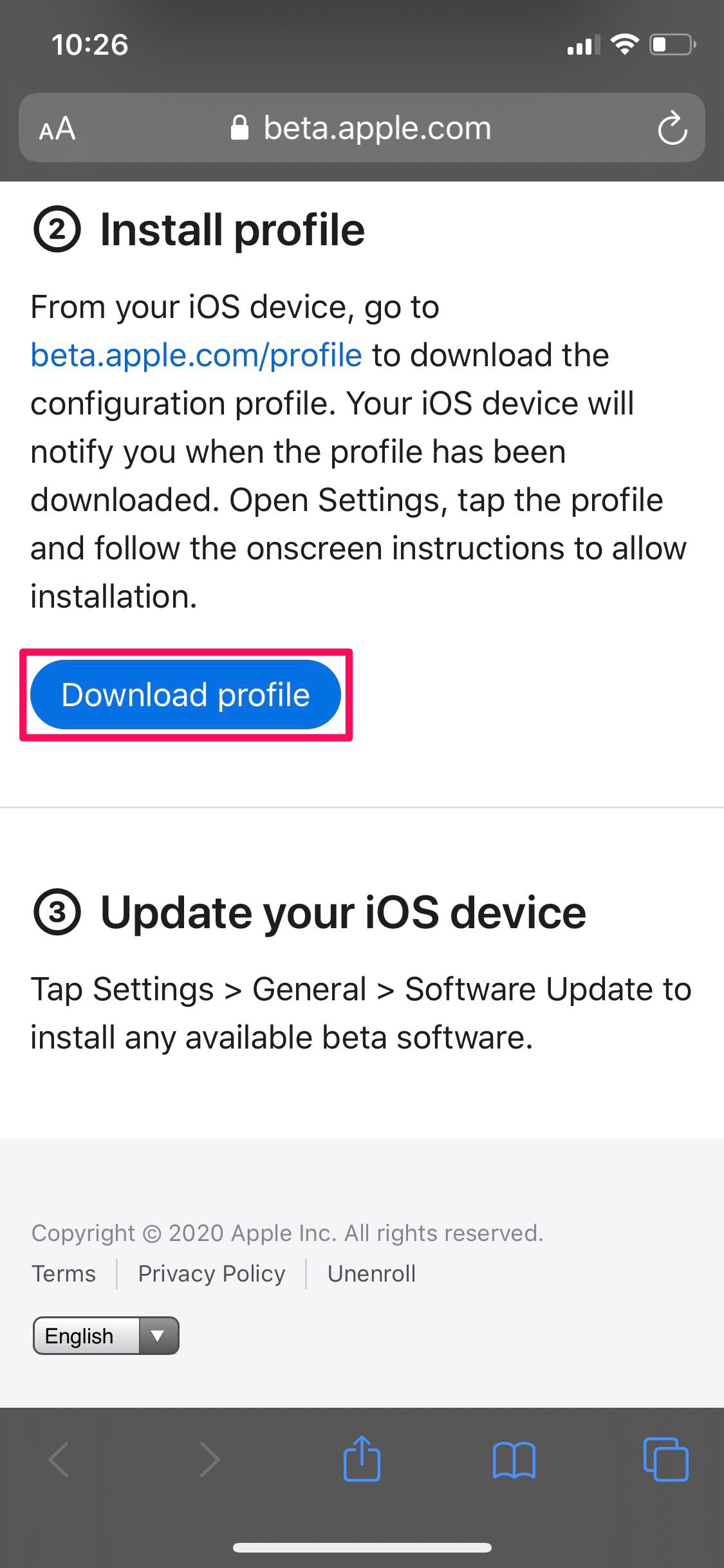
Go to OSX Daily to read How to Install iOS 14 Public Beta on iPhone Do you want to try out iOS 14 on your iPhone right now? As long as you’re willing to experiment with your device, you can try out the iOS 14 public beta right now. Apple revealed the latest iteration of…
-
How to Type & Access Emoji by Keyboard Shortcut on iPad
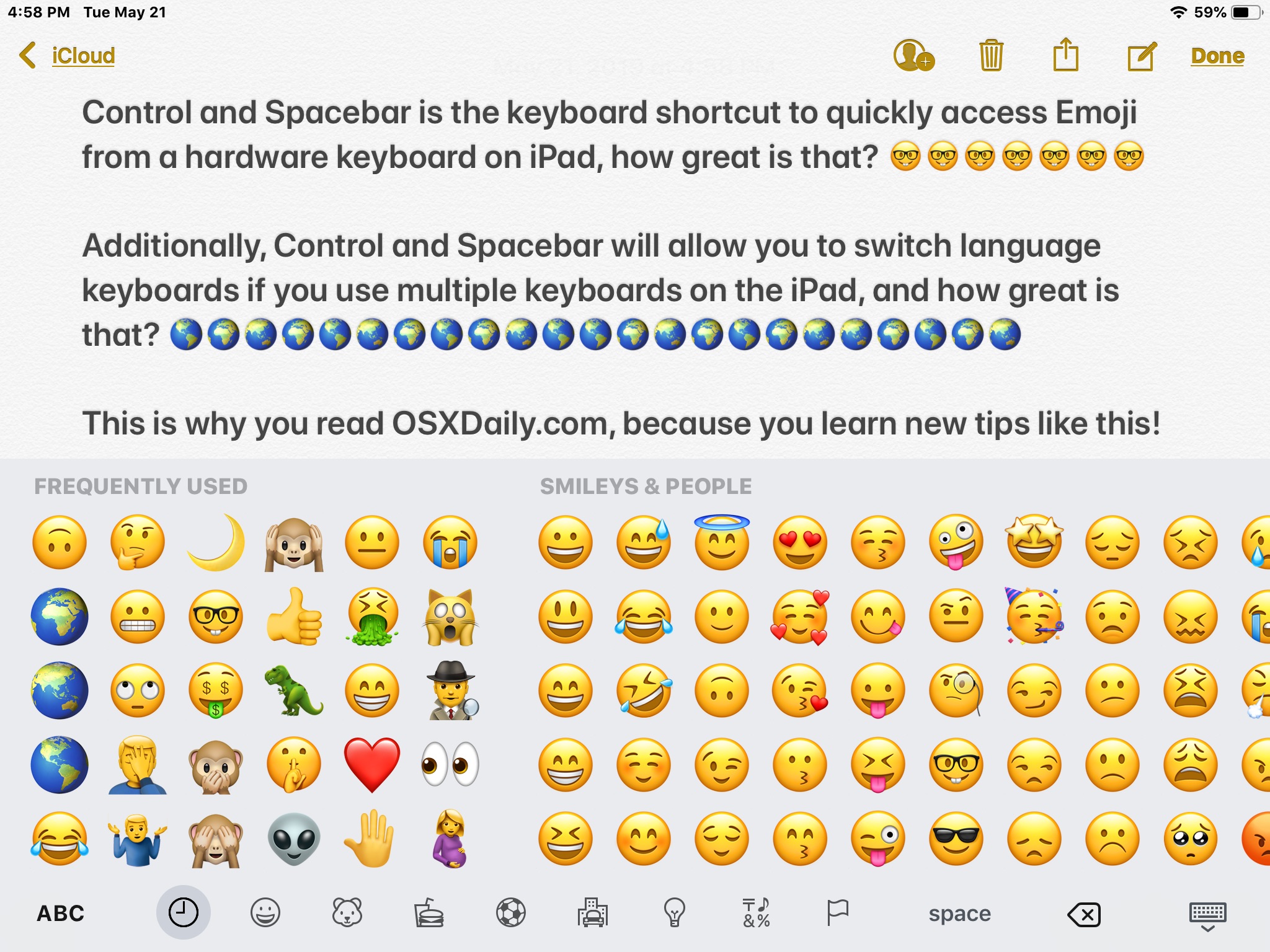
Go to OSX Daily to read How to Type & Access Emoji by Keyboard Shortcut on iPad The ability to access and type Emoji and switch keyboards quickly by keyboard shortcut is yet another handy feature available to iPad when used with a hardware keyboard. And if you use multiple language keyboards on iPad, you…
-
iOS 14 & iPadOS 14 Public Beta Downloads Now Available to All

Go to OSX Daily to read iOS 14 & iPadOS 14 Public Beta Downloads Now Available to All Apple has released the first public beta versions of iOS 14 and iPadOS 14 for iPhone, iPod touch, and iPad. The public betas of iOS 14 and iPadOS 14 offer an early look at the upcoming system…
-
How to Enroll in iOS 14 & iPadOS 14 Public Beta on iPhone & iPad

Go to OSX Daily to read How to Enroll in iOS 14 & iPadOS 14 Public Beta on iPhone & iPad The Public Beta of iOS 14 and iPadOS 14 are now available to any user who wishes to participate in the beta system software testing programs for upcoming iPhone and iPad software. The Public…
-
How to Select Multiple Emails, Messages, Notes, Files on iPhone & iPad with Two-Finger Tap & Drag

Go to OSX Daily to read How to Select Multiple Emails, Messages, Notes, Files on iPhone & iPad with Two-Finger Tap & Drag Have you ever wanted a quicker way to multi-select items on your iPhone or iPad? Thanks to a handy new gesture, selecting multiple emails, messages, notes, files, etc. is now easier than…
-
How to Download Podcasts on iPhone to Listen Offline

Go to OSX Daily to read How to Download Podcasts on iPhone to Listen Offline Do you regularly listen to podcasts on your iPhone while you’re driving, working out, or going out for a jog? If so, you’ll be interested in taking advantage of the offline listening feature that’s available in the Podcasts app, which…
-
Anyone Can Install iOS 14 Beta Without a Developer Account, But You Shouldn’t
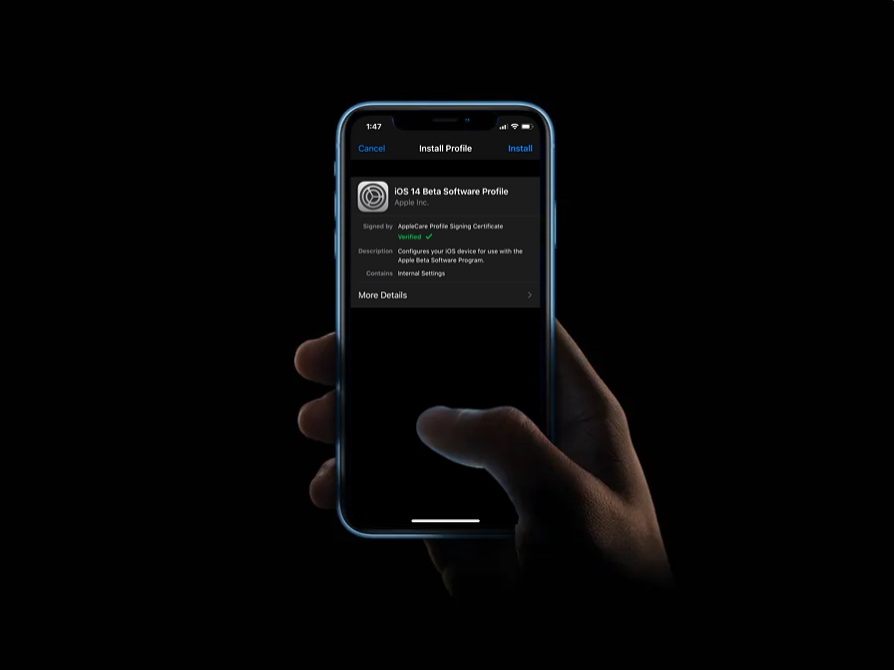
Go to OSX Daily to read Anyone Can Install iOS 14 Beta Without a Developer Account, But You Shouldn’t As you may already know, iOS 14 betas are available to download now for developers. While developer betas are intended to be limited to registered developers, technically speaking, anyone can actually install the iOS 14 dev…
-
How to Block & Unblock Senders on Gmail (via Gmail.com)
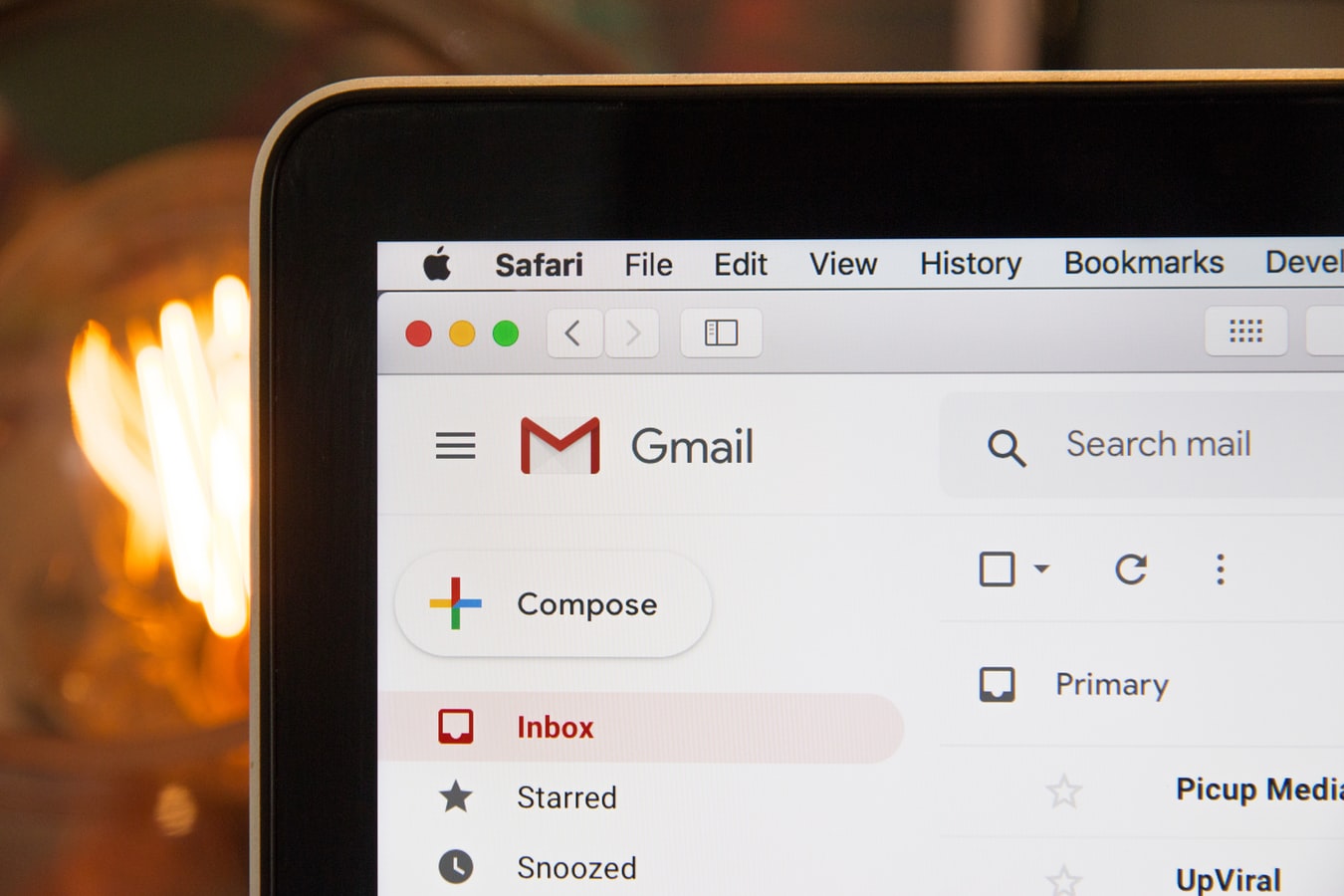
Go to OSX Daily to read How to Block & Unblock Senders on Gmail (via Gmail.com) Are you receiving unwanted emails from a person or organization? Maybe it’s an annoying individual sending you obnoxious stuff, or perhaps it’s even promotional or spammy emails for companies, all of which may be showing up unwanted in your…