-
MacMost #Shorts — Make Text Bigger On the iPhone
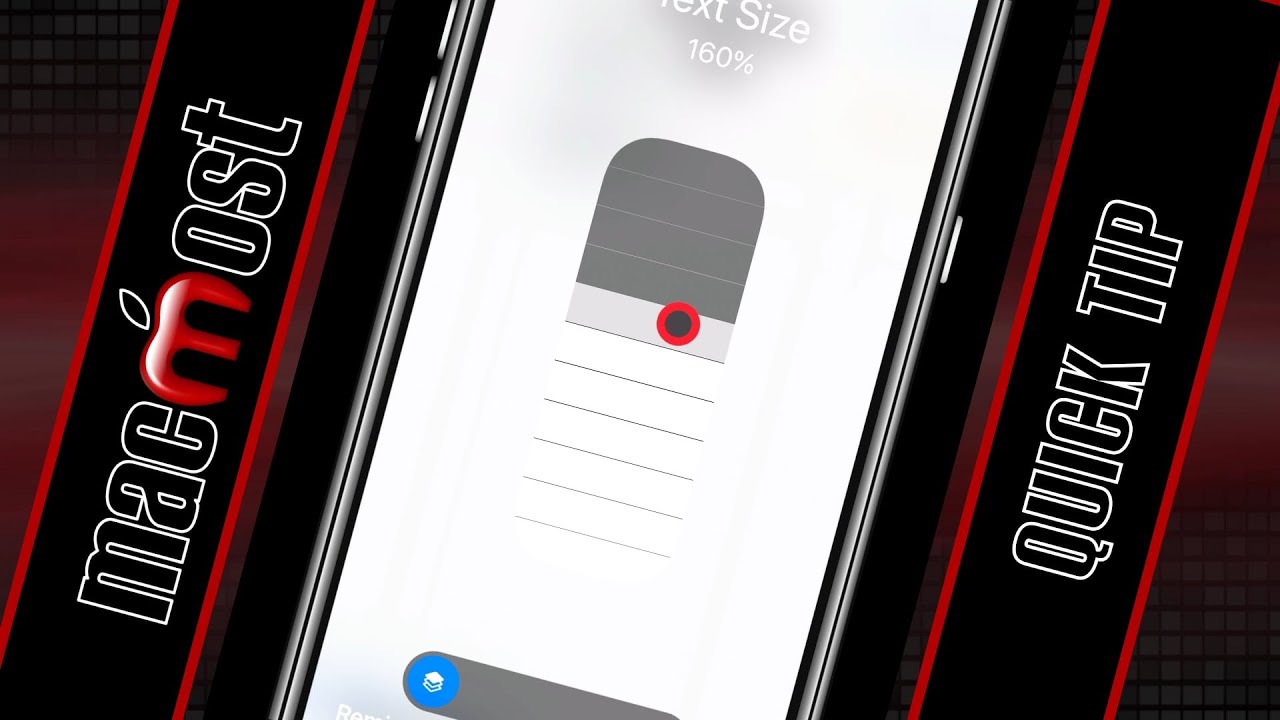
Youtube You can adjust the text size quickly and easily for your entire iPhone or just one app. FOLLOW MACMOST FOR NEW TUTORIALS EVERY DAY ▶︎ YouTube — http://macmost.com/j-youtube (And hit the 🔔) ▶︎ YouTube Email Notifications — http://macmost.com/ytn ⭐️ ▶︎ MacMost Weekly Email Newsletter — https://macmost.com/newsletter ✉️ SUPPORT MACMOST AT PATREON ▶︎ https://macmost.com/patreon ❤️…
-
How To Take and Mark Up a Screenshot On a Mac
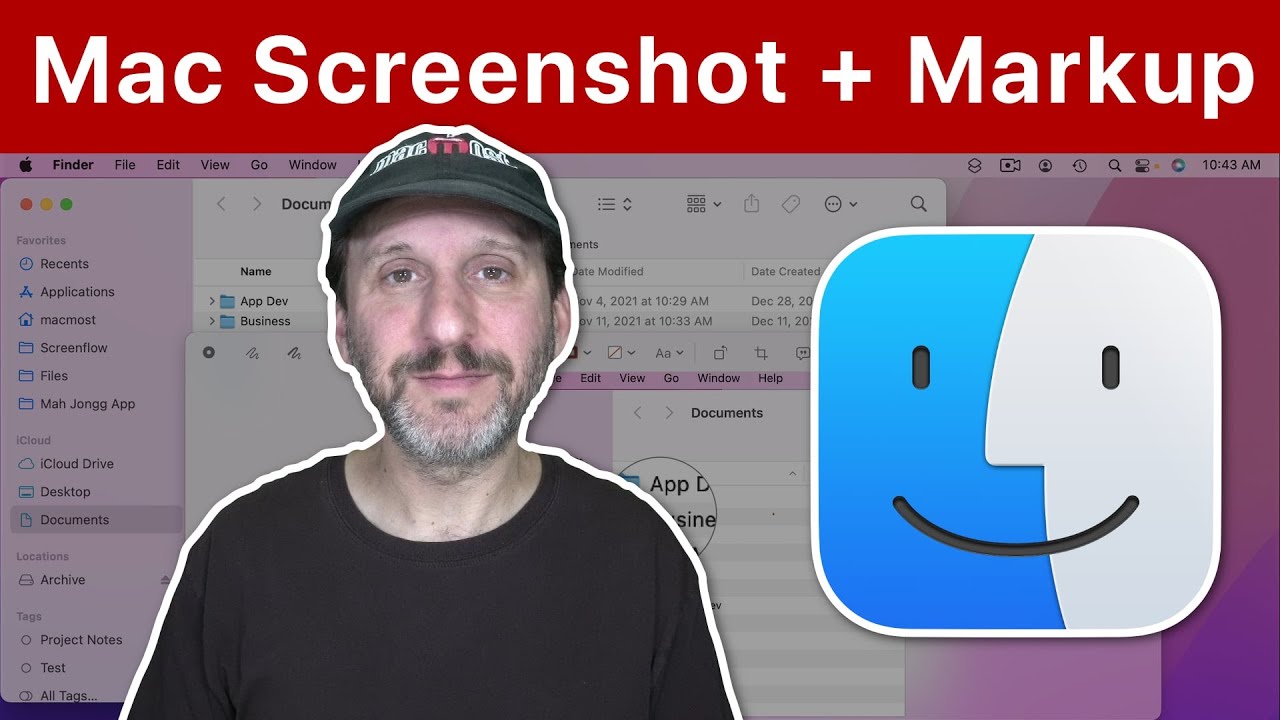
Youtube https://macmost.com/e-2585 Taking a screenshot on your Mac is easy, and if you want to annotate it with arrows, shapes, text and other indicators you can do it right after taking the screenshot or later in Mail or Preview. FOLLOW MACMOST FOR NEW TUTORIALS EVERY DAY ▶︎ YouTube — http://macmost.com/j-youtube (And hit the 🔔) ▶︎…
-
Using Full Keyboard Access On Your Mac
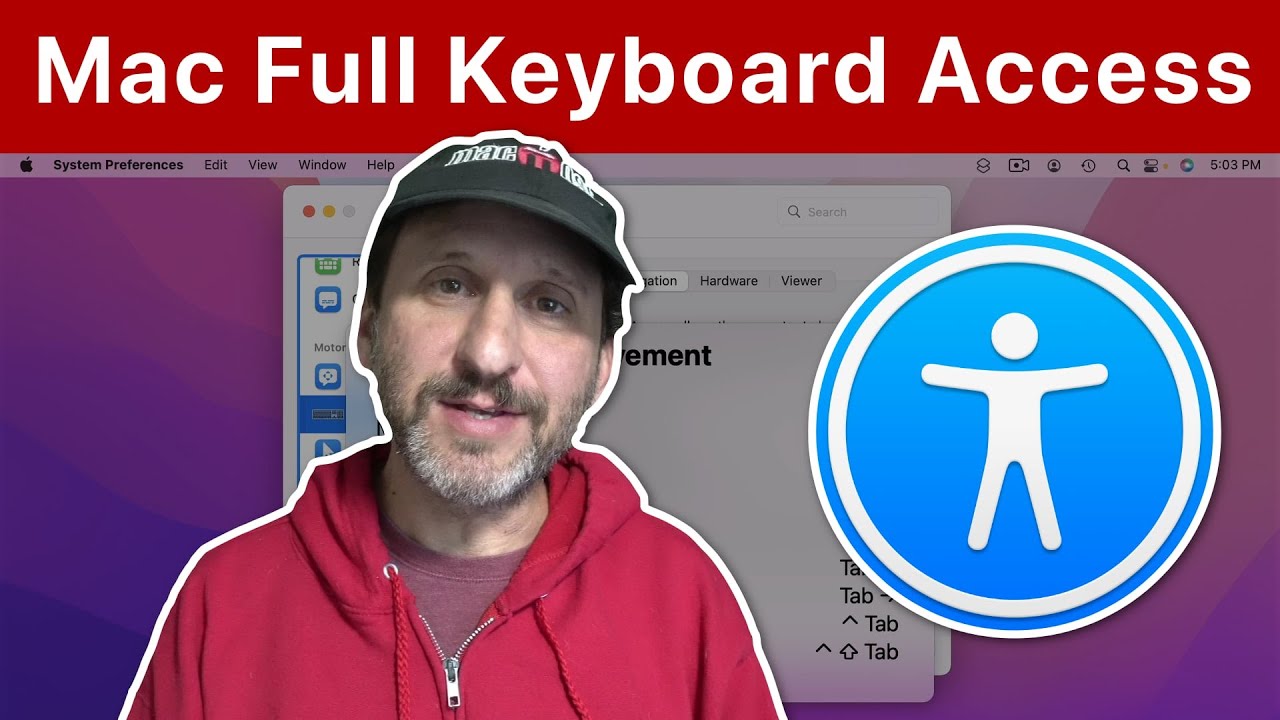
Youtube https://macmost.com/e-2583 Full Keyboard Access is a new Accessibility feature that aims to give you access to everything on your Mac using only the keyboard. In addition to buttons, links and other controls, you can work with Control Center, Notifications, the Menu Bar and Dock. FOLLOW MACMOST FOR NEW TUTORIALS EVERY DAY ▶︎ YouTube —…
-
Using the Redesigned Mac Finder Go To Folder Function

Youtube https://macmost.com/e-2581 The Go To Folder function in the Mac Finder got a face lift in macOS Monterey. Go To Folder makes it easy to navigate in Finder windows using only your keyboard with some knowledge of your folder structure. FOLLOW MACMOST FOR NEW TUTORIALS EVERY DAY ▶︎ YouTube — http://macmost.com/j-youtube (And hit the 🔔)…
-
MacMost #Shorts — Arranging and Removing Menu Bar Icons
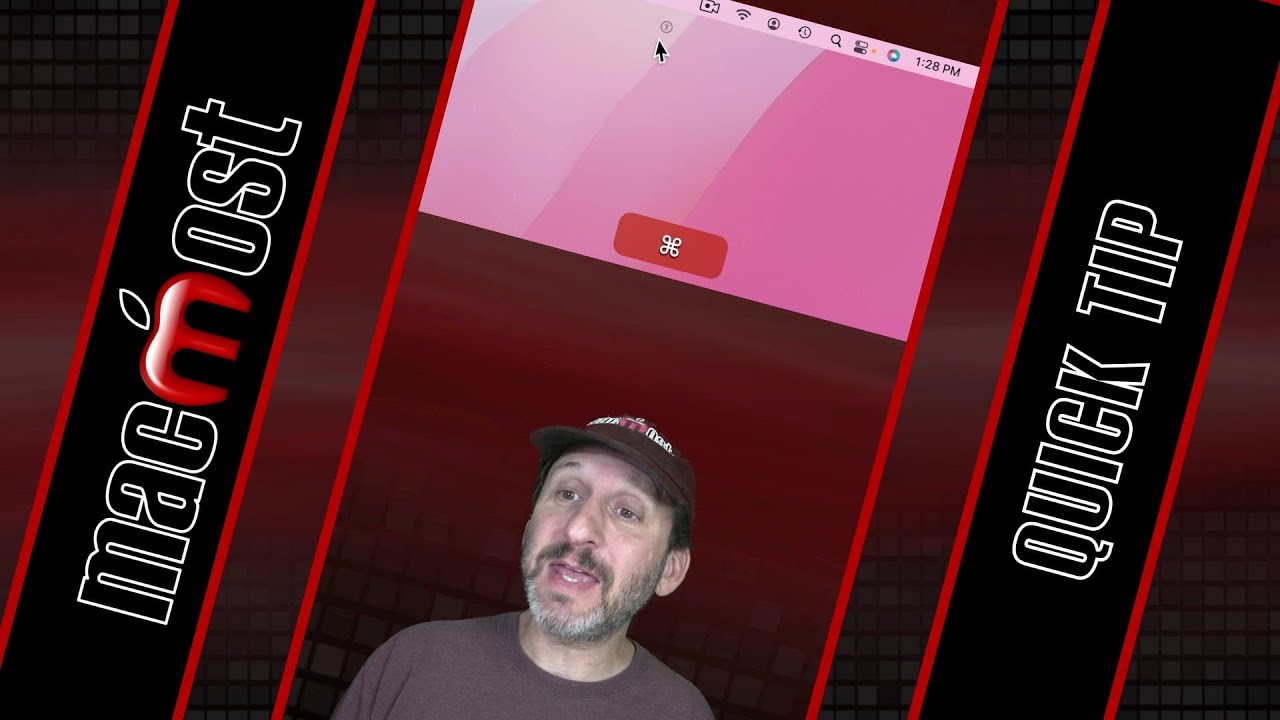
Youtube You can rearrange the icons at the right side of your menu bar and also remove most of them completely. FOLLOW MACMOST FOR NEW TUTORIALS EVERY DAY ▶︎ YouTube — http://macmost.com/j-youtube (And hit the 🔔) ▶︎ YouTube Email Notifications — http://macmost.com/ytn ⭐️ ▶︎ MacMost Weekly Email Newsletter — https://macmost.com/newsletter ✉️ SUPPORT MACMOST AT PATREON…
-
MacMost #Shorts — Arrange, Hide or Delete iPhone Home Screens

Youtube In iOS 15 you can arrange, hide or delete entire Home screens on your iPhone. FOLLOW MACMOST FOR NEW TUTORIALS EVERY DAY ▶︎ YouTube — http://macmost.com/j-youtube (And hit the 🔔) ▶︎ YouTube Email Notifications — http://macmost.com/ytn ⭐️ ▶︎ MacMost Weekly Email Newsletter — https://macmost.com/newsletter ✉️ SUPPORT MACMOST AT PATREON ▶︎ https://macmost.com/patreon ❤️ #macmost #iphone…
-
Creating Map Charts In Mac Numbers
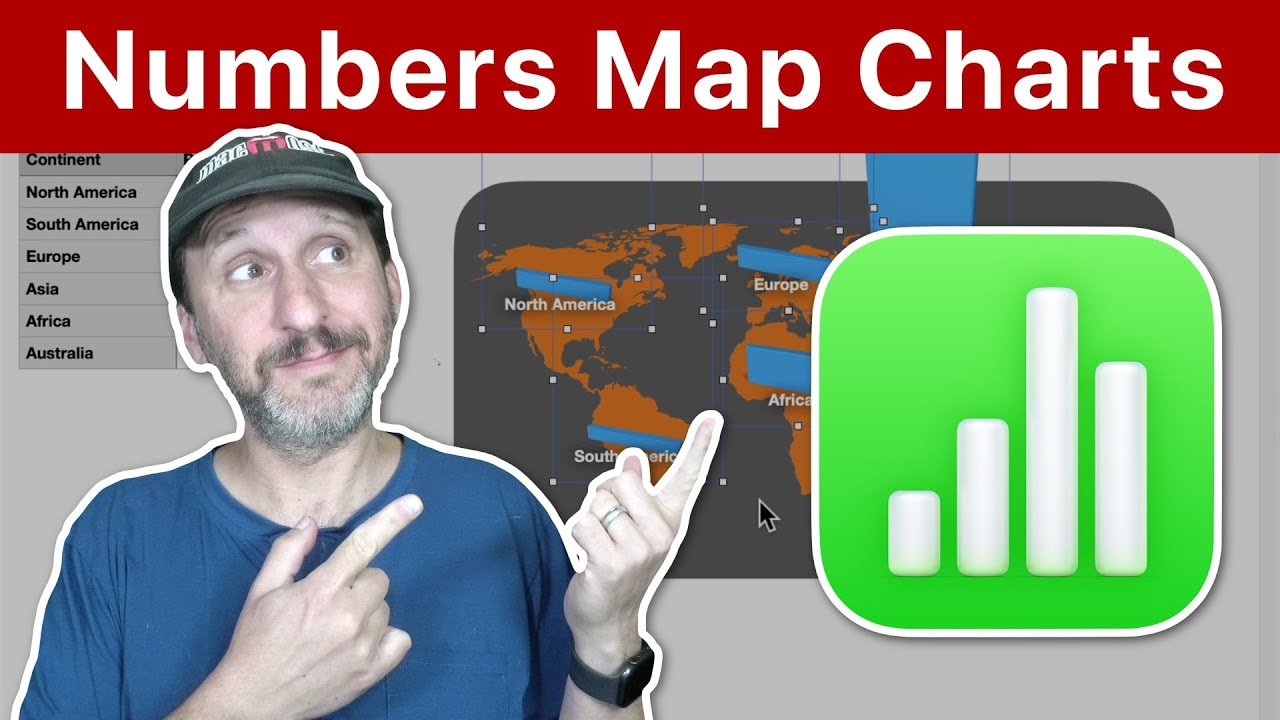
Youtube https://macmost.com/e-2580 Sometimes it is useful to have bar charts where each bar is placed at a spot on a map or graphic. You can do that in Numbers, even though there is no special chart type for it. You just need to get creative. FOLLOW MACMOST FOR NEW TUTORIALS EVERY DAY ▶︎ YouTube —…
-
17 Google Search Techniques You Need To Master

Youtube https://macmost.com/e-2579 Here are some techniques you can use when searching the web with Google. You can specify one or more sites to search, or exclude sites, terms and more. You can add date ranges, use boolean operators and even a special advanced search page. FOLLOW MACMOST FOR NEW TUTORIALS EVERY DAY ▶︎ YouTube —…
-
Showing a Screen Pointer Indicator On an iPhone Or iPad

Youtube https://macmost.com/e2578 I’m often asked how I manage to show a red circle in my iPhone and iPad tutorials. This is just the pointer you get when you connect a mouse to your device. I’ll show you what I use and how to modify it. FOLLOW MACMOST FOR NEW TUTORIALS EVERY DAY ▶︎ YouTube —…
-
Managing Your Home Screen App Icons On iOS 15

Youtube https://macmost.com/e-2544 Here are the basics and some advanced tips for arranging the icons on your iPhone’s Home screen. Also learn how to create folders, change the order of the screens, and only show a small selection of apps on your Home screens instead of all of them. FOLLOW MACMOST FOR NEW TUTORIALS EVERY DAY…
