-
How To Create a Photo Collage On a Mac

Youtube https://macmost.com/e-2594 You can use either Pages or Keynote to build a photo collage. Pages is better suited to printing and exporting PDFs. Keynote is best for creating collages to be shared online or viewed on your screen. Both apps have the same tools so building a collage is similar in either app. FOLLOW MACMOST…
-
Mac Basics: Simple Documents With TextEdit
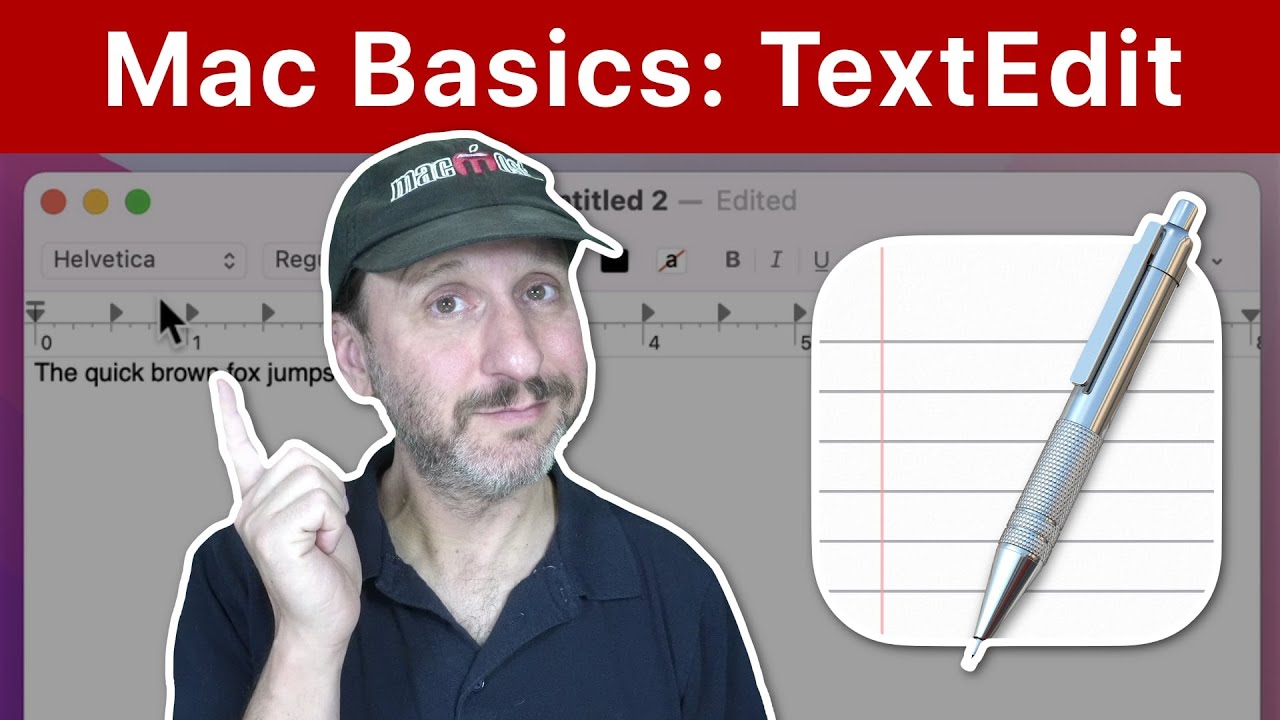
Youtube https://macmost.com/e-2592 TextEdit is an app that comes with your Mac and allows you to create and edit simple text and word processing documents. You can use it to create notes that exist as files, to record information, to start writing, edit code, or open Word documents. FOLLOW MACMOST FOR NEW TUTORIALS EVERY DAY ▶︎…
-
MacMost #Shorts — Maximize a Window
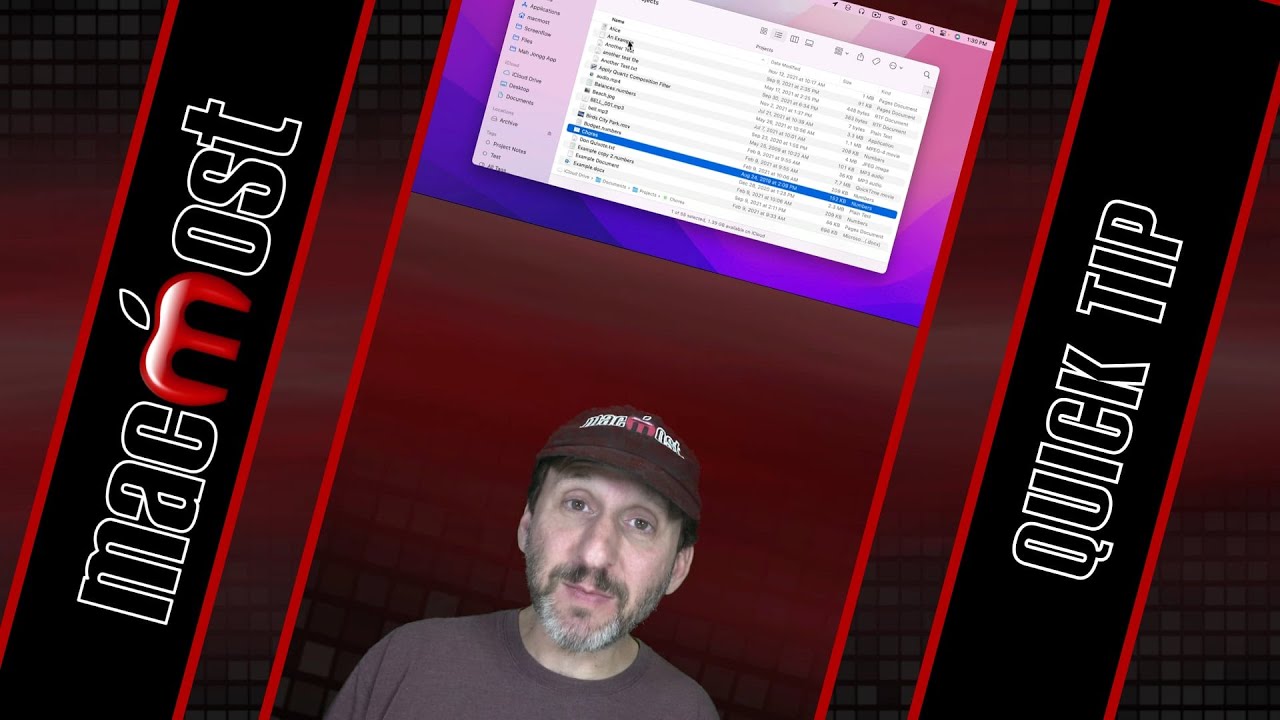
Youtube How to really maximize a window on a Mac. FOLLOW MACMOST FOR NEW TUTORIALS EVERY DAY ▶︎ YouTube — http://macmost.com/j-youtube (And hit the 🔔) ▶︎ YouTube Email Notifications — http://macmost.com/ytn ⭐️ ▶︎ MacMost Weekly Email Newsletter — https://macmost.com/newsletter ✉️ SUPPORT MACMOST AT PATREON ▶︎ https://macmost.com/patreon ❤️ #macmost #mactutorial
-
MacMost #Shorts — iPhone Safari Tab Bar Location
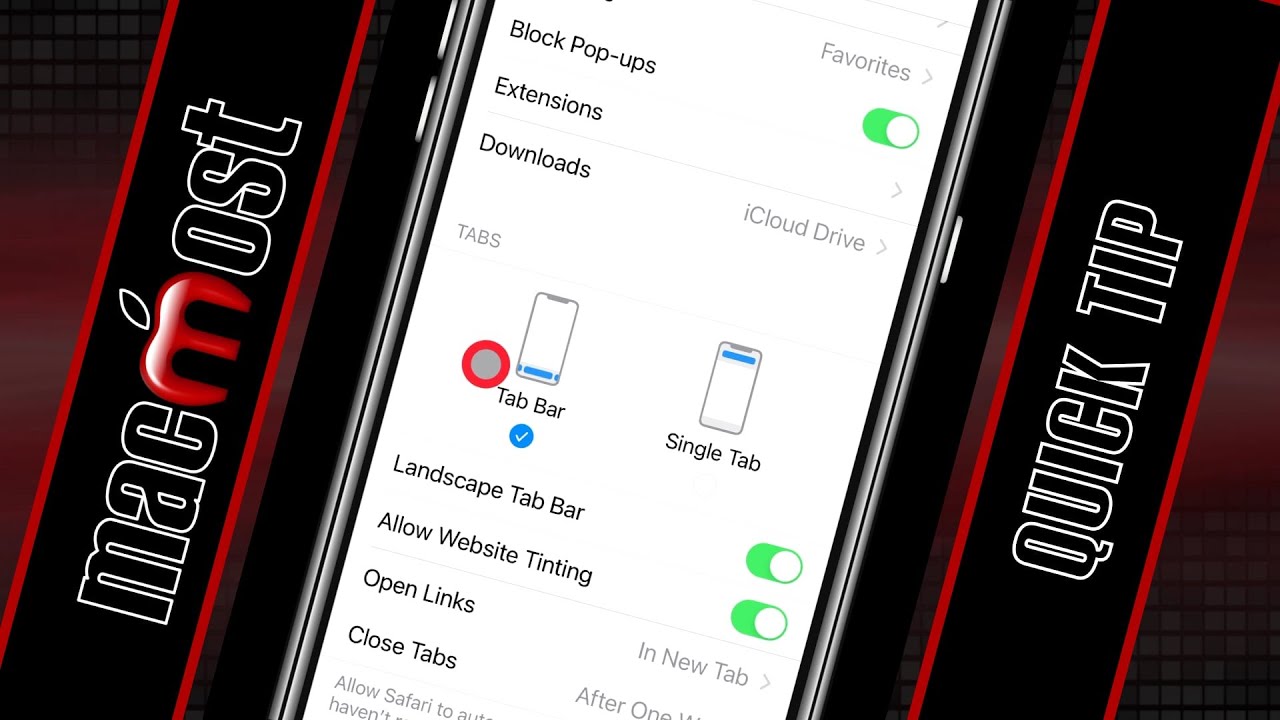
Youtube Switch the tab bar in Safari back to the top. FOLLOW MACMOST FOR NEW TUTORIALS EVERY DAY ▶︎ YouTube — http://macmost.com/j-youtube (And hit the 🔔) ▶︎ YouTube Email Notifications — http://macmost.com/ytn ⭐️ ▶︎ MacMost Weekly Email Newsletter — https://macmost.com/newsletter ✉️ SUPPORT MACMOST AT PATREON ▶︎ https://macmost.com/patreon ❤️ #macmost #iphone #shorts
-
6 Ways To Sort a List On a Mac

Youtube https://macmost.com/e-2593 If you have a list of items you need to sort, you can do it using what you have on your Mac or some free apps. Learn how to sort in Pages, Numbers, the Terminal, VIM, CotEditor and using a Shortcut. FOLLOW MACMOST FOR NEW TUTORIALS EVERY DAY ▶︎ YouTube — http://macmost.com/j-youtube (And…
-
Functions For Working With Text In Mac Numbers
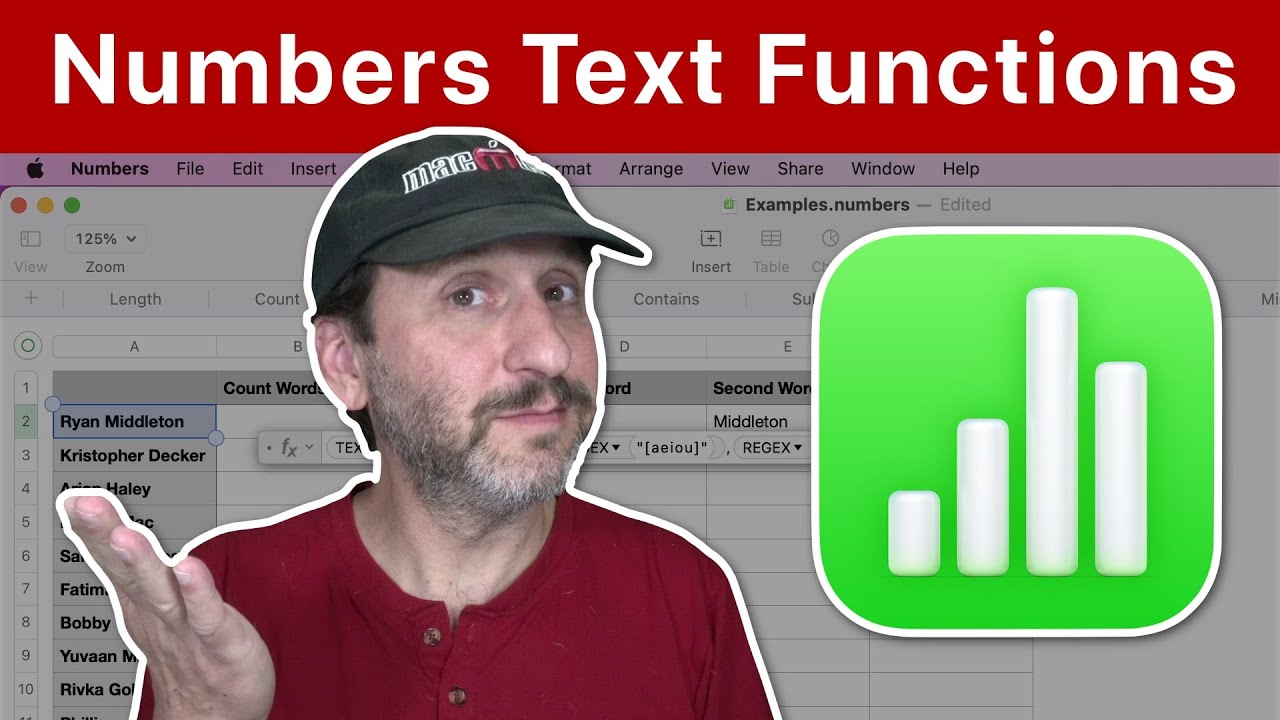
Youtube https://macmost.com/e-2590 Learn how to test and manipulate text in cells in Mac Numbers. You can search for characters, replace them, grab parts of text and more. FOLLOW MACMOST FOR NEW TUTORIALS EVERY DAY ▶︎ YouTube — http://macmost.com/j-youtube (And hit the 🔔) ▶︎ YouTube Email Notifications — http://macmost.com/ytn ⭐️ ▶︎ MacMost Weekly Email Newsletter —…
-
Creating Regular Repeating Reminders
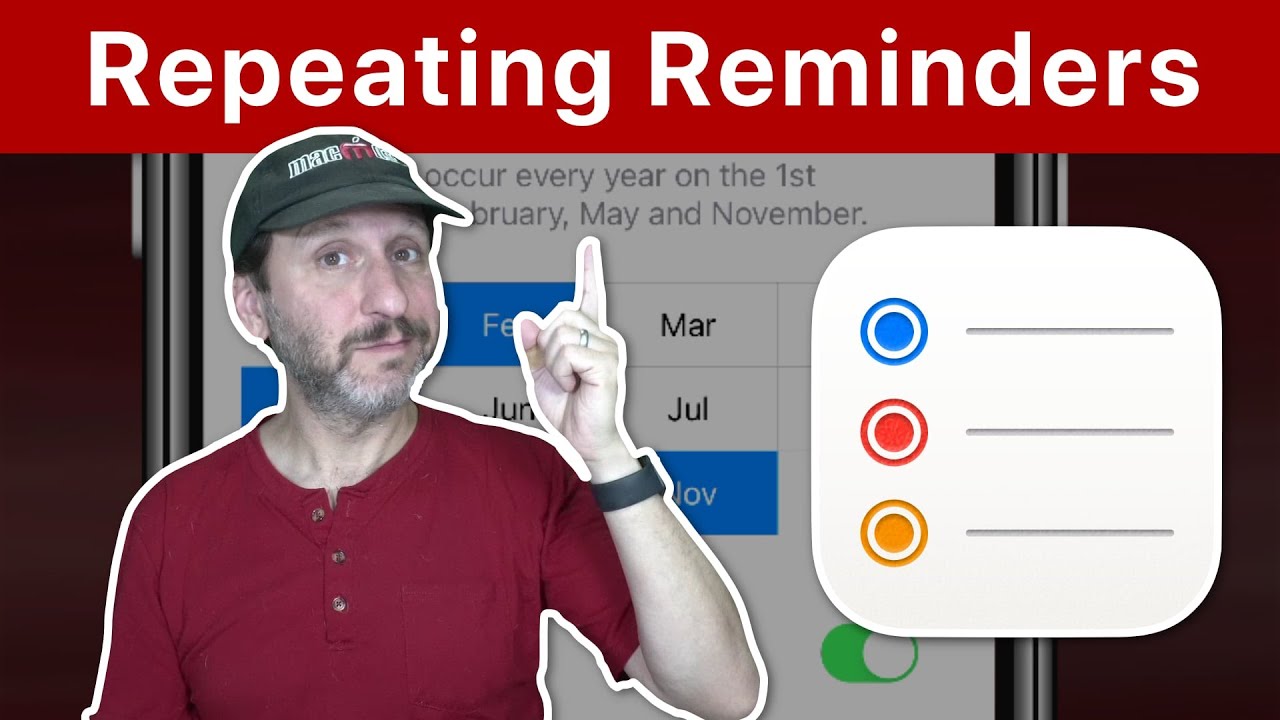
Youtube https://macmost.com/e-2589 You can create reminders on your iPhone or Mac that will repeat on a regular schedule. Reminders can repeat hourly, daily, weekly, monthly and with all kinds of patterns such as specific days of the week or the nth day of every month. FOLLOW MACMOST FOR NEW TUTORIALS EVERY DAY ▶︎ YouTube —…
-
macOS Shortcuts: Add a Watermark To an Image

Youtube https://macmost.com/e-2588 Learn more about creating your own Shortcuts by following along with this watermark tutorial. Build a Shortcut that will add an overlay to an image file and save the file to the same location with a new name. This can be the basis for all sorts of image modification Shortcuts. FOLLOW MACMOST FOR…
-
Mac Notification Center Widgets Tips and Tricks

Youtube https://macmost.com/e-2587 The key to getting use out of macOS widgets is to customize them to fit your needs. You can create multiple clocks, stock price and other widgets if those are more useful to you then others. Use notes and third-party photo widgets to add things you want to see. FOLLOW MACMOST FOR NEW…
-
MacMost #Shorts — Keep Folders On Top
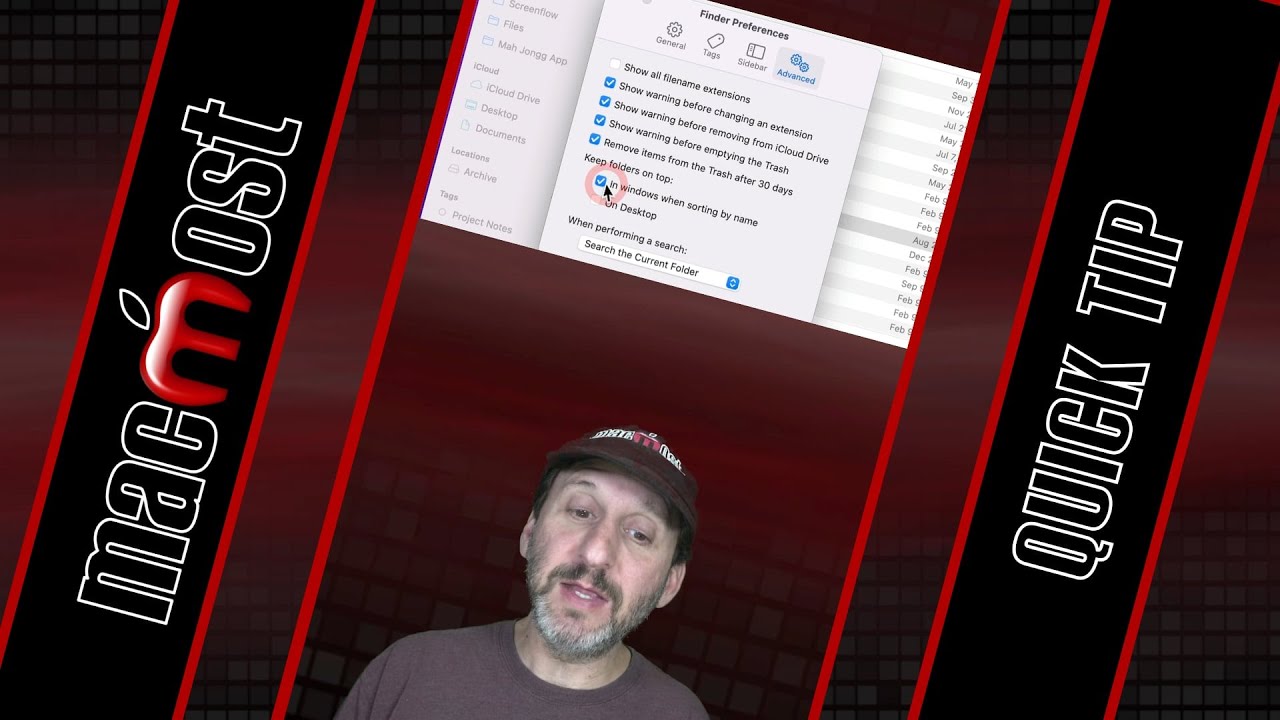
Youtube You can set the Finder so folders are shown first when sorting alphabetically. FOLLOW MACMOST FOR NEW TUTORIALS EVERY DAY ▶︎ YouTube — http://macmost.com/j-youtube (And hit the 🔔) ▶︎ YouTube Email Notifications — http://macmost.com/ytn ⭐️ ▶︎ MacMost Weekly Email Newsletter — https://macmost.com/newsletter ✉️ SUPPORT MACMOST AT PATREON ▶︎ https://macmost.com/patreon ❤️ #macmost #mactutorial #shorts
