-
How to See Accounts & Passwords on iPhone & iPad
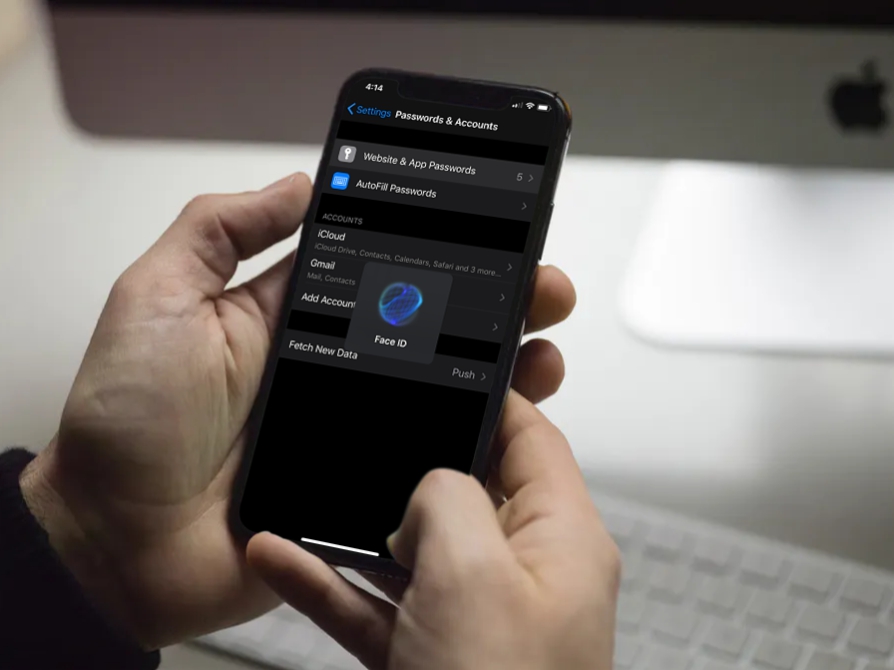
Go to OSX Daily to read How to See Accounts & Passwords on iPhone & iPad iPhone and iPad feature a built-in password management tool called iCloud Keychain, it stores online account information and automatically fills out log-in details, credit card information, address info, Wi-Fi passwords, and more. If you use iCloud Keychain, you might…
-
How to Enroll in iOS 14 Developer Beta on iPhone

Go to OSX Daily to read How to Enroll in iOS 14 Developer Beta on iPhone Apple showcased the redesigned iOS 14 to the world during their first all-online WWDC event, and it’s already available for download as a beta. However, only developers who are part of Apple’s Developer Program have access to the iOS…
-
How to Find Duplicate Passwords in Keychain on iPhone & iPad
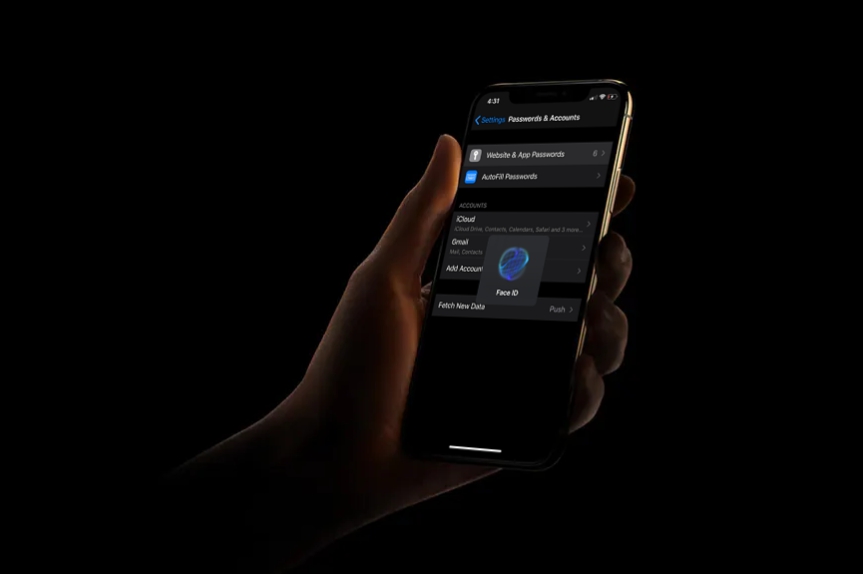
Go to OSX Daily to read How to Find Duplicate Passwords in Keychain on iPhone & iPad Do you use the same password for multiple online accounts? It may be wise to fix that, as accounts with shared passwords are theoretically at risk of a security breach (for example, if one service is breached and…
-
How to Launch Actions in iOS 14 With a Tap on the Back

Read full article: at LifeHacker There are no sensors on the back of your iPhone for your finger to fiddle with—unlike, say, a Google Pixel, which does have a fingerprint sensor on the back—but a new feature debuting in iOS 14 allows you to tap the back of your iPhone to launch different iOS actions…
-
How to Delete Old Passwords & Accounts from iPhone & iPad
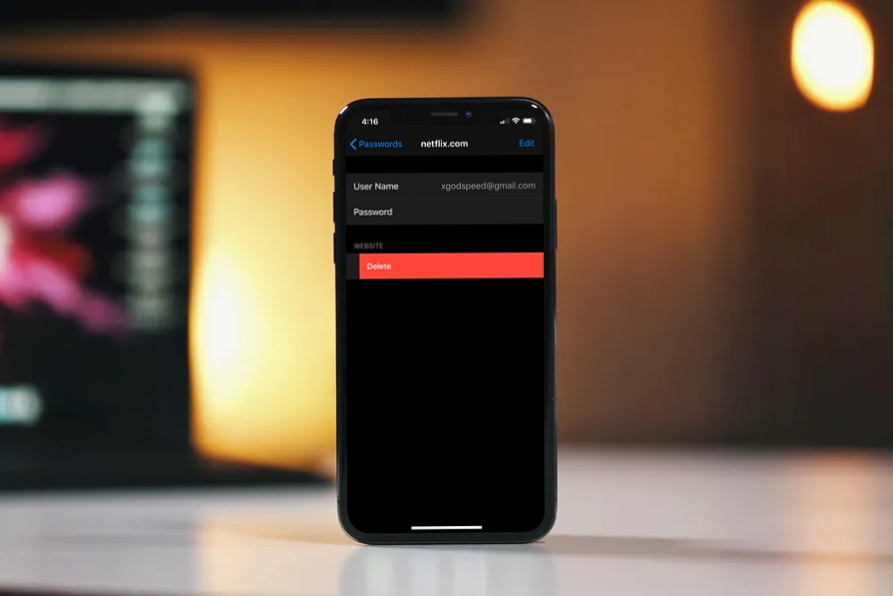
Go to OSX Daily to read How to Delete Old Passwords & Accounts from iPhone & iPad Do you have outdated account, login, or password information on iCloud Keychain that keeps coming up when you visit a website or particular app? Or do you often update and edit login information for various accounts? If so,…
-
How to Edit Saved Passwords on iPhone & iPad with iCloud Keychain

Go to OSX Daily to read How to Edit Saved Passwords on iPhone & iPad with iCloud Keychain Do you use iCloud Keychain to store the log-in details of your various online accounts? Well, if you change the password to any of these logins or accounts on their respective platforms or websites, Keychain doesn’t always…
-
How to Manually Add Passwords to Keychain on iPhone & iPad

Go to OSX Daily to read How to Manually Add Passwords to Keychain on iPhone & iPad Do you use iCloud Keychain to store your passwords to various online accounts? If so, did you know that you can manually add all your online accounts in one place, instead of heading over to their respective websites…
-
How to Disable CarPlay on iPhone

Go to OSX Daily to read How to Disable CarPlay on iPhone Ever wanted to disable CarPlay? Perhaps you want to turn CarPlay off because you find it distracting, or maybe you just want to disable it while a certain passenger(s) is riding around with you and your iPhone equipped vehicle. Or perhaps you want…
-
How to Use Shortcuts in iOS
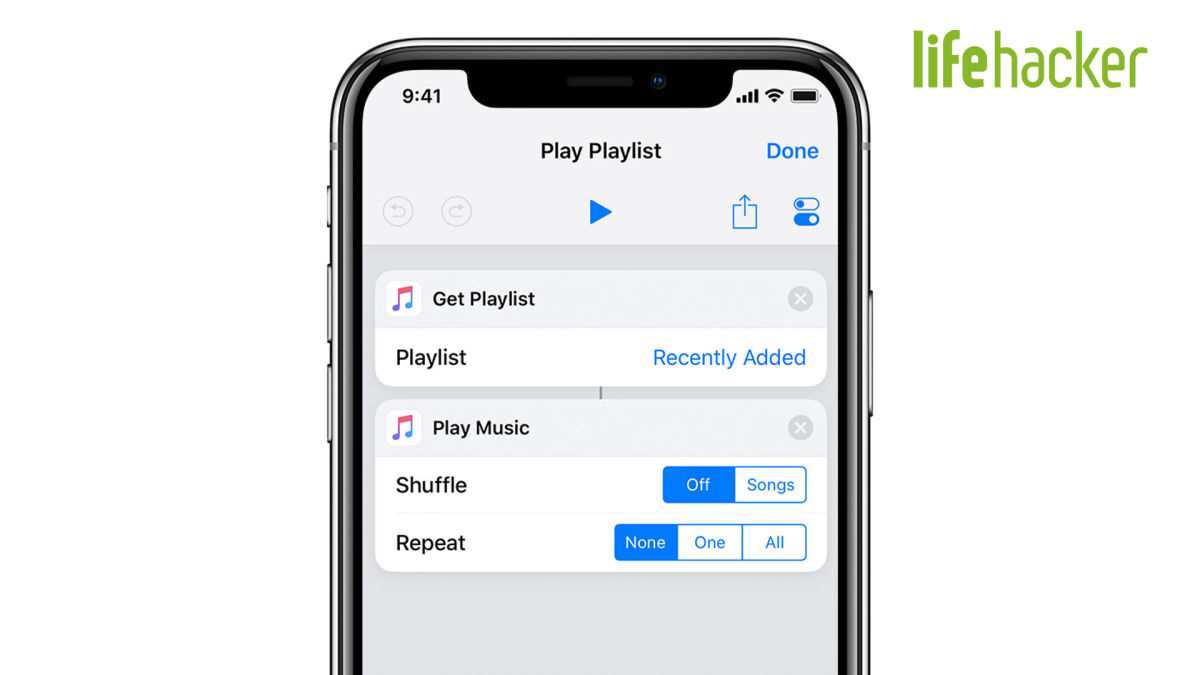
Read full article: at LifeHacker The Shortcuts app is a powerful automation tool that could help you optimize your life and save a lot of time on everyday tasks. In the video above, I share some ways I use Shortcuts and the resources I used to learn more about them. Read more… Read full article:…
-
How to Turn Off Face ID on iPhone & iPad

Go to OSX Daily to read How to Turn Off Face ID on iPhone & iPad If you don’t want to use Face ID on iPhone or iPad for whatever reason, you can turn it off at any time, even after you have already set it up. It turns out that even if you had…
