-
Group FaceTime Not Working on iPhone? Here’s How to Troubleshoot & Fix

Go to OSX Daily to read Group FaceTime Not Working on iPhone? Here’s How to Troubleshoot & Fix Ever had a problem with Group FaceTime not working as expected on your iPhone or iPad? It happens, but chances are you’ll be able to resolve the issue with some troubleshooting tricks. Apple’s Group FaceTime feature offers…
-
How to Save & Export Calendar as PDF from iPhone & iPad

Go to OSX Daily to read How to Save & Export Calendar as PDF from iPhone & iPad Do you want to save, export, or print the calendars stored on your iPhone and iPad as a PDF file? Thankfully, with the PDF Calendar app that’s available on the App Store, this is a fairly simple…
-
How to Use Sound Recognition Alerts on iPhone & iPad

Go to OSX Daily to read How to Use Sound Recognition Alerts on iPhone & iPad What if we told you that your iPhone or iPad can listen for sounds such as doorbells, fire alarms, car horns, dogs, cats, sirens, door knocks, water running, babies crying, and more? Whether you have any sort of hearing…
-
How to Create Shared Photo Albums on iPhone & iPad

Go to OSX Daily to read How to Create Shared Photo Albums on iPhone & iPad Do you want to share a bunch of your photos with your friends and family? This can be easily done with the help of Shared Albums feature on the iPhone and iPad. Let’s say you had a family gathering,…
-
How to Identify Which iPhone Model You Have

Go to OSX Daily to read How to Identify Which iPhone Model You Have Are you trying to figure out the model number of the iPhone you own? Well, you don’t necessarily have to find the box your iPhone came in just to get the model number, as you can check it right on your…
-
How to Stream Google Stadia on iOS/iPadOS

Read full article: at LifeHacker In a perfect world, we could download apps from a centralized, secure app store on our phones, and these apps would allow us to connect to other services we enjoy without any extra hassle. In the real world, you’re going to have to employ some clever workarounds if you want…
-
How to Change Safari Download Location on iPhone & iPad

Go to OSX Daily to read How to Change Safari Download Location on iPhone & iPad Do you frequently download files from the web using Safari to your iPhone or iPad? Have you ever wondered where all these files are stored, and if you can change the default download location? If you want to adjust…
-
How to Restore iOS Backups in MacOS with Finder (Big Sur & Catalina)

Go to OSX Daily to read How to Restore iOS Backups in MacOS with Finder (Big Sur & Catalina) As you likely know by now, iOS and iPadOS device backups are handled differently in macOS Big Sur and MacOS Catalina compared to Mojave and earlier that ran iTunes. Instead of iTunes for device management, device…
-
How to Clear RAM / Memory on iPhone & iPad

Go to OSX Daily to read How to Clear RAM / Memory on iPhone & iPad Some iPhone and iPad models have more RAM available than others, and fortunately iOS and iPadOS manages RAM exceptionally well, so even if you have a device with less RAM than a higher-end model or some Android phones, you…
-
Troubleshooting iOS 14 Problems
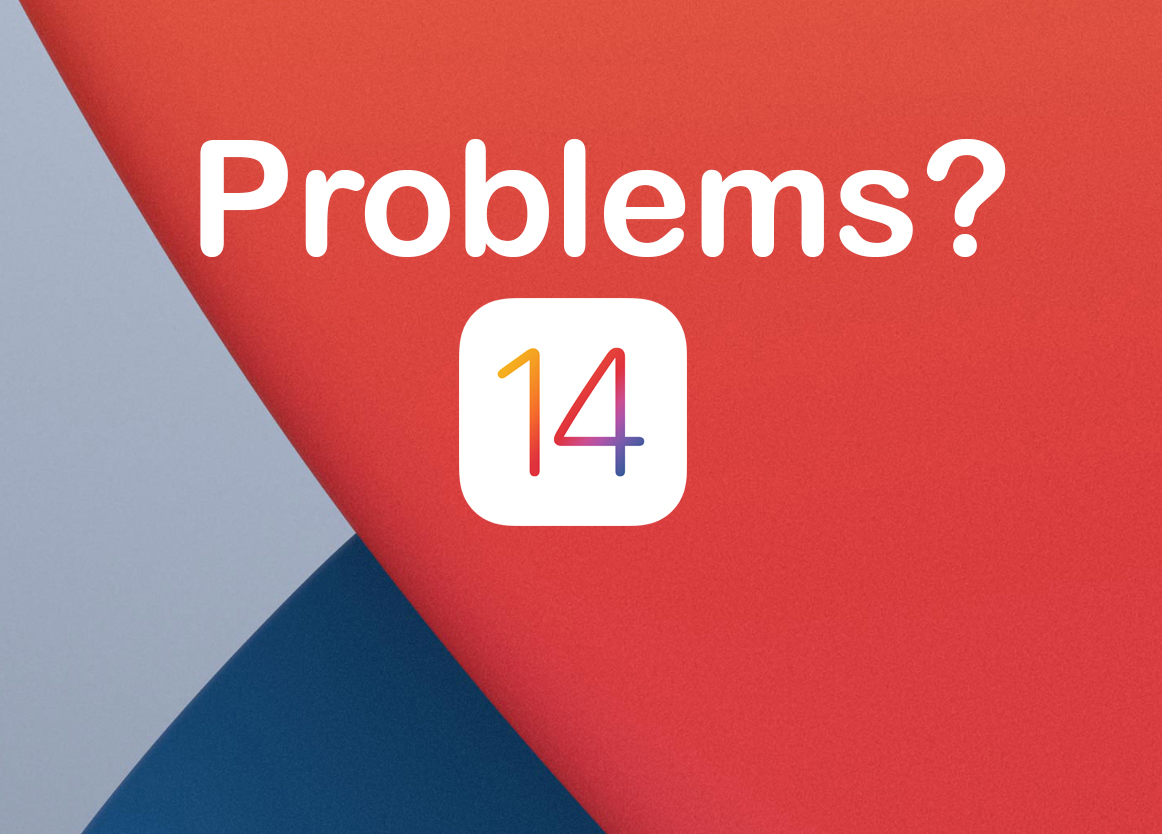
Go to OSX Daily to read Troubleshooting iOS 14 Problems Are you facing any issues after updating the software on your iPhone to iOS 14? Is your iPad acting up after updating to iPadOS 14? Some users may experiences issues related to overall performance, battery, installed apps, wi-fi and networking issues, email issues, ? You’re…
