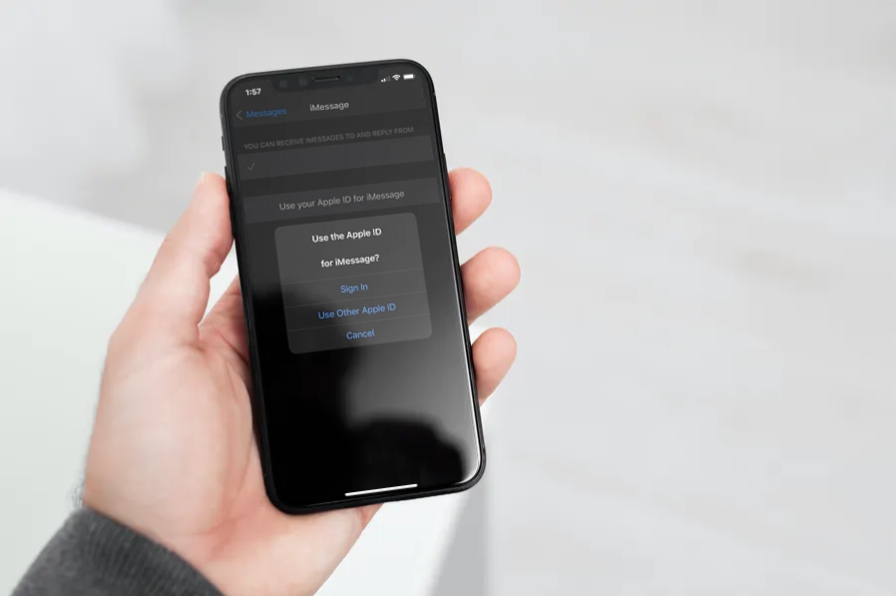-
How to Turn Off Read Receipts in WhatsApp on iPhone

Go to OSX Daily to read How to Turn Off Read Receipts in WhatsApp on iPhone If you use WhatsApp to text your friends, family members, and colleagues, you might already be aware of the blue tick that indicates if your message has been read or not. But, did you know you can turn the…
-
How to Reset a Forgotten iCloud Password from iPhone or iPad

Go to OSX Daily to read How to Reset a Forgotten iCloud Password from iPhone or iPad If you’re an iPhone or iPad user and you forgot your iCloud password, you’ll notice you can no longer access your iCloud data or Apple ID. But don’t freak out yet, because you can easily reset your iCloud…
-
How to Set Firefox as Default Browser on iPhone & iPad

Go to OSX Daily to read How to Set Firefox as Default Browser on iPhone & iPad If you’re one of the iPhone or iPad users who use Firefox to browse the web instead of Safari or Chrome, you’ll be excited to know that you can now set it as the default web browser on…
-
How to Remove Audio from Video with iMovie on iPhone & iPad

Go to OSX Daily to read How to Remove Audio from Video with iMovie on iPhone & iPad Want to remove the audio track from a video using iPhone or iPad? Maybe the video you captured has too much background noise, or an unwanted conversation, or playing music that you’d like to remove. Or maybe…
-
How to Set iPhone to Erase Automatically After Failed Passcode Attempts

Go to OSX Daily to read How to Set iPhone to Erase Automatically After Failed Passcode Attempts Are you worried about someone breaking into your iPhone by guessing passcodes? Or perhaps you’re worried that if you lost your iPhone, someone could eventually guess the passcode and access your data? In that case, you may want…
-
How to Use Speak Screen in Safari on iPhone & iPad

Go to OSX Daily to read How to Use Speak Screen in Safari on iPhone & iPad Did you know that your iPhone and iPad can read Safari content displayed on the screen out loud? This is a feature that could prove to be quite useful if you’re busy focusing on something else, you want…
-
How to Change Apple ID Country or Region on iPhone & iPad

Go to OSX Daily to read How to Change Apple ID Country or Region on iPhone & iPad Are you traveling or moving to a different country? Or maybe, you just want to access App Store or iTunes content that’s available in a specific region? Well, for those scenarios you have two options; you can…
-
How to Switch to Four-Digit Passcode on iPhone & iPad

Go to OSX Daily to read How to Switch to Four-Digit Passcode on iPhone & iPad Want to use a shorter 4 digit passcode on your iPhone or iPad again? You can do that, though it’s important to remember that shorter passcodes are not as secure. If you’re a long-time iPhone or iPad user, you…